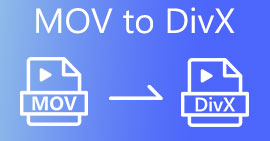Learn Everything about What is 3D or Three-Dimensional
Do you want to know what 3D is? 3D or three-dimensional movies and images are becoming more popular. Since we are in the modern days, it is easy to create a 3D movie using different tools. But first, we need to understand all about 3D: the background, definition and how to make a 3D video.
In this article, we will dig into 3D and its parameters. So, if you want to learn about what is 3D, read this article.

Part 1. What is 3D
3D or three-dimensional objects show the width, height, and depth. Daily, we see 3D objects because our physical environment is three-dimensional itself. Because of the 3D perception that we humans have, we can perceive the 3D objects, also called depth perception. When you look around, the retina in our eyes forms a two-dimensional image, and our brain processes the two images as 3D visuals. But did you know? We, humans, have tools that we use for depth perception?
Here are the human tools that we use for depth perception:
Stereoscopic vision - Stereoscopic vision is a sense of depth perceived by the two eyes. It is one of the abilities of the brain to register 3D shapes and visuals. In this vision, the objects look separated when closer than distant ones.
Parallax - The angles between two lines measure this type of vision. When you move your head side by side, closer objects move more than distant objects.
Size Familiarity - If you are familiar with the size of an object, even though it is far, you can approximately know how big it is to appear in size. In the same way, if two objects have the same size but the other one is bigger, it is assumed that the larger one is closer.
Accommodation - When you focus on a close object, your eye’s lenses physically change. In that way, you will know how far the object is. Also, it is the way of the eye to keep the focus on an object.
Aerial Perspective - In aerial perspective, you will see objects smaller because the view is far. Distant objects also appear to have less contrast and color saturation.
There are also different kinds of 3D in our physical world. 3D is also described as an image that gives the illusion of depth of varying distances, which is commonly used in computer games, graphics, virtual reality, and films.
Different types of 3D:
3D Computer Graphics - 3D computer graphics can generate 3D objects in a display screen or two-dimensional space. The pixels in 2D graphics have different properties, such as position, color, and brightness. The 3D pixels then lie on a Z-axis. When the pixels are combined with their depth, it will result in a 3D surface, also called a texture.
3D Films - 3D films are motion pictures that have 3D depth on them. With the help of 3D glasses, we can watch a 3D film. To make this kind of film, creators use stereoscopic vision, which means two images are shown simultaneously, each for one eye.
3D Printing - 3D printing is also known as additive manufacturing. It is a process of making a 3D in solid form from a digital file. Using a Computer Aided Design (CAD), you can print a 3D object from a digital model.
Part 2. How to Play 3D Movies
Now that you know the 3D meaning let us know how to play 3D movies using the most outstanding software application you can use.
Blu-ray Player is a desktop application where you can play any type of video. With this tool, you can also play 3D movies without using any plug-ins. In addition, many people recommend this media player because of its simple and clean user interface. Moreover, this powerful media player can play Blu-ray discs, Blu-ray folders, DVD/folder/ISO files, which other media players do not support. You can also enjoy watching HD videos with 100 percent lossless audio and dramatic HD surround sound. What’s even amazing is that you can create your playlist so that you will not have a hard time separating the videos or audios you want.
How to play a 3D movie in Blu-ray Player:
Step 1. Download Blu-ray Player on your device. Follow the installation process, then run the app.
Step 2. On the software’s main interface, click the Open File button. Your device’s files will appear, where you will select your 3D movie.
Step 3. Then, your video will begin to upload. You can now wear your special 3D glasses and enjoy watching your 3D movie.
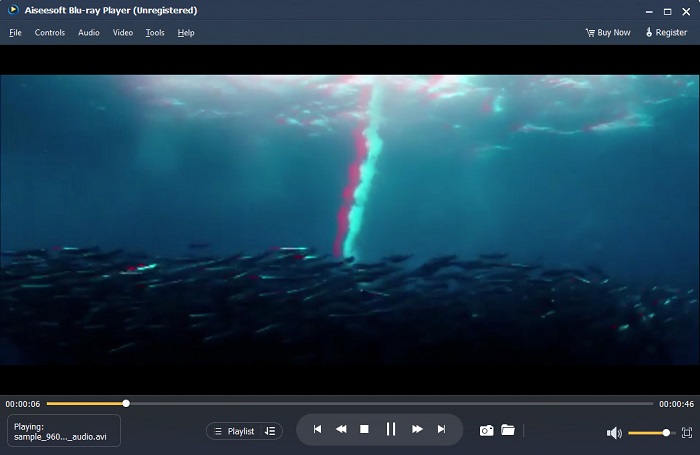
Part 3. What are 3D TV and 3D Glasses
There are two types of 3D TVs: Active-shutter 3D, Active 3D, and Passive 3D. This part will distinguish their differences and determine what type of 3D glasses to use when watching Active-shutter or Passive 3D TV.
Active-shutter or Active 3D is a type of 3D TV that displays high-quality 3D images alternately on the screen. Active 3D TV displays alternate images on the screen for the right and left eyes. The 3D glasses then shutter black alternately to portray the 3D effect seen on your TV screen. This causes each eye to see the image made for them. The 3D glasses you must use when watching in an Active-shutter 3D are 3D active glasses. This type of 3D glass needs a battery that it uses to block and shutter the lenses on the glasses electronically. These glasses are incorporated with LCD lenses to coordinate with alternating frames.
In contrast, Passive 3D TV is somehow similar to the 3D technology that movie theaters use. This type of 3D TV uses special filters on the screen to see 3D using polarized lenses in the glasses. Furthermore, Passive 3D TVs blend the two frames in one, alternately between the horizontal lines for the left eye and right eye. The glasses that these 3D TVs use are Passive 3D glasses which contain different polarization on each lens. The other eye only sees the odd lines, while the other sees the even lines to produce a 3D image. The Passive 3D glasses do not require batteries to work.
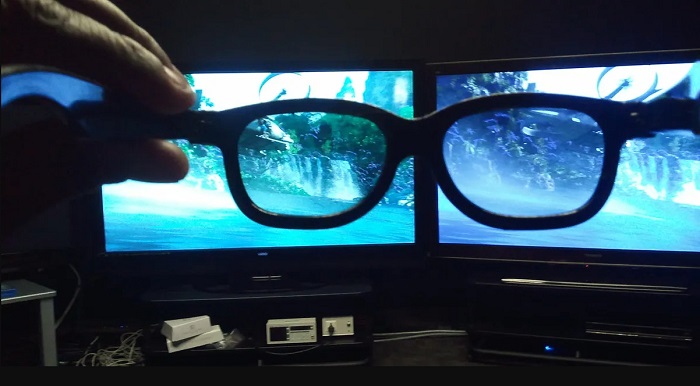
Part 4. 2D vs. 3D
2D and 3D are actual dimensions in a computer workspace. 2D or two-dimensional are flat objects that use the horizontal and vertical dimensions (the X and Y-axis). Since 2D only has two dimensions, you will only see a line when you turn them to the side. It only has a height and width but does not have depth. While on the other hand, 3D or three-dimensional contains height, width, and depth. Three-dimensional imagery needs the effect of two eyes working in tandem to see a three-dimensional perceptive. If 2D uses the X and Y-axis, 3D adds the Z dimension, allowing you to see an object's depth.
If you ask which is good to use, 2D vs. 3D, the answer is both. 2D and 3D have different advantages and disadvantages. For example, you can watch 2D videos or movies anywhere on any device without wearing any special 3D glasses. However, the 3D effect that 3D movies produce is astonishing and more fun to watch than 2D.
Part 5. How to Convert 2D Film to 3D
If you want to watch an amazing 3D movie or clip on your home without any 3D glasses, you can convert your 2D film to 3D using the ultimate video converter. So, if you want to convert your 2D film to a 3D film, then use this amazing software application.
FVC Video Converter Ultimate is an application that is popular for video conversion. This software application cannot just convert file formats. It also allows you to turn your 2D video into a 3D video, such as anaglyph 3D and split-screen 3D. FVC Video Converter Ultimate is famous to users because it supports almost all file formats, such as MP4, MKV, AVI, FLV, WEBM, MOV, DIVX, and 1000+ more. It also comes with tons of advanced editing features, such as a 3D maker, GIF maker, video watermark remover, etc.
How to convert 2D films to 3D films using FVC Video Converter Ultimate:
Step 1. First, download FVC Video Converter Ultimate by clicking the Download button below.
Free DownloadFor Windows 7 or laterSecure Download
Free DownloadFor MacOS 10.7 or laterSecure Download
Step 2. Open the app, then go to the Toolbox panel and select the 3D Maker.
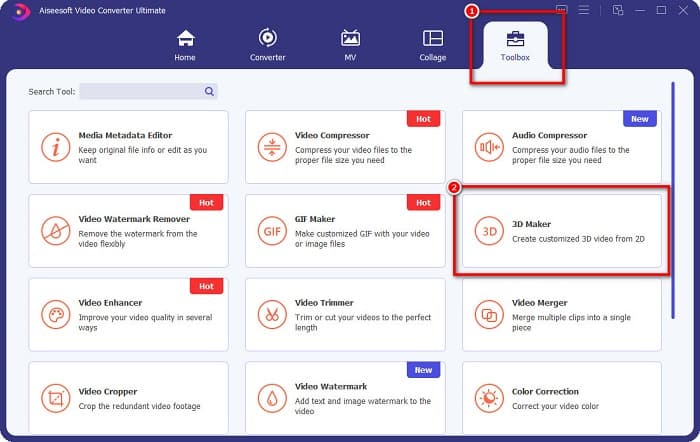
Step 3. Click the + sign button or drag and drop your 2D video into the box on the next interface.
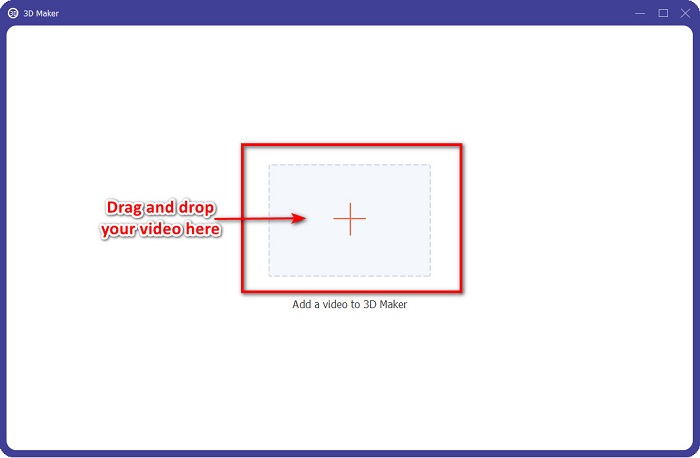
Step 4. Then, choose between Anaglyph 3D or Split Screen 3D. And then, click the Generate 3D button.
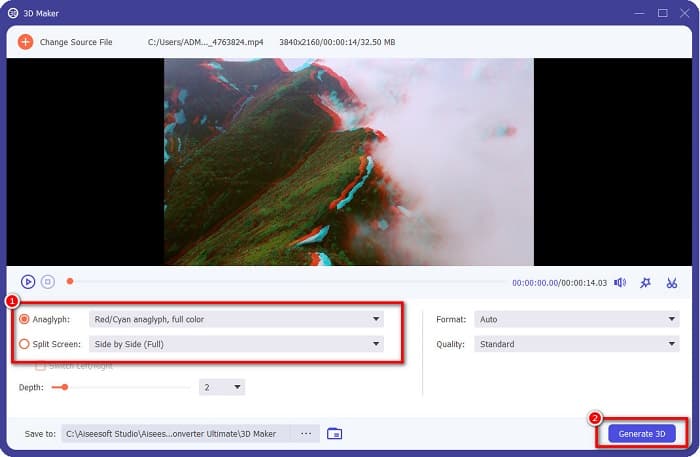
Related to:
Quickest Ways to Convert AVI to WMV [Best Converters]
Easily Convert MOV to WMV Using These Amazing Converters
Part 6. FAQs about What is 3D
Can you watch 3D videos on VLC Media Player?
Yes. VLC Media Player supports all file formats. You can also play 3D movies in the VLC media player.
Can you convert 3D videos to 2D?
FVC Video Converter Ultimate can convert 3D videos to 2D. You can also change the file format of your video with this converter.
Which is more used, 2D or 3D?
Nowadays, in the film industry, 3D films are more dominant than 2D films. Because of the interesting graphics and realistic animation, 3D movies are more popular than 2D movies.
Conclusion
3D or three-dimensional is widely-known in the film industry and especially on computers. Now that you know what 3D is, you have the basic knowledge of how you can create one. If you want to make a 3D video easily, use FVC Video Converter Ultimate.



 Video Converter Ultimate
Video Converter Ultimate Screen Recorder
Screen Recorder