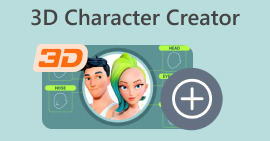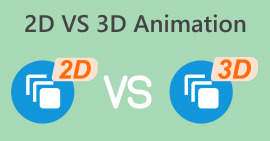Top 7 Offline and Online 3D Text Generators You Must Use
3D text is relevant in graphics and also finds application in videos, particularly in promotional videos and games. The 3D Text Generator enables you to create three-dimensional letters with various visual effects in your virtual environment, introducing immersive 3D text elements to your game. Various applications stand to gain advantages from this technology, such as 3D printing and generating virtual representations of non-existent objects. In this context, you'll explore what a 3D text generator is, the leading 3D text generators, and the distinctive features that distinguish them.
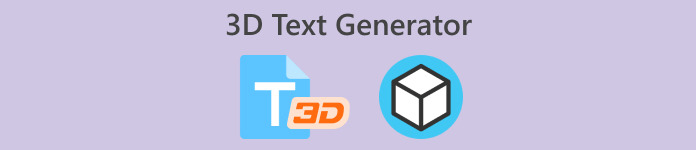
Part 1. What is a 3D Text Generator?
A 3D text generator is a software or tool enabling users to produce three-dimensional text enhanced with diverse visual effects. Widely employed in graphic design, video production, promotional materials, and gaming, it imbues textual elements with depth and dimension. Users can personalize the text's appearance by applying effects like shadows, reflections, and textures, amplifying the overall visual appeal. The resulting 3D text can be seamlessly integrated into different digital media formats, encompassing images, videos, games, and other graphical content.
In addition, a 3D text generator fundamentally converts flat, two-dimensional text into a visually dynamic and spatially enriched format. Users often can adjust parameters such as font style, size, depth, lighting, and perspective to achieve the desired three-dimensional effect. This tool exhibits versatility, finding applications across various domains, including graphic design, branding, virtual environments, and multimedia content creation.
In the domain of graphic design, 3D text generators empower designers to infuse logos, titles, and other textual components with a sense of depth and realism.
Part 2. Best 3D Text Generator Review
Tons of softwares can help you create 3D text. However, not all tools provide the best features and convenience. Therefore, we searched and filtered the best 3D text makers and listed them below.
1. Video Converter Ultimate
There are many 3D text generators that you can find on the internet. But this tool is unique among all. Despite not having a 3D text generator feature, you can still add the 3D text image you want to put to your video or image. Video Converter Ultimate is among the most popular applications for creating stunning videos and converting video files. But it does not end there. It has many fantastic features that you can use, like video watermark remover, video reverser, 3D maker, and more. Moreover, you can upload almost all video and audio file formats you want to upload. Regarding the 3D text generator, you can use its Video Watermark feature, which is very simple to use.
Free DownloadFor Windows 7 or laterSecure Download
Free DownloadFor MacOS 10.7 or laterSecure Download
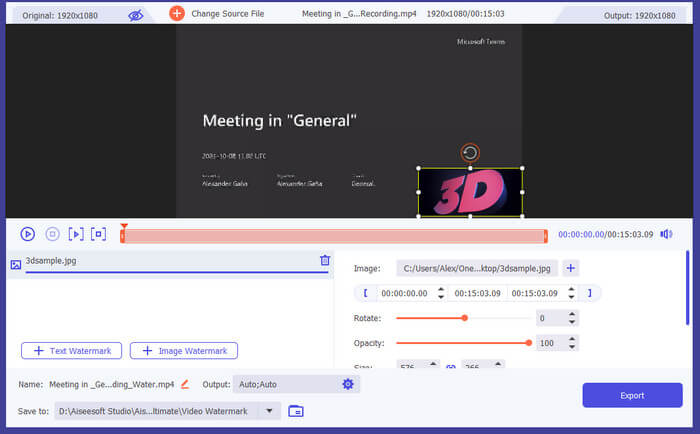
Pros
- It has many video editing features.
- Simple user interface.
- It supports many video file formats, such as MP4, AVI, MOV, MKV, etc.
Cons
- To use other advanced features, you must purchase the application.
2. Photoshop
Mastering Photoshop, known for its intricate image editing features, can be challenging due to its quickly escalating complexity. However, by following the steps we provided, we aim to simplify the process and make it as uncomplicated as possible for you. Using 3D Text in Photoshop is complicated but worth it. It can produce amazing 3D text designs and layers to which you can edit your text. Also, Photoshop has tons of amazing and unique editing features, which is beneficial if you are a photo or editing enthusiast.
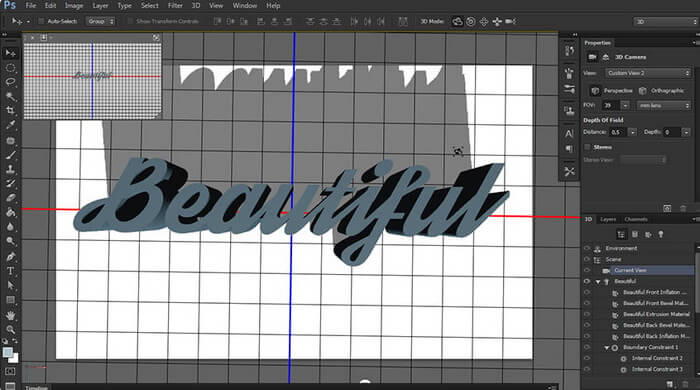
Pros
- Has built-in editing features to use.
- It has ready-made effects and templates for 3D text-making.
- Available on both macOS and Windows OS.
Cons
- It is not free to download.
- It is not a beginner-friendly application.
3. Blender
It's a 3D application available as open-source in computer graphics. Widely embraced by video game character artists and animation creators, it serves multiple purposes, such as motion tracking, rigging, rendering, and various artistic endeavors within visual graphics. Creating 3D text with the Blender Text 3D software tool is a straightforward process requiring the application of the correct keys.
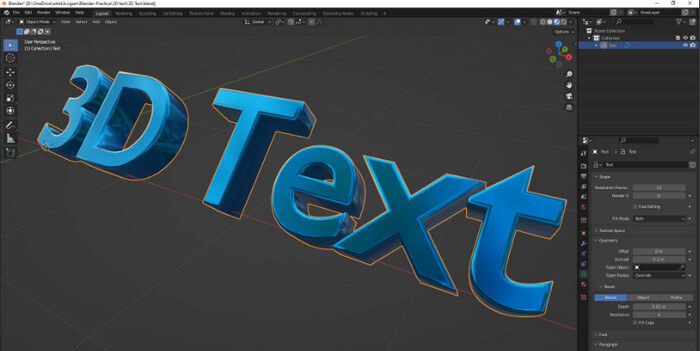
Pros
- It is an open-source 3D application.
- High-quality rendering application.
- It is free to use.
Cons
- It has a complex graphical user interface.
- It can be buggy.
4. Text Studio
Text Studio is a cutting-edge online 3D text generator that revolutionizes how users create captivating and dynamic textual elements for various digital platforms. With its intuitive and user-friendly interface, Text Studio empowers individuals and businesses to design eye-catching 3D text effortlessly, adding a new dimension to their visual content. Moreover, it has customizable 3D effects and dynamic animations.
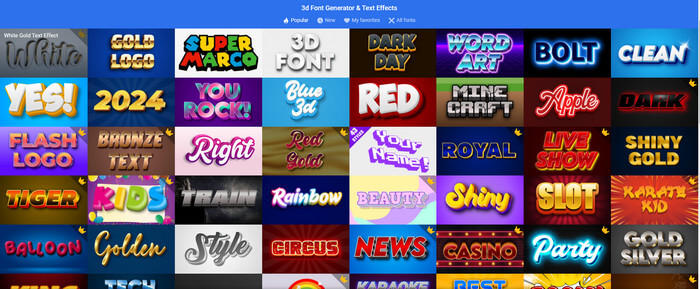
Pros
- It has a color palette mastery.
- It contains collaborative features.
- It has a responsive design.
Cons
- Users new to 3D design or graphic editing might find Text Studio's interface and features overwhelming.
- Limited free features.
5. Flaming Text
Flaming Text is a dynamic and user-friendly online design tool that authorizes users to effortlessly create stunning text-based graphics with fiery flair. As a free platform, Flaming Text provides a range of customizable templates and effects, making it accessible to seasoned designers and novices alike.
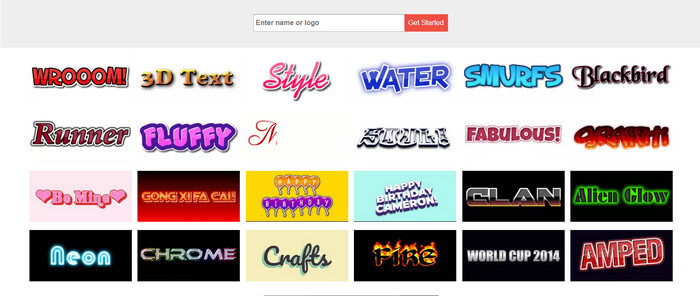
Pros
- Intuitive user interface.
- It has high-quality downloads.
- No software installation is required.
Cons
- Limited customization options.
- It has potential watermarking.
- It is an internet-dependent software.
6. 3D Font - Free 3D Letter Generator (FontSpace)
3D Font is a cutting-edge and intuitive internet-based application that allows individuals to easily create captivating three-dimensional letters and text for many artistic endeavors. As a no-cost 3D letter creator, 3D Font provides users with many adaptable features to cater to various design requirements, ensuring accessibility for both novices and experienced designers. In addition, this 3D text creator offers the capabilities and versatility to animate your text designs with striking three-dimensional allure.
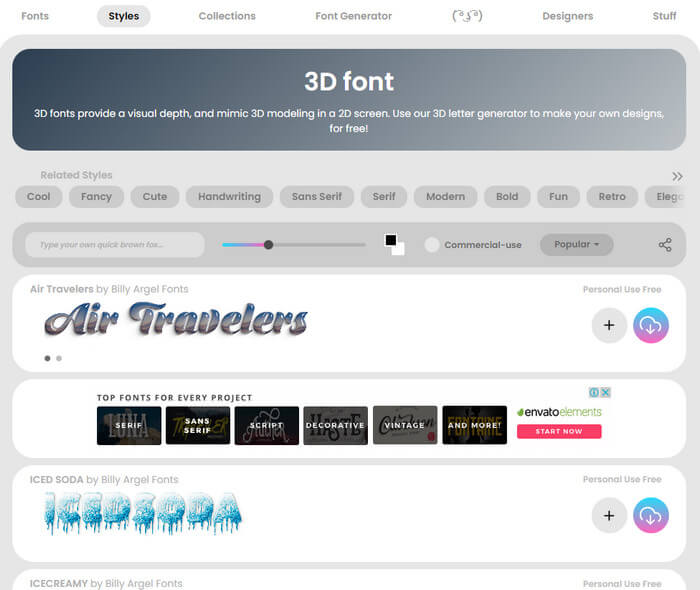
Pros
- Free to use.
- It has a real-time preview.
Cons
- It is internet-reliant.
Part 3. How to Create 3D Animated Text
1. Video Converter Ultimate
Step 1. Download Video Converter Ultimate by hitting the Download button below for Windows or Mac. After installing, immediately open the software.
Free DownloadFor Windows 7 or laterSecure Download
Free DownloadFor MacOS 10.7 or laterSecure Download
Step 2. Go to the Toolbox panel on the first interface and select the Video Watermark feature.
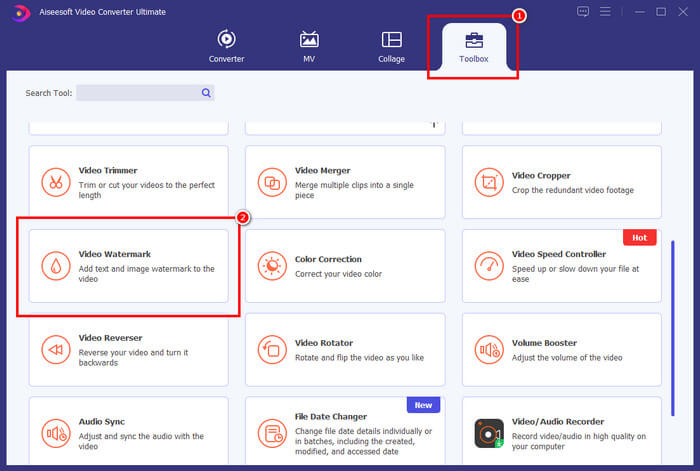
Step 3. Next, tick the plus (+) button to upload the video to which you want to add the 3D text image.
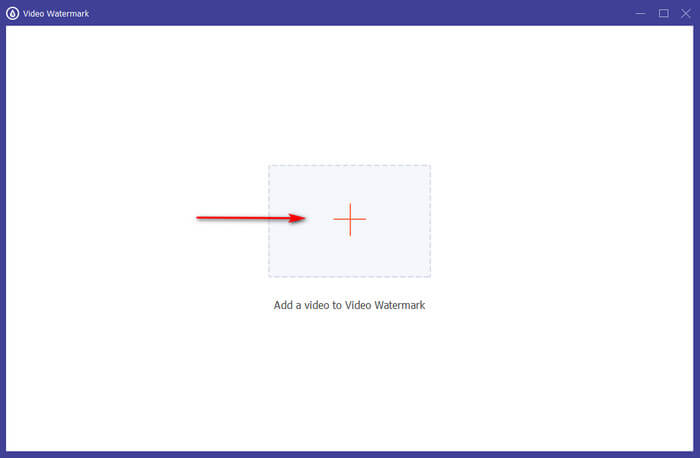
Step 4. And then, click the + Image Watermark button to add the 3D text image you want to include in your video.
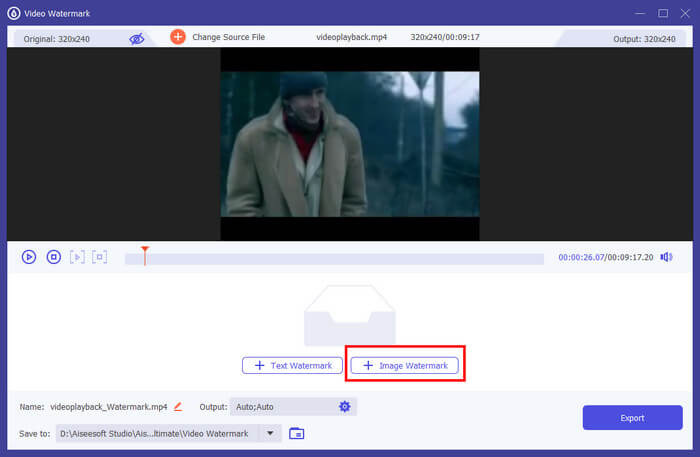
Step 5. Finally, place the 3D text image on your video, then click the Export button to finish your output.
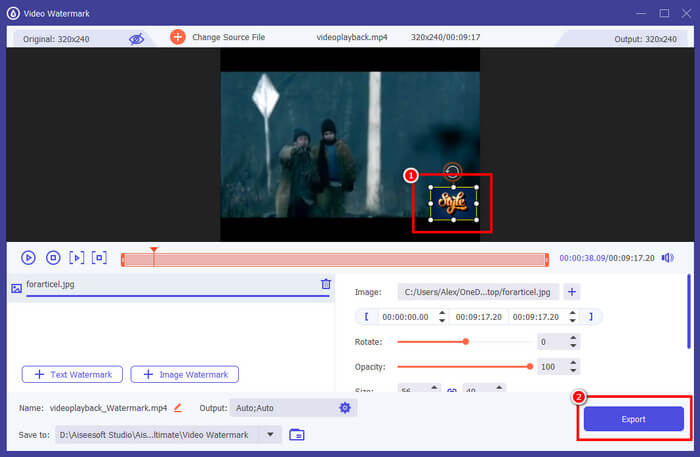
2. Photoshop
Step 1. Download Photoshop on your desktop. Once downloaded, open the application.
Step 2. Generate a fresh document. Input text using a large, prominent font style. Next, with the text layer chosen, navigate to 3D > Generate New 3D Extrusion From Chosen Layer.
Step 3. Your text will transform into a 3D entity with predefined configurations. Before adjusting them, let's establish the scene. Select the 3D text and access the Coordinates section within the Properties panel. Modify the X angle to 90 degrees. Utilize the initial tool in the upper toolbar and click outside the object to relocate the camera. Shift it until you identify a red-blue cross.
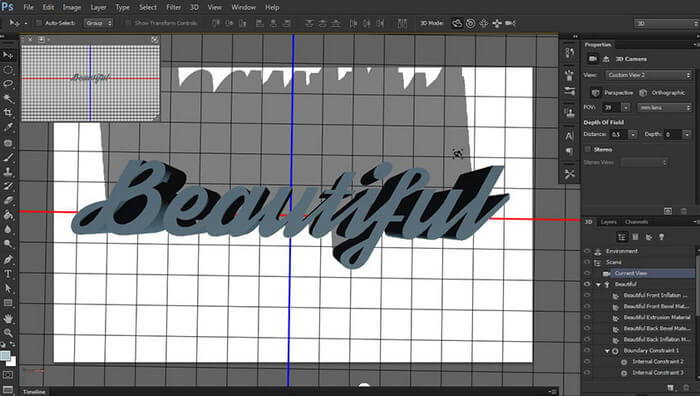
Step 4. If necessary, move the cross further towards the center and ensure the 3D text aligns there as well. Access 3D > Generate New Mesh from Layer > Depth Map onto > Plane. Subsequently, choose both layers and navigate to 3D > Combine 3D Layers.
Step 5. Now, head over to the Materials section. Choose all the text materials and introduce some hues to them. Diffuse represents the primary color of the entity. Specular embodies the hues of highlights and gleam. Ambient signifies the color of the shadow. Maintain consistency in the hue range across these colors for an authentic 3D outcome in Photoshop.
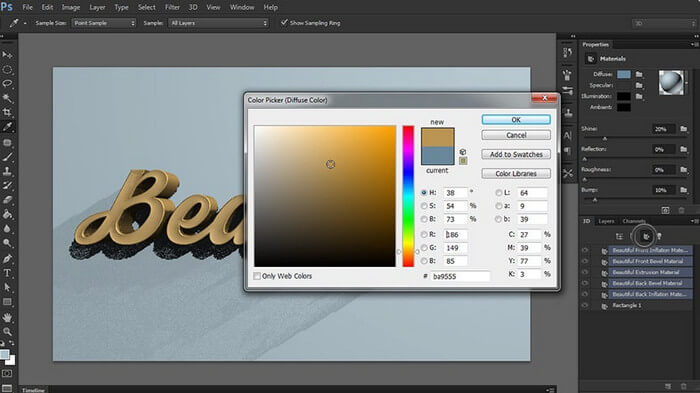
Step 6. Once completed, select Render to observe the authentic appearance of your scene. Rendering may require some time, but even a few iterations can provide insight into the expected outcome.
Further Reading:
Efficient Tools Online 3D Logo Animation Maker Free
Top Notch 3D GIF Maker Programs You Don’t Want to Miss
Part 4. FAQs about 3D Text Generators
Are there some free 3D text generators online?
There are many free 3D text generators that you can find on your browser. Among the abovementioned tools, 3D Font - Free 3D Letter Generator is a free-to-use software.
Can 3D text generators create text for different languages?
Yes. There are 3D text generators that enable you to change the font and language of the 3D text you are working on.
Are there mobile apps available for generating 3D text?
Although there are a few apps you can download to generate 3D text, there are still a few you can use. Tenada: 3D Animated Text Art is one of the apps that you can download on Google Play.
Conclusion
Now that you have learned all the amazing 3D text makers you can try, you can pick the most outstanding tool that piqued your interest. If you need professional suggestions, many people recommend FVC Video Converter Ultimate and Photoshop to create or add 3D text animation.



 Video Converter Ultimate
Video Converter Ultimate Screen Recorder
Screen Recorder