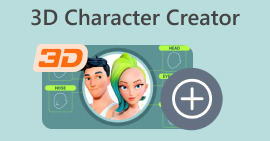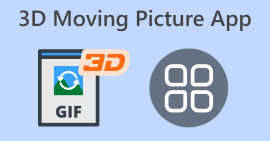Top Quality 3D GIF Maker Programs For Extensive and Casual Users
Why make your GIF 3D? Users are making 3D GIFs to impress or show someone something that interests other people with a twist of 3D editing. 3D GIF maker programs are essential tools that can make your existing GIF more presentable or different from others. With 3D GIF makers, you can make your GIF wobble, spin, morph, rotate, swirl or fade out. 3D GIFs are simplified using reliable tools that enable you to make a GIF 3D with just a few clicks.

Part 1. Top Free 3D GIF Maker Online
1. 3D GIF Maker
3D GIF Maker is a free 3D GIF maker tool online that can be used as a 3D GIF logo maker. It can be easily accessed through your web browser. Here, users are not limited to using whatever effects available from the program. Overall it is a great online utility to have, you will have a great time editing your GIF while using the program.
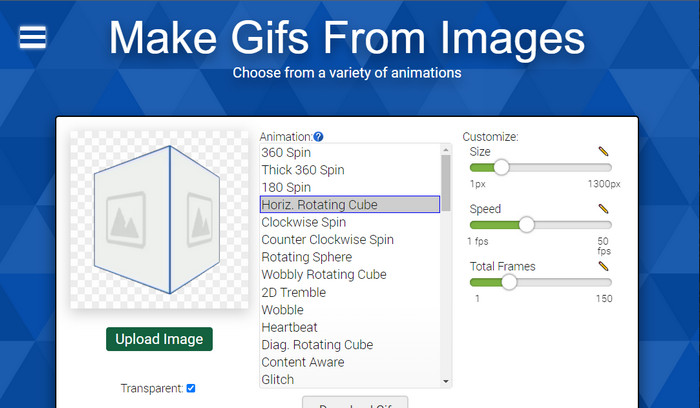
Pros
- Made for GIFs
- Good-Quality Output
- Good Optimization Tools
Cons
- Lack 3D Effects
2. Visme
Visme is an advanced web-based program that puts the art of creating 3D GIFs at your fingertips. This adaptable platform allows customers to quickly generate compelling 3D GIFs, taking their visual material to a new level. Visme is also capable of being a 3D-spinning GIF creator. With all of its tools, making an advanced 3D material is easily made with your hands.
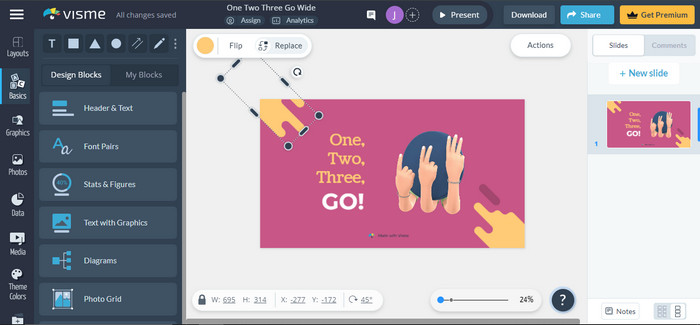
Pros
- Made for GIFs
- Complete Optimization Tools
- Good User Interface
- Web-Based
Cons
3. MakeSweet
MakeSweet is a fantastic web-based program that takes you on adventurous paths into the realm of 3D GIF creation. This 3D GIF creator tool is at the heart of MakeSweet's appeal. This feature distinguishes it as a platform to consider for anyone trying to add depth and interactivity to their visual material. MakeSweet gives the tools and resources to translate your ideas into gorgeous 3D GIF animations, whether you're a graphic designer, marketing or an educator.

Pros
- Customizability
- Good-Quality Output
- Complete Optimization Tools
- Web-Based
Cons
- Ads Everywhere
| Video Converter Ultimate | Adobe Photoshop | MakeSweet | 3D GIF Maker | Visme | |
| Operating System | Windows, Mac | Windows, Mac | Web-based (No OS restriction) | Web-based (No OS restriction) | Web-based (No OS restriction) |
| Supported Formats | Wide range of image/video formats (GIF, JPEG, PNG, PSD, etc. and MP4, AVI, WMV, etc.) | Wide range of image formats (JPEG, PNG, PSD, and etc) | Various Image Formats | Various Image Formats | GIF, MP4, PNG and JPG only |
| 3D Effects | Extensive | Extensive | Limited | Limited | Extensive |
| Price | Affordable one-time purchase | Subscription-based, can be costly overtime | Free | Free | Free and Paid Plans |
| Features | 1. Video conversion and basic video editing 2. User-friendly interface for quick video tasks 3. Advanced 3D effects 4. Extensive tools for image | 1. Advanced 3D effects 2. Extensive tools for image | 1. Limited tools for image editing | 1. Limited tools for image editing 2. 3D effect layouts | 1. Limited tools for image editing |
Part 2. 3D GIF Maker on the Desktop
1. Video Converter Ultimate
While being a video editing application, Video Converter Ultimate offers a vast amount of utilities that can help you edit your GIFs, like a 3D cube GIF maker. The user interface of this application is a breeze to get used to because of its simple and straightforward interface that ensures a smooth and good user experience. The application also offers a life-time license where you only subscribe once and you are set for your whole journey using Video Converter Ultimate. Though it can be pricey for some, we make sure that you will have all the access from all of the tools that are available inside the application, thus you will have no limit when editing or exporting your 3D GIFs.
Free DownloadFor Windows 7 or laterSecure Download
Free DownloadFor MacOS 10.7 or laterSecure Download
Step 1. Install and Open the Application
Assuming that you have installed the application, open it and go to the Toolbox option. This will put you into another window with options, choose 3D Maker.
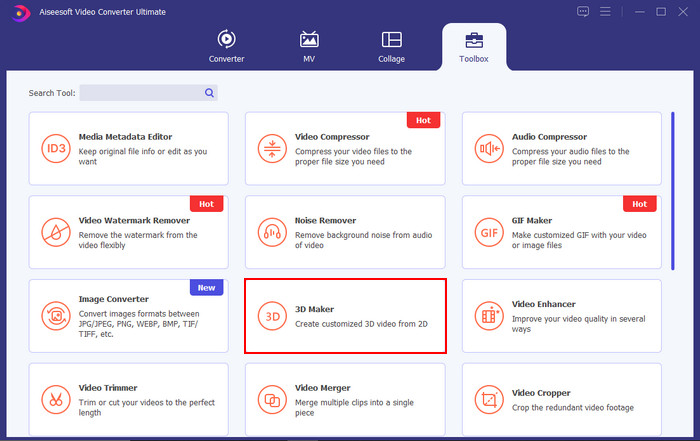
Step 2. Import File
After opening up 3D Maker, choose the big + button to import your GIF file you want to make into 3D. You will be redirected to your file directory where you can choose your GIF file.
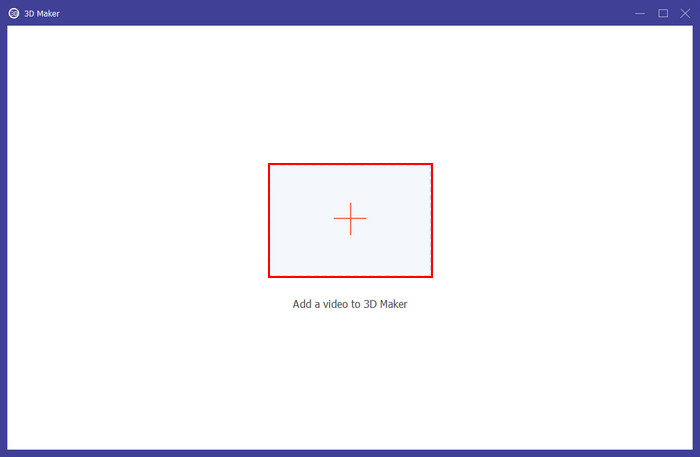
Step 3. Add 3D Effect on GIF
After importing your GIF. you can now edit it to make it 3D. Just toggle the depth slider on the bottom left of your application panel. By doing this, it will incorporate a 3D effect into your GIF.
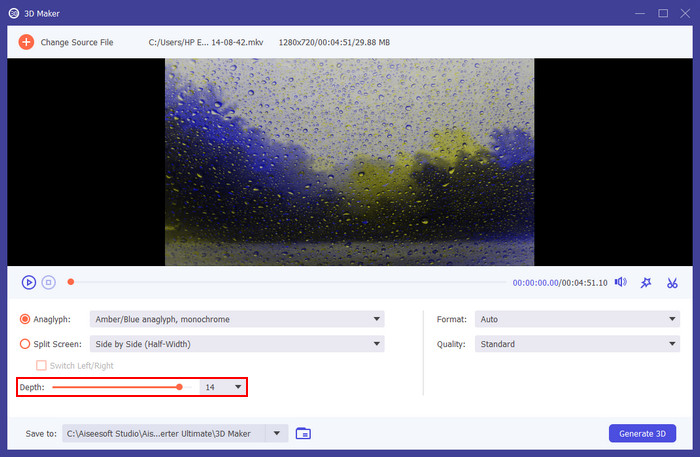
Step 4. Convert and Export GIF
Finally, you have finished editing your file. You are now ready to export your 3D GIF. Just set your format into GIF by clicking onto the Format Panel and click Generate 3D to export and convert your GIF.
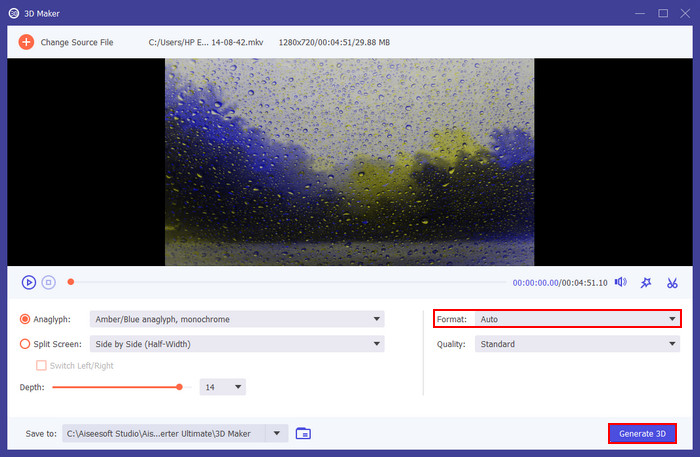
Pros
- Beginner Friendly
- Easily Adaptable
- One-time Subscription
- Resource Friendly
Cons
- Not dedicated to GIFs
2. Adobe Photoshop
While not designed exclusively for GIF-making, Adobe Photoshop offers good capabilities for creating and editing GIFs. Its strengths lie in customization and control, making it a preferred choice for professionals. Pros include high-quality output, versatile format support, and advanced optimization tools. Users can work with layers, adjust transitions, and fine-tune settings for precise results. However, Photoshop comes with a steep learning curve, making it less beginner-friendly. It's resource-intensive, requiring a powerful computer, and operates on a subscription-based model, which can be costly for some. Despite these drawbacks, Photoshop's flexibility and comprehensive editing features make it an excellent choice for users seeking to craft highly customized and visually stunning GIFs.
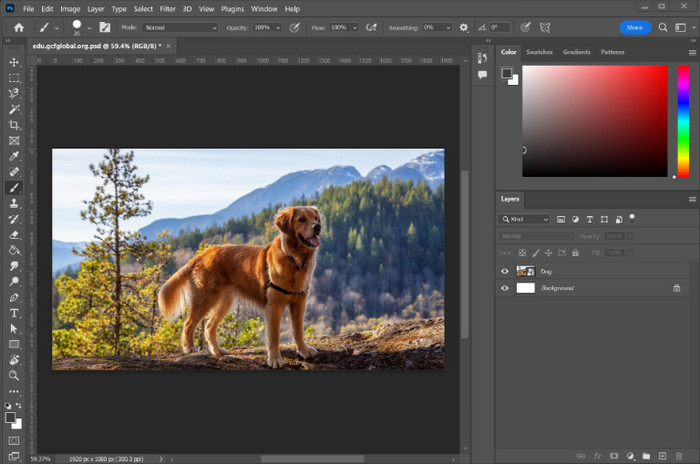
Pros
- Customizability
- Good-Quality Output
- Complete Optimization Tools
Cons
- Steep Learning Curve
- Resource Intensive
- Subscription Based Pricing
- Not Dedicated to GIFs
Further Reading:
Utilize the Top GIF Converters for Superb Experience
What is 3D? All You Need to Know about 3D and How to Make One
Part 3. FAQs About 3D GIF Maker
Is there any 3D GIF maker app for mobile?
Yes, there are 3D GIF maker apps for mobile. You can search for a 3D animated GIF maker at any application market you have. GIF Maker, GIF Editor is a mobile 3D GIF maker app where you can utilize tools that can make your GIFs out of the ordinary.
Can EZGIF make a 3D GIF?
EZGIF can create simple GIFs but not true 3D GIFs with depth effects. To access a 3D GIF animation maker, you can try Video Converter Ultimate where all the tools that can make your GIF 3D are available. Just tap into the link provided on the application review.
Can you mirror a GIF?
Yes, you can mirror a GIF using various online tools or software. Many tools offer a mirroring effect but it is only available when you have subscribed into the application. Though there are apps that offer it for free, always expect that there will always be downsides when it comes to quality or user experience.
Does making GIFs cause copyright issues?
Making GIFs may not inherently cause copyright issues, but using copyrighted material without permission can lead to copyright infringement. That is why you have to have permission to use something before making it into a GIF to avoid copyright.
What is a boomerang GIF?
A boomerang GIF is a short, looped video typically created with social media apps like Instagram, which plays forward and backward in a continuous cycle. This is a popular GIF format where many social media applications are adapted.
Conclusion
Finding a 3D GIF maker online can be a challenging task with the overflowing applications you can search for when tapping into the internet. Our advice is to try and explore the ones that catch your attention and adapt, then try to hop into a different application where you can further expand your skills.



 Video Converter Ultimate
Video Converter Ultimate Screen Recorder
Screen Recorder