Fast Tricks to Convert M4V to 3GP Easily
Do you want to convert M4V to 3GP? M4V is a container video format product exclusively for Apple products. So, if you have your M4V video file and you want it to play on your 3G-enabled devices, then the best solution is to convert it. This post will tell you about the simple process of converting your M4V file to a 3GP format quickly and effortlessly using your devices. So, read this article and absorb all the knowledge.

Part 1: Excellent Software to Convert M4V to 3GP
The best offline converter for you is Video Converter Ultimate. This helpful application lets you convert M4V to 3GP easily and instantly. It supports more than 1000 formats, such as MP4, FLV, MTS, DIVX, XVID, VOB, MOV, MKV, etc. With the help of this offline software, you can convert files 30x faster than other converters. In addition, it has a simple interface and easy methods to convert M4V to 3GP, which is convenient for all users.
Moreover, Video Converter Ultimate is available on almost all media platforms, like Windows and Mac. Furthermore, it has another feature you can enjoy. You can select the Toolbox features if you want to enhance your M4V video before or after converting. It can improve your video in many ways. If you want to change the speed of your video, then you can click the video speed controller function. If you are interested in correcting the color of your video, then you can use the Color Correction function.
Features
◆ Convert various video file formats, such as M4V, MP4, FLV, AVI, TS, SWF, etc.
◆ Great at creating a Music Video and offers numerous themes.
◆ It offers a Toolbox to enhance the video.
◆ Making a Collage is available.
◆ Convert image formats like JPG, PNG, WEBP, BMP, TIF, and more.
◆ Combine numerous video clips into one piece.
◆ Capable of adjusting the video speed of a video.
Pros
- Available to all users.
- Reliable in personalizing 3D video from 2D.
- Accessible on almost all media platforms, like Mac and Windows.
- The conversion speed is 30x faster.
- Enhance video in several ways.
- It supports 1000+ file formats.
Cons
- To enjoy more great features, purchase the subscription.
Follow these simple steps below to convert M4V to 3GP instantly.
Step 1: Download the Video Converter Ultimate on your Windows or Mac. Then, proceed to the installation process and launch the application.
Free DownloadFor Windows 7 or laterSecure Download
Free DownloadFor MacOS 10.7 or laterSecure Download
Step 2: After you launch the software on your Windows or Mac, select the Converter panel and click the + icon to insert the M4V file you want to convert.
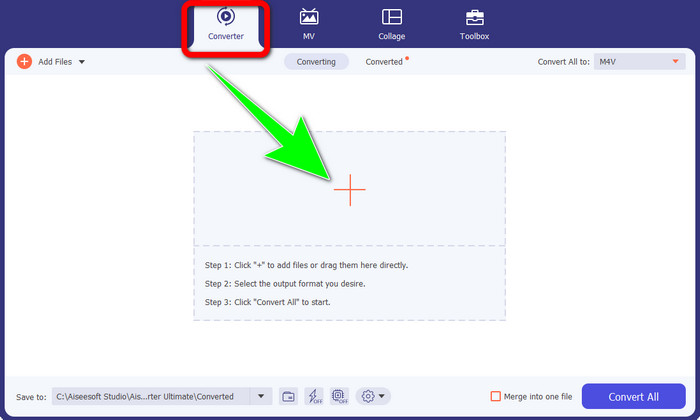
Step 3: Once you have inserted your M4V file, click the Convert all to button. The format options will show up, and select the 3GP file format. You can also choose what resolution you like.
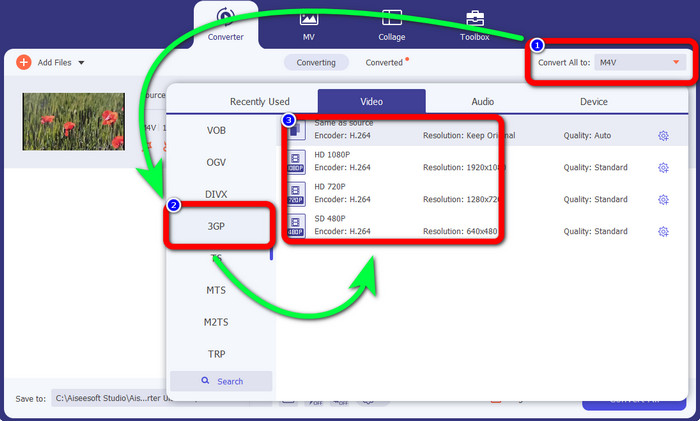
Step 4: Lastly, if you are done selecting the 3GP file format, click the Convert All button and save your final output. This application offers batch conversion, so you can also add more files and convert them at once.
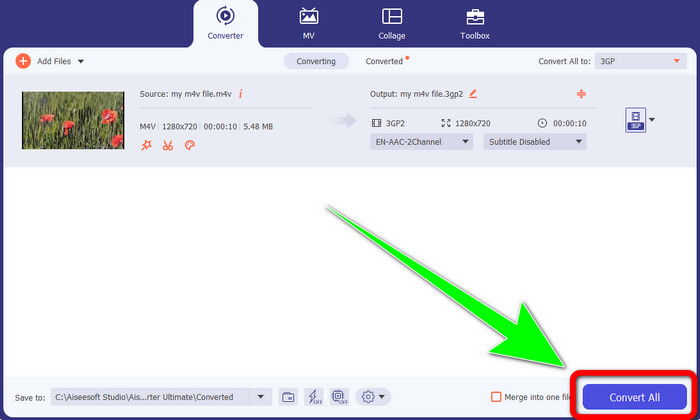
Part 2: Online Tool to Convert M4V to 3GP
After knowing the best offline converter, we can proceed to the most excellent online converter for you. This online application is FVC Free Video Converter Online. This application allows you to convert M4V to 3GP effortlessly in just a few clicks. Also, it supports various video/audio formats, such as MP4, WMA, MOV, FLV, TS, MP3, etc. In addition, this online tool is free, and you can use it both on your Windows and Mac. If you like to convert your M4V file to 3GP format, follow these detailed guides below.
Step 1: Go to the website of FVC Free Video Converter Online. Click Add Files to Convert button and import your M4V file.
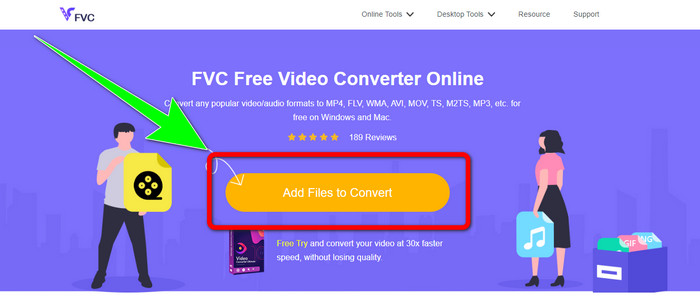
Step 2: Click the 3GP file format from the format options.
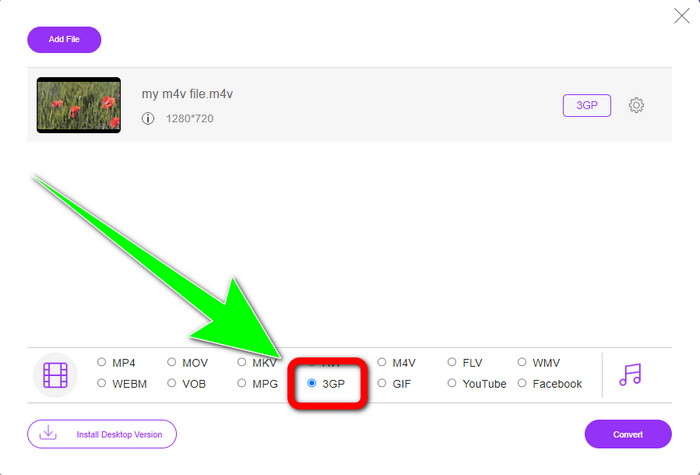
Step 3: After selecting the 3GP file format, you can already click the Convert button to convert your M4V file to 3GP format. Then wait for the conversion process and save your video.
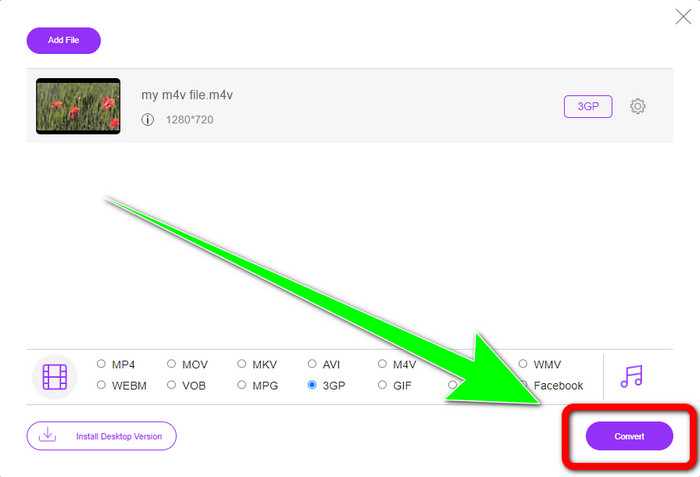
Part 3: What M4V to 3GP Converter to Choose
Do you want to know which is the best application between the two? Honestly, they are both excellent. If you plan to download an outstanding video converter, the most suggested application you can use is the Video Converter Ultimate. It has a batch conversion process that allows you to convert multiple files in a single process. It also offers an intuitive interface suitable for non-professional users. Aside from converting, it also has more features you can enjoy, such as editing your video, making collages, music videos,s and more. On the other hand, if you prefer using an online converter, use FVC Free Video Converter Online. This software can also offer a batch conversion process. It is also perfect for beginners. You don’t need to pay because this converter is 100% free. With these details, we can say that both converters are excellent and reliable.
Part 4: Comparison Table Between M4V and 3GP
| M4V | 3GP | |
| File Type | MPEG4-Video | 3GP Multimedia Format |
| Description | M4V is a type of video container used to store both audio and video information for iTunes files. Apple FairPlay DRM may be used to protect files of this type from unauthorized viewing and copying; in this case, audio or video files should be purchased from the iTunes store. Because the format is based on MPEG-4 structure, current players can almost always view unprotected files. | A multimedia container known as 3GP was created in 1998 for GSM-based (Global System for Mobile Communications) phones. It is best for cell phones because the container uses little data, bandwidth, and storage. For files sent via MMS, it serves as a standard container. |
| Developed by | Apple Inc. | Third Generation Partnership Project |
| Pros | Attached to Apple’s protection. | Compatible with almost Devices, |
| Cons | Only compatible with almost Apple devices and programs | Stores video in low resolution. |
Part 5: FAQs about Converting M4V to 3GP
How do I convert M4V to 3GP without losing quality?
If you desire to convert your M4V file to a 3GP format without losing the quality, then you must use the Video Converter Ultimate. This application will ensure that your videos’ quality will never change. You also can use this tool to convert M4V to DIVX.
Are M4V files compatible with other devices/systems?
Absolutely, yes. You can use a host of M4V players to play this type of video on different devices. M4V players provide great benefits, like being compatible with several systems like Android, Linus, iOS, Windows, and Mac.
Is M4V smaller than MP4?
The size depends on what is inside. Like audio and video codec, frame rate, resolution, and more.
Conclusion
These are the methods to convert M4V to 3GP using offline and online tools. If you want to convert different file formats on your Windows or Mac, then you can use Video Converter Ultimate. Also, if you are looking for an excellent online tool, then FVC Free Video Converter Online is the best.



 Video Converter Ultimate
Video Converter Ultimate Screen Recorder
Screen Recorder



