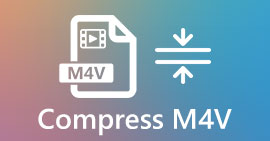5 Best M4V Players to Play M4V Files Easily on Computers/Mobiles
When you play an M4V file shared from other sites on Mac, you may find that your QuickTime Player can’t open the M4V file. In that case, you may need to convert the M4V file to a playable format. However, consider the complexity of the converting process, a more recommended method is to find a professional M4V player. If you are hunting for this, you can learn more from the top 5 M4V players for Computers and Mobiles in this article.

Part 1: Top 2 M4V Players for Windows/Mac
Top 1: Free Video Player
Free Video Player can be the best M4V player for Windows and Mac. With this online M4V player, you can enjoy a smooth playback experience but don’t need to install any software specially. It enables you to play your M4V file in the original video quality, such as 1080P HD and even UHD 4K resolution. Moreover, there are also many functions to optimize your video.
1. Support to play various video formats like M4V, MP4, etc.
2. Adjust the brightness, contrast, and more as you wish.
3. Capture your favorite pictures any time during the playback.
4. 100% free with a friendly and intuitive user interface.
Step 1. To play your favorite M4V file on this free M4V player, you can click the yellow Play Now button on its site first.
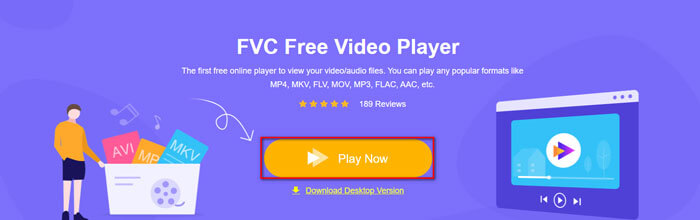
Step 2. After that, you will be at the playback interface. Just tap the Open File option and choose the desired M4V video on the pop-up window. Then your M4V video will play automatically.
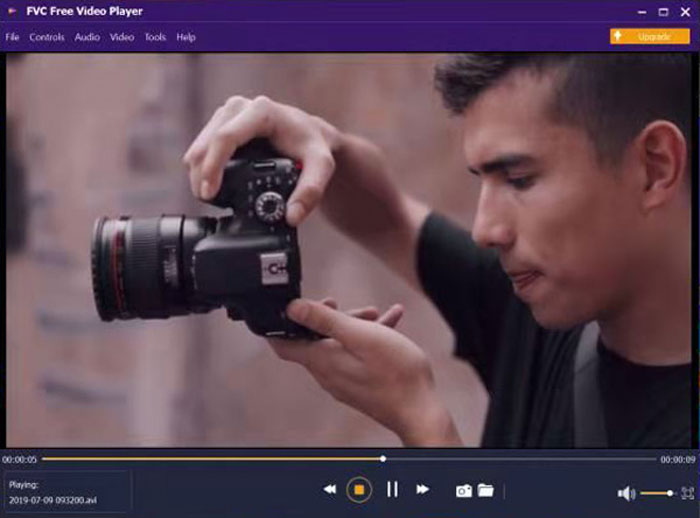
Step 3. If you want to get better audio quality, you can select a proper audio track/channel/device by clicking the Audio menu on the top. To adjust the image quality, you can tap the Tools menu behind Audio and select the Effects option. The snapshot and playback icons are all at the bottom of this M4V player.
Top 2: 5KPlayer
5KPlayer is a free M4V player for Windows 10 and Mac OS. It allows you to play your M4V videos as well as other popular video formats like MP4 smoothly. The user interface is very clean, so it will be intended for the novices.
1. Allow you to play 1080p/4K/5K video with high quality.
2. Support to stream audio/video via AirPlay & DLNA tech.
3. Play M4V files without changing the file extension.
4. Completely free with no hidden fees.
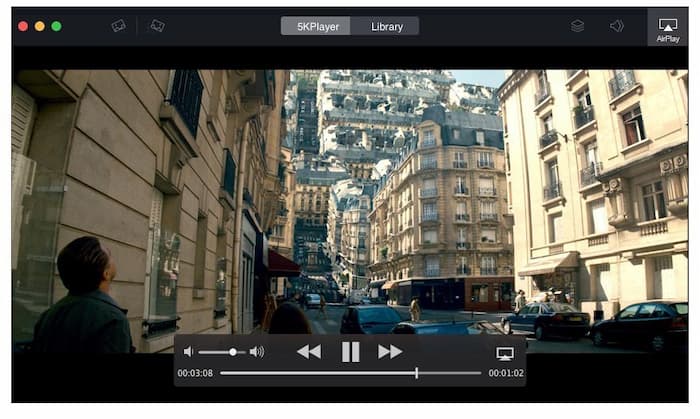
Part 2: Top 3 M4V Players for Android/iOS
Top 3: MX Player
As an M4V player for Android and iPhone, MX Player can provide you many basic functions. It can provide you advanced hardware acceleration and multi-core decoding functions. Moreover, you can also transfer your M4V file quickly without mobile data usage.
1. Support to play your M4V file with high quality.
2. Zoom in/out easily by pinching and swiping across the screen.
3. Allow you to share files, music, and apps if you want.
4. Provide Kids Lock function to avoid touching other apps.

Top 4: GOM Player
You can use GOM Player as an M4V player for Android devices. It enables you to play your M4V video easily without quality loss. The sleep timer function will help to manage your cellphone usage. Moreover, the UI is easy to use for all users with sliding menus.
1. Play a variety of popular video files such as M4V, MP4.
2. Include sliding menus and intuitive screen options.
3. Allow you to screenshot the screen during the playing.
4. Support speed control, finger gestures, and more functions.

Top 5: VLC for Android
As its name suggests, VLC for Android is a free M4V player for Android. It allows you to play any video format, including M4V, MKV, MP4, etc. Moreover, it will provide you a media library so that you can easily save or find your M4V file in it within a few clicks.
1. Play most local M4V video files as well as network streams.
2. Provide a media library to browse folders directly.
3. Control volume, brightness, and seeking by the gestures.
4. It is a free and open-source cross-platform multimedia player.

See how to take snapshot on VLC Media Player here.
Part 3: FAQs of M4V Players for Computers and Mobiles
Should I convert M4V to MP4?
M4V and MP4 are similar multimedia containers. However, consider the fact that there DRM protection in some M4V files, so you can convert your M4V to MP4 in this situation for the latter has higher compatibility.
Will M4V play on a DVD player?
No. M4V is can’t be played on the DVD player. So you should convert your M4V file to a supported format on the DVD player. Or, you can also choose to burn your M4V file to the DVD player.
What is an M4V file?
M4V is a video container format developed by Apple company. Just like MP4, it is based on the MPEG-4 video container format. Known as DRM protection, it can prevent other people to view or copy the files on your device.
Conclusion
When you want to play your M4V video successfully on your computer or mobile phone, you can just select one from the top 5 M4V players above. However, to play your M4V video with the most excellent tool, Free Video Player is the best choice. This user-friendly and full-featured will bring you a wonderful watching experience! Come on and check! Then you can write your comments on the website.



 Video Converter Ultimate
Video Converter Ultimate Screen Recorder
Screen Recorder