Top 10 WMV Players for Mac, Windows, Android and iPhone
WMV (Windows Media Video) is a video compression format created by Microsoft. It is perfectly suited for storing many files with a smaller file size. A WMV file is compressed with Windows Media Video compression. It is a video stored in ASF, Microsoft Advanced Systems Format.
As you can see, WMV is one kind of format which specially designed for Windows system. WMV videos can be directly played in Windows Media Player. But it is not supported natively on Apple devices like Mac, iPhone, iPad, iPod touch and most Android devices. So, when you want to play WMV files on Mac, iOS or Android device, you need a WMV video player.

In fact, there are many WMV players offered on the market that can help you watch WMV videos on your computer or mobile devices. Here in this post, we make a list of 10 best WMV players for Mac, Windows PC, Android and iOS devices.
Part 1. Top 5 WMV Video Players for Mac and PC
If you are using a Windows PC, you can directly open a WMV video with Windows Media Player. But you can’t play WMV with QuickTime Player on Mac. This part shares 5 great WMV players for Mac. Some of them also offer a Windows version for you to use it on a Windows computer.
Free Video Player - WMV player for Mac and Windows
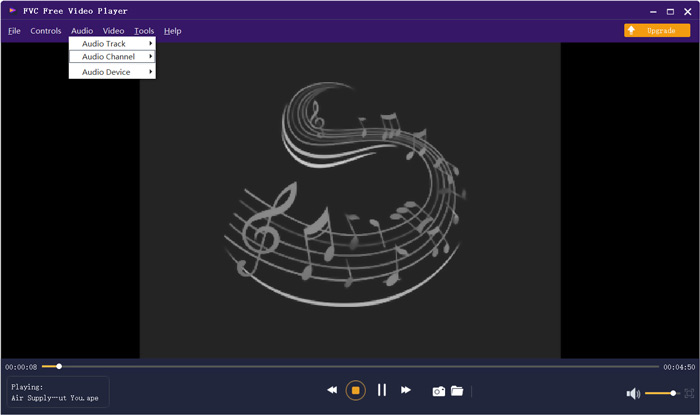
Key Features:
1. It plays WMV video with great image and sound quality.
2. Play 4K UHD, 1080p/720p HD, common SD and 3D videos in any video format like MP4, MOV, WMV, AVI, FLV, MKV, and more.
3. Support advanced DTS-HD and Dolby TrueHD audio encoding technology.
4. Custom various video playing effects like brightness, contrast, and other parameters.
VLC media player - WMV player for Mac, Windows PC, Android and iPhone
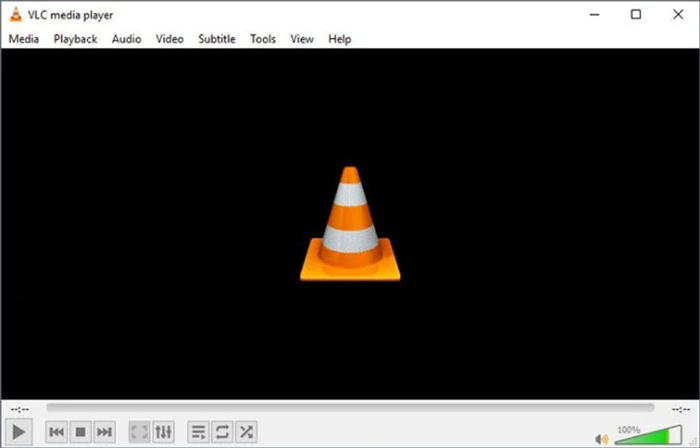
Key Features:
1. Play WMV video on Mac, PC, Android and iOS device with high quality.
2. Support any popular video and audio formats including WMV, MP4, AVI, MOV, FLV, MP3, AAC, M4A, FLAC, and more.
3. Play any video and audio files, stream online, network shares and drives.
4. Support multi-track audio and subtitles, auto rotation, aspect ratio adjustments and gestures to control volume, brightness and seeking.
5. Offer useful features like converting, editing and recording.
More information about VLC is here.
KMPlayer - WMV player for Mac, Windows, Android and iPhone
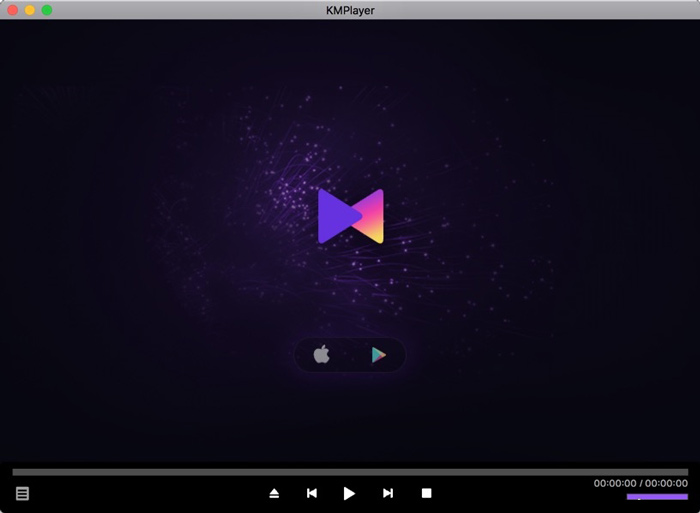
Key Features:
1. Support various media file format like WMV, MKV, MP4, OGG, AVI, MPEG, TS, WEBM, MOV, 3GP, FLV, MP3, AAC, WAV, MP2, etc.
2. Hardware acceleration function to optimize WMV video playing.
3. Download videos with high quality.
4. Equipped with audio enhance quality function like EQ, Preset, Normalize, and more.
PotPlayer - Free WMV player for Windows and Android
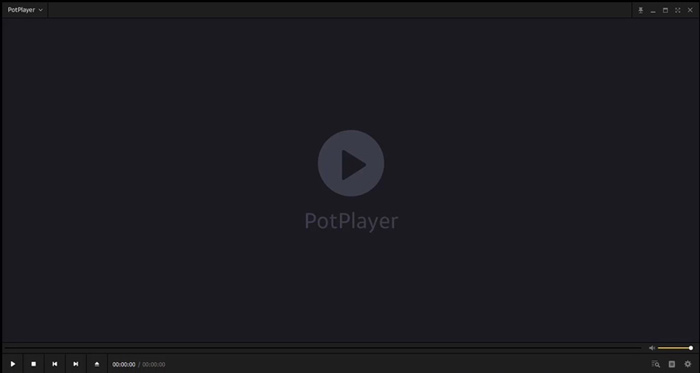
Key Features:
1. Support different video codecs and formats including WMV, MP4, MOV, FLV, AVI, MKV, MTS, and more.
2. Offer GPU hardware decoding powered by DXVA, Nvidia CUDA and Intel QuickSync.
3. Support local TV receivers, Webcams, Analogs, DXVA, live broadcasts and more.
4. Support basic video editing features and various types of 3D glasses.
5KPlayer - WMV player for Mac and Windows
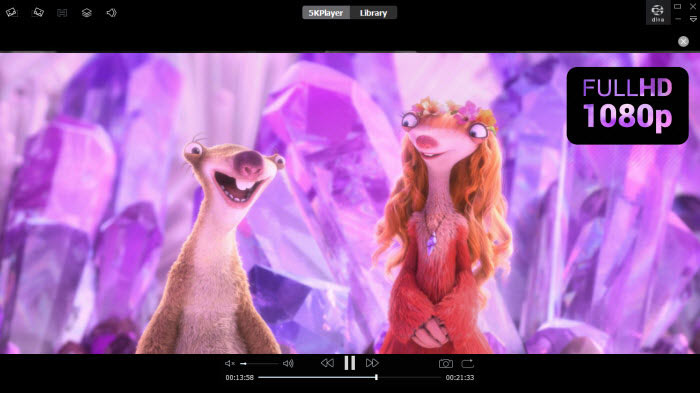
Key Features:
1. Support any video playback including WMV, MP4, MOV, AVI, FLV, etc.
2. Play 4K UHD, 1080p/720p HD and 3D videos, DVDs and IPTV with high quality.
3. Play music files in MP3, AAC, APE, FLAC and more.
4. Stream video audio via AirPlay and DLNA, wirelessly with zero quality loss.
5. Download videos and music from YouTube, Dailymotion, Vimeo, etc.
Part 2. Top 5 WMV Player Apps for Android and iPhone
Whether you are using an Android or iOS device, you are not allowed to directly open WMV with its default media player. You have to find a third-party WMV video player app to make the WMV playback. This part shares 5 WMV player apps for you to choose from.
PlayerXtreme Media Player - WMV player for Android and iOS
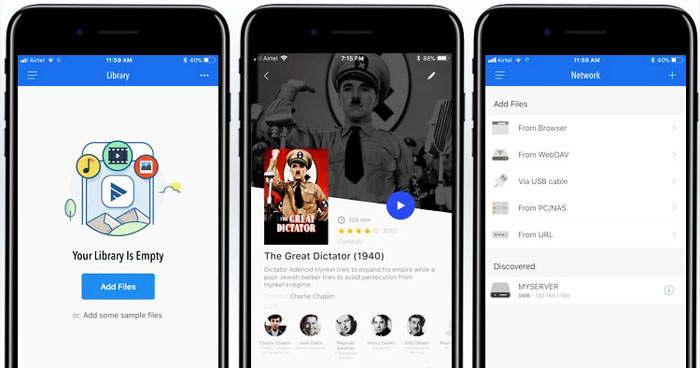
Key Features:
1. Recognize and open about any kind of video, music, or photo formats like MKV, MP4, AVI, WMV and 40+ formats.
2. Play video from different network devices, including NAS devices, Wi-Fi hard drive, Mac, PC, DLNA/UPnP app and more.
3. Support casting through AirPlay and Google Chromecast.
4. Offer gesture controls feature to increase or decrease volume and seek.
5. Online subtitle feature to can download movie subtitles in real time.
GOM Media Player - WMV video player app for Android and iPhone
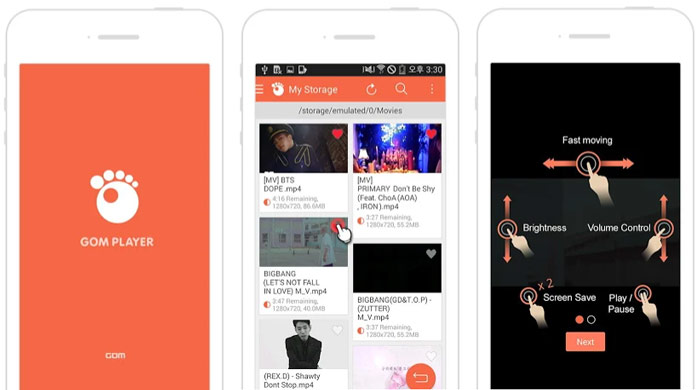
Key Features:
1. Supports various file formats including WMV, AVI, MP4, MKV, FLV, MOV, etc.
2. Searches and syncs subtitle automatically for the movie being played.
3. Offer 360-degree mode to play 360-degree videos vividly.
4. Support non encoding, speed control, finger gesture, subtitle management, section movement, light control, and more.
5. Manage the list of WMV video files and favourite movies.
6. Connect to Dropbox, GoogleDrive, OneDrive, WebDAV, and more.
nPlayer Lite - Free WMV player for Android and iOS device

Key Features:
1. Play videos in formats like WMV, MP4, MOV, MKV, AVI, ASF, FLV, OGV, RMVB, TP, etc.
2. Supports DTS (DTS HD) and Dolby (AC3, E-AC3) codecs.
3. Support H.264/MPEG4 codec hardware acceleration and playback speed control.
4. Support connection to Chromecast and Smart TV.
5. Cloud Sync feature to sync Dropbox, Google Drive, OneDrive, Yandex Disk, and more.
OPlayer - WMV player for iPhone, iPad and Android phone
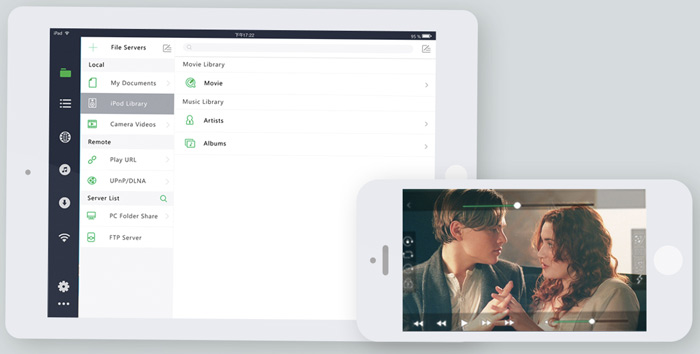
Key Features:
1. Play video and audio files in XVID, DIVX, AVI, WMV, RMVB, RM, ASF, MKV, FLV, ISO, MP3, AAC, WMA, WAV, FLAC, and more.
2. Wi-Fi transfer feature to download media files from PC to iPhone.
3. Support FTP/SAMBA Client to download and stream media files.
4. Support subtitle files in SMI, SRT, ASS, SUB, etc.
5. Cast videos to TV with Chromecast.
6. Off Night Mode, Quick Mute and Playback Speed control.
Plex - WMV video player for iOS, Android and computer

Key Features:
1. Support media files in H.264, H.265 (HEVC), MPEG4, VC-1, AAC, AC3, EAC3, MP3, H.264, H.265 (HEVC), VC-1, AAC, AC3, ALAC, FLAC, MP3, and more.
2. Stream Live TV and DVR, web shows, news, and podcasts.
3. Offer 100+ channels of free Live TV and free HD broadcast channels.
Part 3. FAQs of WMV Video Player
What is WMV used for?
A WMV file is compressed with one or more of Microsoft video compression formats. WMV is mainly used to store video in Windows. Because of its small file size, it is crucial in reducing the load time. So WMV is also used on websites.
What is Flip4Mac Used for?
Flip4Mac is one kind of plugin which can work with QuickTime Player to play more video formats like WMV. But you should know that, Flip4Mac is no longer supported by Mac devices which running OS X El Capitan or newer version.
How to free convert a WMV file online?
To free convert WMV to MP4 or another format you need, you can rely on the popular Free Online Video Converter. It enables you to convert a WMV file without quality loss.
Conclusion
Want to play WMV on your Mac, Android phone, or iPhone? You need a good WMV video player. We have shared 10 best WMV players for Mac, Windows PC, Android and iOS devices. You can choose your preferred one to play WMV files.



 Video Converter Ultimate
Video Converter Ultimate Screen Recorder
Screen Recorder



