Most Excellent Ways to Convert MPG to M4V Quickly
Are you searching for the best procedure to quickly convert MPG to M4V on Mac and Windows? Worry no more because we will bring you the best solution to convert files. Also, we will show you the best way to convert MPG to M4V online. This way, you will get an idea about how to convert your files online and offline. All you have to do is relax while reading this illuminating article from the end.

Part 1: Effective Way to Convert MPG to M4V Using Mac
Nowadays, some Mac users are having a hard time converting their MPG to M4V because they don’t know what application they can use. If you also belong to those users, then the best converter you can utilize is Video Converter Ultimate. You can operate this wonderful tool on your Mac easily because it has an easy-to-use interface. Also, aside from MPG and M4V file formats, you can convert more video files, including MP4, MOV, AVI, FLV, MKV, WMV, DIVX, and more. In addition, if you want to convert multiple MPG files into one M4V, it is also possible. This converter offers a batch conversion process wherein you can convert multiple MPG files simultaneously. Moreover, this converter is not only accessible to Mac users. Windows users can also utilize this converter, which makes it more convenient for all users.
Aside from converting videos, you can also convert various image files. This tool supports several image formats, such as BMP, JPG, PNG, WEBP, and more. Furthermore, even though it is a converter application, there are more things it can do. If your MPG video is too slow and you want to speed it up, then you can do it with this tool. It enables you to adjust the speed of your video from 0.125x, 0.25x, 0.5x, 0.75x, 1x, 1.25x, 1.5, 2x, 4x, to 8x faster than the average speed of your video. This way, you can easily adjust your video speed. Another feature you can enjoy with this tool is the Video Enhancer tool. This tool lets you upscale your video’s resolution, you can also optimize the brightness and contrast of your video, you can also reduce video shaking. Lastly, you can easily remove the noise from your video. With the guidance of this software, you can play your video better and more satisfying to watch. See more features below.
Features
◆ Convert 100+ video files, including M4V, MPG, MP4, AVI, MOV, FLV, MKV, WMV, OGV, VOB, 3GP, SWF, etc.
◆ Convert multiple files at once.
◆ It can convert files 30x faster than the average conversion speed.
◆ Offers Collage maker.
◆ Can create a Music Video.
◆ Convert image files, such as JPG, PNG, TIF, BMP, and more.
◆ Provides editing tools, such as video speed controller, video enhancer, compressor, trimmer, cropper, and more.
Use the simple guides below to convert MPG to M4V on Mac using the FVC Video Converter Ultimate.
Step 1: Click the Mac version download button below to download Video Converter Ultimate on your Mac. After that, proceed to the installation process and launch the application.
Free DownloadFor Windows 7 or laterSecure Download
Free DownloadFor MacOS 10.7 or laterSecure Download
Step 2: Select the Converter panel when the main interface already shows up on your screen. Then, there are three options for inserting the MPG video File. Click the Add File button, the Plus icon, or easily drag the file into the box.
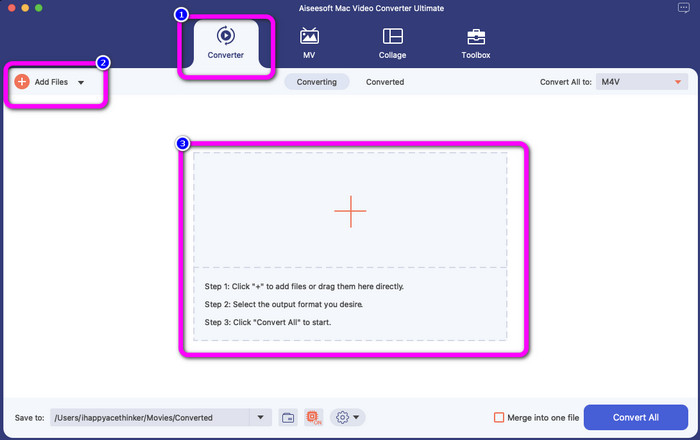
Step 3: Click the Add Files button to convert more MPG files. Then, to convert them into an M4V file, select the Convert All to button. See the format options, select the M4V format, and choose your desired video resolution from 480p to 1080p.
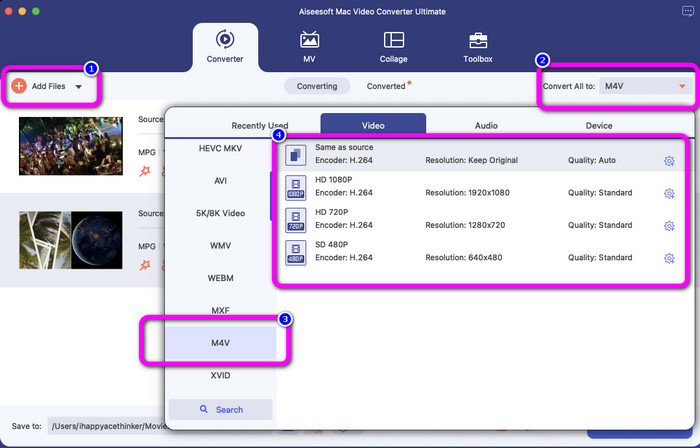
Step 4: After converting all the files into an M4V format, click the Convert All button. This way, the conversion process will begin. After that, save your video. If you want to convert MXF to M4V, you can use this software.
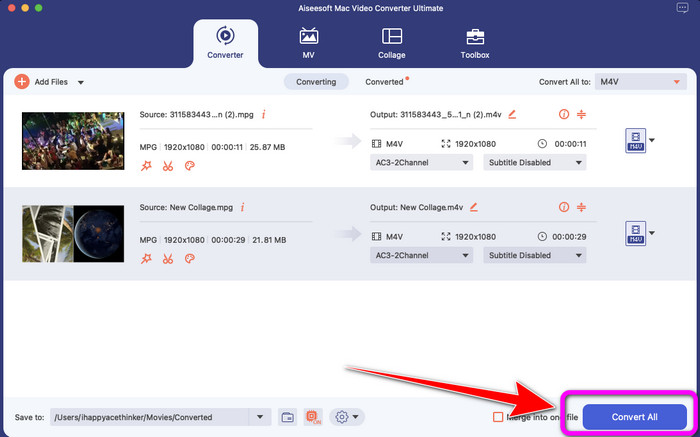
Part 2: Free Way to Convert MPG to M4V Online
If you want to convert MPG to M4V for free online, use FVC Free Video Converter. You can find this free tool in all browsers, such as Mozilla Firefox, Google Chrome Safari, Microsoft Edge, and more. You can easily convert your MPG file to M4V format in just a few clicks because it has a simple interface, which is understandable for everyone. This online tool supports many formats, such as WMA, MP4, FLV, AVI, MOV, TS, and more. This converter also allows you to convert numerous files in a single click.
Also, while in the converting process, you are able to edit and change your video’s bitrate, frame rate, and resolution by going to the video setting. You can also change the audio’s bitrate and sample rate. With these great features, you can ensure that your video will improve. Moreover, no watermarks will be added to your videos after converting your videos, which is great, especially if you don't want to see disturbing elements from your photo.
Features
◆ Convert video files, such as MPG, M4V, MP4, MOV, AVI, FLV, MKV, and more.
◆ Offers batch conversion process.
◆ Edit the video’s bitrate, frame rate, and resolution.
◆ Convert audio formats, such as MP3, AAC, AC3, WAV, FLAC, etc.
◆ Change the audio’s bitrate and sample rate.
Follow the simple guides below to convert MPG to M4V using the FVC Free Video Converter Ultimate.
Step 1: Upload the MPG file you want to convert by clicking the Add Files to Convert button.
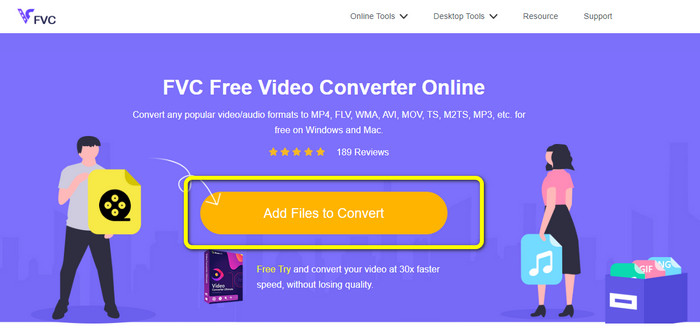
Step 2: Select the Add File button to add more files you want to convert. Then, click the Setting icon, change the settings based on your preference, and click OK.
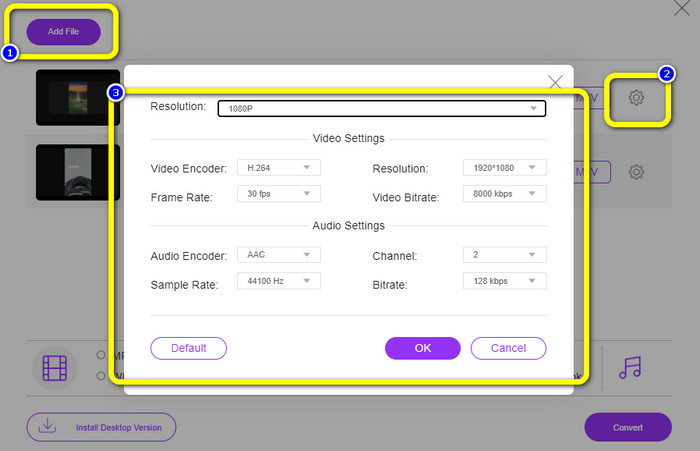
Step 3: After that, see the format options on the lower part of your interface and select the M4V file format.
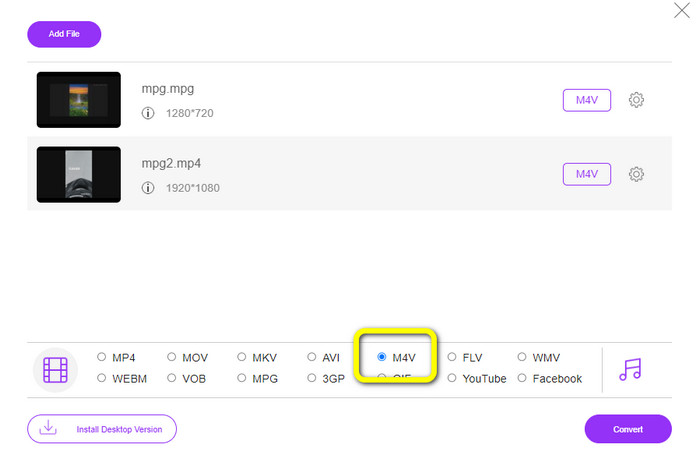
Step 4: When you are done choosing the M4V as your desired file format, click the Convert button. Choose your desired file location and wait for the conversion process. You also can use this converter to change OGV to M4V.
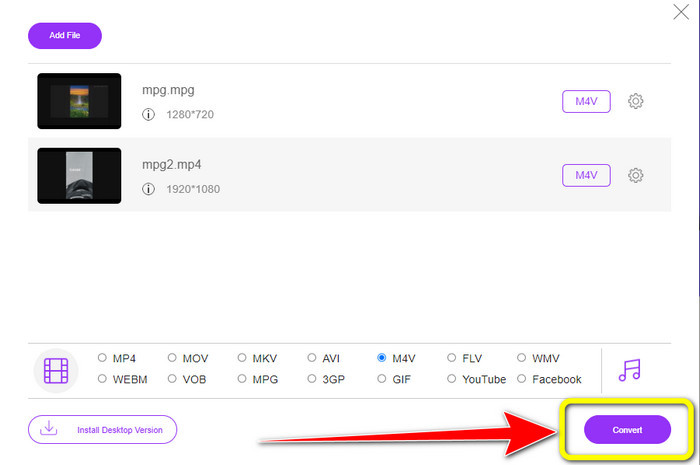
Part 3: Which is the Best?
The two converters mentioned above are the best converters you can utilize offline and online. If you want to convert your MPG file to M4V using an online tool, you can use FVC Free Video Converter. This tool offers a batch conversion process that helps you to convert multiple files at once. On the other hand, if you desire to convert your files using a downloadable converter, you can use Video Converter Ultimate. This offline tool is accessible on both Mac and Windows, which makes it available to all users.
Part 4: MPG vs. M4V
| MPG | M4V | |
| File Extension | .mpg | .m4v |
| Description | MPG file format is a moving picture experts group’s file. It is a common online distribution because it can be downloaded and streamed faster than other video formats. | Apple created the M4V file format. This video container is almost similar to the MP4 file format. The only primary difference between the two is that the M4V format was protected by DRM copy protection. |
| Developer | ISO, IEC | Apple Inc. |
| Associated Programs | VLC Media Player Video LAN Windows Media Player | Apple QuickTime Player VLC Media Player Apple iTunes |
Part 5: FAQs about Converting MPG to M4V
1. Which format is better, MPG or MP4?
In terms of quality, the MP4 file format can offer better quality than the MPG format. It is because MP4 supports more video codecs like H.265.
2. Why are MPG files so large?
It is large because MPG is associated with MPEG2. It is an old compression format that requires a small amount of processing power to encode and still creates large files.
3. Which player is the best for MPG files?
VLC Media Player
Apple QuickTime Player
Media Player Lite
PotPlayer
FX Player
Video LAN
Conclusion
Converting MPG to M4V is difficult, but thanks to these effective methods using great converters, converting files became uncomplicated. If you want to convert your files easily, use the two converters mentioned above.



 Video Converter Ultimate
Video Converter Ultimate Screen Recorder
Screen Recorder



