Tested and Proven Methods to Convert MXF to MKV
Are you having trouble playing your MXF file on VLC Media Player and other programs? It only means that VLC hardly recognized your file. Then, you must convert your MXF file to other file formats. You can convert it to an MKV file because you can play this on VLC Media Player and other programs. In that case, we will show you the best and greatest ways to convert MXF to MKV quickly. Read this article to find more important details you need.

Part 1: Most Outstanding Way to Convert MXF to MKV
If you want to look for one of the top-notching video converters, you can try the Video Converter Ultimate. It helps you convert MXF to MKV file format. Also, it supports numerous file formats, including M4V, SWF, MTS, MP4, WMV, FLV, AVI, 3GP, and 100+ more. The best experience you can have when using this tool is that you can convert your MXF file 30x faster than other converters. And also, you can convert multiple video files in one go because it has a batch conversion function. But wait, there’s more. If your MXF video has a watermark, you can remove it using the Toolbox features before converting it. Under the Toolbox panel, you will find the Video Watermark Remover function. Also, if there are some instances that you want to play your video backward, then Video Converter Ultimate got your back! This tool also offers a Video Reverser function, so you can reverse your video and play them backward effortlessly.
Features
◆ Convert various video file formats.
◆ Good for creating Music Videos.
◆ Perfect for making a video or photo Collage.
◆ Capable of converting image formats, like JPG, PNG, GIF, etc.
◆ Offers Toolbox option for improving a video.
◆ Capable of compressing videos and audio.
◆ It can slow down a video to 0.125x slower and speed it up to 8x faster than the normal speed.
Pros
- It has an ultra-speed conversion process, which is 30x faster than other applications.
- Can convert multiple files in one click.
- Enables users to customize GIFs from images or videos.
- Suitable for beginners and has a simple interface.
- Can convert 1000+ file formats, such as MP4, AVI, FLV, WMV, WEBM, MOV, and more.
Cons
- More great features can be experienced on the paid version.
Follow the simple steps below to convert the MXF file to MKV format.
Step 1: Click the Download button below to download the Video Converter Ultimate on your Windows or Mac. Go to the installation process and run the application.
Free DownloadFor Windows 7 or laterSecure Download
Free DownloadFor MacOS 10.7 or laterSecure Download
Step 2: Select the Converter panel when the interface shows up. Press the Plus icon to attach your video with an MXF file you want to convert. Also, you can select the Add Files button to add your video.
Step 3: After adding your file, click the Convert All to option. The format options will appear, then select the MKV file format.
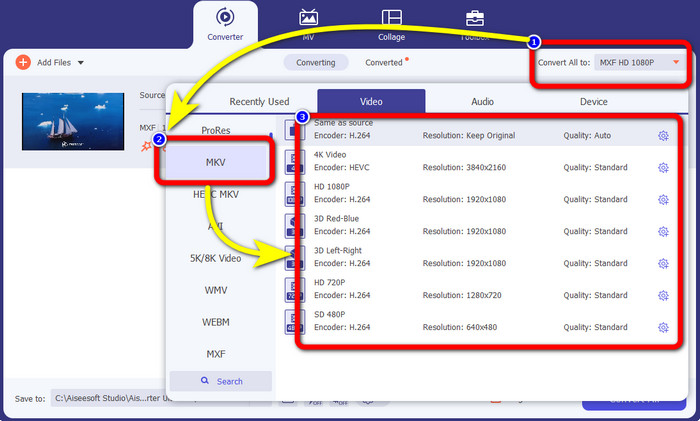
Step 4:Finally, you can already click the Convert All button to convert your MXF file to MKV format.
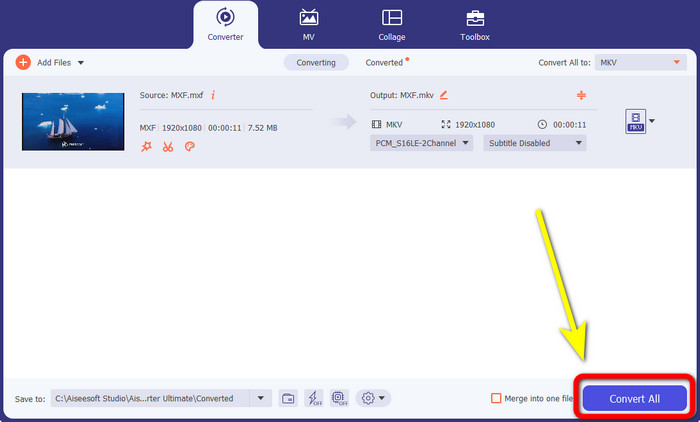
Part 2: Online Methods to Convert MXF to MKV
Using FVC Free Video Converter Online
When it comes to converting MXF to MKV format online, FVC Free Video Converter Online is for you. This online tool can convert more files, including MP4, MOV, FLV, GIF, MPG, 3GP, MKV, VOB, WEBM, etc. You don’t need to worry about how to use it because it only has three simple steps to convert files, which is perfect for any user, especially for beginners. In addition, this online tool video quality up to 1080p. It is also accessible on many browsers, such as Google Chrome, Mozilla Firefox, Microsoft Edge, and more. Moreover, aside from converting video formats, you can also convert audio formats, like MP3, M4A, AAC, AC3, WMA, FLAC, etc.
Let’s convert your MXF file to MKV using FVC Free Video Converter Online.
Step 1: Visit the FVC Free Video Converter Online website. Click the Add File to Convert button in the middle to upload your video with an MXF file.
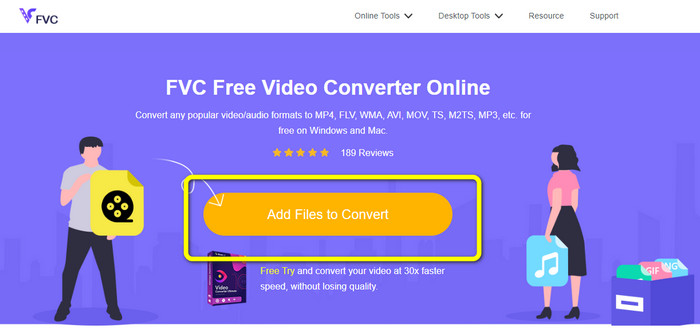
Step 2: A small box on your screen will appear after uploading your MXF file. Then, you will see the format options on the lower part. Select your desired format, which is the MKV file format.
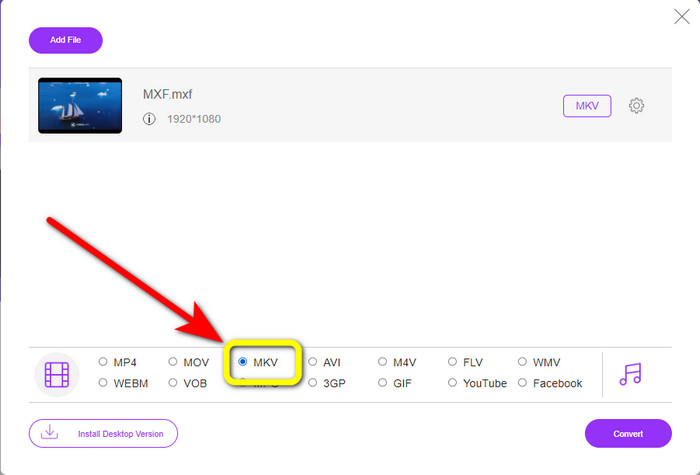
Step 3: For your last step, press the Convert button to convert the MXF file to MKV. Wait for the conversion process and save your video. You can also use this tool to convert MXF to WMV.
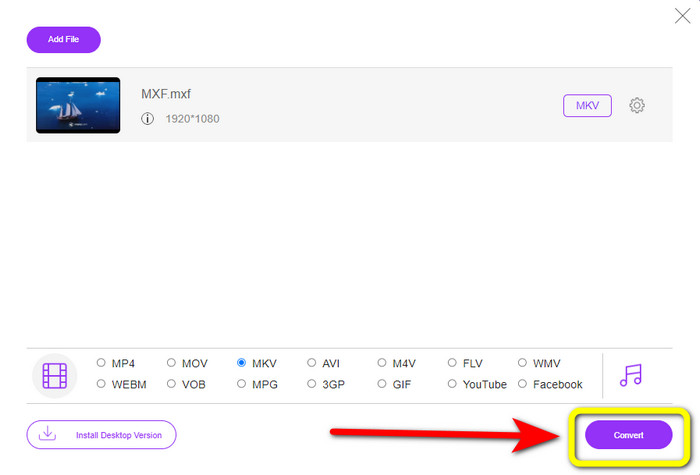
Using Convertio
Convertio is another online tool you can use to convert MXF to MKV file format. This online software can convert your video file to 37 formats, including MP4, MOV, WEBM, AVI, MTS, MPEG, XVID, DIVX, and more. You can also convert image and audio formats, like GIF, MP3, AAC, FLAC, M4R, etc. Aside from converting, Convertio allows you to compress video, add subtitles to a video, create a meme, and edit videos. However, even though it has many good tools and features, this online software has limitations when using the free version. Sadly, you can only convert files with a maximum of 100Mb file sizes. It only means you must purchase the subscription to converter unlimited files and experience more features from this tool. Follow the simple guides below to convert the MXF file to MKV format.
Step 1: Go to the Convertio website. Click the Choose Files button to attach your MXF file.

Step 2: When the file is already uploaded, click the format options and select the MKV file format.
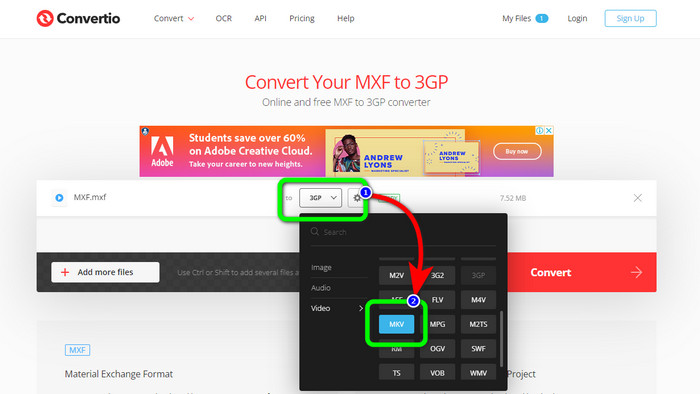
Step 3: After choosing your desired file format, the MKV file, you can click the Convert button. Wait for the process of converting the file and save it on your device.
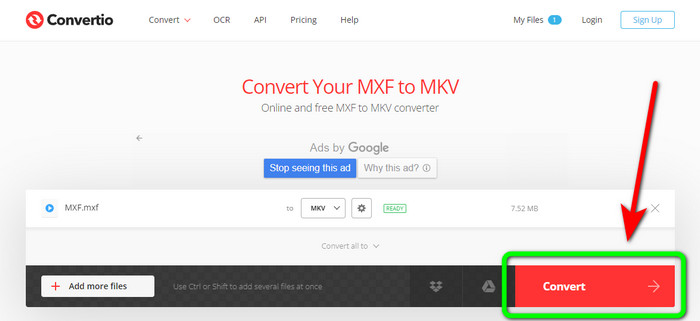
Using Cloudconvert
If you are still looking for another online converter to convert MXF to MKV, you must visit Cloudconvert. This online tool is good for converting various files, such as MKV, FLV, AVI, WEBM, WMV, etc. In addition, you can convert many files without losing the quality of your videos. However, you can only convert 25 files per day using the free version of this software. In this case, if you want to convert more files, you must buy a subscription. Also, there are times when the conversion process is slow, depending on your internet connection speed. But, Cloudconvert only has eight supported output file formats, which is not great for users. If you are ready to convert your video from an MXF file to MKV format, use the steps below..
Step 1: Visit the website of Cloudconvert. Click the Select File button to insert the MXF file you want to convert to MKV.
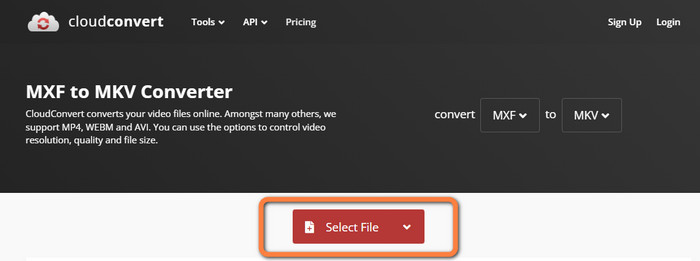
Step 2: After you insert your MXF file, proceed to the format options and select the MKV file format.
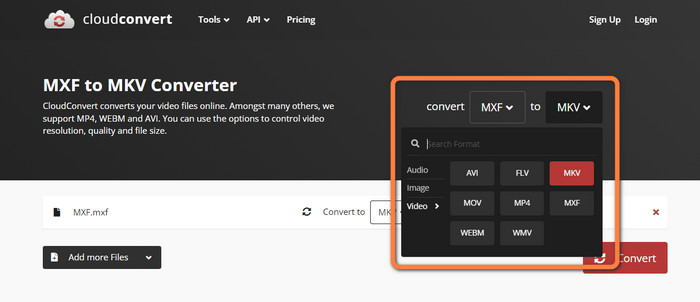
Step 3: The last step is to press the Convert button. Then, wait for the conversion process and save your final video. This tool also helps you convert TRP to MKV.
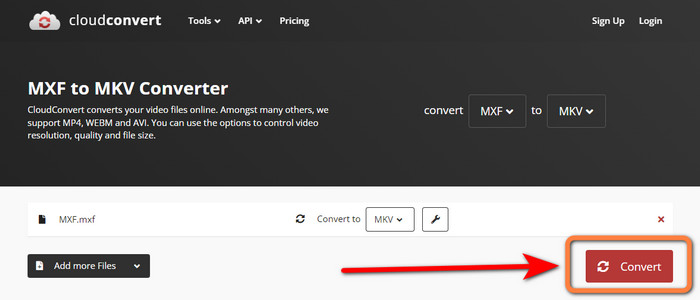
Part 3: Compare MXF vs. MKV
| MXF | MKV | |
| File Extension | .mxf | mkv |
| Description | A multimedia container format called MXF holds video, audio, and metadata to speed up the interchange of videos between various computers. MXF files are frequently used for movies and TV commercials that will be screened in theaters. | The Matroska multimedia container format, or MKV, combines other types of video, audio, and subtitle tracks (such as USF or SRT) into a single file. Online distribution of short films and audio samples frequently uses MKV files. |
| Developer | The Society of Motion Picture and Television Engineers | CoreCodec, INC. |
| MIME Type | application/mxf | video/x-matroska |
| Video Codecs | MPEG-4 AVC/H.264, MPEG-1, MPEG-2, MPEG-4 Visual, etc. | MPEG-1, Theora, Real Video, Microsoft MPEG4 V2, VP8, MVC, etc. |
| Associated Programs | File Viewer Plus Adobe Premiere Pro Windows Media Player | VLC Media Player DIVX Player MX Player GOM Player KMPlayer PotPlayer |
Part 4: FAQs about Converting MXF to MKV
1. Is MKV a container or a codec?
The multimedia container format for video used by Matroska is known as an MKV file. Extensible Binary Meta Language is the foundation of MKV, which supports several video and audio compression formats. MKV is a container, not a codec, which is the main distinction between it and other video formats.
2. Is MKV better than MP4?
They are both magnificent. For playing video in a browser, MP4 is more widely supported and has lower file overhead. The MKV container is widely used for converting Blu-Ray discs and DVDs to video files.
3. Is MXF a video file?
Definitely, Yes. MXF is a file format for audio and video. MXF files consist of information about the media inside. The information is also known as metadata, including frame size, frame rate, creation date, etc.
Conclusion
This article offers the most excellent, tested, and proven methods to convert MXF to MKV using desktop tools and online applications. If you want to convert unlimited files easily and instantly, you can visit the FVC Free Video Converter Online.



 Video Converter Ultimate
Video Converter Ultimate Screen Recorder
Screen Recorder



