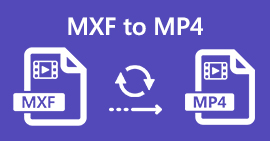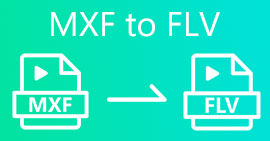2 Recommended MXF to WMV Converters Available Online & Offline
Many users ask how to convert MXF to WMV because they want to stream the video online. Unlike MXF files, WMV is more likely to distribute video content and store it on HD DVD or Blu-ray. Instead of reading a million articles about the MXF converter, why don't you continue reading this first? To know how to convert your MXF files without quality with the help of the two options below.

Part 1. Brief Intro of MXF and WMV
Before we go on converting MXF to WMV, let's have a sneak peek at these two formats and know the reason for converting the format.
Material eXchange Format, known as MXF, is a media format containing an alternative videotape. But instead, on a tape, it is now digitized. This format works best by including metadata and timecode about the video and audio details. It is most commonly used to transfer ads on TV stations or archive broadcast TV programs.
While WMV or Windows Media Video file has the sameness with the ASF format as it wraps the bitstream of the media file. This format is undoubtedly smaller than the MXF because it uses lossless compression to compress the file's size. Still, the quality of it won't be affected. Moreover, WMV was made initially for online streaming, but with the new version, WMV9, it is adapted for HD DVDs and Blu-ray disks.
You need to convert your MXF file because it is much easier to play videos in the format of WMV, especially on Windows, than on MXF. For distributing online, WMV is better than the MXF file. But if you want to have a timecode and metadata record, then MXF will provide that option for you.
Part 2. Convert MXF to WMV with the Amazingly Ultimate Converter on Windows & Mac
FVC Video Converter Ultimate provides the best conversion process on your MXF to WMV with lossless quality. Other than that, you can encode the MXF to AVI, MOV, MKV, MP4, or more without degrading the quality of the raw MXF file. This tool is more than a converter because you can do many amazing things here, like editing, etc. Also, it is compatible with all of the desktop programs like Windows and Mac with the same features. So now, do you want to know how to use this phenomenal converter? If so, you must copy the steps below and learn how to convert.
Steps on How to Convert MXF to WMV with the FVC Video Converter Ultimate:
Step 1. First and foremost, you must download the software on your desktop by clicking the download button. Follow the installation promptly and launch it.
Free DownloadFor Windows 7 or laterSecure Download
Free DownloadFor MacOS 10.7 or laterSecure Download
Step 2. Upload the file by hitting the Add Files; on the folder, pick the MXF file you want to convert and press Open.
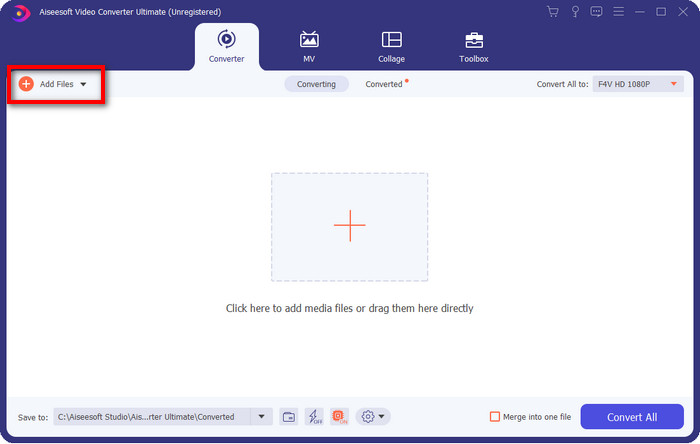
Do you want to add subtitles to your video? If so, click the drop-down button and press Add Subtitle. Find the subtitle file on your desktop folder and press Open.
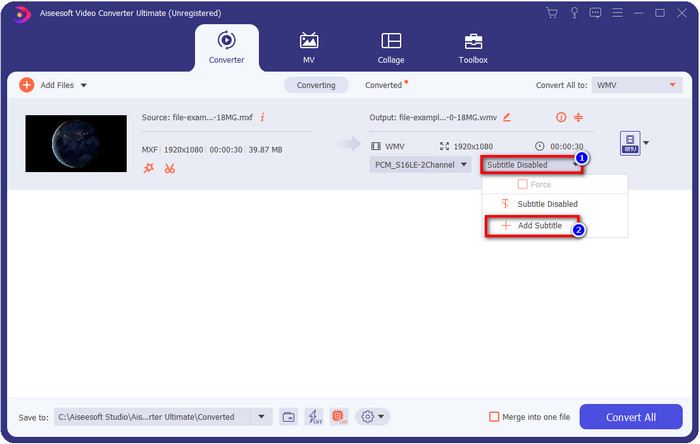
Step 3. Let's change the format into WMV by clicking the Convert All to.
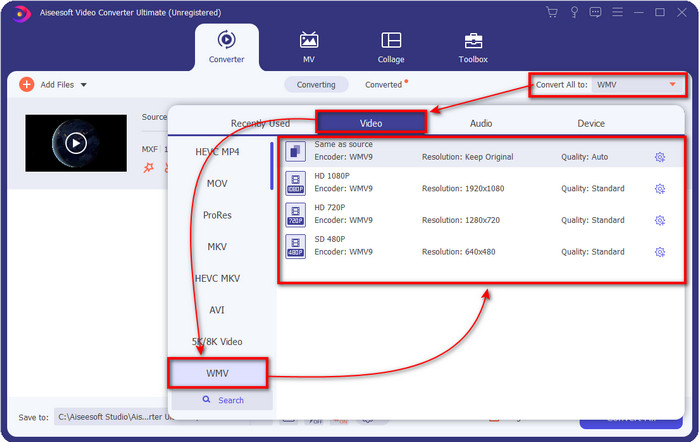
Step 4. After all the steps, it is now time to convert the file into WMV by clicking the Convert All.
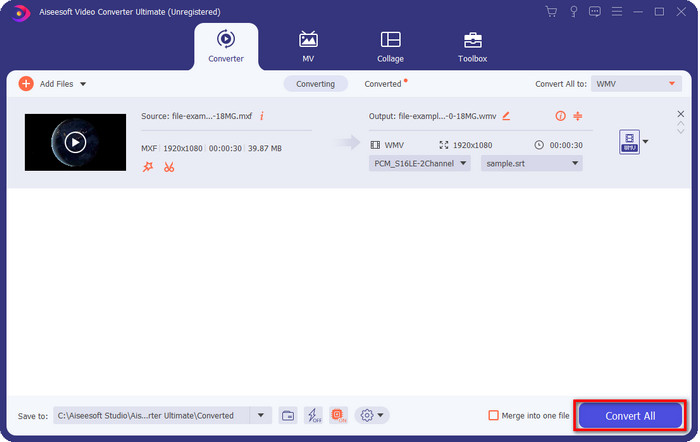
Pros
- It supports a large format to convert MXF to WMV, FLV, MKV, AVI, MOV, and more.
- Available in all of the operating systems to download on Windows and Mac.
- It supports unique editing features to make your video unique and more eye-catchy than others.
- Experience the fastest and phenomenal converting process with the FVC Video Converter Ultimate.
Cons
- Purchasing the software is needed.
- Download the software on your desktop before you can use it.
Part 3. Quickest & Easiest to Convert MXF to WMV with Online Service
FVC Free Online Video Converter is a top-notch video converter you can easily access on the web. You can upload an average amount of formats here like MP4, MOV, MKV, FLV, AVI, and other video formats. Unlike other video converters online, there are no limitations on how many or how big the file size you want to convert. However, you can't perform the batch conversion here because it is unsupported. Let's apply the following steps below to convert MXF to WMV.
Steps on How to Convert MXF to WMV with the FVC Free Video Converter Online:
Step 1. Click this link to open the main domain of the website.
Step 2. Press the Add Files to Convert to open the folder where you locate your MXF file. Click the file and press Open.
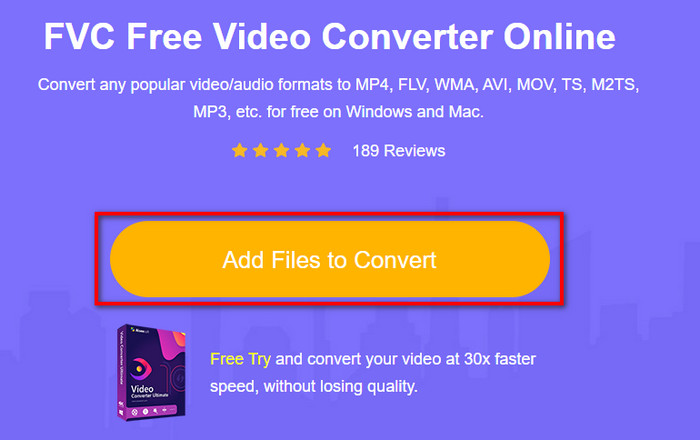
Step 3. Choose the format you want to convert under the setlist on the new web UI or click WMV.
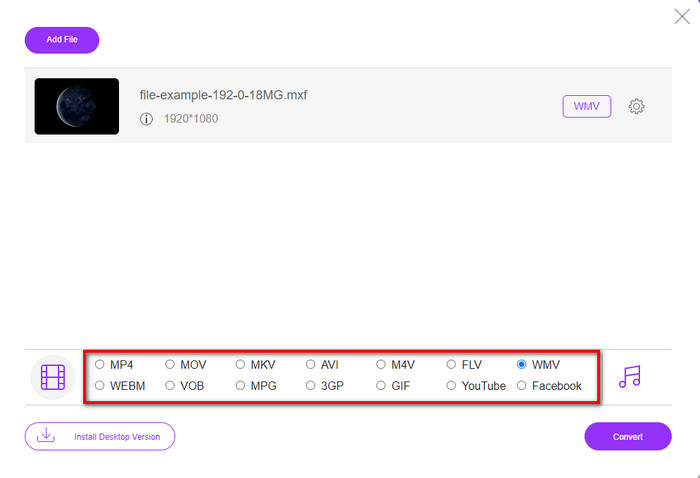
Step 4. Start converting the format by clicking Convert, and the process will begin.
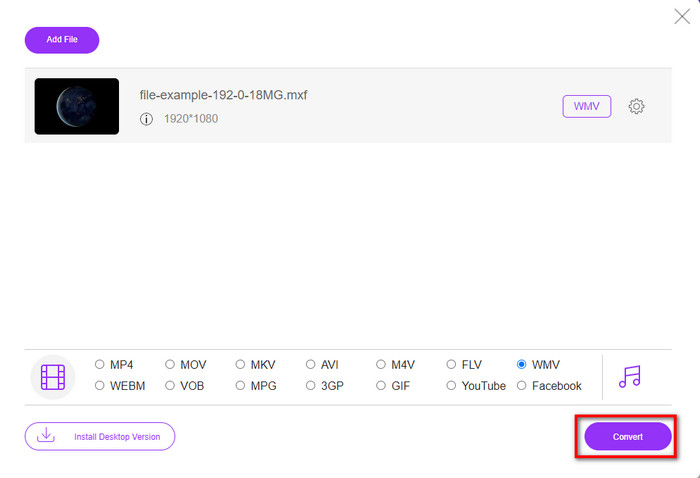
Pros
- It is one of the safest ways to convert MXF to WMV, AVI, MOV, MP4, and other famous formats.
- Access it on your favorite browser anytime and anywhere.
- Free of charge, and it is lightweight.
Cons
- You will need internet connection to use.
- It doesn’t support batch and fast conversion
Part 4. FAQs about MXF to WMV Conversion
Why are MXF files too large?
One of the reasons why MXF files are large is the metadata it contains that adds size to the file. But you can compress the file to make it smaller in size by reading this article and learning how to compress MXF files.
Does converting MXF files take a long time?
It depends on the converter you are using. For example, if you are currently using a web tool, it will depend on your internet. Using an MXF converter online takes a lot more time than using a desktop converter you can download on your PC or Mac. So, if you want to experience a lightning-fast conversion, you must use the FVC Video Converter Ultimate.
Are MOV and MXF formats the same?
If we were to talk about what they contain, MXF and MOV have almost the same element they contain. For example, video, audio, and metadata, but MXF provides much more detailed information about the file than MOV, especially metadata and time-code. However, MOV is much easier to use than the MXF. In many cases, many users ask if they can convert their MXF to MOV. So, if you are one of them, you must click this link and read the full details about the MXF to MOV converters.
Conclusion
To end the discussion, it is now easier for us to know the converters, whether web-based or desktop, to convert MXF to WMV. Since both of the converters provide phenomenal output to you, but if you want to have a more professional result, you must go with the FVC Video Converter Ultimate. There is no doubt that this tool will help you with all of your converting problems. And if you ever need to reverse a video, merge, enhance, and more, this is your only solution to all said problems.



 Video Converter Ultimate
Video Converter Ultimate Screen Recorder
Screen Recorder