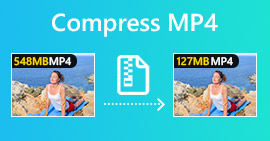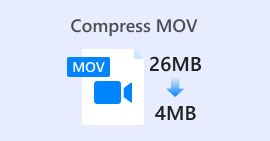2 Easy Ways to Compress MXF with Smaller File Size
MXF is an industry standard file format which supports full timecode and metadata. It is mainly designed for professional use of the video contents, especially in TV broadcasting. MXF is a video container format for SMPTE standard professional video and audio content. You may easily get a high quality MXF video from your digital camera. Meanwhile, MXF file usually takes a large file size.
When you want to share a big MXF video, it’s quite necessary to compress MXF with smaller file size. The question is, do you know how to compress MXF files?
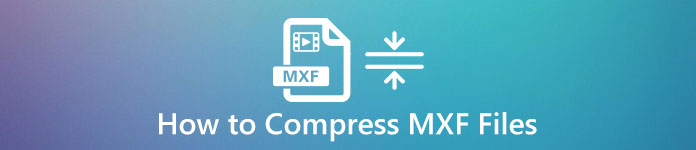
In fact, there are many video compressing and editing tools offered on the market that can help you compress MXF and reduce the file size. This post will show you how to compress MXF with Adobe Premiere Pro and free online video compressor.
Part 1. How to Compress MXF Files Free Online
To compress MXF with smaller file size, you can choose the popular MXF video compressing software, Free Video Compressor. It has the capability to reduce the file size of MXF video while keeping the original image and sound quality. This video compressor highly supports any frequently-used video formats including MXF, MP4, MOV, AVI, MKV, FLV and more. It enables you to compress MXF on both Windows PC and Mac.
Step 1. When you want to compress a MXF file, you can go to the official site of this MXF file compressor. Click the Add Files to Compress button to install a small file size launcher for the MXF files compressing.
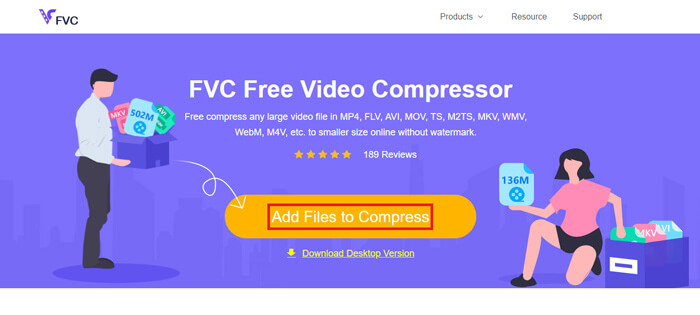
Step 2. Select and add the MXF file you want to compress to this free online video compressor. Here you can freely adjust the video compression based on your need. In addition, you are allowed to custom the video resolution, frame rate and bitrate and video name. You can also select another output format like MP4 for your compressed video.
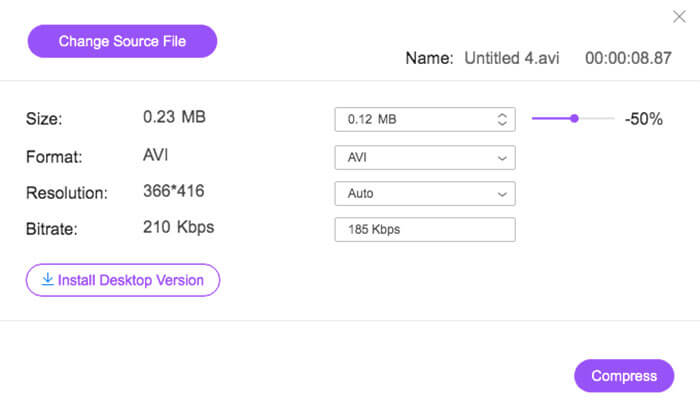
Step 3. After that, you can simply click the Compress button to start compressing MXF file free online.
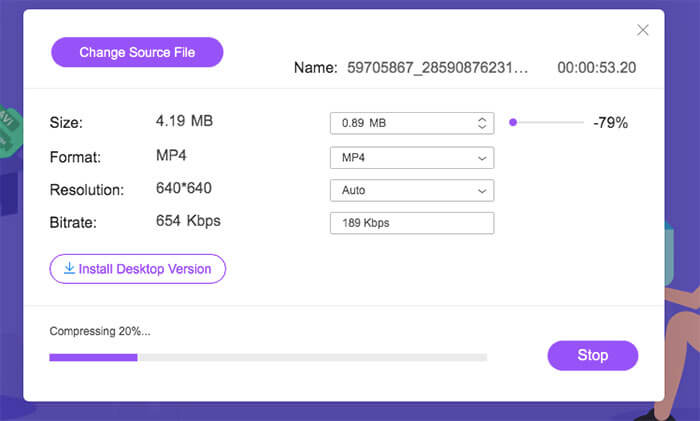
Different to many other online video compressors, this Free Video Compressor won’t add any watermark to your compressed MXF file.
Part 2. How to Compress MXF in Adobe Premiere Pro
Adobe Premiere Pro is a common professional video production suite for Mac and Windows users. If you have Premiere Pro installed on your computer, you can use it to compress MXF files.
Step 1. Launch Premiere Pro on your computer. When you enter the main interface, click New Project to create a new project. You can custom various settings in the window.
Step 2. Click File, Import and then Media to select and import your MXF file to it. If you want to compress a MXF file in your digital camera, here you can connect your camera to computer. Also, you are allowed to drag and drop MXF video directly from a folder.
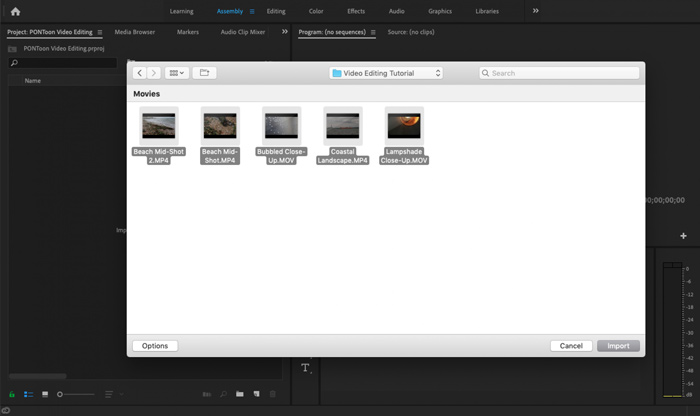
Step 3. Switch over to the Editing workspace for better compressing your MXF file.
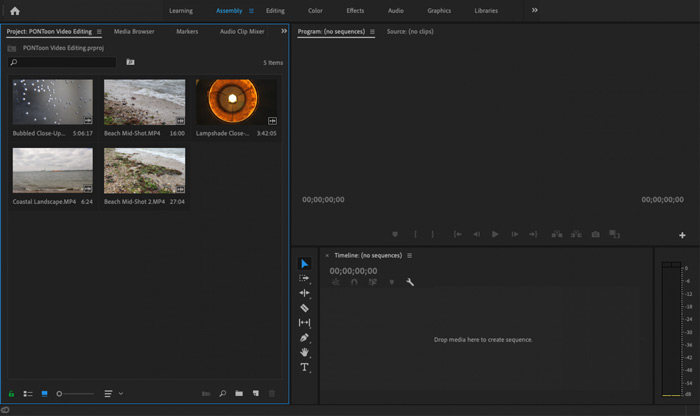
Step 4. Now you can edit your MXF file on the timeline. Just drag and drop a MXF clip from your imported media into the timeline to create a new sequence. Then you are able to trim MXF file to reduce the file size.

You can also choose to custom video resolution and others to compress MXF file. In addition, you can output MXF to a video format which carries smaller file size.
Part 3. FAQs of Compressing MXF Files
Question 1. What is the MXF video format?
MXF, stands for Material eXchange Format, is a container format that stores video, audio and metadata. It is a video container format for SMPTE standard professional video and audio content. Many professional digital camcorders like Sony, Panasonic, Canon, and more store videos in MXF format.
Question 2. How to free convert MXF to MP4 online?
MP4 is no doubt the most popular format which can be supported by almost all players, editors and devices. So in many cases, you need to convert MXF to MP4 for better playback or editing. You can choose the Free Online Video Converter to make the MXF to MP4 converting with ease.
Question 3. Is MXF a lossless video format?
MXF can store lossless RAW footage which offers professional post-production studios advanced capabilities in the workflows for color grading and video editing. MXF format can full support the SMPTE timecode.
Conclusion
We have mainly talked about how to compress MXF files in this post. You have to admit that, compressing MXF files with Adobe Premiere Pro is too complex. So you are suggested using the recommended Free Video Compressor to reduce your MXF file size.



 Video Converter Ultimate
Video Converter Ultimate Screen Recorder
Screen Recorder