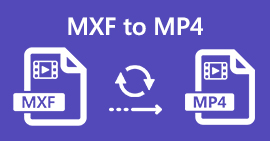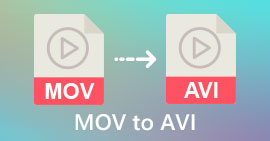Learn the 4 Different Methods on How to Convert MXF File to AVI
MXF stores high-grade quality videos and audios that most professional videographers love to use. Also, this format can contain metadata that describes what is inside the file. Moreover, the SMPTE creates MXF to transfer the video quickly to another device and edit them. But some editors and media players don't support the HD quality this format provides. In this case, it is best to turn your MXF file into a new file format that has gained more support than the MXG, like AVI or other video formats. So now, let's classify all the converters to learn how to convert MXF to AVI.

Part 1. How to Convert MXF to AVI for Free on Windows and Mac
FVC Video Converter Ultimate
This tool is known for being one of the advanced offline tools you can download on your desktop without regretting it. The FVC Video Converter Ultimate has already been on the market for several years. Because of that, a lot of its customers have already received help from this software. Also, the overall performance of this tool has been excellent all the time before, during, and after the conversion. Another good thing here is that all of the advanced features this tool provides are simplified, so even if you are not a pro, you will receive a phenomenal output. As impressive as it looks, let's try out now if this converter can handle it, if you convert MXF to AVI by following the steps under this sentence.
Steps on How to Convert MXF to AVI with the FVC Video Converter Ultimate
Step 1. Firstly, click the download button below and choose what platform you are currently using. After downloading, install it now, do the quick set-up to proceed to the next step.
Free DownloadFor Windows 7 or laterSecure Download
Free DownloadFor MacOS 10.7 or laterSecure Download
Step 2. Open the converter to access it, click the Add Files icon to search the MXF file on the folder, and click Open to export it.
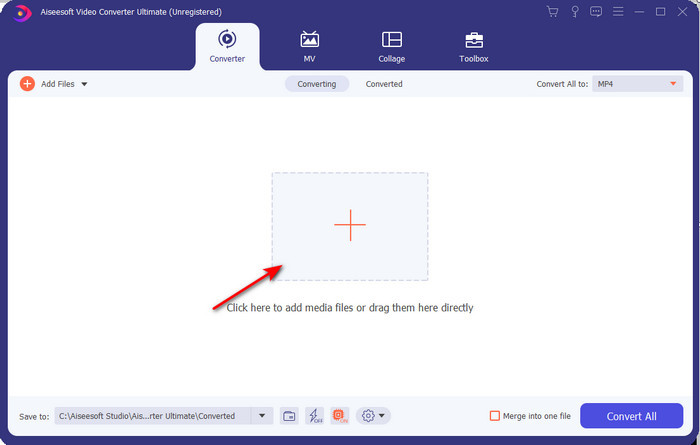
Step 3. To select the output format, click the drop-down button; under it, you will see the AVI format and the other format you can choose.
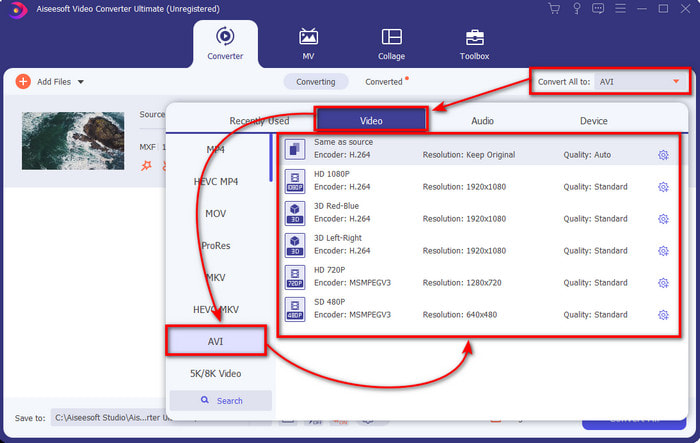
Step 4. To start the converting process, click Convert All and wait for several seconds.
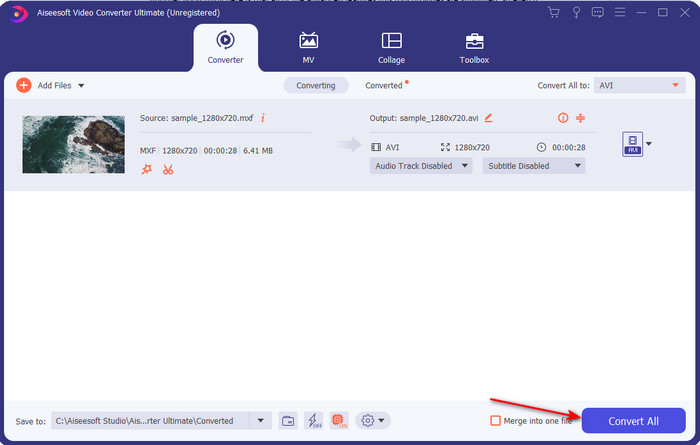
Step 5. After the conversion, a folder will pop up on your screen with the converted file. Click it and watch the video.
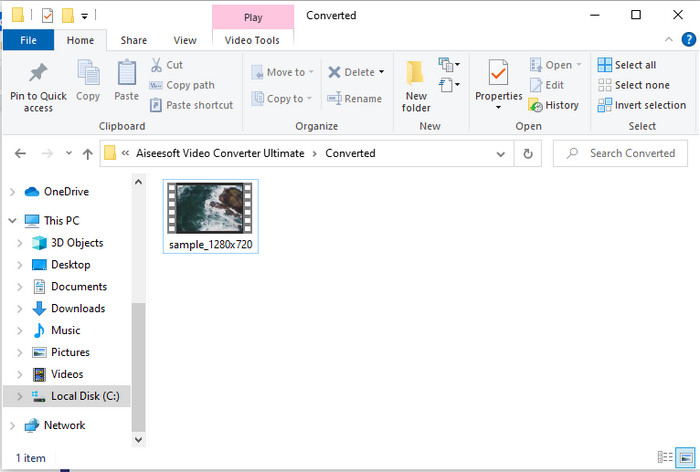
Part 2. 3 Online Converters Used to Convert MXF to AVI for Free
1. FVC Free Video Converter Online
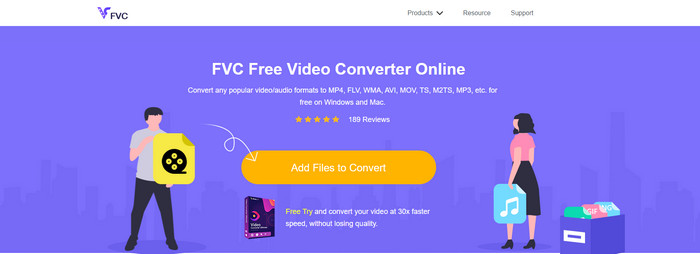
If you are looking for the best ways to convert MXF to AVI online, FVC Free Video Converter Online is the best on the list of online converters. This tool supports different formats you can choose from, and it is more than the other two online tools below. Also, you can access this tool on your PC or Mac browser without paying and the limit of conversion. However, you can't convert batch files here because it is not supported. Some of the editing features you would like to use aren't accessible here. Moreover, if you want a more straightforward way of converting and don't want to download the tool, then this must be it. So now, let's proceed to the steps we try to convert your .mxf into a new format.
Step 1. Click this link to open the website of the converter.
Step 2. Once you open the website, press Add Files to Convert then a folder will show on your screen; search the .mxf file on the folder, then click Open.
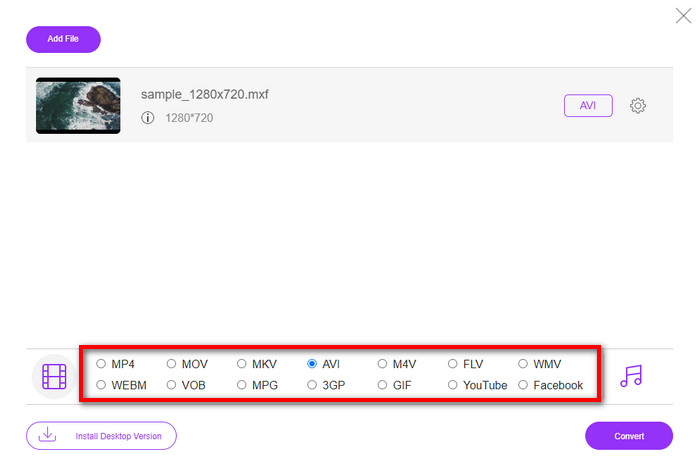
Step 3. After the file is selected, pick the AVI format from the available format below.
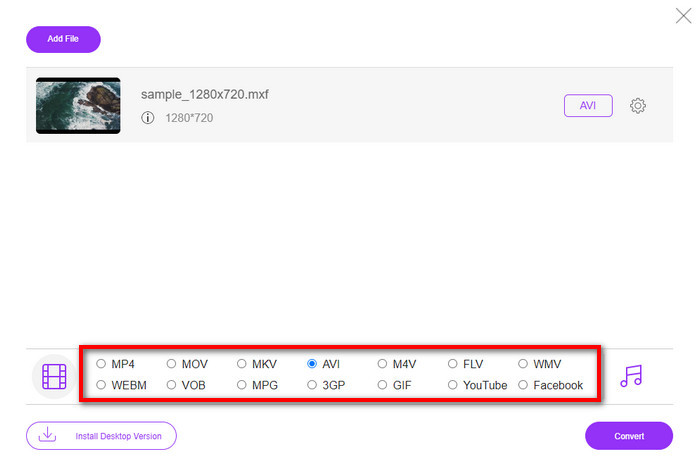
Step 4. Suppose you are now ready to start the converting process, click Convert to begin.
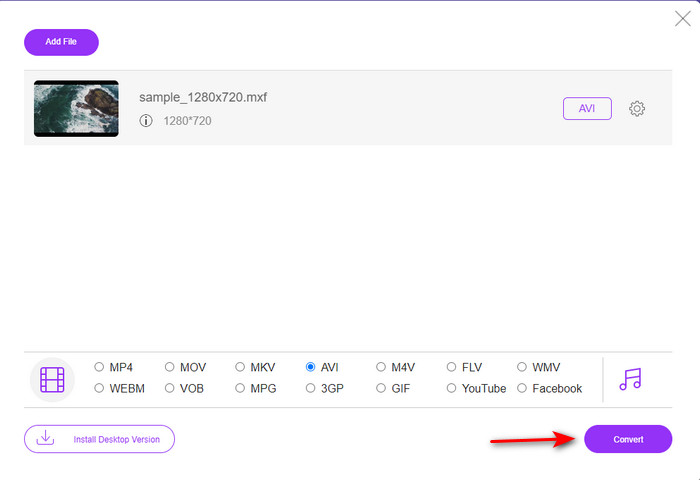
Step 5. A folder will show after the conversion, then open the new version of your MXF file and watch it.
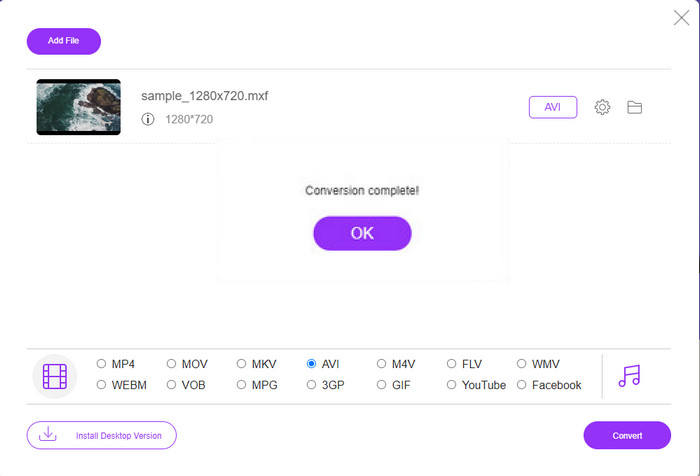
2. Freefileconvert.com
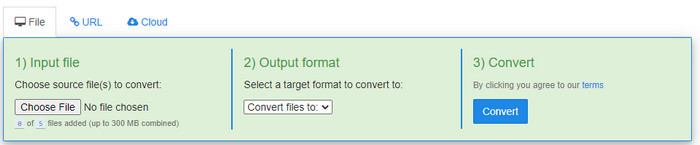
Another MXF to AVI converter available online you can use is Freefileconvert.com. One of the things this tool can do is batch conversion up to 5 files simultaneously. However, you can't change the five files into a different format but only a single format output. Also, the website has some annoying ads; another disturbing thing is the anti-virus alarm when we try to convert the format here. So now, if you want to convert your MXF format here, then follow these steps.
Step 1. Open your favorite browser and search Freefileconvert.com.
Step 2. To input the file, click Choose File. To change the format, click Convert Files to and locate AVI.
Step 3. Press Convert to start the process of converting.
3. Filezigzag
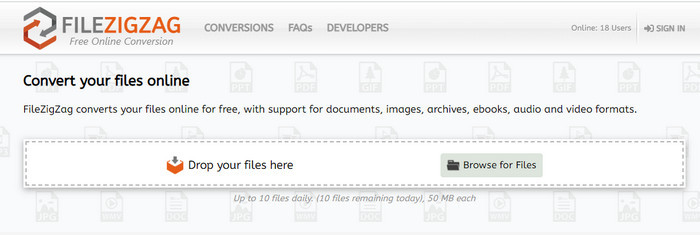
If you want to convert MXF to AVI for free, you can use Filezigzag. This web tool provides a simple converting process, and it is user-friendly. All web tools mentioned here are user-friendly, but this tool is far different from the other two web tools mentioned. The interface of the tool is excellent and free of viruses like the FVC Free Video Converter Online. Although the tool seems very impressive, this tool still limits how many you can convert and file size as well. To be specific, you can only convert ten files daily, and all of these files must be under 50 MB. Furthermore, let's proceed now to the steps on how to use this tool.
Step 1. Launch your web browser and search for Filezigzag; you need to ensure that it is the official website.
Step 2. Click Browse for File to locate the file on the web interface, then set the Target Format to AVI.
Step 3. Click Start Converting to begin the process.
Part 3. Comparison Chart
| Feature/s | FVC Video Converter Ultimate | FVC Free Video Converter | Freefileconvert.com | Filezigzag |
| Converting |  |  |  |  |
| Batch Conversion |  |  |  |  |
| Malware Free |  |  |  |  |
| Internet Accessibility |  |  |  |  |
| Editing Features |  |  |  |  |
| Fast Conversion & Hardware Acceleration |  |  |  |  |
Part 4. FAQs about MXF and AVI
Can I store the MXF file on my Mac?
Yes you can store it on your Mac drive but remember that you can't watch it on QuickTime Player. Also you can't edit this format on your iMovie as well because it is not supported. So, if you want to make your MXF work on your Mac it is ideal to convert it into a new format that is supported on Mac. Just like MOV, AVI, MP4, MKV and many more.
Why are the .mxf files so big?
The reason behind why MXF files are big is only because it is uncompressed. It has the same structure as the FOURCC implemented with the Generic Container, in order to make the recording, editing, and streaming better on camcorders. Luckily, you can use some video compreessors to make your MXF files smaller.
Can I use the MXF file on YouTube?
YouTube supports a number of formats and it has more than 15 formats on YouTube. And on that list .mxf files aren't included. So to be more clearer your MXF files are not supported on YouTube and to post your video under the file extension of .mxf is to convert the MXF file into MP4 or AVI.
Conclusion
As we conclude all the details, we found out that MXF files do contain high-quality video on every camcorder. Also, some of the information like metadata are saved in this container as well. However, this format gained a small amount of support compared to the other format. So now, the best way to play or edit the video on .mxf is to convert it into .avi format. All of the online and offline tools do perform well in converting the file. But the FVC Video Converter Ultimate is the most impressive by far. To experience the ultimate features this tool does you must download it right away.



 Video Converter Ultimate
Video Converter Ultimate Screen Recorder
Screen Recorder