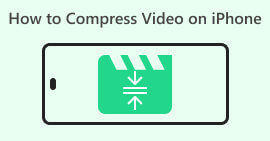A Comprehensive Review of the 8MB File Compressor (2024)
At this point, sending files to specific recipients via email can be achieved with just one click. A lot of items are accessible via the Internet. The same thing will happen whether the file is a video or audio. You will need help getting your files to the appropriate recipient if they are huge. This is because the delivery process will take more time if your files are on the larger side. However, there is no need for you to be concerned. We will be addressing the 8MB Compressor in this post. This method can securely transport data to any location without concerns about its safety.

Part 1. 8MB Compressor Review
The 8MB Video Compressor is a widely recognized online video compression tool compatible with popular web browsers such as Google Chrome, Mozilla Firefox, and Safari. By utilizing an 8MB Video Compressor, users can effectively reduce the size of their extensive video files to a maximum of 8MB. The application allows users to choose from various preset sizes, including 100MB, 50MB, 25MB, and 8 MB. The 8MB Compressor boasts a user-friendly interface that is both sleek and intuitive, rendering it appealing to a wide range of users. Furthermore, users will not encounter advertisements or pop-up windows while utilizing this program.
In addition, the software offers various editing features, including a video trimmer, muter, and additional functionalities. Rest assured that the 8MB Video Compressor guarantees the safety of your data and files, eliminating any concerns you may have regarding their security. However, it is unable to perform lossless compression on your files. Decreasing the compression size will result in a corresponding decrease in quality. However, it remains a highly efficient online tool for video compression.
Pros
- The online program only requires users to complete a sign-up process before use.
- The interface is highly intuitive.
- This product is user-friendly and well-suited for individuals new to video compressors.
Cons
- The process employed utilizes a lossy compression technique.
- The device requires an internet connection to function.
Part 2. How to Use an 8MB Compressor
Below is a concise instructional guide outlining the steps to compress your files effectively utilizing the 8MB Compressor tool.
Step 1: To begin, use your web browser and search for the 8MB Video Compressor. Next, proceed to initiate the program and evaluate its navigation and interface.
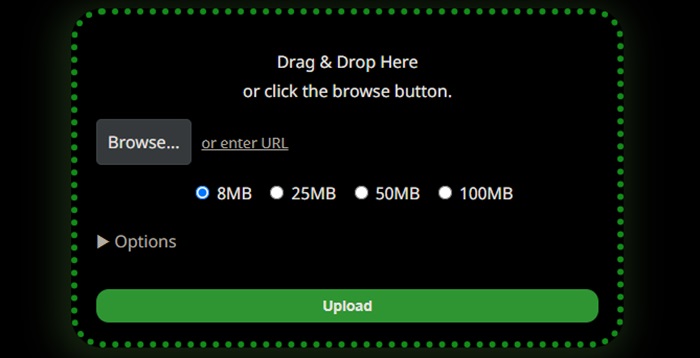
Step 2: To initiate the video compression process, please navigate to the application's main user interface and locate the Upload button. Click on the button to select and add the desired video file.
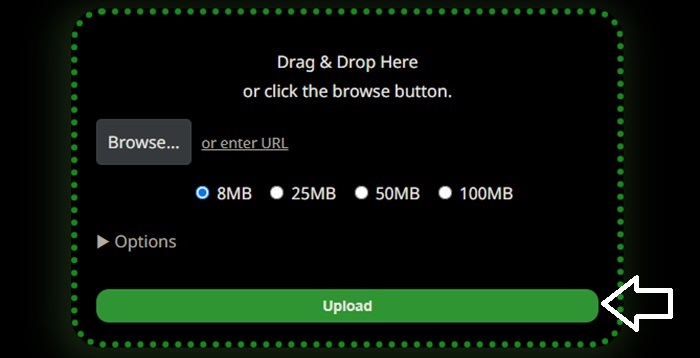
Step 3: Please proceed to choose the desired compression size. You can select from 8MB, 25MB, 50MB, and 100MB storage capacities. Please indicate your desired size by selecting the corresponding circle. Please keep in mind that reducing the size of your video will decrease its quality. Additionally, users can click on the drop-down arrow to access a range of alternative settings that can be utilized for their video.
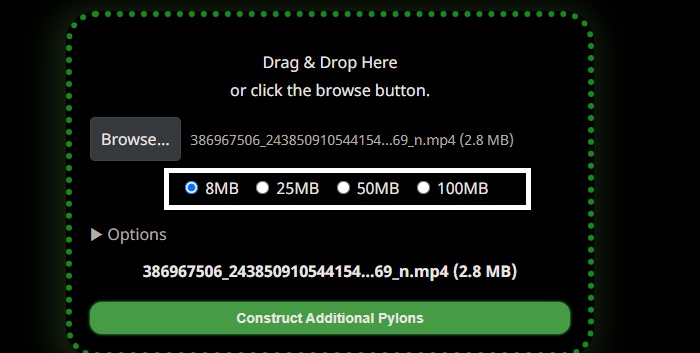
To initiate the compression process for your video, kindly click on the link at the interface's bottom section. Once the compression process is complete, please proceed to download your video.
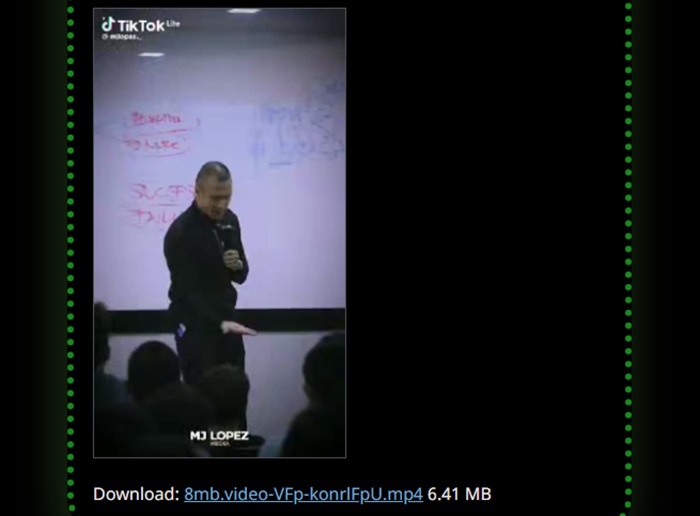
Part 3. Alternatives to 8MB Compressor
If the 8MB Compressor is not functioning correctly, alternative methods are available, both online and offline, that can compress your files easily.
1. FVC Video Compressor Online
FVC Video Compressor Online is recognized as a prominent and user-friendly video compression tool available online. This online program is ideal for individuals seeking a convenient solution to reduce the size of their videos without compromising the quality. The software enables video compression in 4K, HD, or SD resolution and supports various video formats, including MP4, MKV, MOV, 3GP, RMVB, WebM, and FLV. Moreover, it allows users to customize the video quality to their preferences. Please find below a comprehensive guide on utilizing the user-friendly compressor.
Step 1: Utilize your preferred search engine to locate the FVC Video Compressor Online. Upon accessing the webpage, download the launcher and permit it to access your computer.

Step 2: Click the Add Files to Compress button to initiate the file upload. To reduce the file size of your video, you can adjust the Slider bar by moving it towards the left. Additionally, you can modify the format by selecting one of the available formats displayed on the screen.
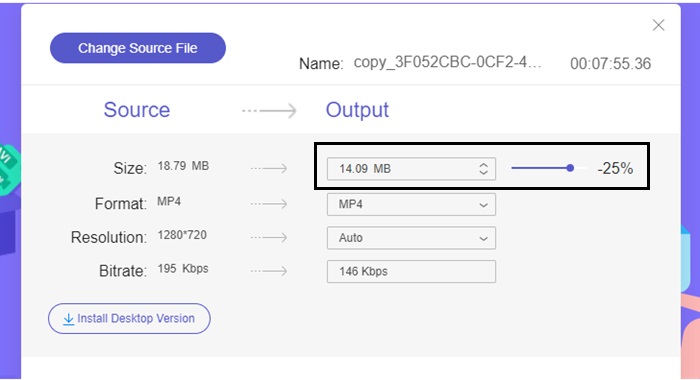
Furthermore, users can personalize the Bitrate and Resolution of their video by choosing from various options.
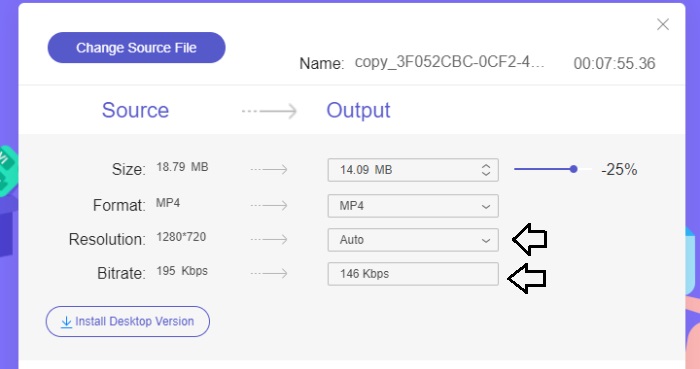
Step 3: After completing all the required adjustments, you can save your video by selecting the Compress button. Please choose the directory where you wish to store the resulting video file.
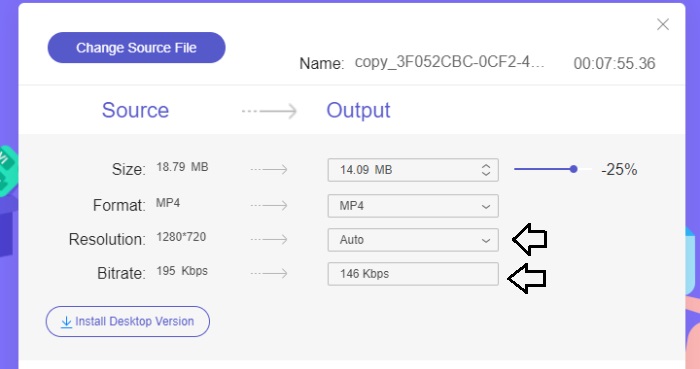
2. Video Converter Ultimate
If you desire an offline video compressor, consider transitioning to Video Converter Ultimate. The software is compatible with Mac and Windows operating systems and offers a wide range of functionalities beyond the compression of audio and video files. Furthermore, it is compatible with nearly 200 file formats and empowers users to optimize the quality of their files to suit their preferences. One notable aspect that sets this offline program apart from other video compressors is its ability to reduce file sizes while maintaining high video quality effectively.
Step 1: To effectively utilize this robust video compression software, please proceed with downloading and installing it on your computer. Subsequently, initiate the software to commence utilizing its functionalities.
Free DownloadFor Windows 7 or laterSecure Download
Free DownloadFor MacOS 10.7 or laterSecure Download
Step 2: To begin, please access the Toolbox section and select the Video Compressor option. Following that, you are now able to upload your video.
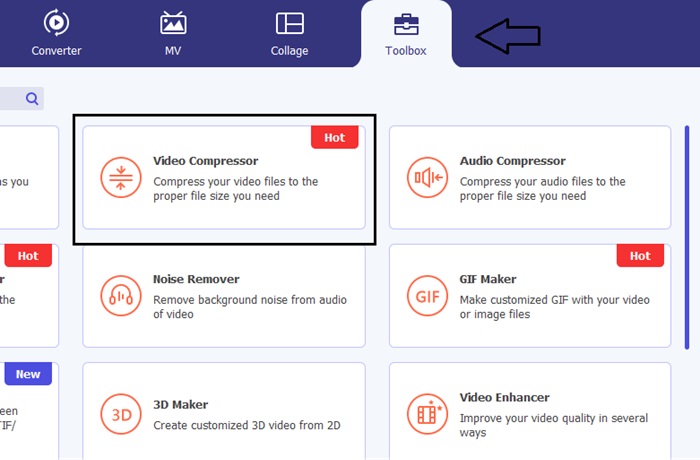
Adjust the Slider bar to achieve the desired target size upon accessing the Video Compressor setting. Next, please proceed by clicking the Save button to implement the modifications.
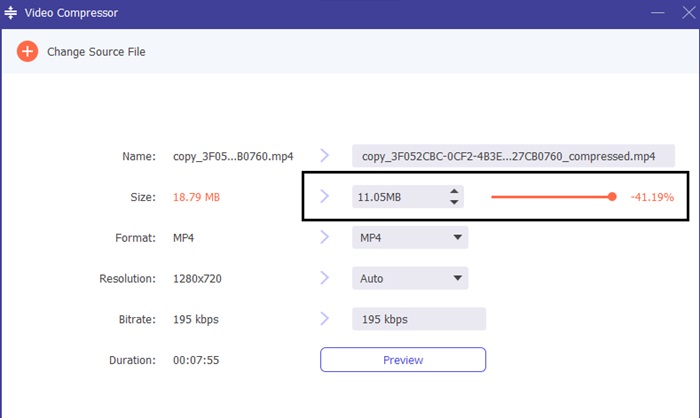
To choose the suitable video format, please navigate to the Profile option and select from the formats provided in the drop-down menu. Users can also modify settings such as Encoder, Resolution, Bitrate, and audio configurations.
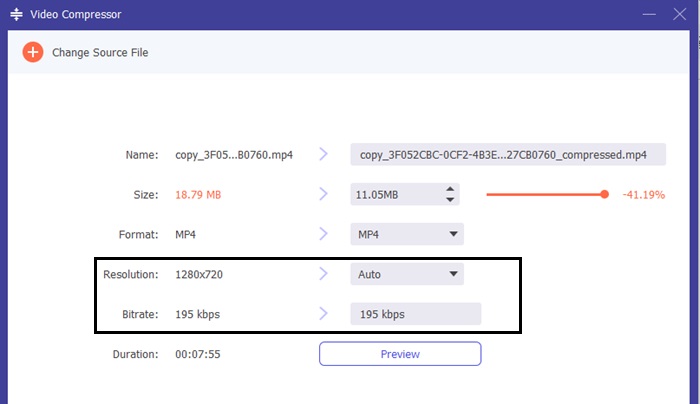
Step 3: Please click the Compress button to initiate the video compression.
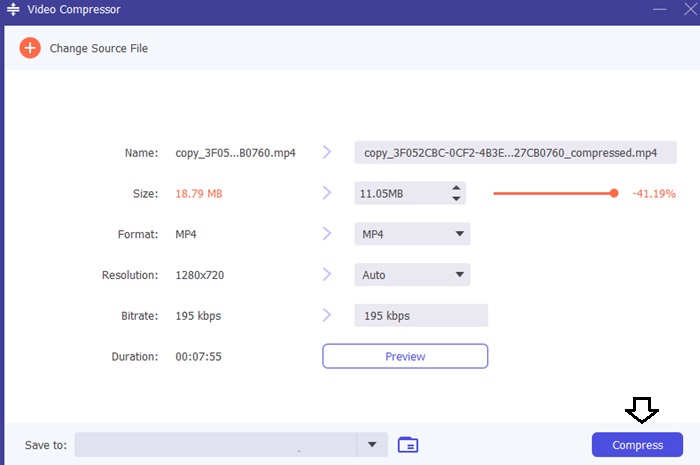
Further Reading:
Veed Video Compressor: A Meticulous and Detailed Review
How to Compress Video for Twitter? 4 Reliable Methods
Part 4. FAQs About 8MB Compressor
How many seconds of video is 8 MB?
If one relies on the bitrate, it can be determined that an 8MB video is approximately equivalent to 25.6 seconds.
How many MB is a 1 minute 1080p video?
Various recording formats will occupy your mobile device's storage space. However, the overall comparison between formats will exhibit similarities across various devices. The storage capacity required for a 1-minute 1080p video on an iPhone device is approximately 130MB.
Is an 8MB Video Compressor free?
The 8MB Video Compressor is a free tool that allows users to compress videos. However, it is essential to note that the uploaded video must meet specific criteria. Specifically, the video should be under 5 minutes long and not exceed 2GB in file size.
Conclusion
In summary, the 8MB File Compressor is highly beneficial for individuals seeking a streamlined method to compress their videos through online means. If you seek a reliable video compressor, exploring alternative options such as Video Converter Ultimate is advisable.



 Video Converter Ultimate
Video Converter Ultimate Screen Recorder
Screen Recorder