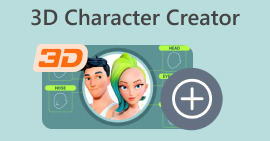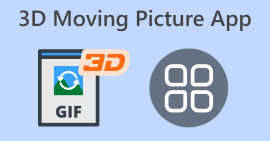Convert 2D Video to 3D Easily for an Immersive Viewing Feels
While watching a 2D video brings a feeling of nostalgia, it can’t be denied that it is outdated and less immersive than the ones that are available today. With the spike in using HD videos, the best way to keep 2D videos is to turn them into 3D.
3D video, compared to 2D, offers a more immersive viewing experience, especially since it adds depth and dimension to the whole video content. The good news is that you don’t need complex tools or methods to complete this process. So, if you’re someone who wants to elevate your 2D videos to the next level, in this article, learn how to convert 2D video to 3D easily. Don’t miss the chance to get ready to enjoy a whole new level of immersion with your favorite content. Let’s get started!
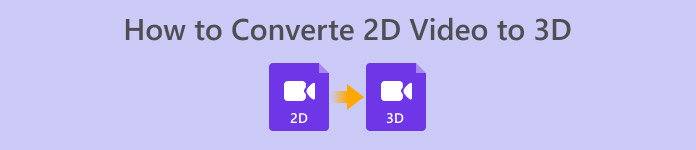
Part 1. What is 3D Video?
If you’re familiar with three-dimensional, then you can easily visualize what a 3D video is. It is a type of visual media that has three spatial dimensions: height, width, and depth, which create the illusion of depth and dimensionality. With this, it allows users to perceive motion images as if they occupy physical space, making the experience more immersive and realistic compared to 2D videos.

The concept of 3D video dates back to the late 1890s, when the British inventor William Friese-Green had an interest in 3D motion pictures. His patented invention, the stereoscope, allowed a lone viewer to watch a video where two images converged on each other to give the illusion of 3D. However, at that time, it wasn’t visually ideal, and it was really impractical. It wasn’t until the 1950s that the true golden age of 3D cinema began, with some of the first and most classic titles appearing early in the decade.
With this trend and development, many viewers convert 2D video to 3D to enhance their viewing experience.
Part 2. How to Convert 2D Video to 3D
If you’re looking for a professional way to convert 2D video to 3D, the best software tool that you can use is Aiseesoft 3D Converter. This tool allows you to easily turn your 2D video into a 3D video type and other 3D video modes. Apart from that, before converting your video to 3D, You can modify your output video and audio settings, allowing you to adjust key aspects of your video to suit your preferences. Lastly, this 3D converter tool supports numerous input video formats, like MPEG-4, H.264/MPEG-4 AVC, MOV, AVI, DivX, XviD, WMV, 3GP, MKV, FLV, VOB, and various HD videos, so you don’t need to worry about compatibility issue of the 2D video that you want to convert into 3D.
Main Features:
• Converts 2D to 3D video at high conversion speed because of the AMD APP and NVIDIA CUDA technology.
• Supports 5 video modes, such as anaglyph 3D, side-by-side half-width 3D, side-by-side full 3D, top and bottom half-height 3D, and top and bottom full 3D.
• Allows users to adjust several output video settings, such as the resolution, bitrate, frame rate, encoder, aspect ratio, and zoom mode.
• Also, allows users to modify audio settings such as the audio channels, sample rate, encoder, audio bitrate, etc.
• Wide compatibility with most popular 2D and 3D playing devices.
Here’s how to convert 2D video to 3D using Aiseesoft 3D Converter:
Step 1. First, you need to download and install the tool on your device.
Step 2. Launch the tool, and from there, you’ll see three options for what you can do with your 2D and 3D videos. Among the options, choose the 2D to 3D video.

Step 3. Next, click on the Add Files button to import the 2D video that you want to convert, and choose among the Output Format the 3D video mode that you prefer. Once done, click on the Convert button below.
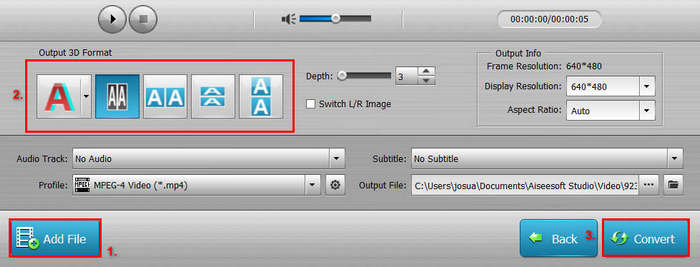
Aiseesoft 3D Converter is truly an excellent tool for any user who wants to easily convert 2D videos into 3D. They can benefit a lot from its user-friendly interface, customizable video and audio settings, and support for various formats. So, if you are looking for a go-to 2D to 3D video converter tool, then this tool is something not to miss.
Part 3. What’s the Difference between 2D and 3D
Don’t be confused between 2D and 3D videos. Primarily, the difference between the two lies in the dimension they represent.
| Feature | 2 Dimensional | 3 Dimensional |
| Dimension | Compose only of height and width | Height, width, and depth |
| Appearance | Flat and lacks depth | Appears as if occupying physical space |
| Immersion | Less immersive | More immersive due to the depth simulation |
| Perception | All elements have the same level of focus and detail | Objects appear with distance between foreground and background |
| Visual Impact | Similar to drawing or photograph | More dynamic, realistic, and engaging |
2D, short for two-dimensional, refers to visuals that have only height and width, appearing flat without any sense of depth. In 2D videos, the images are displayed on a single plane, meaning there is no perception of distance between objects in the foreground and background. As a result, 2D videos often appear less immersive, with all elements having the same level of focus and detail, similar to watching a drawing or a photograph.
On the other hand, 3D or three-dimensional has depth to the height and width of the object. In 3D videos, objects appear as though they occupy physical space, giving the viewer a sense of immersion by simulating depth. This makes 3D visuals more dynamic, realistic, and engaging compared to the flat appearance of 2D media. With these differences, users can’t choose what video type they can use, and that’s where the need for learning how to convert 2D video to 3D comes in.
Click here to read more about 2D vs. 3D animation.
Part 4. FAQs about Converting 2D Video to 3D
Why convert 2D video to 3D?
Converting 2D video to 3D enhances the viewing experience by adding depth to the video, making it more immersive and realistic. Unlike flat 2D videos, 3D videos simulate a third dimension, creating the illusion that objects are at varying distances from the viewer, much like real life. Moreover, this added sense of depth makes video scenes, landscapes, and other visual elements more engaging.
Which file types are compatible with 2D to 3D conversion?
Most 2D video to 3D converter tools support a wide variety of video formats, ensuring broad compatibility. Common file types include MP4, AVI, MOV, MKV, WMV, FLV, and VOB, among others. These formats are widely used for both standard and high-definition videos, allowing users to convert video files from different sources, such as smartphones, cameras, or DVDs. The support for popular formats ensures that almost any 2D video can be processed without needing additional format conversions.
What are the different 3D video formats available?
There are several 3D video formats you can choose from after converting a 2D video. For example, Aiseesoft 3D Converter supports five 3D video modes the anaglyph 3D, side-by-side half-width 3D, side-by-side full 3D, top and bottom half-height 3D, and top and bottom full 3D. These 3D Video formats and modes allow you to enjoy your converted 3D video based on your preference.
Conclusion
Now that you have a clear idea of what a 3D video is and why you need to convert 2D video to 3D. It’s time for you to get started with the actual conversion process. With Aiseesoft 3D Converter tool, you can easily make this happen. So, what are you waiting for? Ready your 2D videos now and convert them into 3D without a hassle.



 Video Converter Ultimate
Video Converter Ultimate Screen Recorder
Screen Recorder