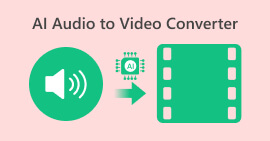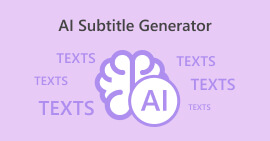FlexClip AI Review: Get to Know this AI Media Tool
Technology has been consistently evolving the landscape of digital content creation, from manual and traditional editing to automatic and hassle-free processes. Things have indeed changed significantly. Among all the AI tools that we can see in the market, FlexClip AI has emerged as one of the game-changers in their field. With the integration of artificial intelligence, this video editing tool promises a revolutionary approach to crafting engaging and professional videos. But there’s more to it, so let's delve into the key aspects that make it stand out in the competitive realm of video editing.

Part 1. What if FlexClip
FlexClip AI is a free online video maker and editor that leverages the capabilities of artificial intelligence to streamline and enhance AI video creation and editing processes. Users can effortlessly edit and generate videos online, benefiting from a seamless and efficient editing experience. The platform provides a variety of AI video templates designed to inspire creative video projects. Notably, this tool features a text-to-video tool, allowing users to transform written content into visually captivating visuals and animations within minutes.
Main Features:
◆ AI content creation.
◆ Text-to-video conversion.
◆ Natural Language Processing for text analysis.
◆ Personalization and recommendation features.
◆ Drag & drop interface for easy editing.
◆ Templates for quick video creation.
◆ Media library with diverse content.
◆ Multiple format support for versatile outputs.
◆ Voice generator for dynamic audio.
◆ Privacy options and watermarking for security.
Pros
- User-friendly interface.
- 4000+ templates.
- Cloud-based video solutions.
- Efficient customization features.
- Advanced editing tools.
Cons
- No offline features.
- Potential loss of work due to cloud issues.
- Lacks 4K support.
- Limited/free version has restrictions.
Pricing
| Free | Plus | Business |
| 0$ | 9.99$ per month | 19.99$ per month |
| Inclusion: | Inclusion: | Inclusion: |
| ✅720p HD downloads ✅1 stock video per project ✅1 stock audio per project ✅Free AI credits ✅Maximum 12 projects ✅Video length up to 10 mins | ✅1080p Full-HD downloads ✅5 stock videos per project ✅5 stock audio per project ✅Plus AI credits ✅Save unlimited projects online ✅Unlimited video length ✅Custom branding ✅30GB cloud storage ✅100GB video hosting space ✅Upload custom fonts ✅Save up to 100 templates ✅No FlexClip watermark | ✅1080p Full-HD downloads ✅Unlimited stock videos ✅Unlimited stock audio ✅Business AI credits ✅Save unlimited projects online ✅Unlimited video length ✅Custom branding ✅100GB cloud storage ✅1TB video hosting space ✅Upload custom fonts ✅Save up to 200 templates ✅No FlexClip watermark |
Is it Safe to Use?
FlexClip AI is a trusted video editing platform that puts your privacy first. Your video files and personal info are kept safe and secure. This tool uses encryption tech to make sure your data is transmitted securely.
Remember to use strong passwords and be careful when sharing personal details online.
Part 2. How to Use FlexClip for AI Video Generating
FlexClip AI has a user-friendly interface, making it easy to use regardless of whether you are a tech pro or just a newbie. To use this, follow the steps below:
Step 1. Create an account on their official website.
Step 2. Click the Create a Video button.
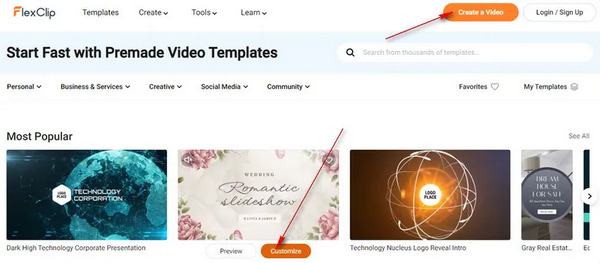
Step 3. To add templates, click Templates on the left tab, which is the same for adding media, subtitles, videos, photos, audio, and elements. These features can be seen on the Left tab, and to utilize them, you just have to click on them accordingly.
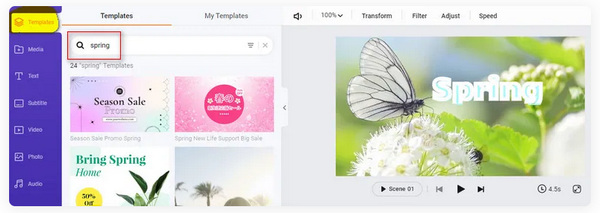
Step 4. To edit the video, Click the Video Scene in the timeline. From there, you can see various useful features, such as Volume, Zoom, Transform, Filter, Adjust, Speed, etc. Don’t forget to unleash your creativity here. If you want to save your time, you can use a text to video generator to make video in AI.
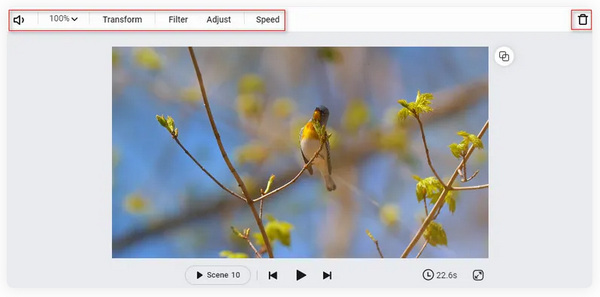
Step 5. Lastly, when you are done customizing your video, click the Export button to save it.
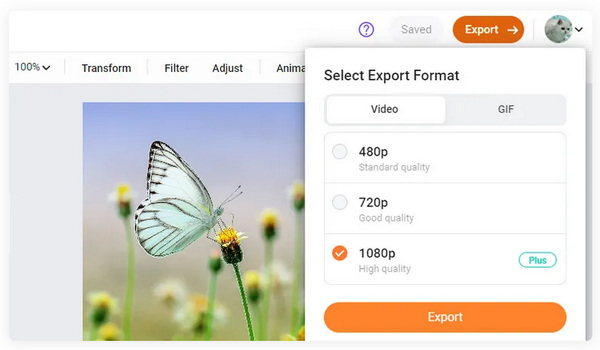
There you are! FlexClip AI can be your go-to AI video editing buddy. With simple steps, you can create stunning videos within your reach. However, in order for you to use their full features, you have to subscribe to their subscription. Nevertheless, it is still a good tool that we can use to leverage our editing experience.
Part 3. Tips: Best Tool to Customize Generated AI Videos
Using FlexClip AI sometimes isn’t enough, especially when some of the features we want to add are not there. So here’s the bonus tool that you can use to customize your generated AI video from FlexClip or any tools that you have used. With that, the FVC Video Converter Ultimate software tool is the best for you. It’s a well-rounded AI video maker that you can use to customize your generated videos, and it contains various elements and features that you can utilize. Here’s a quick step on how to use it
Step 1. First, download the program from their website and install it on your computer.
Free DownloadFor Windows 7 or laterSecure Download
Free DownloadFor MacOS 10.7 or laterSecure Download
Step 2. Now, explore the tabs. You’ll see the converter, MV, and collage tab. Feel free to explore and utilize them. The Converter tab is for you to convert unsupported format videos, and the MV tab is for you to customize your videos.
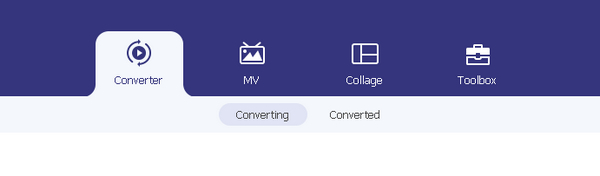
Step 3. Now, to add the generated video, click the Add File button.
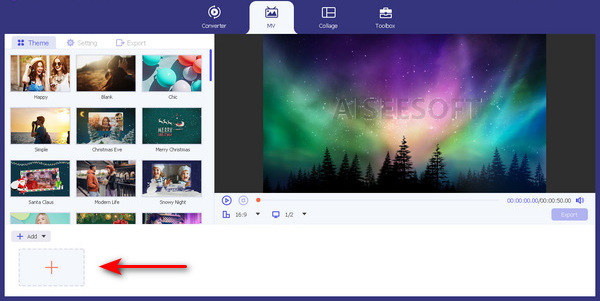
Step 4. Now, explore the theme, the template, and other editing features in order for you to customize your video.
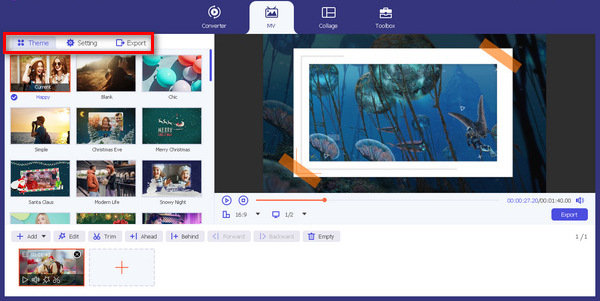
Step 5. Lastly, If you’re done, click the Export button.
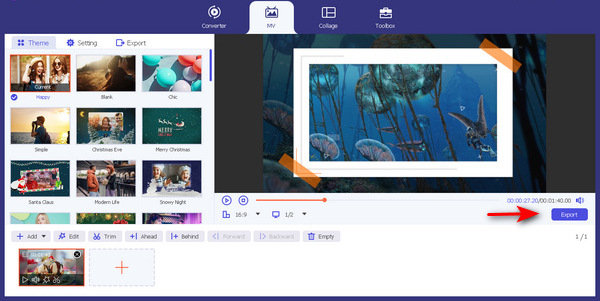
With those easy steps, FVC Video Converter Ultimate can customize or personalize your generated videos. You just need to follow those steps. Moreover, you can also utilize some of their features when you need something to convert or collage. But for now, use it to unleash your creativity.
Part 4. FAQs about FlexClip AI
Does FlexClip leave a watermark?
No. FlexClip AI does not leave a watermark on your videos. You can create and edit videos without any branding from the platform. However, if you want to add a watermark to personalize your videos, you can easily do it on their platform.
Can I use FlexClip for YouTube?
Yes. FlexClip AI is a great choice for creating content for YouTube. With their platform's features, you can easily edit and enhance your videos. Moreover, there are ready-made YouTube video templates that you can use.
What is better than FlexClip?
While FlexClip AI is a fantastic video editing platform, alternatives like Adobe Premiere Pro and iMovie offer more advanced features for professional video editing. However, it is necessary to take into consideration your needs and level of expertise to choose the tool that best suits you.
How secure is my data on FlexClip?
FlexClip AI prioritizes the privacy and security of user data. Your video files and personal information are protected and handled with care. The tool is embedded with an encryption technology to ensure the secure transmission of data. However, using strong passwords and exercising caution when sharing personal information online is advisable.
Is FlexClip suitable for beginners?
Yes. FlexClip AI is designed to be user-friendly, making it an excellent choice for beginners. The platform's intuitive interface and helpful features make users of all skill levels access it easily.
Conclusion
This FlexClip AI review thoroughly discusses necessary things you need to know. If all of them check your boxes, you can definitely use this tool anytime. While this AI tool holds a promise to edit your video, don’t miss the chance to use the FVC Video Converter Ultimate to customize your generated video. Using them both can’t just streamline the process of editing, but they will surely create quality videos.



 Video Converter Ultimate
Video Converter Ultimate Screen Recorder
Screen Recorder