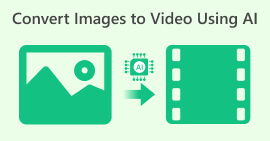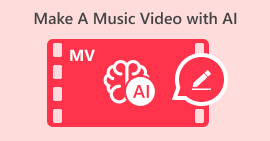What is AI Video and How to Make Videos by Artificial Intelligence`
From time to time, Artificial Intelligence or AI Video continues to pave its way in the digital world. It’s now an essential tool in the digital landscape. So, whether you are a professional videographer or a social media enthusiast, understanding and harnessing the power of AI Video can take your video creation to new heights. So, if you are passionate about video editing and want to stay ahead of the curve, exploring AI Video is a must.
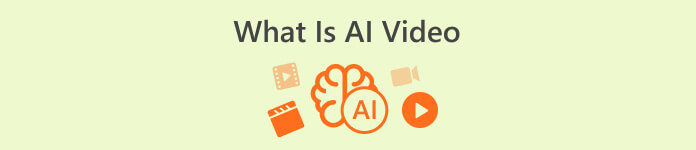
Part 1. What is AI Video?
AI video refers to the application of artificial intelligence technologies, utilizing machine learning and computer vision to create, edit, and enhance video content. This involves the application of advanced algorithms and techniques to automate various aspects of the video production process. AI video can involve different applications, such as:
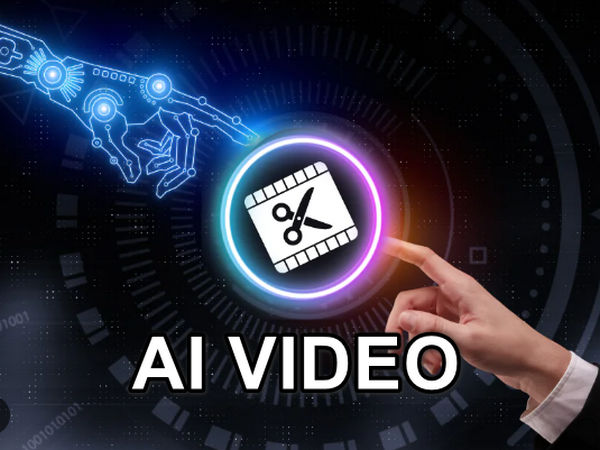
◆ Video Editing
AI plays a role in automating tasks like video trimming, scene detection, and object recognition, optimizing the efficiency of the editing process.
◆ Content Generation
Also, it can generate video content based on specified parameters or input data. For instance, it can create personalized video advertisements or product demos by generating unique combinations of visuals and text.
◆ Video Enhancement
AI algorithms enhance video quality by reducing noise, improving colors, stabilizing shaky footage, or upscaling resolution.
◆ Automated Captioning and Subtitling
Moreover, AI video can automatically produce accurate captions or subtitles for videos, ensuring accessibility to a broader audience.
◆ Video Analytics
Lastly, AI can analyze video content and metadata to extract valuable insights, including sentiment analysis, object recognition, or viewer engagement metrics.
AI video technologies aim to streamline and automate various video creation and editing aspects. This not only saves time and effort for content creators but also enhances the overall video production process.
Benefits of Using AI Video
1. It saves you time.
AI video tools automate various tasks in the video editing process, such as transcription, color grading, and audio enhancement. This reduces the manual effort required and speeds up the overall editing process, allowing video creators to produce content more efficiently.
2. It improves the quality of your output.
Also, AI algorithms can analyze and enhance AI video footage, improving aspects such as color grading, stabilization, and noise reduction. This leads to higher-quality videos with professional-looking visuals and polished audio.
3. It enhances your creativity.
Lastly, AI video editing tools offer features like automated asset suggestions, motion tracking, and background removal. These capabilities enable video creators to experiment with different effects, transitions, and visual elements, allowing for more creative and visually engaging videos.
Indeed, integrating AI video tools into video editing saves us valuable time and elevates our videos' overall quality and creativity.
Part 2. How Can AI Be Used in Video
Artificial Intelligence is flexible and can be used in various ways. It is multi-faceted that even creating videos and content can be incredibly helpful. Now that you understand what an AI video is, you’ll learn how we can use it in this section. The following are the two ways in which we can use AI in creating videos:
1. Generate Video from Text/Images

We can use AI to generate video from mere text or message prompts. How does that happen?
◆ AI uses natural language processing (NLP) and computer vision technologies to generate video content based on written text prompts. These AI systems analyze the input text, extract the context, narrative, and visual elements, and then generate corresponding visuals, animations, and audio to create a video.
◆ The process typically involves breaking down the text into scenes, generating corresponding visuals, and combining them into a coherent video.
◆ Text-based AI models may use pre-trained language models to understand the text's context, sentiment, and key elements.
On the other hand, AI can create videos from an image through computer vision algorithms and deep learning models, which can analyze and interpret images to construct a video scene.
So, where can we apply this?
◆ AI videos from text or images can be employed for quick and efficient content creation, especially when manual creation is time-consuming.
◆ Also, educational content can be dynamically generated from text inputs, enabling the creation of instructional videos or tutorials.
◆ Lastly, AI videos can be used for personalized marketing content, adapting visuals based on user preferences or demographics.
While this employs an automation system, we must double-check the information and the output, as some may have inaccurate results.
2. Use AI for Video Editing
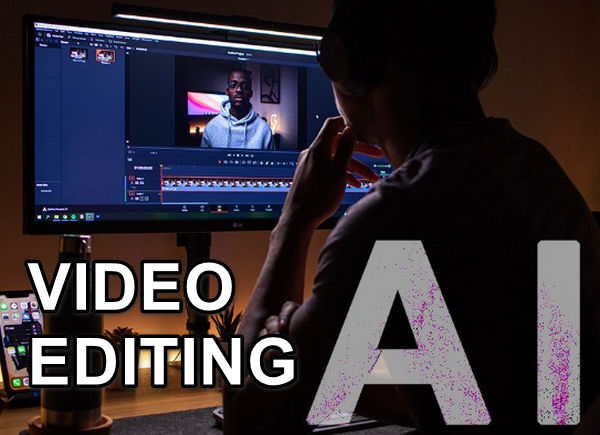
We can also use AI for editing videos as it edits videos by utilizing advanced algorithms and machine learning models to automate and enhance various aspects of the editing process.
The following are the key functionalities of AI in video editing:
◆ The AI algorithms can analyze video footage to identify key elements such as objects, people, and scenes.
◆ Automated editing tools can cut, arrange, and enhance the footage to create a final product.
◆ Also, AI video can improve video quality by editing video saturation, reducing noise, enhancing colors, and stabilizing shaky footage.
◆ Lastly, special effects and animations can be added using AI algorithms, providing a professional touch to the video.
Part 3. Best Tools for Making AI Video
Of course, there are tools you can use to make AI videos. Now, it’s to change the way you edit your videos and bring them to new heights with the help of AI video generator software tools.
Wondershare Filmora
Wondershare Filmora is a cool video editor made by Wondershare. It's a perfect AI video maker for both newbies and pros, giving you lots of tools to create and edit videos. With an easy-to-use setup and drag-and-drop features, you can quickly bring in, edit, and export your videos. Filmora lets you spice up your videos with text, transitions, overlays, and cool effects. It even has ready-made templates, filters, and music, so you can make your videos look pro without a fuss. Plus, it works with different video formats and makes sharing your videos on different platforms and devices simple.
Step 1. Go to the official Wondershare Filmora website and download the software.
Step 2. After downloading, open the program and click on Import Media to bring in your video clips, audio files, and images for your project.
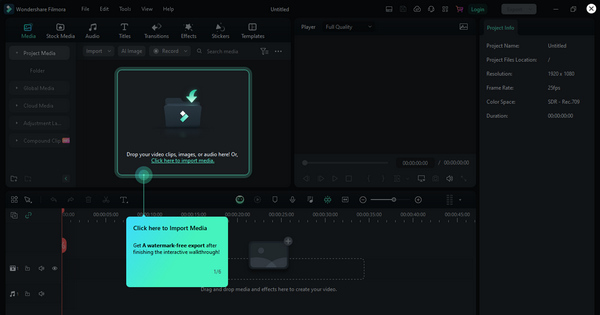
Step 3. Click Add Media to the files you imported from your computer and arrange them in the order you want by dragging and dropping.
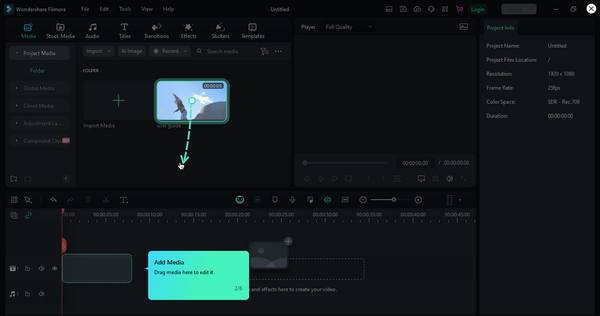
Step 4. Now, you can make use of your creativity by exploring the Effects tab to add filters, overlays, and other cool effects to your video. You can also tweak color correction and speed settings for your desired look.
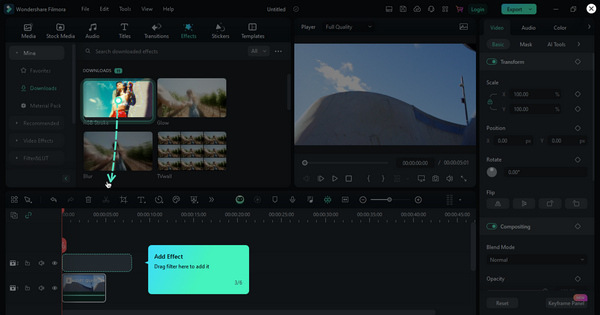
Step 5. Once you've finished editing, click the Preview button to see how your video looks.
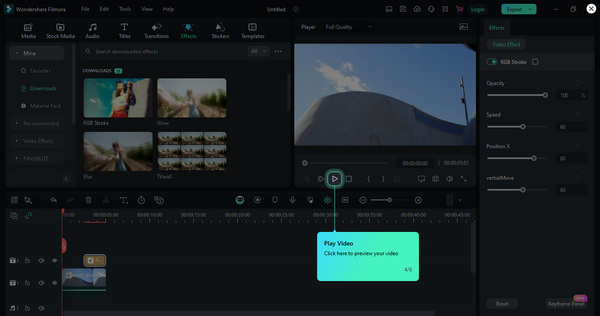
Step 6. When you're happy with your video, hit the Export button to save or share it.
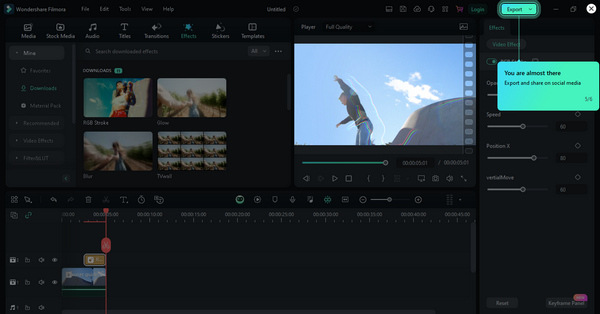
Wondershare Filmora can be your go-to AI video maker as it has a user-friendly interface suitable for beginners and experienced editors. Its simple interface and drag-and-drop features make video creation easy. However, the premium packages come with a cost.
FVC Video Converter Ultimate
The FVC Video Converter Ultimate software tool is a well-rounded AI video maker that you can use. Aside from editing, you can also use their converter if the video has a problem with formats and many other features. This tool is great for creating videos, especially AI music videos. So, if you are looking for an AI video tool to kick off your digital journey, the following are the steps you can follow to start now.
Step 1. First, download the program on your computer and install it.
‘Free DownloadFor Windows 7 or laterSecure Download
Free DownloadFor MacOS 10.7 or laterSecure Download
Step 2. Now, launch the program. You’ll see four tabs there. Click on MV tab to edit a video. Meanwhile, click on the Converter tab if you want to convert a file.
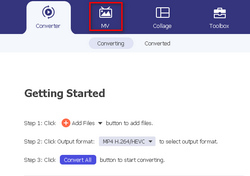
Step 3. If you are in the MV tab, click the Add File button to add pictures or videos.
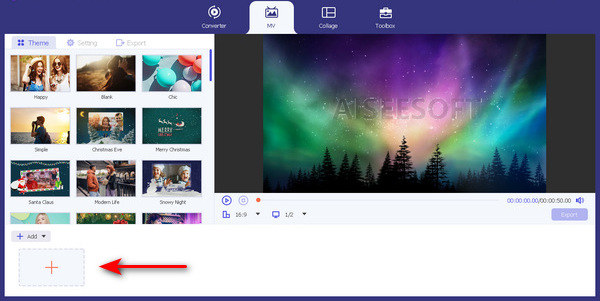
Step 4. To unleash your creativity, you can add, edit, and trim your video by clicking the button at the upper part of the Add File button.
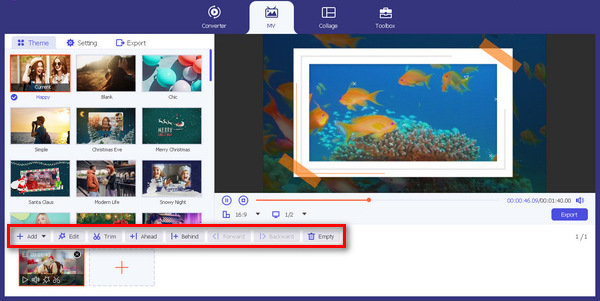
Step 5. To edit the theme, just click the Theme tab, and to add text and configure the audio, just click the Settings tab.
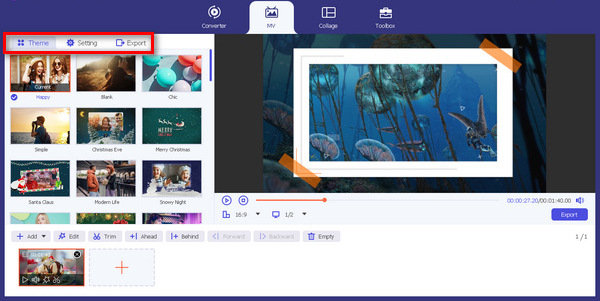
Step 6. If you’re done, click the Export button.
FVC Video Converter Ultimate is truly a versatile AI video maker that we can use nowadays. With its cool and functional features, it is guaranteed that it can take your editing experience to the next level. So give it a try now!
Part 4. FAQs about AI Video
How does AI video work?
AI video works by utilizing artificial intelligence algorithms and techniques to analyze, process, and generate video content. For example, it can turn written words into videos or make videos look better by fixing colors and adding effects.
Why do we need AI video?
We need AI video because it makes creating videos faster and more personal. It can quickly do tasks that would take a long time for people. Also, AI can make videos that match each person's likes, making the videos more interesting. It helps make videos look professional without needing a lot of skill. You just have to learn how to utilize them.
What are the benefits of AI video editing?
AI video editing is great because it saves time and makes videos look awesome. AI streamlines the editing process, enhances visual and audio quality, and allows editors to be more creative by automating time-consuming tasks. This means people can spend more time being creative and less time doing unnecessary tasks. AI also helps fix shaky videos and ensures the colors look just right.
How is AI video utilized in marketing?
In marketing, AI video is like a personal assistant. It looks at what people like and uses that information to make videos that they'll find interesting. This makes marketing videos more effective because they speak directly to the audience. Also, AI can make cool and interactive ads that catch people's attention and make them remember the brand.
Is AI video easy to use for beginners?
Yes. Many AI video tools are designed to be easy for beginners. They have simple buttons and options. You can often just drag and drop things to make your video. It's like using smart helpers to create videos without much technical know-how.
Conclusion
AI video is changing the digital content landscape in many ways possible, offering efficient tools and technologies that enhance creativity and streamline processes. As the digital world continues to evolve, it is vital to keep up with them and learn how to use them.



 Video Converter Ultimate
Video Converter Ultimate Screen Recorder
Screen Recorder