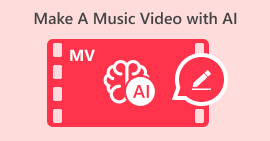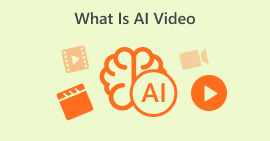3 Ways to Convert Image to Video AI Easily
New technology is truly fascinating. It is mind-blowing to imagine how an image-to-video AI process works, but it is a reality and is happening. With that, if you wonder how they work and how to use them to your advantage, this article is for you. It doesn’t matter if you're a tech pro or just someone starting to dip your toes into the digital world. We will still unravel the essential things behind image-to-video AI in an easy-to-understand way.
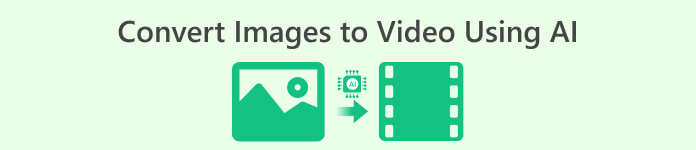
Part 1. Can AI Convert Images into Video?
One thing that makes AI truly amazing is that it can convert images into videos. This breakthrough is a testament to how technology can make the impossible possible. So, the image-to-video AI process uses computer algorithms and deep learning techniques to automatically create videos from a collection of images. This technology has the ability to analyze the content of images, extract relevant information, and generate videos that align with a desired theme or style. Also, it can add dynamic elements like transitions, effects, and background music to enhance the visual and audio experience of the generated videos. The automation and efficiency provided by AI make the image-to-video conversion process faster and more accessible to users.

Part 2. Why Do We Use AI for Image to Video
The utilization of Artificial Intelligence for video making from image-to-video conversion has become a game-changer. So, it is not surprising when people use it in all possible ways they know. The following are the reasons why people use image-to-video AI:
Reason 1. Less Overwhelming Task
Converting an image into a video involves intricate tasks, such as understanding contextual relationships, recognizing patterns, and ensuring smooth transitions. AI's help using its deep learning algorithms and neural networks simplifies these complexities we face. It can analyze vast datasets, learn intricate details, and apply this data to create seamless and engaging video sequences.
Reason 2. Automatic Visual Enhancement
AI brings a new dimension to visual content by significantly enhancing its quality. AI can upscale images, reduce noise, and predict missing details, resulting in videos with higher resolution, clarity, and an overall visually appealing aesthetic.
Reason 3. Cost-effective
Traditional methods often involve significant manual labor, requiring skilled professionals to handle the conversion process meticulously. This incurs higher labor costs and extends the time required for project completion.
These are just some reasons we use image-to-video AI. It really serves its purpose. But take note, this AI should not do the whole job. We still need to give a human touch to make it more personal.
Part 3. How to Turn Images into Video with AI Tools
There are tools that we can use to turn images into videos using AI. These tools will streamline the process and ensure that output turns how we want it to be.
InVideo
InVideo is an online video creation platform allowing users to create professional-quality videos for various purposes easily. It provides various templates and editing tools to help users create engaging videos without advanced editing skills. InVideo offers various features, but one thing is the image to video.
Step 1. Create an account.
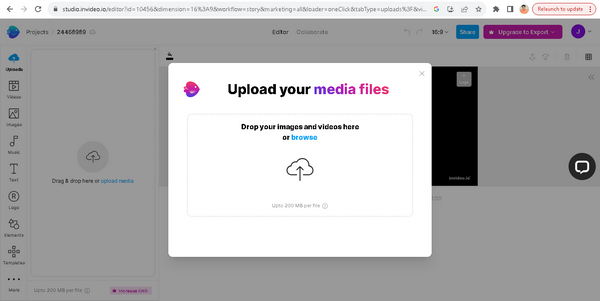
Step 2. After that, click on Upload Media File to compile the files you want to edit.
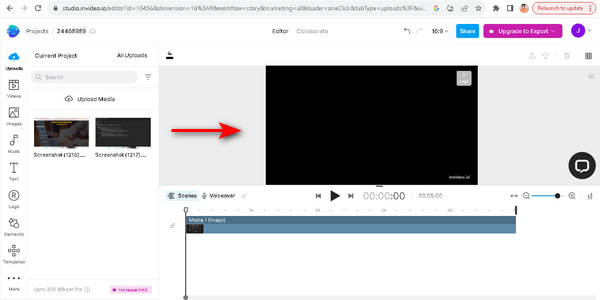
Step 3. Drag the files to the center, where the arrow is pointing.
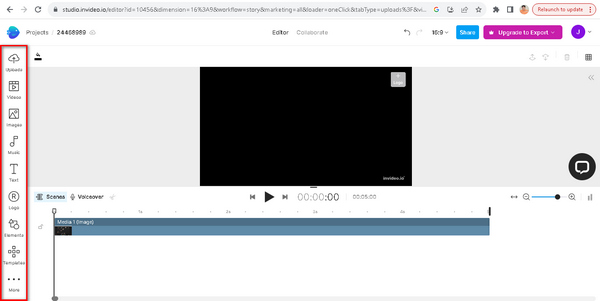
Step 4. You can now edit and enhance your video by utilizing the buttons on the left tab of your screen. Once you’re done, click Export to save your file.
There you are! You can make your images turn into a video to create music videos by AI, or create short movies intelligently. The interface is easy to navigate; however, for you to export the file, you have to avail yourself of their subscription.
FlexClip
FlexClip is an online video editing platform driven by AI, enabling users to generate and modify videos effortlessly. It is also a great tool to convert images to video.
Step 1. Create an account on their official website.
Step 2. Now, click Import Media to add your images.
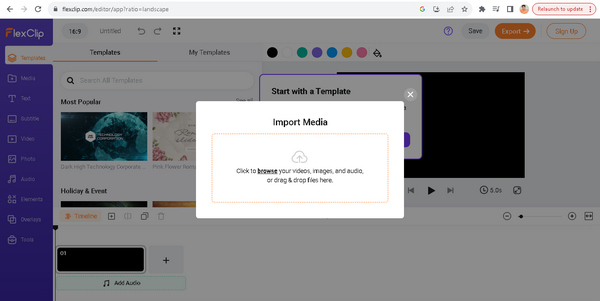
Step 3. After that, drag and drop the images to rearrange them.
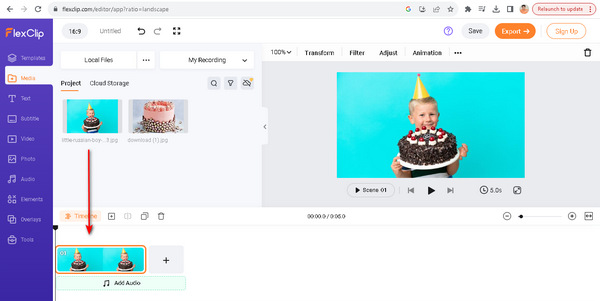
Step 4. If you want to add text, music, captions, subtitles, elements, and overlays, just explore the Left tab.
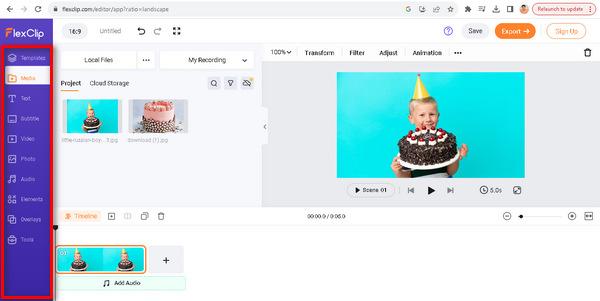
Step 5. Once done, click Export to save the video.
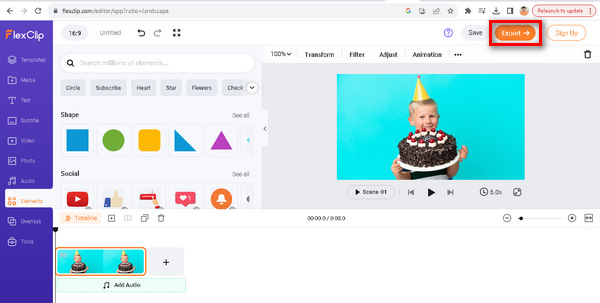
FlexClip is indeed an easy and efficient image-to-video AI editor that we can use today. This doesn’t just help us turn images into video but also allows us to unleash our creative minds by utilizing some elements in their feature.
Steve.AI
Steve.ai is a platform that uses artificial intelligence to transform images into videos. Compared to other tools, it is easy to navigate, and the result guarantees quality. To use it, follow the steps below:
Step 1. Go to their official website to log in or to sign up.
Step 2. Now, choose Create New Project.
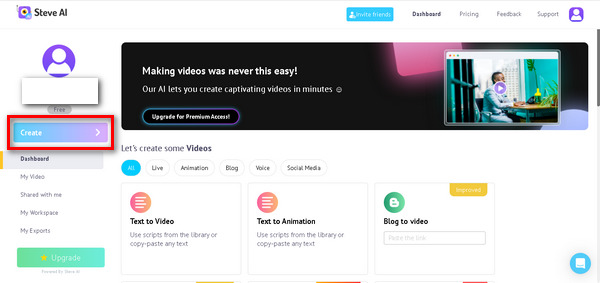
Step 3. Next, choose your video type.
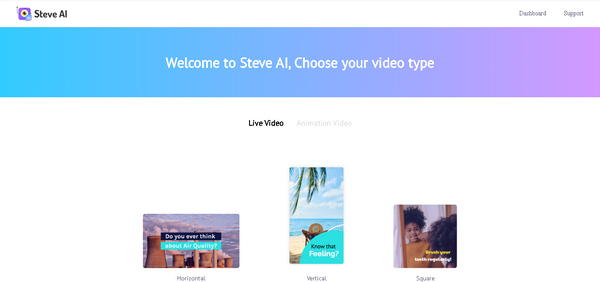
Step 4. Create your script.
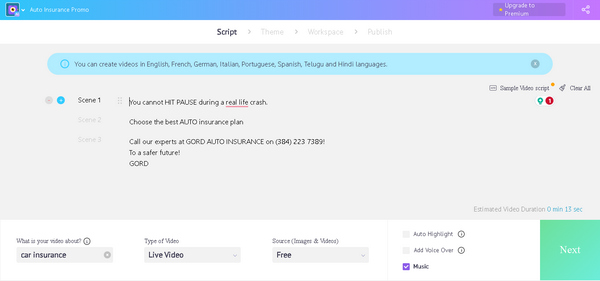
Step 5. After that, select your theme.
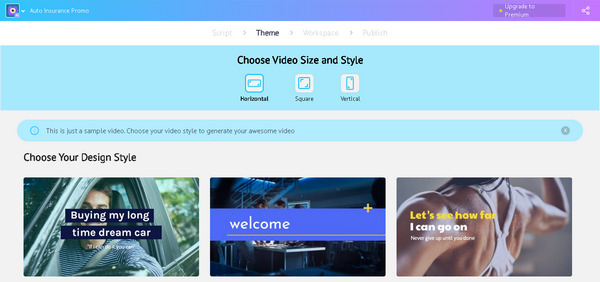
Step 6. Lastly, to change color, add transition, and add scene timer, click on the Scene settings. When done, click Publish to save the video.
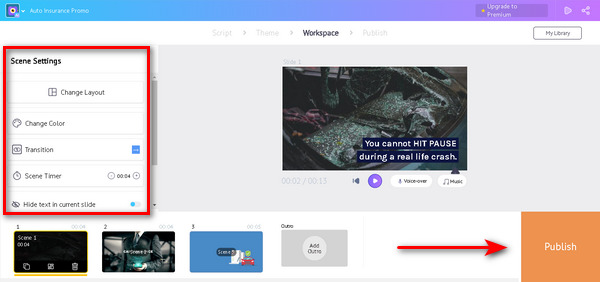
You can’t download the videos in the free version. You need to upgrade and avail of their subscription. Nevertheless, it is still an awesome tool that we can use to turn an image into a video.
Part 4. FAQs about Image-to-video AI
Can you use AI to make a video?
Yes. AI can be used to create videos through image to video conversion. Advanced algorithms, particularly those rooted in deep learning and neural networks, enable the transformation of static images into dynamic, engaging videos.
Is there a free AI video generator?
Yes. Some AI video generators offer free versions or limited-access plans for users to generate videos without a financial commitment. However, the features and capabilities of free versions may be restricted compared to premium or paid plans.
How do I make an AI video in Canva?
Canva, a popular graphic design platform, offers some AI features for video creation. To make an AI video in Canva, you can typically start by selecting a video template, uploading your images, and utilizing Canva's built-in tools for customization.
What are the privacy considerations when using AI for image-to-video conversion?
When using AI for image-to-video conversion, it's essential to consider privacy implications. Ensure that the images or content used comply with privacy regulations, and be cautious about sharing sensitive or personally identifiable information in the generated videos.
Can image-to-video AI-generated videos be easily shared on social media platforms?
Yes. AI-generated videos are typically designed for easy sharing on various social media platforms. Many AI tools optimize output formats and resolutions suitable for different platforms, ensuring seamless integration and sharing of the generated content on social media channels.
Conclusion
The image-to-video AI process has a huge impact. Understanding and learning how to utilize them to our advantage is paramount to innovation. Relative to this, there are tools to use to complete this process. Feel free to try those that we have mentioned here.



 Video Converter Ultimate
Video Converter Ultimate Screen Recorder
Screen Recorder