How to Save a GIF as a Video on iPhone in 5 Incredible Ways
Who else would have thought people could interact expressively online through a Graphics Interchange Format or GIF? These files were designed on a small resolution and animated video clips. Whether you aim to flair a funny message or send hugs to your loved ones, GIFs will be your utmost companion. In this post, we curated several social media sites where you can access thousands of GIFs and teach you how to save animated GIFs on iPhone.
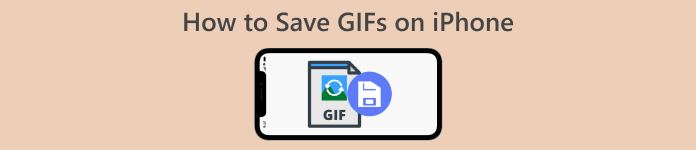
Part 1: How to Save GIFs on iPhone [iOS16/17]
1. Safari
Let's not go the other way and start first with the native browser of any iPhone model, Safari. Follow the steps on how to save GIFs on iPhone from Safari.
Step 1. Open the Safari application on your phone and search for your desired GIF.
Step 2. Tap and hold on your target GIF from your chosen GIF-sharing website.
Step 3. Next, tap the Save to Photos from the menu and it will be saved on your Photos app.
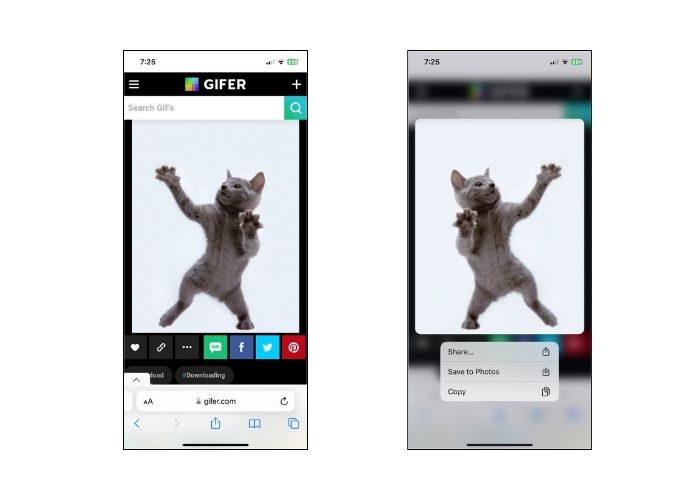
2. Twitter
If you wish to find unique and expressive GIFs, trying some online social networking sites like Twitter, known as X today, is a great option. From people's tweets, you will indeed have a comprehensive option on which one to select. How to save a GIF on an iPhone from Twitter? Follow the guide beneath.
Step 1. Open your Twitter application on your iPhone and navigate the GIF you want to have.
Step 2. After choosing your target GIF tweet, tap the Menu and copy the link.
Step 3. Finally, paste the link on the GIF downloader and press Save to Library.
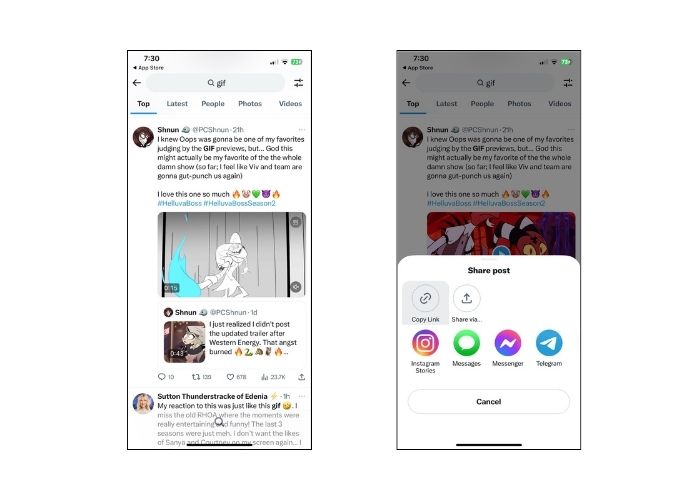
3. Google
Regarding search engines, Google perhaps is hailed as one of the most popular worldwide. On top of that, this search engine enables you to view millions of GIFs all over the web and give you the one you need. Here is how to save GIFs on an iPhone from Google.
Step 1. Enter Google Chrome on your iPhone device. On the search bar, type the GIF you wish to save.
Step 2. Once you find the GIF, tap the Menu and hit Save Image.
Step 3. Then, a prompt should notify you if you will allow the addition of GIF to your Photos app or not. Hit OK to proceed.
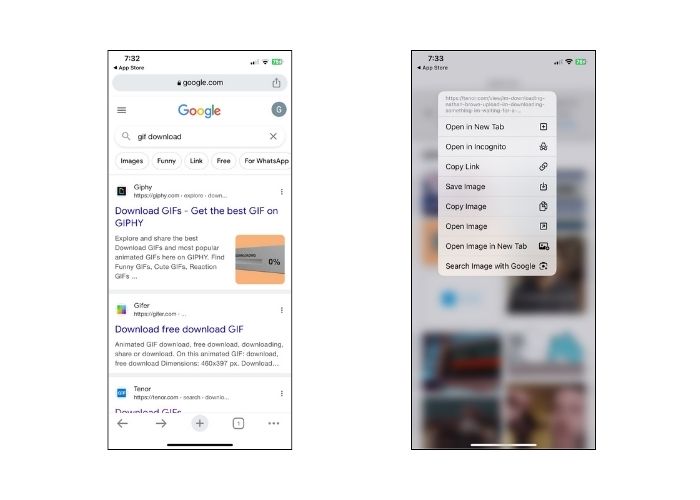
4. GIPHY
GIPHY is an online website that allows people to access a hoard of GIFs for any occasion. If you wish to know how to save a GIF from GIPHY on iPhone, follow the guide below.
Step 1. Open your web browser and land on GIPHY's official website. After that, search your target GIF using a keyword or click the specific category on the list.
Step 2. After choosing the GIF, tap and hold the GIF until the selection appears.
Step 3. Finally, select Save to Photos and the GIF will be added to your local file storage.
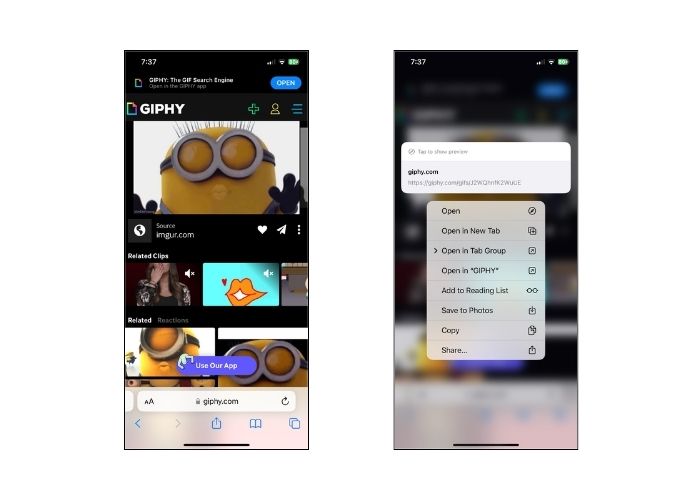
5. WhatsApp
Another online communication platform that is widely notorious today is WhatsApp. Like any other digital communication tool, WhatsApp is also best for receiving GIFs from friends and loved ones. We also got your cover on how to save a GIF from WhatsApp on iPhone.
Step 1. Go to the chat box or group with the GIF.
Step 2. After scrolling through the saved Media or Chat, tap the GIF and press for 3 seconds until the Menu shows up.
Step 3. Choose Save to add the GIF to your files.
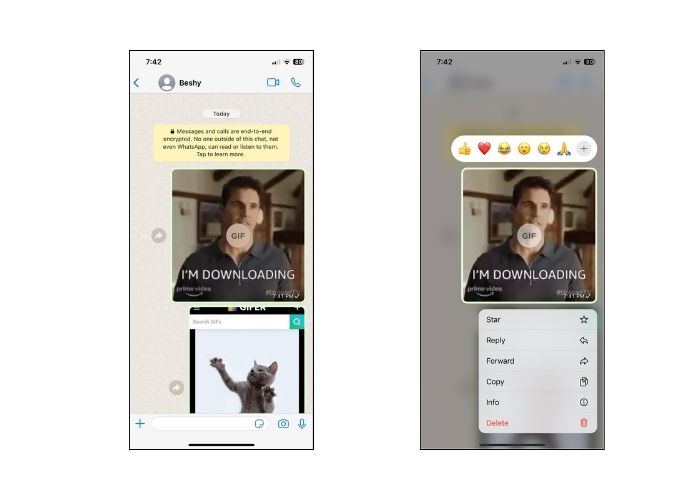
Part 2: Why can't I save GIFs on iPhone?
Several factors must be considered when there are failed attempts to save GIFs to the iPhone. See the following reasons below and try to determine which is the culprit.
1. If you can't save gifs on iPhone, your internet connection might be the cause. In this case, try to see if your internet is available by clicking Settings > Wi-Fi.
2. If you cannot download or even take screenshots, try restarting your iPhone. In this case, your phone will be reset.
3. Force quitting the app may also be helpful. There are cases where the glitch will be resolved after quitting the app.
4. Finally, check your storage. If you are loaded with files, you may need to free up some space by deleting photos, videos and even uninstalling some unused apps.
Part 3. How to Save a GIF on iPhone as Video
1. Video Converter Ultimate
Sometimes, we need to turn a GIF into a video, but in this case, not all GIF makers can do it. That is why here is a great platform to help. Video Converter Ultimate is a GPU-accelerated tool that converts GIF to a video file smoothly and quickly. You can also convert video to another file extension like MOV, FLV, MP4, ASV, and more. On top of that, this tool works wonders in retaining a 1:1 ratio quality of your footage.
Step 1. Install the Best GIF to Video Transcoder
First, head to the Download buttons beneath that suits your operating system. Afterward, run the file to launch it on your computer.
Free DownloadFor Windows 7 or laterSecure Download
Free DownloadFor MacOS 10.7 or laterSecure Download
Step 2. Import the GIF file
To upload your GIF file, click the Plus button at the center of the screen. You can also convert GIF files in bulk by uploading a folder.
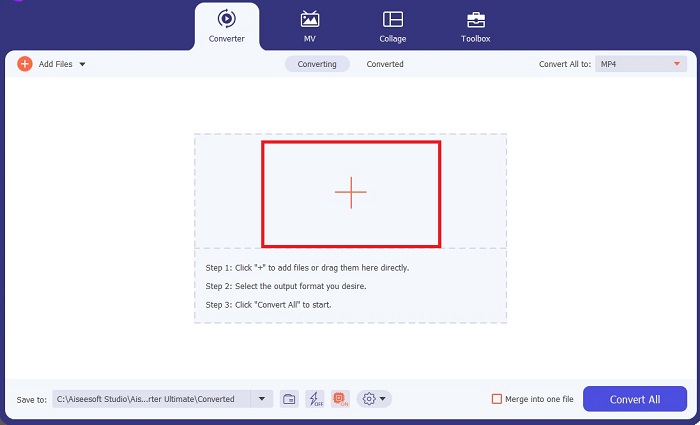
Step 3. Choose Video Format
Once your GIF appears on the screen, drop the Output tab to access the list of video formats. To maintain the compatibility of your file, choose MP4.
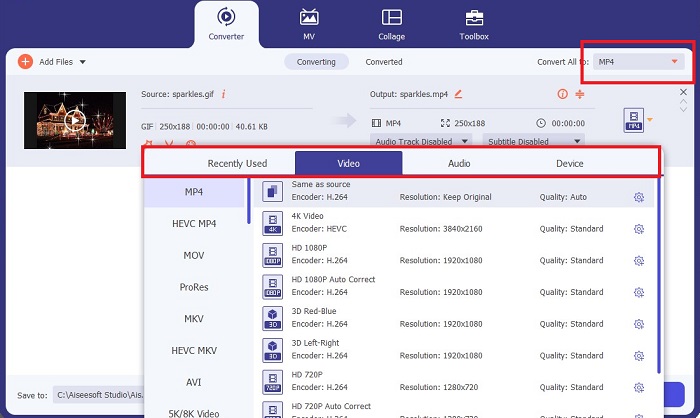
Step 4. Save the Project
Finally, tick the Convert button below the screen to initiate the conversion. You can also check your file by clicking the Folder to access the local directory where your converter GIFs are saved.
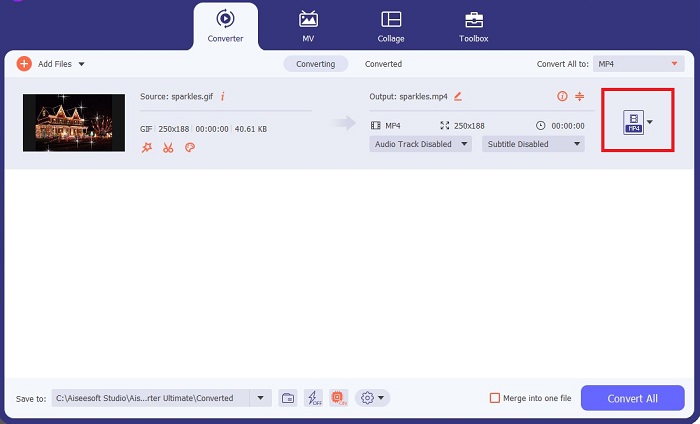
Further Reading:
The Undefeatable Ways to Add GIF Text (All Platforms)
GIF Background Removal with Effective and Useful Tools
Part 4. FAQs About Ways to iPhone Save GIF
Can you save a GIF on your iPhone from an email?
Absolutely! You can save any GIF from an email to your Camera roll. Only tap the Share icon on your email and click Save file.
Can I post GIFs on Twitter on my iPhone?
GIFs can be shared on social media sites, including Tweeter. You can do this the way you post an image.
Where to find the saved GIFs on iPhone
Once you save the GIFs, you can go to your File Explorer on your iPhone or refresh the Photos app.
Can I save a GIF to my camera roll on iPhone
Absolutely! If you wish to save a GIF file on your camera roll, you can save it as you do on a typical image. Press the image for 3 seconds or tap the Menu. Afterward, click Save Image.
How to save Reddit gifs on iPhone?
You can save GIFs from Reddit using the same steps mentioned above. After saving your GIF on the camera, opening your File directory is the best way on how to find saved GIF in iPhone. This is the most convenient thing to do since there are cases when your downloaded photos or GIFs do not appear on the Photos app.
Conclusion
Knowing how to manipulate GIFs, including converting them into a video, is necessary if you wish to rock the world of the digital age. There you have ways on how to save GIFs on iPhone through the lens of different social media sites and applications.



 Video Converter Ultimate
Video Converter Ultimate Screen Recorder
Screen Recorder



