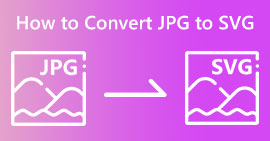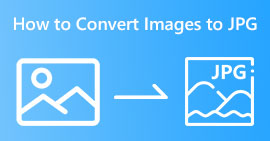Notable Procedures on How to Convert JPG to ICO
Do you want to customize your computer icon but have no idea what methods you can try? Then you can find the best solution in this article. If you belong to those users who want to make their folder icon unique, we have an answer for you. You can change the folder icon by converting your JPG images to ICO format. This way, your desired image can instantly turn into an icon. So, if you are interested, we will give you the best procedures on how to convert JPG to ICO using offline and online methods. Read this post to see the conversion process you can try.
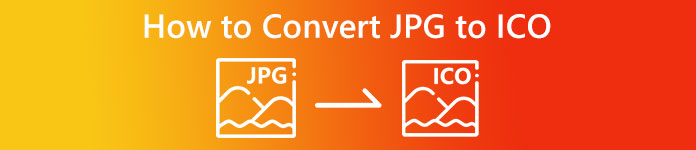
Part 1. JPG Vs. ICO
| File Format | JPG / JPEG | ICO |
| Filename Extension | .jpg / .jpeg | .ico |
| Full name | Joint Photographic Experts Group | Icon |
| Developed by | Joint Photographic Experts Group | Microsoft |
| Description | The image files received the JPG extension. Many bitmaps are saved as.jpg files to lessen their size, making it simpler to send and download these images over the Internet. The higher the level of compression used to create the JPG file, which uses a 24-bit color palette, the greater the decompression effect on image quality. | Little image icons with varying dimensions (16×16, 32×32, and 64×64 pixels) and color depths can be found in ICO files (16 colors, 32, 64, 128, 256, 16-bit, and so on). used by graphical user interface (GUI) operating systems to display files and directories. |
| Compression | Lossy | Lossless |
| Associated Programs / Browsers | Paint Adobe Photoshop Microsoft Photos GIMP Google Chrome Mozilla Firefox Internet Explorer | CorelDRAW Microsoft Photos Microsoft Pain Google Chrome Microsoft Edge Safari Internet Explorer |
Part 2. Convert JPG to ICO on Web Effectively
Free Convert is one of the reputable online image converters you can use to convert JPG to ICO. It can effortlessly convert your image file to a JPG format. Users may find Free Convert a simple way to convert image files. Also, the layouts of this online picture converter are easy to understand. Also, Free Convert is available on a variety of platforms. , among other options, among other options, among other options, among other options, among other options, among other options, among other options, However, even though it provides a lot, there are still drawbacks to using the online tool. You can only upload up to 1GB of file. Ads are also showing up on the screen, which is annoying and disturbing when converting image files. You must purchase a subscription plan to encounter more great features from this online tool.
Step 1. Go to the website of Free Convert. Then, click the Choose Files option on the center screen to upload the JPG image. You can also drag and drop the image file directly into the box.

Step 2. Select the ICO format from the format option. It will become your output format.
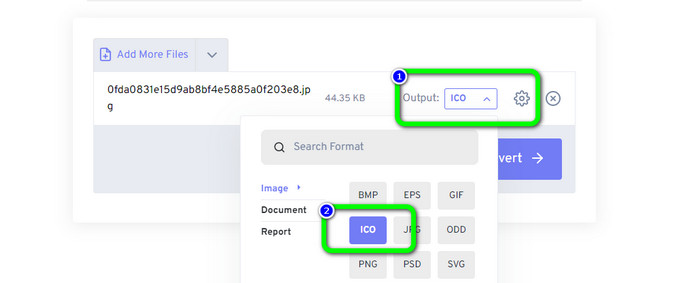
Step 3. Then, click the Convert option. When the conversion process is done, click the Download button to download the converted image on your computer.
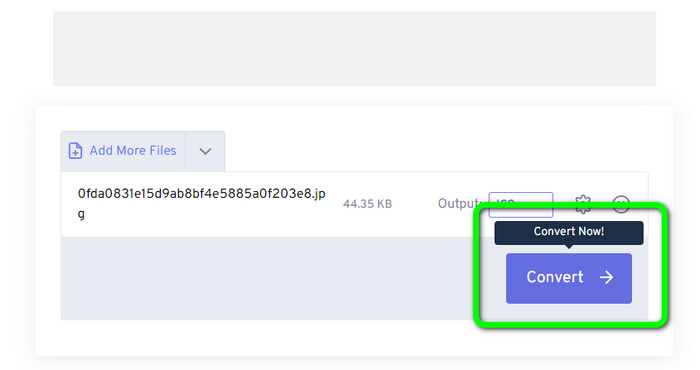
Part 3. How to Convert JPG to ICO on Windows and Mac
Convert JPG to ICO on Windows
Use Converticon Desktop to convert JPG to ICO. This offline program is free to download. You can convert your JPG to ICO without encountering a problem. In addition, ConvertIcon Desktop is simple to use. Skilled and professional users are capable of utilizing this offline converter. Also, it supports various image formats. It includes PNG, JPG, SVG, and more. However, the offline converter is only accessible on Windows. If you are a Mac user, using this tool for converting image formats is impossible.
Step 1. Download ConvertIcon Desktop on your Windows. Then, launch the program. After that, click the Get started option.
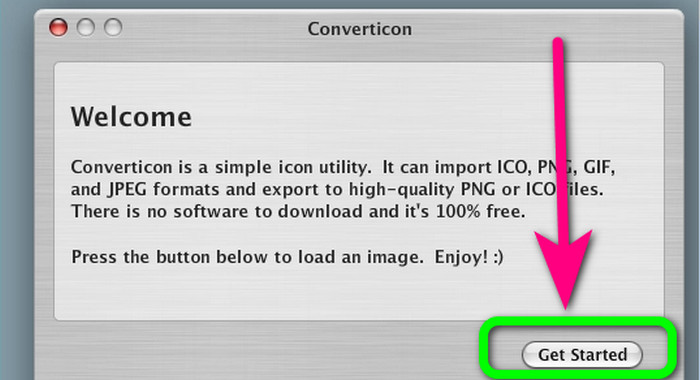
Step 2. Under the Files of type list of the Choose file to upload via localhost dialog window, choose Image (png, gif, jpg). Finally, open the image file you wish to convert to the ICO file format by navigating to it on your PC.
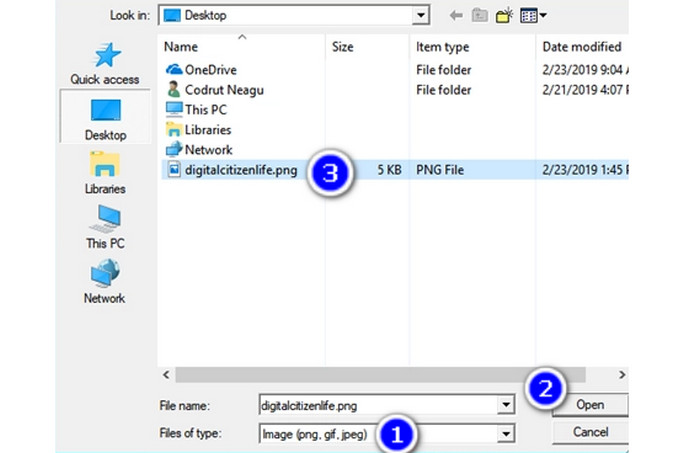
Step 3. After that, the program will show the selected image. Click the Export option on the bottom-right corner of the interface.
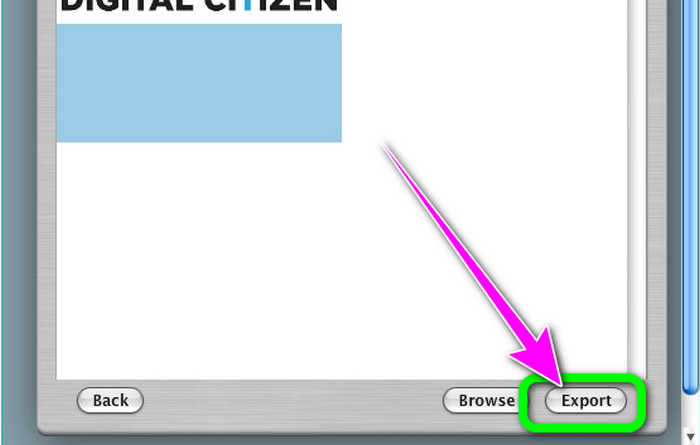
Step 4. Choose the resolutions to include in the final ICO file in the Export Options box. 512 × 512 resolution should be noticed, especially if running Windows 11/10. When finished, click Save as and choose a location on your Windows PC to save the ICO file from this image converter.
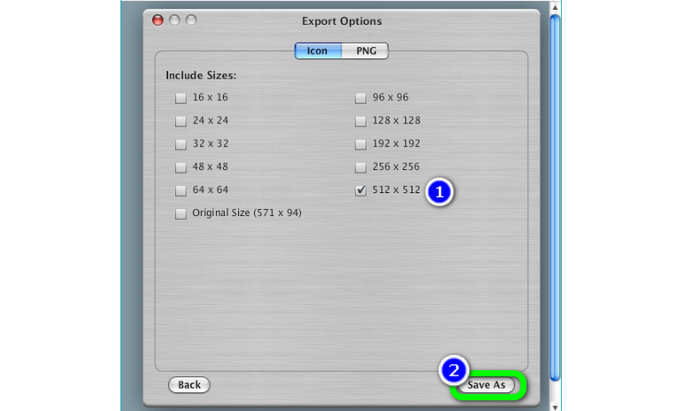
Convert JPG to ICO on Mac
You can use the Preview app as the default way to convert JPG to ICO on Mac. This way, you don’t need to download any offline program on your device. Also, you can convert image formats effectively. However, converting the files is time-consuming. It takes a lot of time to convert images. The process is confusing, making it challenging for users like beginners.
Step 1. Open your Mac and use Finder to navigate the JPG image file you want to convert.
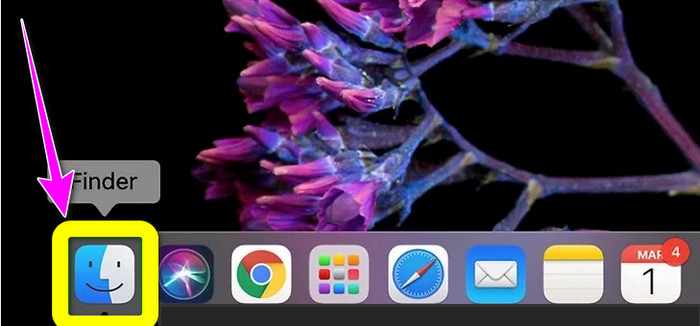
Step 2. On a Mac, the default image viewer is called Preview. Generally, double-clicking a file will open an image in Preview.
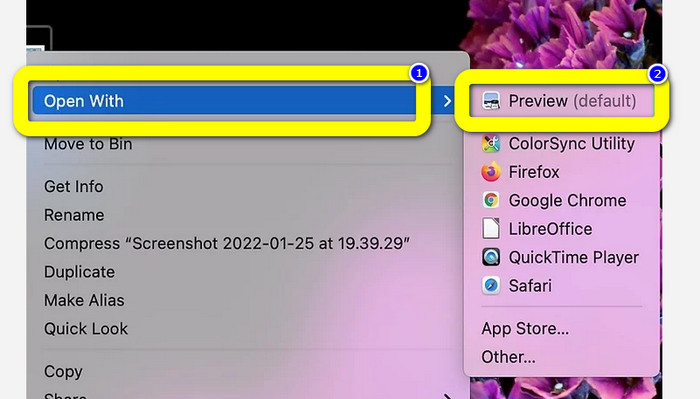
Step 3. The Markup icon is at the top, which looks like a circle with a marker tip. Select the Resize button in the form of a square with two arrows pointing to the corners. Input the picture resolution in the boxes next to Height and Width in the Images Dimensions window's drop-down menu, choose Pixels, and click Ok.
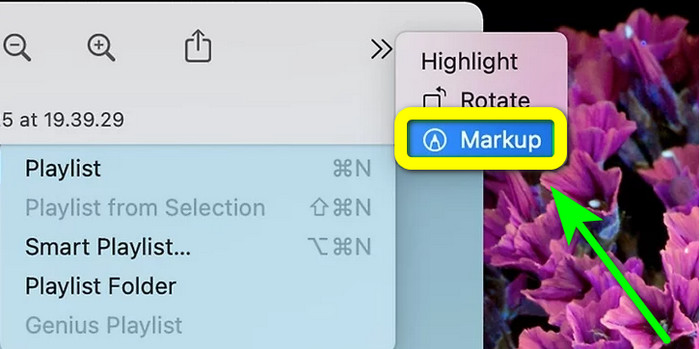
Step 4. Navigate to the File menu. Choose Export from the option. Then, type a filename. Click the Format drop-down menu while holding down the Option key. Select the Microsoft Icon from the format option and click Save. Click here to learn how to convert ICO to PNG.
Part 4. Bonus: Best JPG Converter for Free
When it talks about converting images, the ultimate converter you can use is FVC Free Image Converter. This online tool supports various image formats, making it convenient for all users. Also, the conversion process is simple. You can convert your image formats in simple steps. The interface of this online tool is also easy to understand. So, users, especially beginners, can operate it easily and quickly. Moreover, it offers a batch conversion feature. You can upload up to 40 images in a single go. FVC Free Image Converter is accessible in all browsers. You can use this online converter on Chrome, Edge, Mozilla, and more. It also doesn’t put watermarks on your photos after the conversion process.
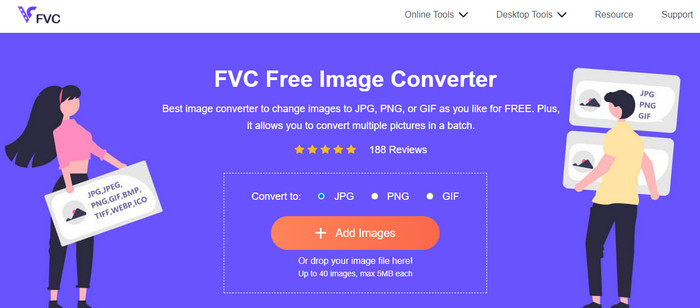
Part 5. FAQs about Converting JPG to ICO
1. What is the difference between ICO and ICNS?
They differ in various sizes, color support, and resolutions to meet the display's needs. ICO files and ICNS file types have equivalent functions on MacOS.
2. What is the ideal size for an ICO file?
16 by 16 pixels is a perfect size. You can offer 16x16, 32x32, 48x48, and 64x64 images in a single.ico file, and the system will choose the best one to display. .ico files can include many images at varying color depths.
3. What are the benefits of using a JPEG file?
JPG files' primary benefit is that they are far lower in size than older picture file formats. They free up storage on your computer, making them perfect for storing and sharing digital images.
Conclusion
How to convert JPG to ICO? Then it would be helpful to see all the most effective methods mentioned above. This way, you can convert your image files easily and instantly. If you are looking for the best image converter, we highly recommend you use FVC Free Image Converter. This image converter has an understandable procedure, making it perfect for all users.



 Video Converter Ultimate
Video Converter Ultimate Screen Recorder
Screen Recorder