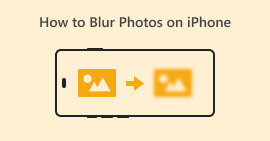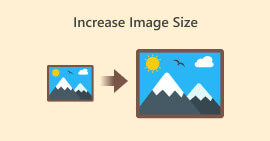Unblur Photo Apps and Tools: A Solution to Blurry Images
In a world where memories can be preserved and revisited through a photograph, there's nothing more frustrating than ending up with blurry photos that equate to hazy memories. Thankfully, technology has come to our rescue with innovative solutions, and at the forefront stand third-party apps and online tools for you to rely on. Revolutionizing the way we salvage and enhance our precious memories. Whether it's a once-in-a-lifetime event or a spontaneous blurry photo, this app promises to restore clarity with simplicity at its core. Start supplying your knowledge by reading this article with our third-party apps and online tools that unblur photos online free of charge. Say goodbye to disappointment and hello to picture-perfect results with just a few taps.

Part 1. App That Unblurs Photos
Remini
Pricing
Monthly Subscription: $3.99/mo
Pro Version: $6.99/mo
Remini is one of the well-known mobile apps designed to enhance and unblur photos. It has reached its peak popularity during the last years when many users demand ways to unblur their photos. This app uses AI photo unblur to get precise and clear results. The app has then since become a go-to app to solve their blurry photos. Another feature of the app is that it can turn your face photos into a high-definition resolution, making it a perfect way to edit your ID pictures.
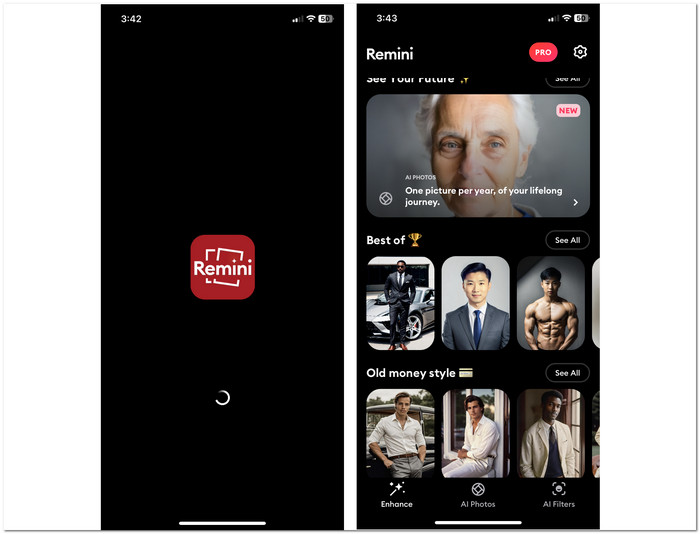
Best For
◆ Portrait and Group Photos. Remini is your go-to solution for transforming selfies, portraits, and group photos into stunning, high-resolution images showcasing remarkable facial details. With its advanced technology, Remini brings out the best in your pictures, ensuring every expression and feature shines with clarity.
◆ Repair Blurry Photos. Transform your blurry photos effortlessly with AI processing. This innovative tool clears, sharpens, and unblurs out-of-focus subjects in just a few clicks.
◆ Photo Enhancement. Harnessing the power of AI to breathe new life into your images. With its advanced algorithms, this innovative tool effortlessly restores clarity and vibrancy to your older photos, revitalizing cherished memories with just a few clicks.
Pros
- User-friendly app.
- Uses advanced AI technology.
- Great unblurring capabilities.
- Available to download to any of your mobile devices.
Cons
- Pricing can be costly.
- Subscription-based app.
- Offers a free version but with ads.
The Remini app is a powerful tool great for enhancing, unblurring, and restoring photos. There's no one stopping you from restoring and unblur your photos. By means of using the app you can guarantee that a memory will stay vibrant and clear forever.
BlurBuster
Pricing
Monthly Subscription: Starts at $4.99/mo
1-Year Subscriptio: $29.99 fixed
Weekly Subscription: $9.99/wk
BlurBuster offers an innovative way of resolving blur photos by means of working with its advanced technology and straightforward interface for a smooth process. This photo enhancer effortlessly enhances your photos, allowing you to achieve professional results by only using the app. The app also houses tons of features like photo enhancer, colorizer, and animation.
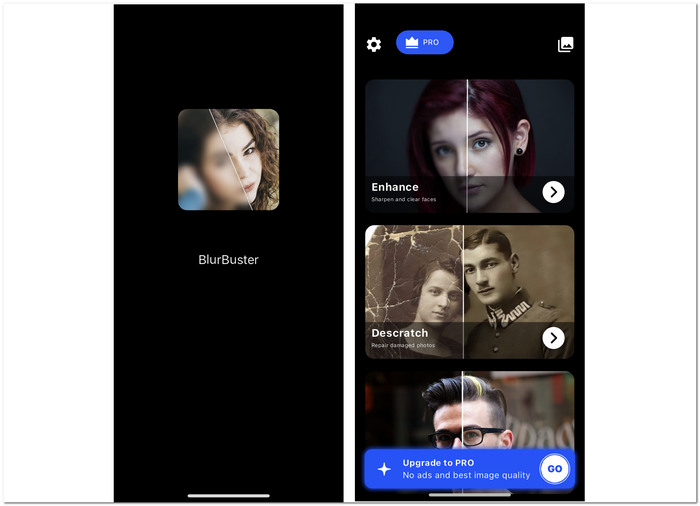
Best For
◆ Advance Specialized Deblurring. It uses AI that unblurs images. This lets the tool effortlessly restore not just your blurred photos but old and damaged photos as well.
◆ Photo Enhancement. Perfect for restoring old and damaged photos. Its remastering technology brings your ancient memories back to life.
◆ Sharpen Photos. Sharpening your image is one way of making it less blurry. This app uses sharpening techniques but in the right amount to avoid overdoing it.
Pros
- Results in an instant.
- A preview is available.
- The deblurring tool is impressive.
- Integrated with AI for a precise result.
Cons
- Subscription-based.
- App navigation could be improved
- Its free Version has ads in it.
BlurBuster stands out as a top-tier solution for resolving blurry photos thanks to its advanced technology and user-friendly interface. It effortlessly enhances and unblurs your images, delivering professional-grade results with ease. While its subscription-based model may not appeal to everyone, the instant results and impressive deblurring capabilities make it a better tool for any user out there.
Pixelup
Pricing
Pro: $3.99/mo
Lifetime: $29.99
1 Week Premium: $3.99
This app adds and targets pixels for crystal-clear photo results. Designed to polish blurry pixels in your photos is what made this app our list. Pixel is one of the apps that uses AI photo enhancers to transform old, blurry, photos damaged photos in an instant. This app is available to both iOS and Android making it touch a wide variety of users looking for a way to unblur their photos.
Best For
◆ Photo Colorizer. Pixelup offers a variety of features not just for deblurring your photos. Photo colorizer is one of its key features, making your lifeless and dull photo come to life.
◆ Animate Photo. These features let users animate their photos to give live and unique features that improve the overall experience of viewing your photos.
◆ Photo Deblurring/Enhancement. Deblurring your photos is one way of enhancing your photos by letting your photos undergo an AI process, analyzing and identifying parts to enhance your photos.
Pros
- AI-integrated deblurring and sharpening tool.
- Color correction.
- Social media sharing.
- Convenient and user-friendly interface.
Cons
- Limited editing features.
- Subscription-based app.
- The free Version has ads to watch.
Pixelup AI photo enhancer emerges as the optimal choice for enhancing and deblurring your images effortlessly. Its efficient functionality ensures smooth operation without burdening your device's storage capacity. Plus, despite any in-app purchases, Pixelup remains lightweight, sparing you from concerns about storage limitations. With Pixelup, experience the perfect blend of performance and minimal storage footprint for seamless photo enhancement.
Part 2. Tools to Unblur Photos Online Free
FVC Free Image Upscaler
FVC Free Image Upscaler is one of the easy web solutions for deblurring your images. This tool uses artificial intelligence (AI) technology to improve and refine each output, making it quick, safe, and effective. You don't need an account to utilize its capabilities, and you may use the program freely. A simple UI is one of these web-based tools' key features, as you only need to upload, choose magnification settings, and download your photos. Below are the detailed steps to unblur your photos using this tool.
Best For
◆ Smart Photo Upscaler. Its quality offers an 8x quality compared to other tools that offer the same service. Its AI is advanced, and it automatically processes and analyzes your photos when uploading them for faster results.
◆ Print Poster. The quality produced by this tool lets you print high-quality photos, removing all the blurry problems.
◆ Social Media Sharing. This allows users to always upload high-quality photos on their Facebook and other social media.
Pros
- Free access to all kinds of browsers.
- Free to use web-based tools.
- Uses AI to process your photos.
- Fast, safe, with precision results.
- Image upscale can get up to 8x better quality.
Cons
- An Internet connection is required to be able to use it.
Step 1. Upload your image to the upload image field in the FVC Free Image Upscaler website.
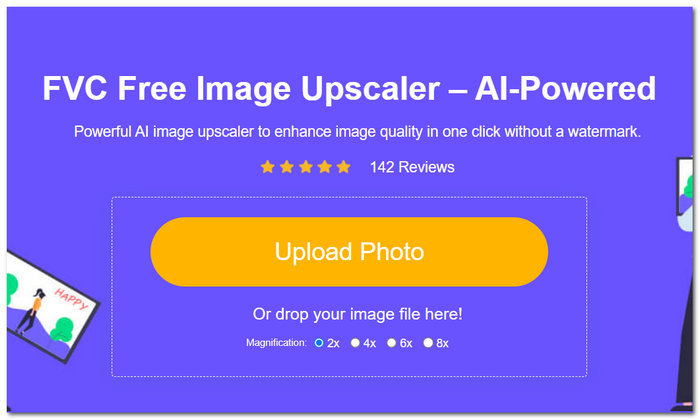
Step 2. Once your image is done loading in the tool, choose the desired Magnification settings from 2x to 8x located in the upper part of the tool interface.
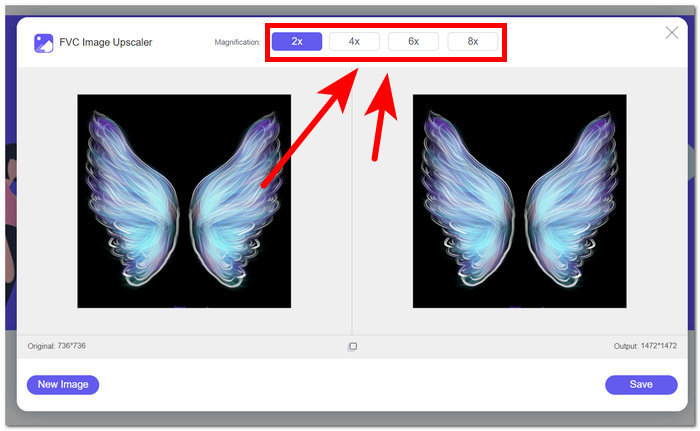
Step 3. Once you have clicked on the magnification settings above, it will automatically initiate the upscaling process.
Step 4. Once the process is done, you will be able to preview your photo, and to download your photo to your desktop, click on the Download button.
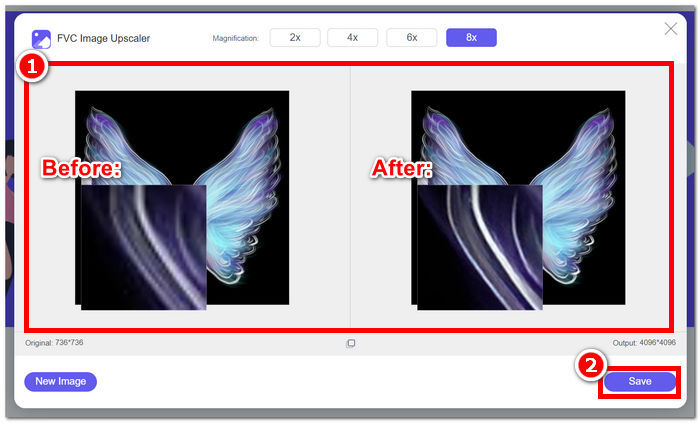
FVC Free Image Upscaler surely helps users unblur their photos with ease and precision. This app offers free usage with no hidden charges to its features, making it the best online tool out there. This tool not only blurs your photos, but you can guarantee pixel-perfect quality every time you use the tool.
UpScaler
This web-based tool is one of the trusted online tools available out there. It resolves your blurry concerns in an instant, free of charge. This tool is not only easy to use but also has a simple user interface for every user to be able to use. Thus, this tool lets you deblurring your photos with motion blur in it effortlessly.
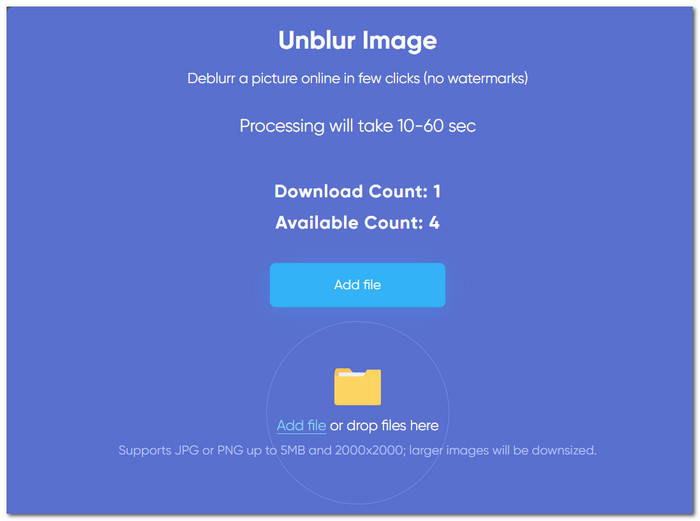
Best For
◆ Increase Light Intensity. This tool automatically adjusts your photo's bad lighting to be able to enhance them in the process.
◆ Color Enhancement. Upon the deblurring process, this tool also uses its color enhancement to give a little vibrancy or life to every processed image that comes through the tool.
◆ Image Generator. This tool also features crafting images by entering a name in the text prompt, thanks to the artificial intelligence that is in this tool.
Pros
- Free to use.
- Straight forward interface.
- Web-based tool.
Cons
- Uploading your image in the tool can take a while.
- It doesn't have magnification settings to choose from.
- Limited to 5MB file size of photos to unblur.
Among all of its key features, UpScaler turns out to be a promising web-based tool to rely on when unblurring your photos. Still, its only downside is the processed time, which can take a while, and the settings for letting users choose the quality of deblurring their images are nowhere to be found in the tool; additionally, this turns out to be one of the simplest and most straightforward tools in here.
TinyWow
TiniWow is also a web-based tool available in your local browser. This tool allows user to edit their blurry photo in an instant; along with its features, the tool is also open for PDF file editing, making it one of the most versatile tools out there. It has a well-structured interface so users can perform unblurring, removing background, compression, and other basic editing tasks.
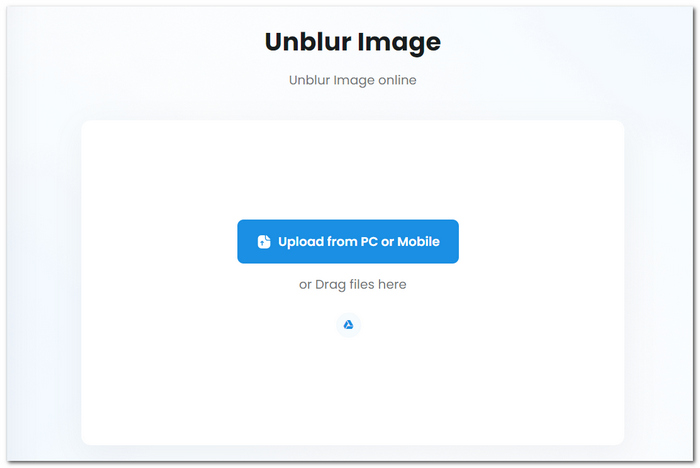
Best For
◆ File Converter. The versatile features of the tool make it ideal for not just fixing your blurry photos but also converting them to another file format available.
◆ Unblurring Photos. The capability of this tool in deblurring is great; its result produces the same output quality as others.
◆ Text Extractor From Images. This smart text extractor allows users to copy or extract text found in the photos without any problems.
Pros
- Free to use features.
- Unique and easy-to-navigate interface.
- Uses AI for advanced and precise results.
- A versatile tool for PDF, video, and photos.
Cons
- Requires internet connection.
- You have to adjust and sharpen your blurry photos manually.
- Slow uploading speed.
TinyWow offers straightforward features for unblurring your photos and works well as a PDF converter and basic video editing. On the other hand, you have to deal with manually adjusting your photos to fix your blurry concerns, as well as dealing with slow upload speed. It’s a great tool, but its service could be better.
Part 3. FAQs About Unblur Photo Using an App
Is there a way to refocus a picture?
Yes, the Unblur Photo app offers tools to adjust the focus and clarity of your images. Simply utilize the app's refocusing feature to sharpen specific areas or the entire picture to achieve the desired level of focus.
Can a very blurry photo be fixed?
The Unblur Photo app can significantly improve the clarity of blurry photos. Still, the extent of improvement may vary depending on factors like how blurry your photos are and the quality of the image. While it may not fully restore extremely blurry photos, it can often make them more presentable and usable.
Can I remove blurred text from a photo?
Yes, with the Unblur Photo app, you can enhance blurred text in photos, making it more readable and clearer. Utilize the app's advanced algorithms to reduce blurriness and enhance the sharpness of text, improving legibility and overall image quality.
Conclusion
The importance of photographing memories cannot be overstated; the annoyance of blurry photos can make it difficult to remember those special times. Thankfully, unblur photo apps have become indispensable for preserving and improving these priceless memories. It enables users to easily improve, unblur, and restore their images, guaranteeing that every memory stays vivid and clear for years to come. They do this by offering a variety of features that cater to diverse demands, easy interfaces, and cutting-edge AI technology.



 Video Converter Ultimate
Video Converter Ultimate Screen Recorder
Screen Recorder