2 Effective Ways to Convert MP4 to WhatsApp Video [2024]
Nowadays, WhatsApp is becoming increasingly popular for online interactions, especially for sharing media files like photos and videos. However, this social media platform imposes rules that users need to adhere to when it comes to file formats and sizes. With this in mind, users often need to convert MP4 videos to ensure they meet WhatsApp's requirements.
So, if you’re struggling with the file size limit and file format compatibility, this article has the solution for you. Learn how to easily convert MP4 to WhatsApp videos without any complex steps. We'll also walk you through the process, ensuring that your videos are optimized for seamless sharing on WhatsApp. What are you waiting for? Let’s get started!

Part 1: Video Formats Compatible With WhatsApp
Compared to other social media platforms, WhatsApp has limitations when it comes to sharing videos. With this app, you can only share short videos lasting between 90 seconds and 3 minutes.
Plus, they can't be too large, as the default video size limit is just up to 64 MB. When it comes to the resolution, you can only send video files in 480p resolution.
Also, when it comes to video formats, make sure that your video files are in MP4, MKV, AVI, 3GP, or MOV format. So, when you’re going to send an MP4 file on WhatsApp, take note of these things to avoid inconvenience and incompatibility issues.
Part 2: How to Convert MP4 to WhatsApp Video Online [Free & Easy]
If you’re looking for a free and easy way of converting MP4 to WhatsApp video, the best tool that you can use is the FVC Free Video Converter Online. Since WhatsApp requires certain file size and format restrictions, with this tool, you can easily convert your MP4 files to a supported format by this platform. Aside from that, you can also customize the video and audio codec of your MP4 file, as well as its resolution, once you perform the conversion.
Now, to perform this, follow the steps below:
Step 1. First, import the MP4 file that you want to convert. To do that, just click the Add Files to Convert button.
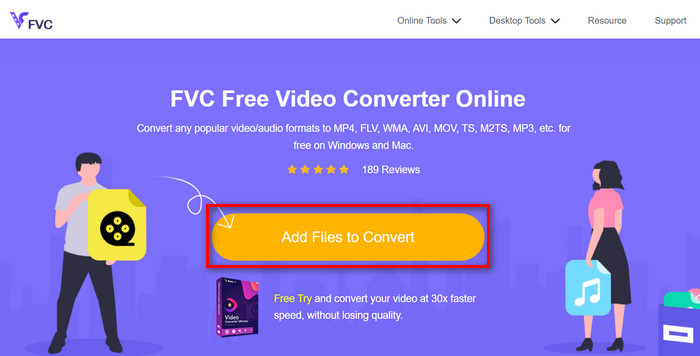
Step 2. Next, choose your preferred output format. You can freely choose a format from those supported by WhatsApp. Meanwhile, if you want to manually set the resolution, video encoders, bitrate, etc., just click the Gear icon on the side of the output format. If you are done, click the OK button.
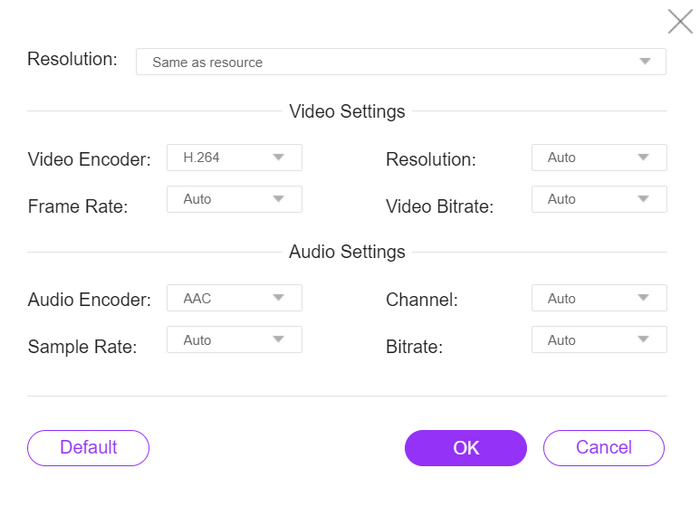
Step 3. Lastly, to start the conversion process, just click the Convert button.
With the simple and intuitive interface of FVC Free Video Converter Online, turning your MP4 file into a file format that is supported by WhatsApp can be easily done. Moreover, with its wide range of options for file format and video resolution, you can ensure to meet the requirements for sharing files in WhatsApp.
Part 3: Fastest Way to Convert MP4 to WhatsApp Video
Meanwhile, if you’re looking for a full-featured tool that is capable of converting your MP4 file to WhatsApp video, then all eyes for this. FVC Video Converter Ultimate is a comprehensive converter tool that is designed to handle various video and audio files for conversion purposes. So, if you want to convert your MP4 file to a format that would make it compatible with WhatsApp, make it quick and easy by utilizing this tool.
What's more, this tool allows you to adjust the encoder and video resolution of your videos, giving you full control over the conversion process.
Step 1. First, download the software tool and install it on your computer.
Free DownloadFor Windows 7 or laterSecure Download
Free DownloadFor MacOS 10.7 or laterSecure Download
Step 2. On the Converter tab, click on the Add Files button and import your MP4 files.
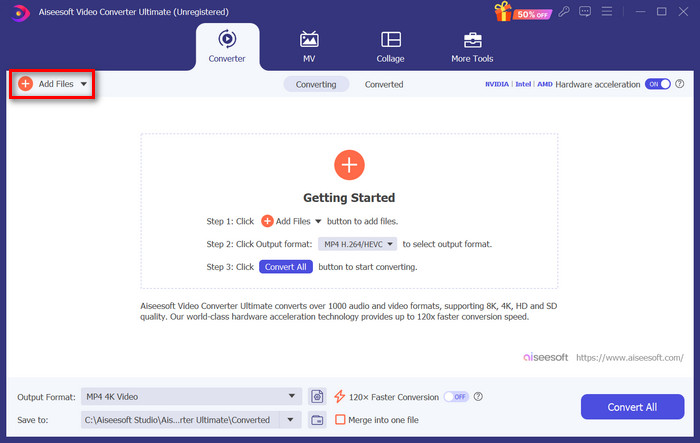
Step 3. Once the MP4 file is imported, select the output format that you prefer among the list of formats by clicking the Output format button.
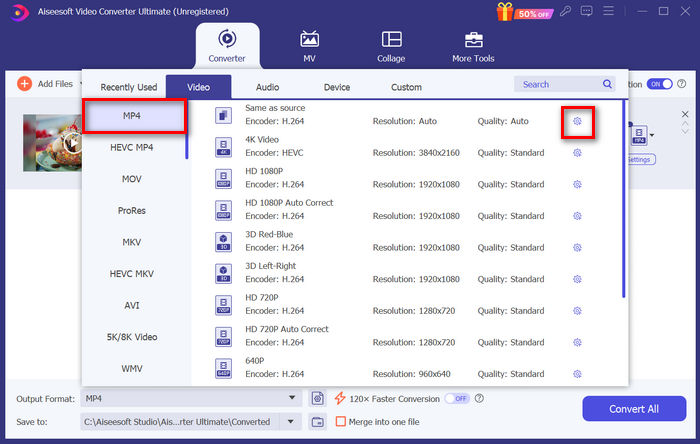
Step 4. In the Custom Profile, go to the Settings dialog box. From there, you can change the video codec and adjust the video resolution. When done, just click the Create New button to save.
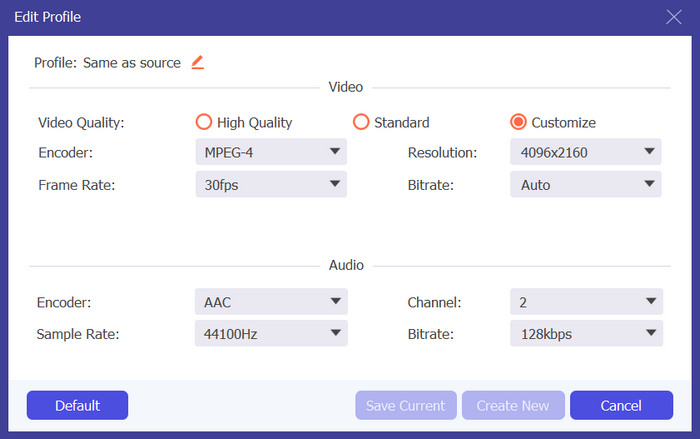
Step 5. Once done, just click the Convert All button.
Remember to adjust the video resolution to 480p in the custom profile to ensure compatibility with WhatsApp with the converted MP4 output.
Also, if you want to compress your WhatsApp video size to meet the limits, you can switch to the Toolbox tab to use the Video Compressor feature.
Part 4: FAQs about Converting MP4 to WhatsApp Video
How to download MP4 from WhatsApp?
To download an MP4 video from WhatsApp, open the chat containing the video, tap on the video to open it, and then tap the download icon, usually located in the corner of the video player.
Can you send MP4 on WhatsApp?
Yes. You can send MP4 videos on WhatsApp. However, it is important to remember to make sure that your video adheres to WhatsApp's file size and format restrictions to avoid any issues with sending or receiving it.
How to reduce the file size of an MP4 video for WhatsApp?
You can change the file size of an MP4 video for WhatsApp by using video compression software or online tools. These tools have the capability to compress videos while maintaining reasonable quality, making it easier to send via WhatsApp.
Can I convert multiple MP4 files to WhatsApp videos simultaneously?
Yes. You can convert multiple MP4 files to WhatsApp video simultaneously using the batch conversion feature available on FVC Video Converter Ultimate. With this feature, you have the control to quickly and easily convert a bunch of files at once, thus saving your time and effort.
Conclusion
In conclusion, converting MP4 to WhatsApp videos has never been easier. With the help of tools like FVC Free Video Converter Online and FVC Video Converter Ultimate, you can seamlessly convert your videos to meet WhatsApp's requirements for size and format. Whether you prefer a simple online solution or a comprehensive desktop tool, you now have the means to share your videos effortlessly on WhatsApp.
Say goodbye to WhatsApp compatibility issues and say hello to hassle-free sharing within the app.



 Video Converter Ultimate
Video Converter Ultimate Screen Recorder
Screen Recorder



