MP4 to MXF for No Trouble Playing MXF Files on Different Devices
Sometimes, certain video editing software or broadcasting systems prefer MXF files. If you're dealing with that, converting your MP4 videos to MXF becomes essential for smooth playback and editing. There are some handy tools out there that can make this conversion a piece of cake. So, if you're curious about tackling this task without breaking a sweat, keep reading!
Let's get to know these fantastic MP4 to MXF converters and the simple steps they offer to convert your MP4 files to MXF like a pro.

Part 1. Best 5 Ways to Convert MP4 to MXF
1. Video Converter Ultimate
Video Converter Ultimate is a top-tier tool that offers a fantastic solution for converting MP4 files to various video formats and devices like iPhone, iPad, Galaxy S6, and more. Its user-friendly interface makes it a breeze even for non-tech-savvy folks to navigate and use effectively. You won't believe how fast it converts videos, leaving other software in the dust. Plus, the bulk mode for converting multiple files is simply incredible. Check out the guide below to learn how to convert MP4 to MXF using this powerful tool.
Step 1. Download and install the converter from the Free Download buttons below. Once installed, launch the app on your computer.
Free DownloadFor Windows 7 or laterSecure Download
Free DownloadFor MacOS 10.7 or laterSecure Download
Step 2. Upload the MP4 video you want to convert by clicking the Plus sign button or using the Spacebar to open your computer folder. Browse and select the target video.
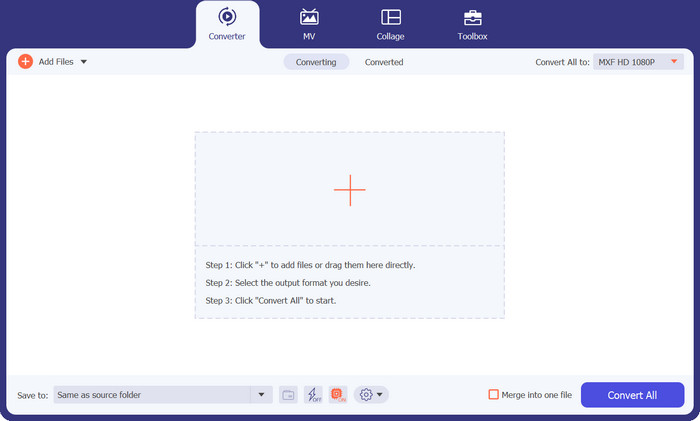
Step 3. Choose MXF as the output format. Simply drop down the Profile list at the top right corner, head to the Video tab, and find MXF. You can also use the search bar to locate it quickly. Pick the desired quality for your output.
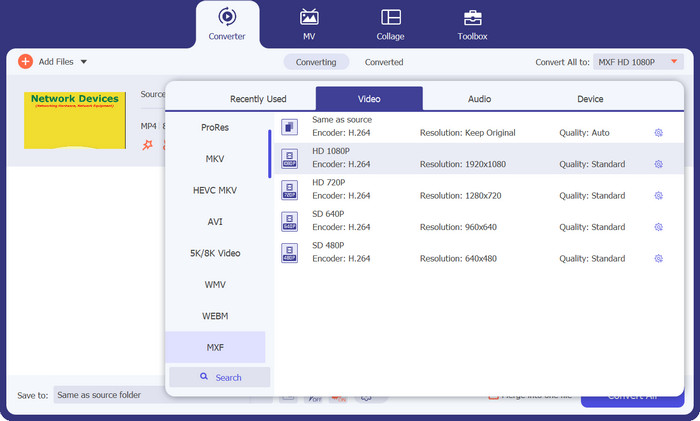
Step 4. Ready to convert! Tick the Convert All button at the bottom right corner, and voilà! Your converted file will be automatically saved to your computer folder.
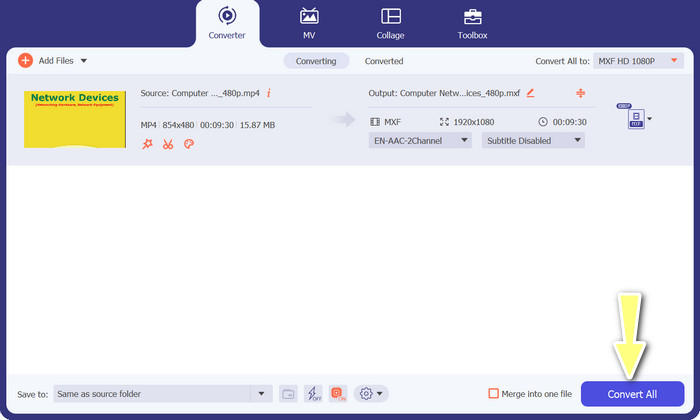
2. Free MP4 Converter Online
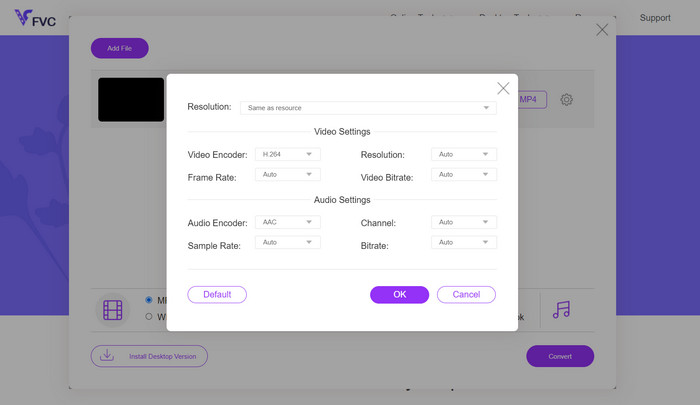
If you're in search of a dependable online MP4 converter to convert MP4 to MXF online, check out Free MP4 Converter Online. This website provides a secure and reliable platform to upload your MP4 files and convert them to MXF or various other formats. Rest assured, the conversions maintain consistently high quality with every use. Not only that, but you also have the option to modify the conversion by editing the video codec and preset. Give it a try, and you'll be able to customize your conversions just the way you want.
Step 1. Go to their website using your web browser. You don't need to download anything; just open it up like any other website.
Step 2. Click the Add Files to Convert button or drag and drop your MP4 video onto the website. It'll start processing your file, and you'll see a progress bar.
Step 3. Once the upload is complete, find the option and select MXF from the list. If there's a quality setting, choose the one you prefer. Hit the Convert button, and the magic begins!
3. FreeFileConvert
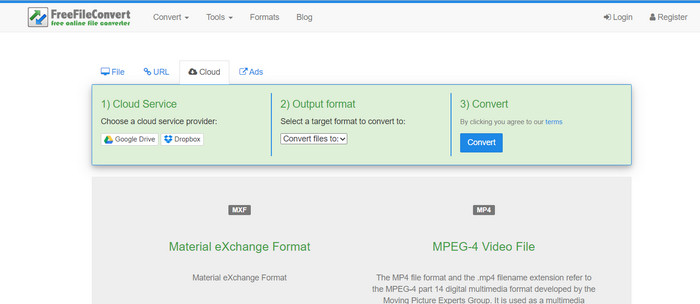
Looking for another MXF-to-MP4 converter free? Give FreeFileConvert a shot! This user-friendly platform follows a simple three-step process and offers an easy-to-navigate interface to help you convert your videos hassle-free. Just visit their website, upload your file from your computer, select the desired output format, and hit convert. Not only can you upload files from your computer, but you also have the option to upload from your Dropbox or Google Drive account.
Step 1. Open up your web browser and head to the FreeFileConvert website. No need to install anything, just like visiting any regular website.
Step 2. Click the Choose File button. You may also upload from Dropbox or Google Drive if that's more convenient for you.
Step 3. In the Output Format dropdown menu, find MXF and pick it as your desired format. Then hit the Convert button, and let FreeFileConvert work its magic!
4. AnyConv
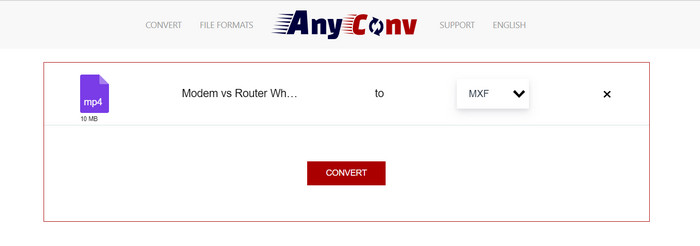
Looking for an online tool to convert MP4 to MXF? Look no further than AnyConv! Like the others, it doesn't require any installation. Plus, it's not limited to just MP4 to MXF; it can handle various other format conversions too! The best part? You don't need to register for the full service – it's hassle-free. Simply follow the steps below, and you'll have your MP4 to MXF conversion done in no time. Easy-peasy.
Step 1. Open AnyConv's website using any web browser.
Step 2. Hit the CHOOSE FILES button to upload your MP4 video. Then, expand the Profile menu and find the MXF format.
Step 3. Ready to convert? Hit the blue Convert button, and the conversion process will start.
5. Convertio
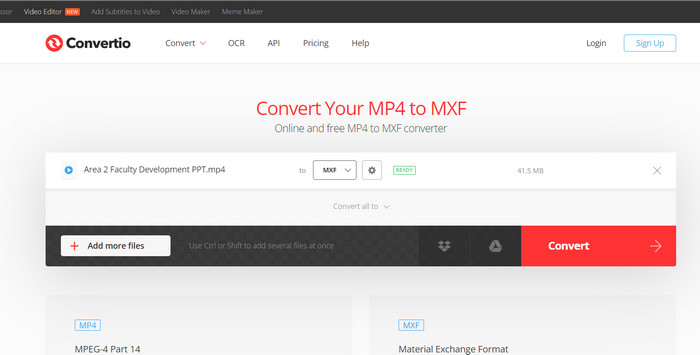
Calling all users who want a file converter without the need to download additional apps! Convertio has got you covered. With this tool, converting MP4 to MXF online is a breeze without the hassle of tweaking complicated settings. The best part? It supports various media file formats, including documents, archives, spreadsheets, presentations, and more.
Step 1. Pick a browser on your computer and head to the official page of the tool.
Step 2. On the program's main interface, hit the Choose Files button to upload your MP4 files. Alternatively, for your convenience, you can just drag and drop the video file.
Step 3. Find the Profile menu and select the MXF format from the Video section. Then, click the Convert button to kickstart the conversion process.
Further Reading:
4 Free Ways to Convert Camcorder MXF to MP4 for Universal Playback
[Guide] 2 Ultimate Methods to Join MXF Videos from Sony X70
Part 2. FAQs about MP4 to MXF
What is an MXF file?
An MXF file is a file extension representing Material Exchange Format, which serves as a container for standard professional audio and video content. It is commonly utilized in TV and theater broadcasting because of its capability to maintain high-quality video. In essence, MXF acts as an alternative to storing actual videos in digital format, making it a preferred choice for handling professional video content.
Can I convert MXF to MP4?
Absolutely! With tools like Video Converter Ultimate, converting MP4 to MXF or vice versa is a breeze. You have the flexibility to try both options and see which one works best for you.
How do I open an MXF file?
When it comes to opening MXF files, VLC Media Player is a top-notch choice. This lightweight and cross-platform media utility excels at viewing media files of all kinds.
What are the potential drawbacks of converting MP4 to MXF?
Converting MP4 to MXF may result in larger file sizes due to the different compression methods used in MXF. Additionally, some tools may require a stable internet connection for online conversion.
Can I edit the MXF files after conversion?
Yes, after converting MP4 to MXF, you can edit the MXF files using compatible video editing software. MXF files are well-supported by professional video editing tools and non-linear editing systems.
Conclusion
Whether you need to convert MP4 to MXF, open MXF files, or handle any video format, there are user-friendly tools available to make the process seamless. Through these powerful and versatile tools, you can effortlessly navigate the world of video conversions and enjoy hassle-free media playback.



 Video Converter Ultimate
Video Converter Ultimate Screen Recorder
Screen Recorder



