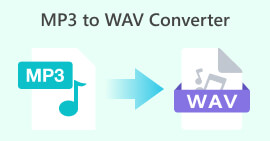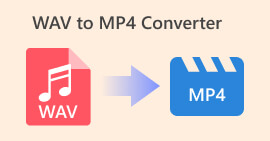MP4 Converter to WAV: No Trouble in Transforming MP4 Files to WAV
Ever found yourself with awesome audio trapped in an MP4 file? You know, those catchy tunes or sweet sound bites you wish you could use for other projects? In this review, we're diving into the world of MP4 to WAV converters. These nifty tools let you transform your MP4 audio into a universally compatible WAV format without breaking a sweat.
No need to be a tech guru – we've got your back! We'll show you some fantastic converter options that get the job done quickly and painlessly. Get ready to unlock your audio and make it ready for any project with these handy tools.
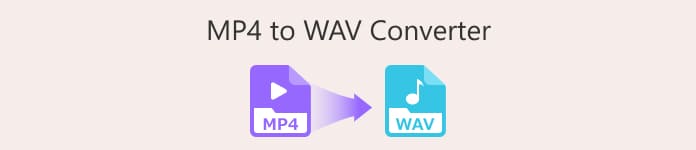
Part 1. Comparison of MP4 to WAV Converters
| Converter | Platform | Interface | Features | Internet Dependency | Cost |
| Video Converter Ultimate | Desktop (Windows, Mac) | User-Friendly | Advanced editing, high-quality output | No | Paid |
| VLC | Desktop, Mobile | Simple | Quick and easy conversion | No | Free |
| Free Video Converter Online | Online | Easy | Swift and ad-free conversions | Yes | Free |
| Zamzar | Online | Wide Format Support | High-quality outputs | Yes | Freemium |
| File Converter | Mobile (iOS, Android) | User-Friendly | Easy and quick file conversions | No | Free |
Part 2. MP4 to WAV Converter for Windows and Mac
1. Video Converter Ultimate
Video Converter Ultimate is a desktop software that offers a free MP4 to WAV conversion service. With this converter, you can effortlessly extract audio from your video files and save them in the WAV format. The program comes with a user-friendly interface and a robust mechanism, making it a breeze to use, even for those without prior video editing experience. On top of that, it packs all the essential features you'd expect from professional video editing software. Get ready for a seamless audio extraction experience!
Key Features
◆ Robust Mechanism: Enjoy a reliable and efficient audio extraction process, ensuring high-quality output every time.
◆ No Video Editing Experience Required: You don't need to be a video editing pro to use this converter. It's designed for hassle-free audio extraction, suitable for all levels of users.
◆ Professional-level Features: Despite being free, the program offers all the essential features you'd expect from a professional video editing software, enhancing the overall functionality and versatility.
Free DownloadFor Windows 7 or laterSecure Download
Free DownloadFor MacOS 10.7 or laterSecure Download
Pros
- Maintains the audio quality during conversion.
- Known for its stable performance.
- Users can adjust various audio settings.
Cons
- Restrictions in the trial version.
Step 1. To use this best free MP4 to WAV converter, import your MP4 files by clicking Add Files in Video Converter Ultimate on your Windows or Mac.
Step 2. Choose WAV as the output format from the Convert All to dropdown in the library.
Step 3. Click Convert All at the bottom right to start converting MP4 to WAV. Easy peasy!
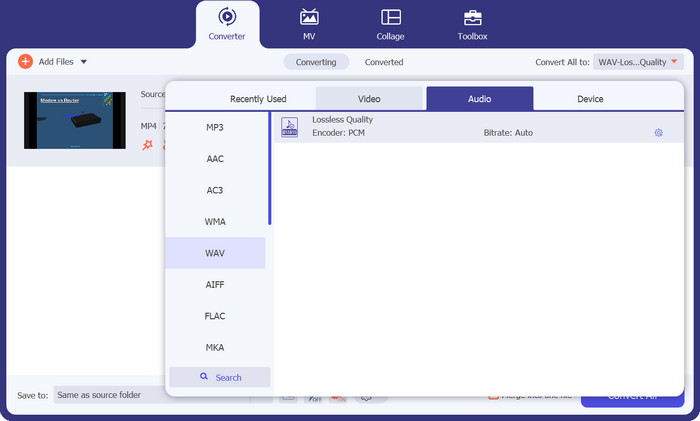
2. VLC
In addition to being a reliable media player, VLC also serves as a versatile MP4 to WAV converter-free program. It can effortlessly convert audio and video between different formats. With the free MP4 to WAV converter software, you gain full control over the conversion parameters, allowing you to preserve the original quality or customize it to suit your needs.
Key Features
◆ Preserving Original Quality: The converter allows users to maintain the original quality of their audio during the conversion process, ensuring no loss of fidelity.
◆ Customization for Requirements: In addition to preserving the original quality, users can tweak the parameters to match specific requirements, tailoring the output to their needs.
◆ Open-Source and Free: As part of VLC media player, the converter is open-source and free to use, making it accessible to all users without any additional cost.
Pros
- Enjoy the perks of an open-source program.
- Benefit from frequent updates for improved performance.
- Experience wide media format support.
Cons
- The converted videos may not retain their 4K quality.
Step 1. Open VLC Media Player on your computer.
Step 2. Click on Media in the top menu and select Convert/Save.
Step 3. In the Open Media window, click on the Add button to import your MP4 file. Then, click the Convert/Save button. In the Convert window, choose Audio - WAV as the Profile and select a destination folder. Finally, click the Start button to begin the conversion.
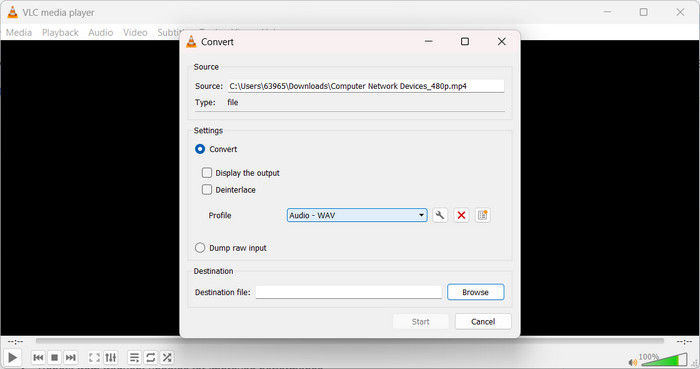
Part 3. MP4 to WAV Converter Online
1. Free Video Converter Online
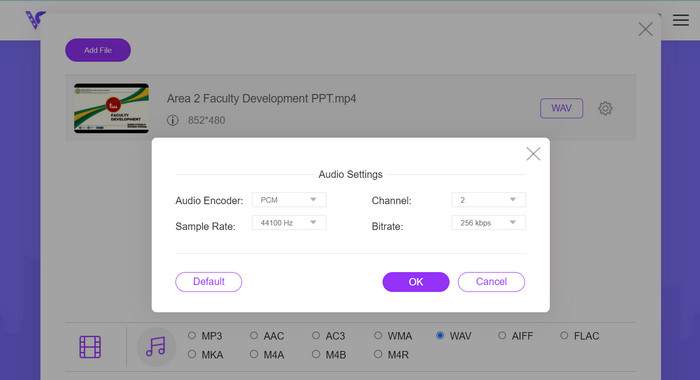
In search of an online MP4 to WAV converter tool? Look no further than Free Video Converter Online. With a smooth and straightforward process, you can add files and extract audio effortlessly in just three simple steps. Despite being an online application, it works effectively and swiftly. Rest assured, your files are kept secure throughout the upload and download process using safe channels. Give it a try and enjoy hassle-free audio extraction.
Key Features
◆ Safe and Secure: Your files remain safe throughout the upload and download process, as the tool employs secure channels to protect your data.
◆ Ad-Free Experience: You won't be interrupted by annoying ads during your conversion process, ensuring a smooth and uninterrupted user experience.
◆ No Software Installation: Being an online tool, it eliminates the need for installing additional software, making it easily accessible on any device with an internet connection.
Pros
- The tool is available at no cost.
- The tool offers an intuitive interface.
Cons
- The converted audio may not always maintain the original quality.
2. Zamzar
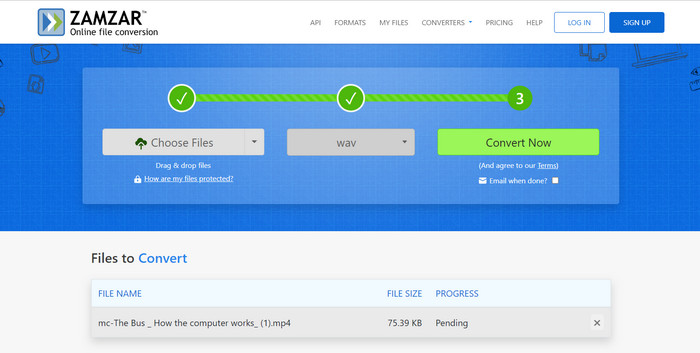
Zamzar, an online MP4 to WAV converter, is the perfect choice for quick and easy tasks. This lightweight tool swiftly processes your MP4 files once uploaded, delivering faster conversion speeds. Enjoy the flexibility to convert to WAV or other formats as required, with the option to control sound quality and volume. Rest assured, all your uploads and downloads are securely managed to safeguard anonymity and data protection. Furthermore, it's handy for handling MPEG to WAV conversions, ensuring it meets your future needs too. Give it a try and experience smooth and efficient file conversions.
Key Features
◆ Quick and Efficient: The platform processes files at faster speeds, ensuring swift and efficient conversions, saving you time.
◆ Sound Quality Control: Users have the option to control the sound quality and volume during the conversion process, tailoring the output to their preferences.
◆ Secure File Handling: Zamzar ensures the security of your files throughout the upload and download process, protecting your data and privacy.
Pros
- This tool is an online converter available at no cost.
- It handles file conversions swiftly, processing them at faster speeds.
Cons
- The maximum file size allowed for uploading is 150MB.
Part 4. MP4 to WAV Converter App for Android and iOS
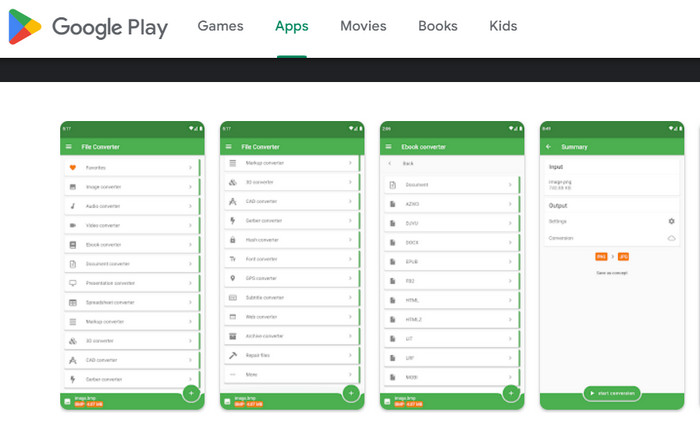
Need a quick and simple way to convert your MP4 videos to WAV audio? Look no further! The File Converter mobile app has got you covered. It's like having a magic wand in your pocket for all your file conversion needs. The functionality is what makes it shine. No more fumbling with settings or struggling to get it right. Select your MP4, choose WAV as the output format, and hit convert. It's that simple. Also, quality is a top priority. You won't have to compromise on sound clarity. The app ensures your audio maintains its pristine quality, no matter the format.
Key Features
◆ High-Quality Output: The app ensures your audio maintains its pristine quality throughout the conversion process.
◆ Multitasking: It's not just a one-trick pony; the app excels at handling a range of file conversions, making it a convenient all-in-one tool.
◆ Reliable Performance: Count on the app's consistency and reliability, delivering seamless conversions every time.
Pros
- Convert files even without an internet connection.
- Handle multiple file conversions.
Cons
- The interface can be overwhelming for beginners.
Further Reading:
Highly Incredible M4A to WAV Converter in 2023 [All Platforms]
Best Ways to Increase MP4 Volume Online and Offline
Part 5. FAQs about MP4 to WAV Converters
How to play a WAV file?
While WAV may not be as widely used as MP3, it can still be opened with most music players like VLC, Winamp, QuickTime, and Windows Media Player. In case you encounter playback issues, you can convert the WAV file to MP3 and try again.
What are the disadvantages of WAV?
These are some of the drawbacks of WAV: WAV files are uncompressed, resulting in larger storage requirements. It's not an ideal choice for file sharing or transferring due to its larger size.
What is the ideal WAV bit depth?
Bit depth refers to the number of bits per sample in audio. Higher bit depths theoretically offer better quality for WAV files. For most common uses with good quality and reasonable file size, a 16-bit WAV file is perfectly fine. However, for professional purposes like recording, mixing, and mastering, higher bit depths like 24 bits or even 32 bits are preferable.
Can VLC play WAV files?
Yes, WAV audio files are supported by a wide range of media players, video converters, and devices, including VLC.
How can I reduce the size of a WAV file?
To make a WAV file smaller, you can use VideoProc Converter. Load your WAV file, select WAV as the output format, and lower the sample rate and bit rate in the Audio Codec Options. Export the file from VideoProc Converter, and you'll get a smaller WAV file with a reduced file size.
Conclusion
In the world of file conversion, turning MP4 to WAV audio is a breeze. With user-friendly tools like Video Converter Ultimate or VLC, you can enjoy seamless and high-quality audio extraction. Just a few clicks from your browser and your favorite tunes are ready to rock in WAV format. So, go ahead, convert, and let the music play.



 Video Converter Ultimate
Video Converter Ultimate Screen Recorder
Screen Recorder