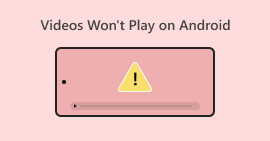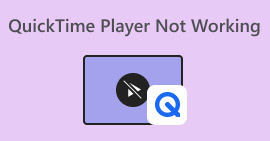3 Solutions to Play DVD Videos on Android Phones with/without External Drive
When you search for Android DVD players, you may hear that VLC Media Player or BS Player supports playing DVD videos. However, it can only read and show the menu of the saved DVD files on your Android mobile. Thus, you need to connect the DVD discs to your Android phones at first, and then use Android DVD Players to play them.
In this case, you should make sure your Android mobiles support the OTG function to read the external DVD drivers as the host. Of course, you can rely on the remote DVD driver that connects your mobiles to DVD drivers through Wi-Fi. But the easiest way is to rip the DVD videos to the compatible format with portable devices, which is more convenient to save and play DVD videos on Android mobiles.

Part 1: The Best Way to Play DVD Videos on Android by Ripping DVDs
Blu-ray Master Free DVD Ripper is very helpful for you to read the DVD discs directly and rip the DVD videos to other compatible formats easily on your computer. It supports ripping DVDs to more than 200 popular formats with customized settings. In this way, you can rip the DVD videos to the compatible MP4 format and play DVDs on Android mobile with high quality.
- 1. Read and rip DVD videos to 200+ formats with simple clicks.
- 2. Able to adjust the video parameters, including video codec, resolution, and bitrate.
- 3. Rip DVD or Blu-ray discs to MP4 format to play DVDs on Android mobiles with high quality.
- 4. Additional editing function to crop, rotate, add effects.
Step 1: Launch Blu-ray Master Free DVD Ripper on your computer and click the Load Discs button. Then choose the DVD Navigator mode and click the OK button to read and load the DVD disc.

Step 2: Click the Profile button to choose the MP4 format or the preset format for your Android model. Then click the Settings button to select the high resolution to keep quality.
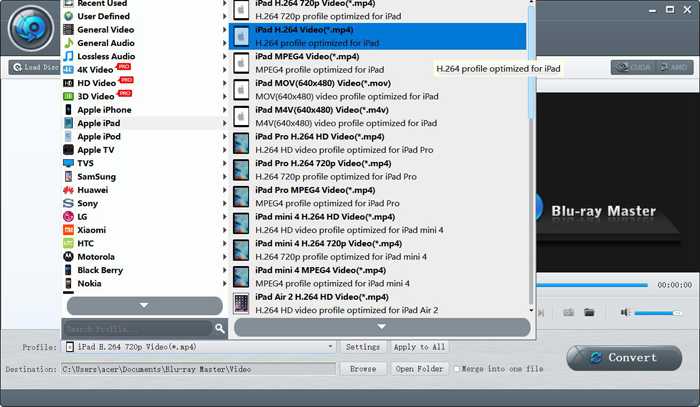
Step 3: You can also click the Edit button to crop and rotate the videos, or add effects and watermarks to DVD files. At last, choose the storage path and click the Convert button to start ripping DVDs to play on Android mobiles.
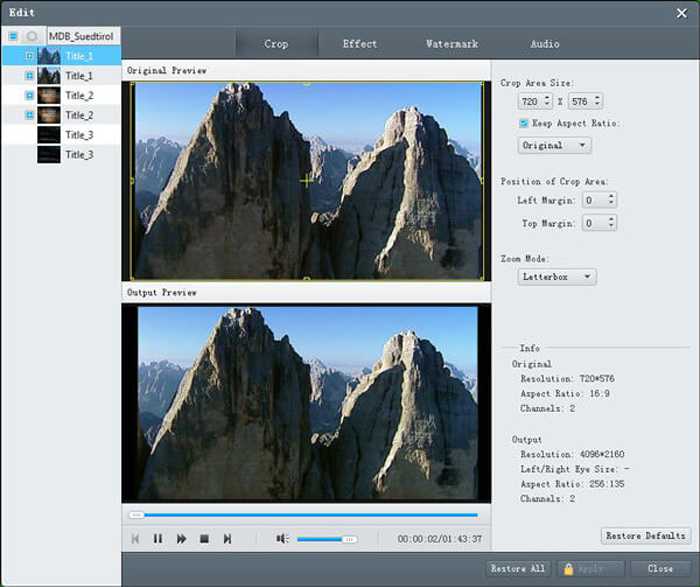
Part 2: How to Play DVD Videos on Android Mobiles with External DVD Drivers
1. Android DVD Players for Android Mobiles with OTG Feature
If your Android mobile supports OTG function, you can directly connect the DVD driver to your phone through a designed OTG cable and play DVDs on your Android mobile. Firstly, you should check the USB interface of your mobile and the external DVD driver and purchase a suitable OTG cable. After the connection, you can use the designed Android DVD players to read the discs.

2. The Way to Play DVD Videos on Android Remotely
When your Android mobile doesn’t support OTG function, you can choose those DVD drivers with the remote app for playing DVDs on the Android phone. Some Sony DVD players provide a remote connection through Wi-Fi. You can also search for DVRP-W8AI2, a powerful portable DVD driver with a remote connection. This way also needs you to download designed Android DVD players.
Part 3: FAQs of Android DVD Players and How to Play DVD Videos
1. What settings should I choose when ripping DVDs to play on Android mobiles?
You should choose the MP4 format with H.264 codec, and the resolution should be less than 1080p because the original DVD videos are in 720p. As for the frame rate, 25fps is enough for fluent playing. You can also choose the preset settings for your Android model with simple clicks.
2. Can I connect an Android phone to a car DVD player?
Yes, you can. If the DVD player on your car supports the Bluetooth connection, you can match your Android mobile to the car DVD player. But most car DVD players only support playing Android videos on car, but not play DVDs on your Android phone.
3. What is the best Android DVD player for my Samsung Galaxy?
After connecting the DVD driver to your Android mobile, you should also need designed Android DVD players to watch DVD videos on your Android phone. Real Player is a versatile player that supports read and play DVD videos with high quality.
Conclusion
To play DVD videos on your Android mobile, you may think of connecting it to DVD drivers remotely. But it’s not convenient to carry everywhere and there are a few external DVD drivers that can be connected to Android mobile. Thus, the best way to play DVD videos on your Android phone is to rip DVDs to the compatible MP4 format through Blu-ray Master Free DVD Ripper.



 Video Converter Ultimate
Video Converter Ultimate Screen Recorder
Screen Recorder