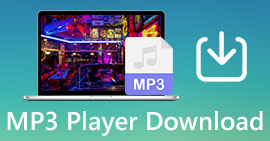5 Best Free M4A Players to Play M4A Files on Android and Computer
Can’t directly open M4A files on your Android phone? Search for a good M4A player for Android or computer?
M4A is an Apple audio format which can be directly played on Mac or iOS devices like iPhone, iPad and iPod. As a lossless audio format, M4A is superior to MP3 in terms of the scale of compression and audio quality. However, M4A can’t be supported by Android and Windows Media Player.

So, you need to M4A player for the M4A audio playing on your Android phone or Windows PC. Here we like to recommend 5 free M4A players for you. You can check the key features of each M4A player and then choose your preferred one.
Part 1. Best Free M4A Player for Computer - FVC Free Video Player
FVC Free Video Player is one very popular video and audio playing software which can help you play various M4A files on both Mac and Windows PC. Besides M4A, it highly supports any frequently-used video and audio formats, including MP4, MOV, AVI, MKV, FLV, RMVB, AAC, AC3, MP3, ALAC, FLAC, and more.
Free DownloadFor Windows 7 or laterSecure Download
Free DownloadFor MacOS 10.7 or laterSecure Download
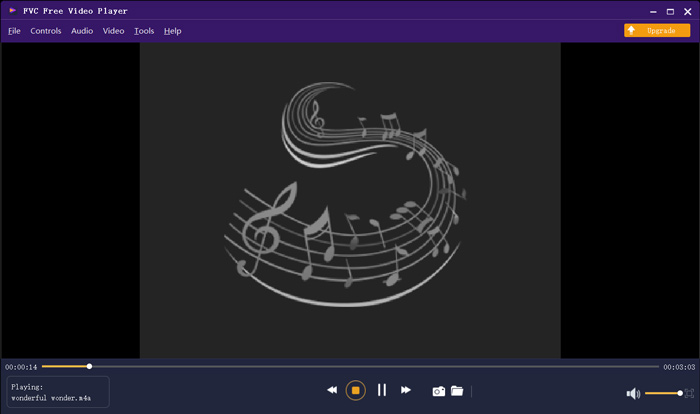
This free M4A player is designed with the latest audio decoding technologies like Dolby, DTS, AAC and TrueHD. You can get a great sound effect to enjoy your M4A files. When you want to play M4A files on your computer, you can navigate to the official site of this free M4A player on any browser like IE, Chrome, Firefox or Safari.
Part 2. Free Android M4A Player App - VLC for Android
VLC Media Player is a free and open-source media file playing tool which allows you to play M4A files with ease. It offers different versions for you to play all types of media files on computer, Android and iOS devices. When you want to play M4A audio on your Android phone, you can go to Google Play and free install the VLC for Android app.
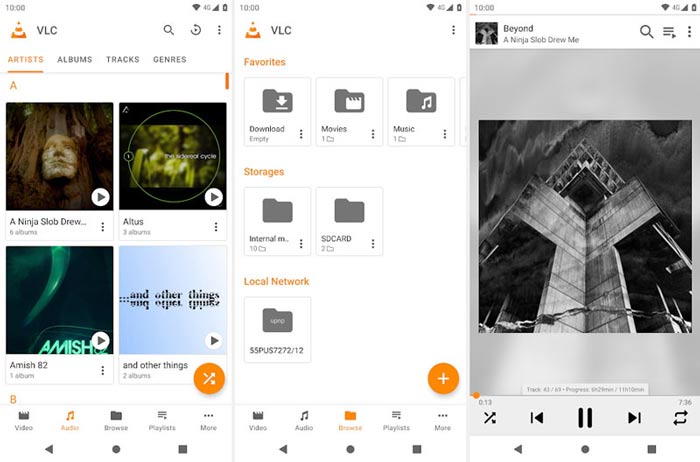
This free M4A player app for Android can play video and audio files in any popular formats like MP4, MOV, AVI, MP3, M4A, AAC, and more. It can quickly scan and locate all M4A files on your device, even the SD card. VLC media player can be a good choice whether you want to play M4A on Android or Windows PC.
Part 3. Default M4A Player for Mac and PC - iTunes
iTunes can be familiar app if you are an iOS or Mac user. You should know that, all music and audio files you purchased from iTunes are in M4A format. iTunes can be the default M4A player for Mac. iTunes also provides a Windows version for you to play M4A files on a PC. iTunes is not a good iOS data management utility, but it can work as a free M4A player for both Mac and Windows computer.
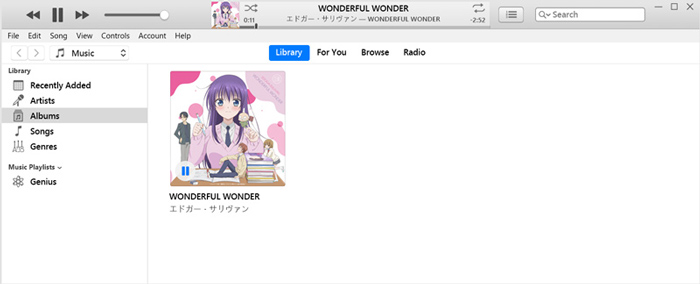
iTunes allows you to directly purchase and listen to M4A music from the iTunes Store. For the local M4A files, you can drag and drop them to iTunes for the playback. Just choose the M4A audio and simply click on the Play icon to start the playing.
Part 4. M4A Player for Android and Windows - KMPlayer
KMPlayer is one of the most popular music playing apps which can help you play M4A files with ease. It offers both computer and mobile apps for you to play M4A audio. As a free M4A player, it won’t place any ads to interrupt your M4A playing. Apart from M4A, KMPlayer is also compatible with many 4K, HD video and lossless audio formats.
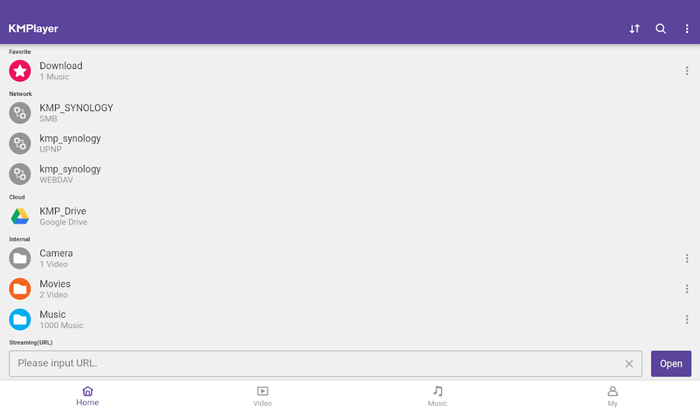
KMPlayer gives a simple way to create your music and movie playlists. As a powerful M4A player app, it allows you to play your M4A music and content stored in Google Drive. It is designed with a great search feature for you to easily find music and video you like.
Part 5. Online M4A Player - TimeStretch Player
TimeStretch Player is an easy-to-use online audio player that can help you play M4A audio with high sound quality. It supports many audio formats including MP3, M4A, and OGG. As an online M4A audio player, it is designed with a concise interface. You can simply click on the Open Track to load your M4A audio for playing.

For the M4A playing, you are given the full controls. You can freely adjust the playing speed, pitch, volume and tune according to your need. Besides the playing feature, this online M4A player also allows you to convert audio file to a popular format like MP3.
Part 6. FAQs of M4A Player
Question 1. Does iPhone have a built in M4A player app?
M4A is the native audio format for Apple devices. You can directly open the M4A file with Music app on your iPhone.
Question 2. How to free convert M4A to MP3?
When you want to convert M4A to MP3, you can rely on the popular audio converting software, Free Online Audio Converter. It enables you to make the audio conversion from M4A to MP3 without any sound quality loss.
Question 3. Is M4A good quality?
Yes. As a lossless audio format, M4A with ALAC codec can offer a high sound quality. It can deliver a better audio quality than MP3 at the same bit rate.
Conclusion
As a Windows or Android user, you may face the M4A can’t be played issue. After reading this post, you can get 5 best free M4A players to enjoy your M4A music with high quality. If you have any better M4A player recommendation, please share it in the comment with other readers.



 Video Converter Ultimate
Video Converter Ultimate Screen Recorder
Screen Recorder