The Best 5 Samsung Video Players with Smooth Playback and High Quality
Video player shows up as installed, unfortunately, I can’t find the icon in order to use it. It was there when I had my Samsung S8+. My other S9+ has the icon and it works.
It’s is a troublesome problem for those who always watch videos on Samsung mobile. And in addition to the icon problem, many Samsung Galaxy users complain that the Samsung video player always stuck when playing movies. And you should note that it only supports a maximum 1080p resolution and common formats, including MP4, AVI, MKV, 3GP, WMV, and FLV, which means you can’t enjoy videos in other formats with higher quality. Thus, this article will introduce the 5 best video players for Samsung mobile after careful selection. Keep reading this article and learn more about their features, pros, and cons.

Part 1: 5 Best Samsung Video Players with Different Features
Since the default Samsung video player always gets stuck and it only supports a few video formats, here are the 5 best video players for Samsung to provide you a better viewing experience.
- 1. Samsung Video Library
- 2. Video Player All Format
- 3. MX Player
- 4. VLC Media Player for Android
- 5. All Cast
Then the detailed introductions to each Samsung video player will let you know the different features about them and help you choose the most suitable one to watch videos on your Samsung mobile.
1. Samsung Video Library
As the name said, Samsung Video Library is a video player designed for playing video clips on the Samsung Galaxy series. You can also add videos from other devices to this Samsung video player.
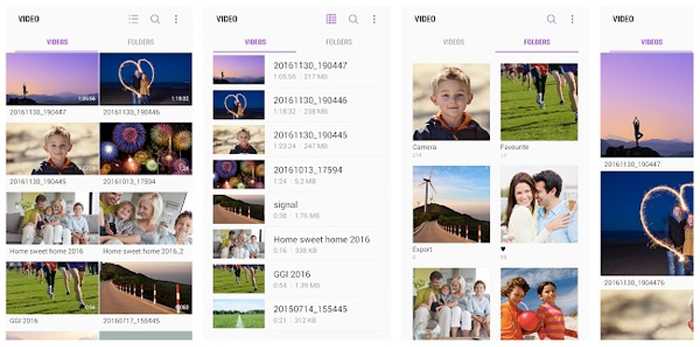
Pros
- Provide seamless playing with a customized playlist.
- Provide private folders with a password.
Cons
- Does not record your viewing history, which is not convenient for watching TV series.
- Very poor features to adjust the video settings.
All-around reviews: 4.3/5
2. Video Player All Format
It’s a very powerful video player for Samsung that supports all the popular video, audio, and subtitle formats. And it has a paid version that costs $3.99 and provides 4K videos support.
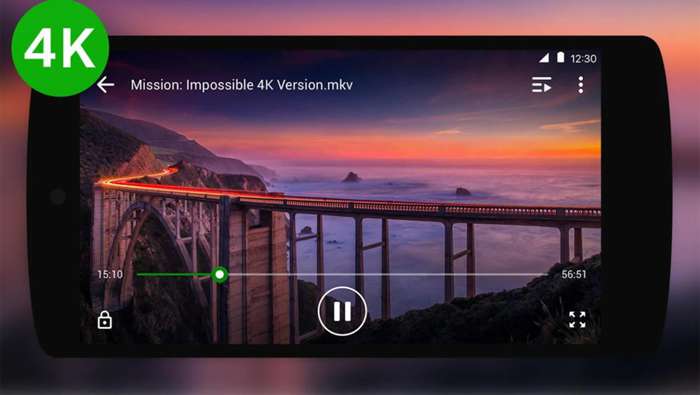
Pros
- Intuitive and simple interface for everyone.
- Supports all formats and multiple tracks.
- Provide private folders to save certain videos.
Cons
- Have ads when playing videos.
All-around reviews: 4.8/5
3. MX Player
MX Player is also a good video player for Samsung. It has lots of useful features, including hardware acceleration, multi-core decoding, subtitle gestures, and kids lock. With these functions, you can play videos on Samsung smoothly.
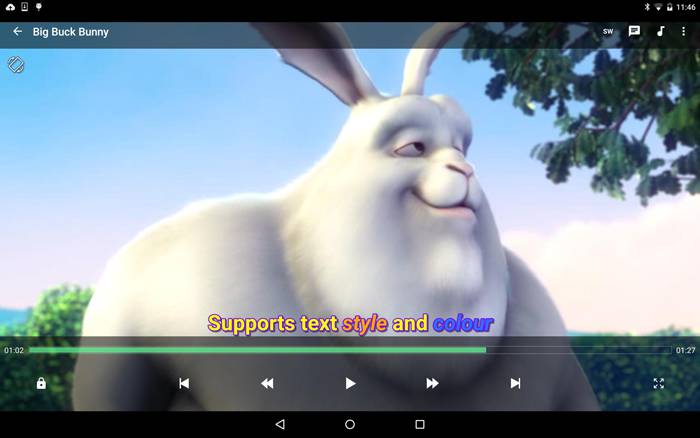
Pros
- Able to add external plugins to have more functions
- Very easy to use with an intuitive interface.
Cons
- Sometimes can’t sync video and audio tracks automatically.
- The quality will be affected by the CPU.
All-around reviews: 4.2/5
4. VLC Media Player for Android
It is a very popular Samsung video player with all the basic features. It also supports all the popular formats. And you can even play online videos through VLC Media Player by inputting the URL.
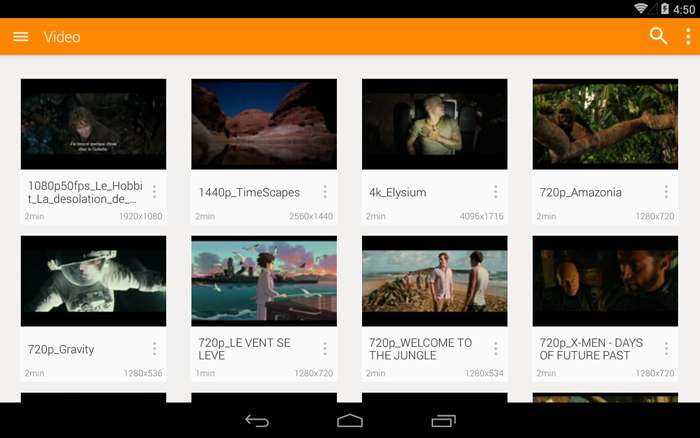
Pros
- Supported by Windows/Mac/Linux/Android/iOS.
- Play videos smoothly with no stuck.
- Open-source Samsung video player for all formats.
Cons
- The image and audio quality are not very good.
- VLC cannot play some formats like MKV, DVD, etc., on Samsung phone.
All-around reviews: 4.3/5
5. AllCast
All Cast is a versatile video player for Samsung that can let you send photos, music, and videos on your Samsung mobile to the TV directly. And the free version also supports all the popular formats.
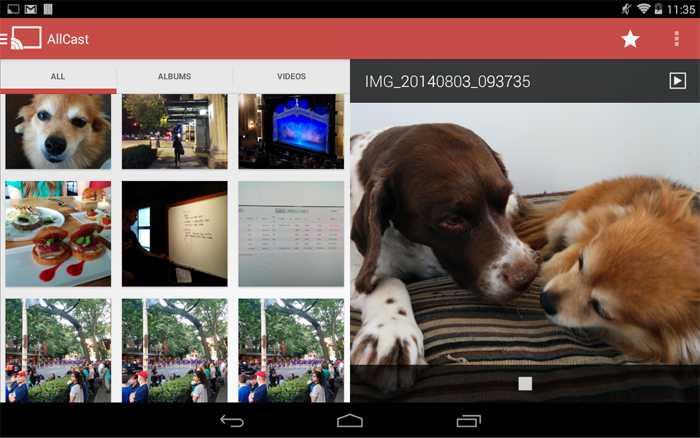
Pros
- Stream videos to other devices easily.
Cons
- Show ads when playing or casting videos.
- Relatively low quality.
All-around reviews: 3.7/5
Bonus Tip: FVC Video Player - The Best 4K Video Player for Windows/Mac
There are a few 4K video players for Samsung to watch high-quality videos for free. Thus, you can choose to play 4K videos on your computer with a larger screen and better viewing experience. FVC Video Player is your best choice to play 4K videos online for free. It supports playing all the popular video formats and even 3D videos smoothly.
- 1. Play back any video files smoothly, including MP4, AVI, MKV, FLV, MOV, WMV, 3GP, MXF, etc.
- 2. Support 4K, 1080P HD, and SD videos without installing any software or plugins.
- 3. Additional features: add effects, take screenshots, change the tracks, etc.
- 4. Hotkeys to adjust the playback settings easily and freely.
Free DownloadFor Windows 7 or laterSecure Download
Free DownloadFor MacOS 10.7 or laterSecure Download
Part 2: FAQs of the Default Samsung Video Player and Alternatives to it
1. Why can’t I find the icon of the Samsung video player on my Samsung Galaxy?
You should firstly check your App management to make sure the default Samsung video player is installed. Then you can directly open it through the App management. If you still can’t find the icon, try turning your mobile off.
2. Can I play 4K videos through the default Samsung video player?
No, the default Samsung video player only supports a maximum 1080p resolution. You can download the mentioned 4K video players for Samsung. Or you can directly watch 4K videos on your computer through FVC Video Player.
3. How to play MOV videos on Samsung Galaxy Y?
Since the built-in Samsung video player only supports MP4, AVI, MKV, and other common formats, you should rely on other third-party video players. All the mentioned Samsung video players support all the popular formats including MOV. If you don’t want to download apps on your mobile, you can convert the MOV videos to compatible formats through FVC Video Converter Ultimate.
Conclusion
Samsung video player is known for its not smooth playing with stuck. And the compatible formats are restricted to MP4, AVI, MKV, 3GP, and other common formats. Thus, there are the 5 best video players for Samsung to play any video with high quality. After reading this article, you can choose the most suitable one according to your need.



 Video Converter Ultimate
Video Converter Ultimate Screen Recorder
Screen Recorder



