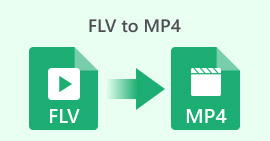Top 10 Free and Paid HD Video Converter Software (Pros & Cons)
Different media players are compatible with different video formats. If you want to upload video to YouTube, Vimeo, Facebook and more platforms, you also need to change video format. Thus, an HD video converter really matters. You can open and edit the same video content on any device, player and editor successfully.
There are many free and paid HD video converters in the market. If you haven’t decided which video converter to choose, you can check the following reviews to get your best HD video converter.
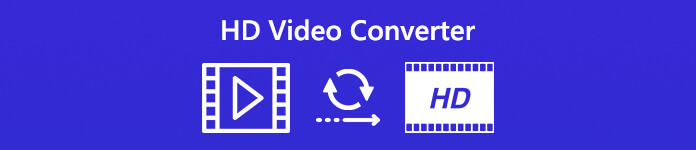
Part 1: Top 10 HD Video Converter Software
These are top 10 HD video converters for Windows and Mac. No online video converters. Because the maximum file size is annoying for most users. Now, let’s see which one can be your best video converter to convert HD video files.
Top 1: FVC Free M2TS Converter
FVC Free M2TS Converter is 100% safe and free to use. You can batch convert videos to H.264 1080p HD AVI/MP4/TS without losing quality. The 50x speed can help you save much time on the entire HD video conversion. Moreover, you can use the HD video converter to compress, merge and edit themes on your video files for free as well.
Price: Free
Platform: Windows
Pros:
1. Convert M2TS videos to both HD and common 300+ video formats in batch.
2. 50x faster conversion speed than common video converters.
3. Support to convert M2TS videos from all HD camcorders to different formats while maintaining high quality.
4. Compress, merge and add specific themes before converting HD video files.
5. The HD video converter software for Windows is 100% safe and free to use.
Free DownloadFor Windows 7 or laterSecure Download
Free DownloadFor MacOS 10.7 or laterSecure Download
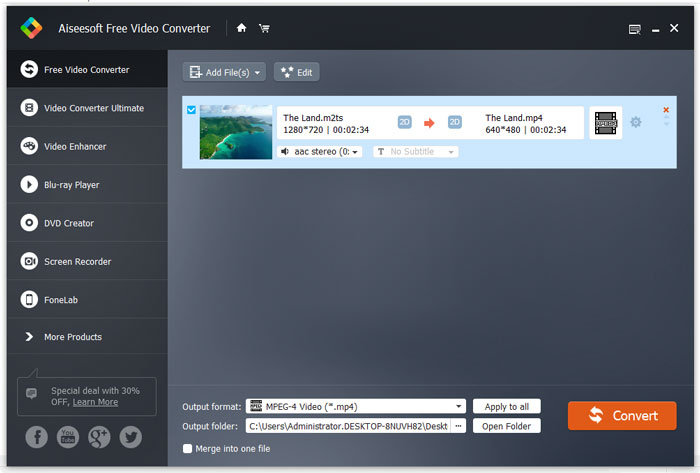
Top 2: HandBrake
HandBrake is a free and open source video converter available for multiplatform. You can convert video to Apple iPhone, Android and popular devices with customized presets. The ad-free experience is good.
Price: Free
Platform: Windows, Mac, Linux
Pros
- 1. Support various video formats and encoders, including H.264(x264), MPEG-4, MPEG-2 and more.
- 2. The highest output resolution is 2160p.
Cons
- 1. HandBrake interface is not intuitive.
- 2. The video conversion speed is slow.
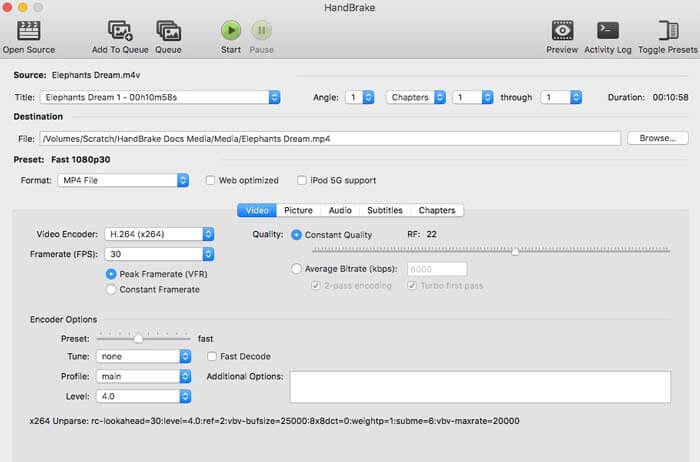
Top 3: VLC Media Player
VLC is a free and open source media player and video converter. You can use VLC to convert video to HD video formats, including iPod HD, iPhone, PSP and more.
Price: Free
Platform: Windows, Mac, iOS, Android, Linux
Pros
- 1. The HD video converter app can work with both desktop and portable devices.
- 2. Play not only HD movies, but also DVDs, CDs and streaming protocols.
Cons
- 1. The video converting tools are not easy to find due to the outdated interface.
- 2. Sometimes VLC will freeze and crash.
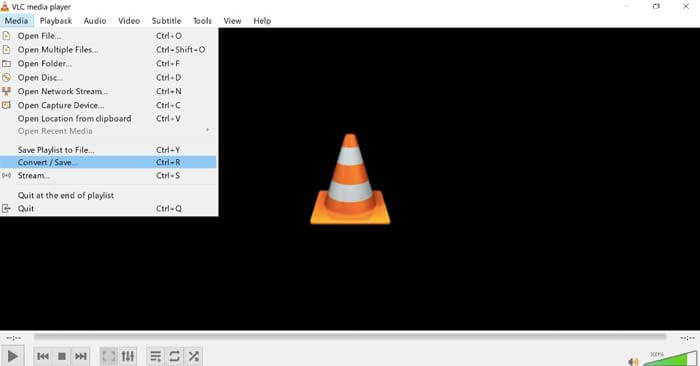
Top 4: WinX HD Video Converter Deluxe
WinX HD Video Converter Deluxe is a GPU-accelerated video converter and editor. You can cut, crop, merge, adjust volumes and add subtitles before converting videos.
Price: $45.95
Platform: Windows, Mac
Pros
- 1. Convert HD videos from action cameras, camcorders and more.
- 2. Minimize 4K/HD video sizes with intact quality.
Cons
- 1. The aging appearance needs to be upgraded.
- 2. The customer support is a downturn in recent years.

Top 5: Freemake Video Converter
Freemake Video Converter is a freemium HD video converter for Windows. If you don’t get Freemake Video Converter license key, there will be a watermark in the beginning and ending of your converted videos.
Price: $59.95 (with discount)
Platform: Windows
Pros
- 1. Wide selection of preset profiles.
- 2. Convert to HD 1080p and 4K videos.
Cons
- 1. The Freemake Video Converter full version price is a little confusing.
- 2. The free version of Freemake Video Converter is limited. All your videos will be watermarked.
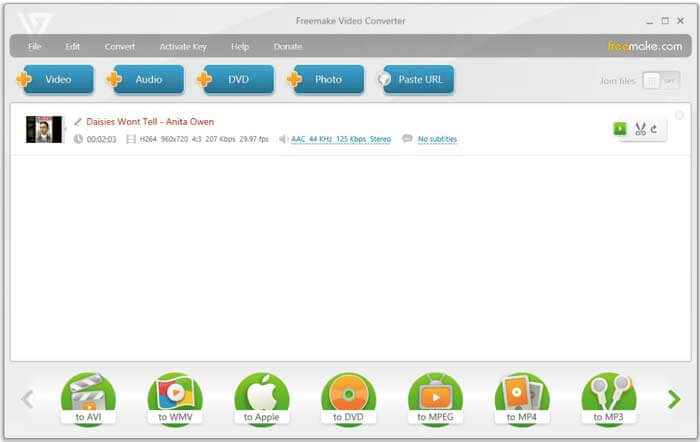
Top 6: AnyVideo Converter HD
AnyVideo Converter HD can help you convert videos to many devices, such as Apple TV, iPhone, iPad, PSP and more. You can sync videos with iTunes for all Apple devices.
Price: $5.99
Platform: Windows, Mac
Pros
- 1. No change in color palette during the entire HD video conversion.
- 2. Convert multiple videos in one click.
Cons
- 1. AnyVideo Converter HD hasn’t been updated for several years.
- 2. Doesn’t work for some video formats.

Top 7: Free HD Video Converter Factory
You can get HD to SD and SD to HD video conversions within Free HD Video Converter Factory. It also supports to download videos from video-sharing sites.
Price: Free
Platform: Windows
Pros
- 1. Offer a wide choice of input and output formats.
- 2. Get decent video editing tools to crop, clip, add subtitle and more.
Cons
- 1. Lack the 1080p support.
- 2. Need to upgrade to HD Video Format Factory full version to convert HD video files in batch.
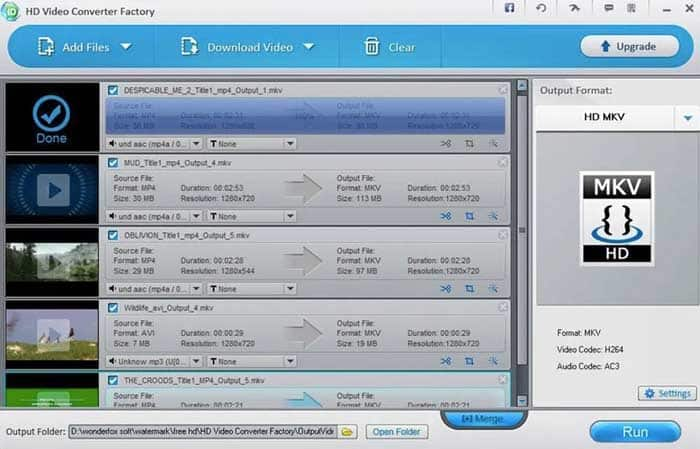
Top 8: DivX Converter
DivX Converter offers the free and paid versions to convert videos. The DivX Converter Pro version is cheap to get. Moreover, you can pay individual features separately to remove ads, get cloud connect and unlock more features.
Price: $19.99
Platform: Windows, Mac
Pros
- 1. The HD video converter is capable to convert 4K videos.
- 2. The free version of DivX Converter is usable. Though you can get more format options from DivX Converter Pro.
Cons
- 1. DivX Converter free version contains ads and upsells.
- 2. You may install additional software while installing DivX Converter.
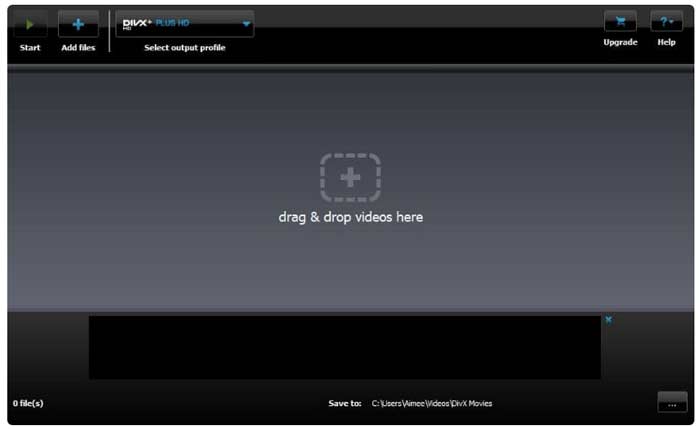
Top 9: Format Factory
Format Factory is a free and multimedia file converter. You can change file extension of video, audio and picture in multiple choices. Moreover, you can rip BD and DVD discs to video files by using Format Factory as well.
Price: Free
Platform: Windows
Pros
- 1. Specify the format conversion of iPhone and iPad multimedia file formats.
- 2. Format Factory is available in 65 languages.
Cons
- 1. Format Factory is an ad-supported freeware. So there are many ads on the screen.
- 2. Fail to convert video to FLY in some cases.
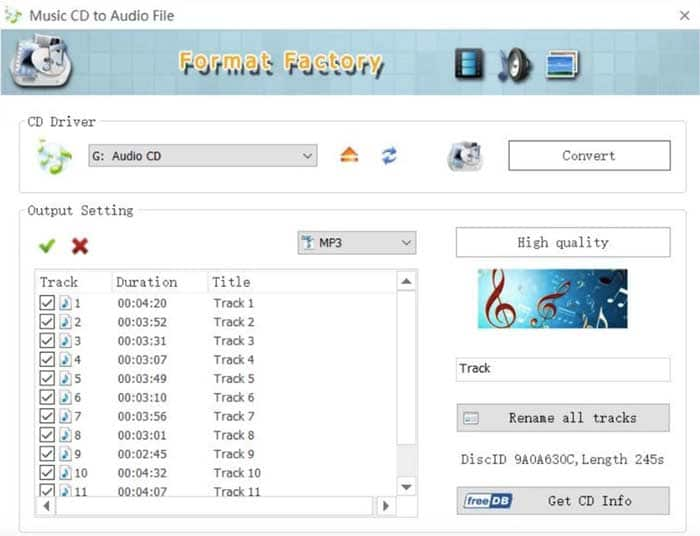
Top 10: FFmpeg
FFmpeg is a typical command line video converter for multiplatform. You can convert video and audio streams on your computer for free. But the premise is that you need to be familiar with FFmpeg commands.
Price: Free
Platform: Windows, Mac, Linux
Pros
- 1. Convert and edit videos in H.264, HEVC, MPEG-4, SWF, MOV, FLAC and other extensive formats.
- 2. Support multiple streaming protocols.
Cons
- 1. FFmpeg requires a steep cleaning curve.
- 2. The FFmpeg interface is outdated.
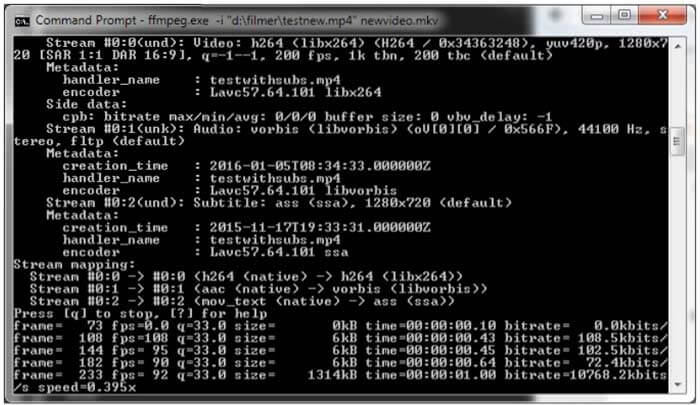
Part 2: How to Convert Video to HD 1080p for Free on Windows
If you own a Windows computer, and you want to convert HD videos without losing quality. FVC Free M2TS Converter can be your best HD video converter software. You can convert HD videos in batch for free safely and quickly. Here is the tutorial you can refer.
Free DownloadFor Windows 7 or laterSecure Download
Free DownloadFor MacOS 10.7 or laterSecure Download
Step 1: Launch FVC Free M2TS Converter on Windows. Drag and drop videos into the main interface.
Step 2: Unfold the Output format list near the bottom. In the HD Video section, you can get access to all supported HD video formats. Choose one and set it as the output video format.
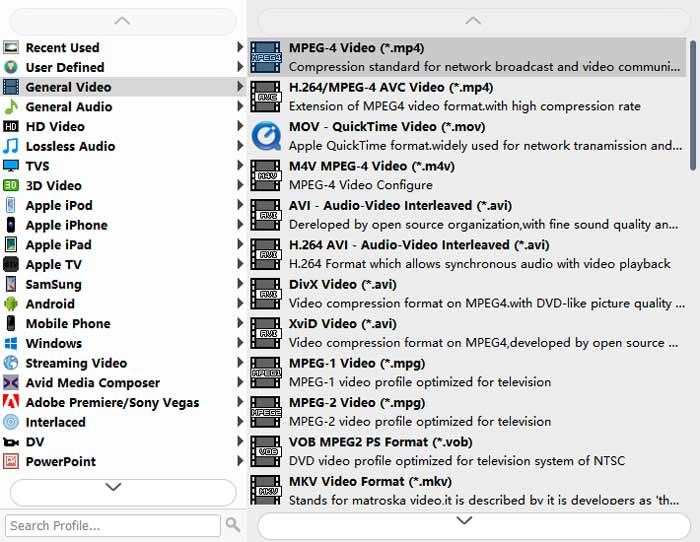
Step 3: The HD video converter freeware contains video merging and editing tools. So you can click Edit on the top toolbar. Then edit and preview the video file.
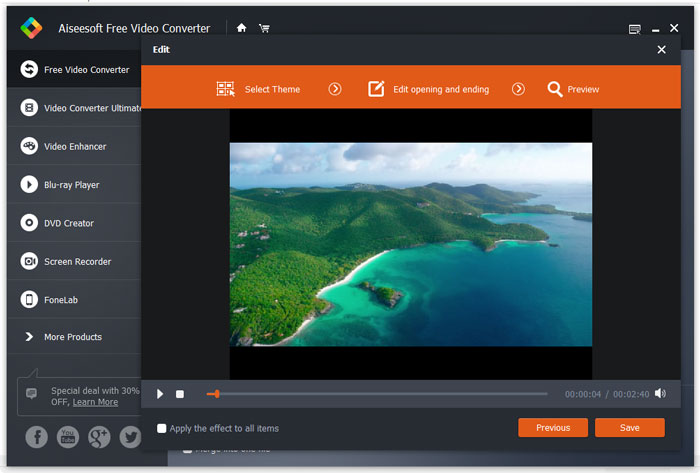
Step 4: Click Convert to complete the HD video conversion process.
Part 3: FAQs of HD Video Converters
Is it possible to convert a video from low quality to HD quality?
Yes. You can convert low quality video to 1080p with the above recommendations. But it is not in true HD structure. There are filters and video effects that can make your video look better. But the video quality will not be the same as the real HD video.
Any HD online video converter?
If you don’t want to install anything on your computer, or you want to convert to 1080p HD video on your phone, you can use an online HD video converter, such as Hdconvert, Clipchamp, Online Video Converter and more.
How to crack DRM video?
To convert DRM protected videos successfully, you need to use a DRM removal tool. There are many free and paid DRM removal software you can use.
From the above review of top 10 HD video converters, you can read and compare to get your best high-definition video converter. Both portable and desktop HD video converter software are available. You can choose any one to convert video in high quality with ease.



 Video Converter Ultimate
Video Converter Ultimate Screen Recorder
Screen Recorder