How to Effortlessly Convert AVIF to GIF to Optimize Image Delivery
AVIF to GIF conversion is a game-changing way to improve web performance. In the digital world, where image compatibility and web speed are very important, using the power of AVIF (AV1 Image File Format) and converting it to the widely supported GIF format can make a huge difference in your website's appearance.
By converting AVIF to GIF without any problems, you can make your images work better on more browsers and devices, ensuring that all your guests can see them perfectly. With this improvement, your website will run faster, users will interact with it more, and you will reap the benefits. Find out how converting AVIF to GIF can take your online presence to an entirely new level.
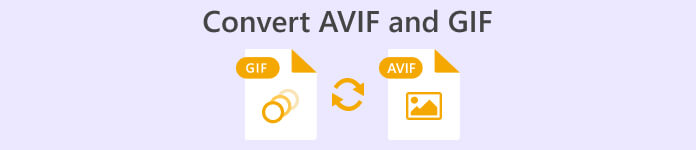
Part 1. How to Convert AVIF to GIF Offline
FVC Video Converter Ultimate greets users with an intuitive and user-friendly interface, making the conversion process effortless. With its simple layout and intuitive controls, even novice users can quickly grasp the conversion procedure. Apart from AVIF to GIF conversion, FVC Video Converter Ultimate supports an extensive range of multimedia formats. Users can convert videos, audio files, and images to various popular formats, ensuring compatibility with diverse platforms and devices.
Best of all, users have access to a variety of editing tools. Users can trim, crop, add watermarks, apply filters, and adjust parameters such as brightness, contrast, and saturation. These editing options enable users to customize the GIF files according to their preferences and requirements.
Step 1. Proceed with the installation and initiation of the software
Commence the process by selecting the Free Download option to obtain the installer for the program. Next, adhere to the instructions displayed on the screen to install and initiate the software on your personal computer.
Free DownloadFor Windows 7 or laterSecure Download
Free DownloadFor MacOS 10.7 or laterSecure Download
Step 2. Drop in an AVIF file(s)
Select GIF Maker from the Toolbox menu to create a GIF. Then, choose the AVIF file from your hard drive before clicking the Photo to GIF button. To create a GIF, you can include as many AVIF files as you would like.
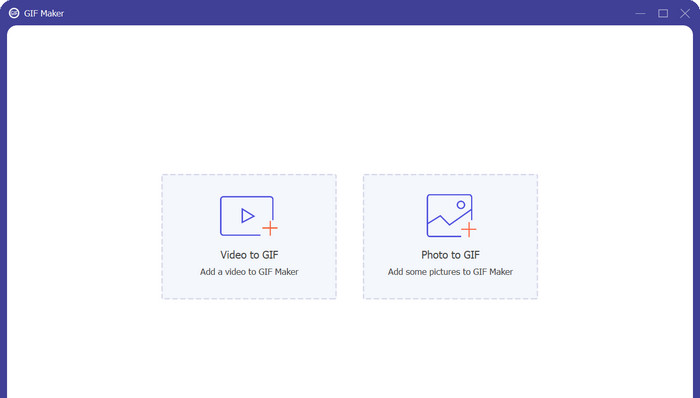
Step 3. Transform an AVIF into a GIF
The final step in converting AVIF to GIF is to hit the Export button in the lower right corner. In just a few seconds, the conversion process should be done, and GIF should be ready for use.
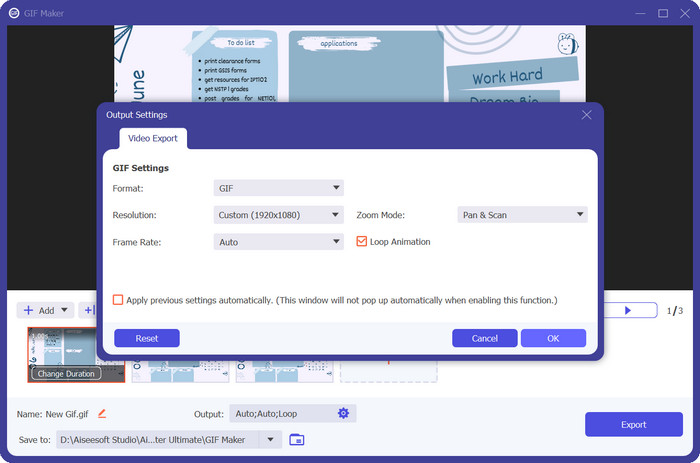
Pros
- It ensures minimal loss of visual fidelity during the AVIF to GIF conversion.
- Use various editing options.
- Versatile output settings.
Cons
- Limited free version.
- Dependency on system resources.
Part 2. How to Convert AVIF to GIF Online
Free Image Converter Online appears as a dependable and quick solution for converting multimedia files. It allows users to convert AVIF files and other formats with ease thanks to its user-friendly interface, wide format support, rapid conversion speed, and varied output options. The online convenience, cross-platform interoperability, and security commitment add value to the tool. Free Video Converter Online is a beneficial solution that fulfills a wide range of conversion requirements.
As an online converter, Free Image Converter Online eliminates the need for software installation. Users can access the converter directly through a web browser, making it a convenient solution for on-the-go conversions. This feature saves valuable time and storage space on the user's device.
Step 1. To start off, make sure that you have your AVIF file ready. Then, visit the program’s official website using any of your preferred browsers.
Step 2. After that, you will see the three options for image conversion. From here, select the GIF radio button and set it as the output format.
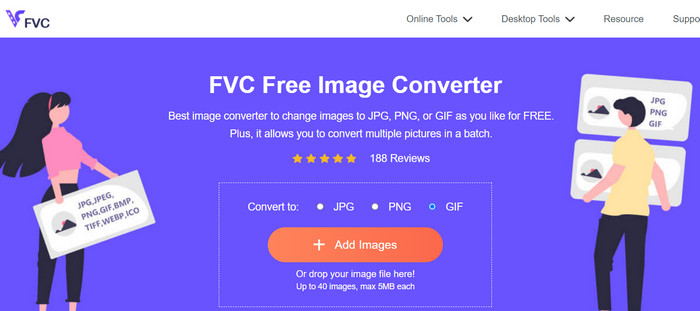
Step 3. Next, hit the Add Image button and browse the AVIF file from your computer. Once located, tick the Open button from the File Explorer.
Step 4. Then, the conversion process will start immediately as soon as the file is uploaded. Now, hit the Download button to get a copy of the output file or Download All to get all the converted files.

Pros
- No software installation required.
- It prioritizes user security and privacy.
- Intuitive and easy interface.
Cons
- File size limitations.
- Image quality considerations.
Further Reading:
4 Greatest Ways to Remove the Watermark from GIF [Online & Offline]
How to Convert HEIC to GIF Format [Best Ways]
Part 3. FAQs about Converting AVIF and GIF
How does AVIF to GIF conversion affect image quality?
Converting AVIF to GIF can result in some loss of image quality, as GIF has a limited color palette and lower compression capabilities compared to AVIF. However, with proper settings and adjustments, the impact on image quality can be minimized satisfactorily.
Are there any copyright considerations when converting AVIF to GIF or GIF to AVIF?
When converting images, it is important to ensure that you have the necessary rights or permissions to use and convert the images. Respect copyright laws and only convert images that you have the legal rights to modify or use in the desired format.
Are there any limitations when converting AVIF to GIF or GIF to AVIF?
It is important to note that AVIF to GIF or GIF to AVIF conversions may have some limitations. These can include file size restrictions, potential loss of image quality, and limited batch conversion capabilities. Checking the specific features and limitations of the converter you are using is recommended.
Conclusion
AVIF to GIF conversion provides a solution for compatibility and optimization in various scenarios. By converting AVIF (AV1 Image File Format) to GIF (Graphics Interchange Format), users can ensure more comprehensive support across platforms and devices that may not fully support AVIF files. GIF format, being widely supported, allows for easy sharing and viewing on the web.
On top of that, AVIF to GIF conversion can be helpful for optimizing file sizes and improving web performance. GIF files are known for their relatively small file sizes and support for animations, making them suitable for web applications and online content where bandwidth and loading times are crucial.



 Video Converter Ultimate
Video Converter Ultimate Screen Recorder
Screen Recorder



