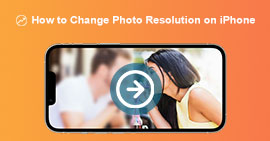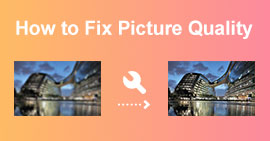List of the Best GIF Enlargers You Should Not Miss
GIFs have become popular on social media platforms like Facebook, Instagram, and Twitter. You will also see GIFs on blog posts, instant messaging applications, and more. However, some GIFs need to be enhanced or enlarged to improve quality. Luckily, there are many software applications that you can use to enlarge your image, maybe online or offline applications. But if you want to use the best tool to enlarge your GIF, we list them just for you. Review this post for the top five best online and offline GIF enlargers.

Part 1. Top 4 Best Online and Offline GIF Enlargers
Although you will find many enlarging tools in the market, only a few tools support GIF formats. So, it may be difficult for you to find the GIF enlarger that suits you. Fortunately, we found the most remarkable GIF enlarger tools you can use on your computer. Read this part thoroughly to be familiar with the top four best online and offline GIF enlargers.
AVCLabs AI Image Enlarger (Offline)
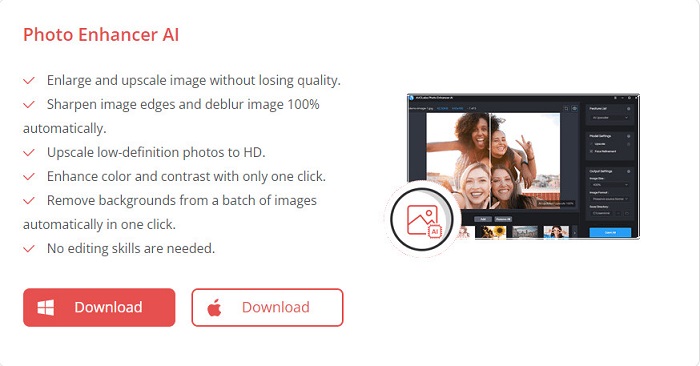
If you are looking for a downloadable GIF or image enlarger to enlarge animated GIFs, then AVCLabs AI Image Enlarger might be the application you are looking for. This GIF enlarger uses an AI (Artificial Intelligence) technology that automatically detects or enhances the low-quality parts of your image. You can also use this software application if you have an old photo for Instagram that you like to enhance. Also, this GIF or image enlarger can accurately upscale your images to 200%, 300%, and 400% while maintaining the quality of your file.
Moreover, it also contains other features, including a noise remover, background remover, and an AI color calibration which you can use to enhance your GIF. What’s even excellent about this tool is that you can enlarge multiple images simultaneously. However, you must purchase the app first to use the special and unique features.
Pros
- Can upscale low-definition photos or GIFs.
- Allows you to remove the background of your image.
- Available to download on almost all media platforms, like Windows and Mac.
Cons
- You need to avail the app before accessing its other editing features.
ezgif.com
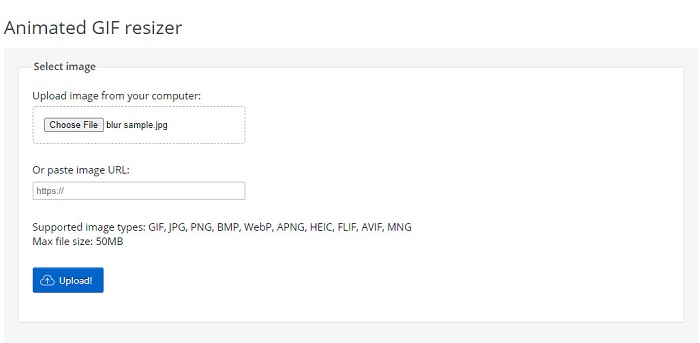
ezgif.com is an online application that you can use if you want to enlarge GIFs or images. This online tool allows you to enlarge your file to have better quality. In addition, it supports almost all image formats, like GIF, JPG, PNG, JPEG, WebP, HEIC, MNG, and more. Also, if you do not want to download anything on your device, you can use ezgif.com. This online tool will help you save storage on your device because it is accessible on your browser.
Furthermore, you can use it on almost all web browsers, such as Google, Firefox, and Safari. ezgif.com also has other editing features, like a converter where you can convert your video file to a GIF, an image rotator, an image cropper, and more. But, when your internet connection is slow, you will have a slow uploading process, which many users find inconvenient.
Pros
- You can access it for free.
- It is a safe-to-use tool.
- It has an intuitive user interface.
Cons
- It is an internet-dependent application.
- Contains many pesky ads.
RedKetchup - GIF Resizer
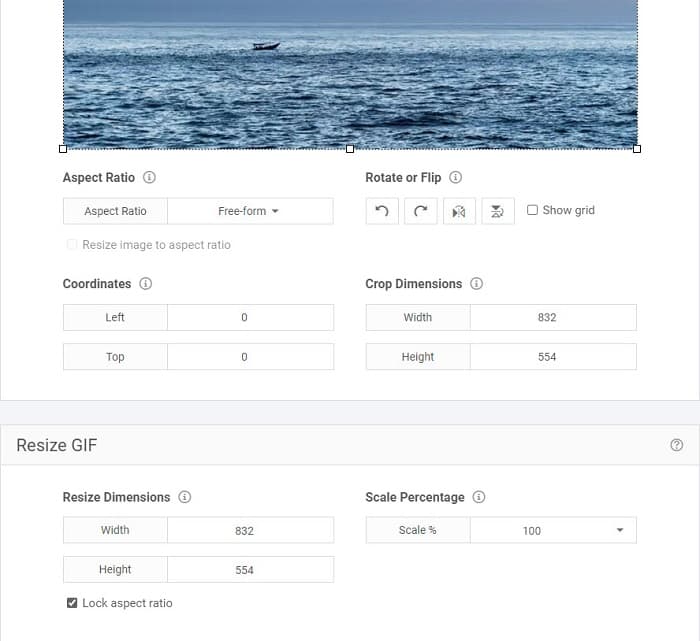
RedKetchup - GIF Resizer is an online application that allows you to resize or enlarge your GIF. Using its GIF resizer, you can adjust your GIF’s dimensions and scale percentage. So, if you want to improve the quality of your GIF by enlarging it, this tool might help you with that. In addition, it has a simple user interface, making it a beginner-friendly tool. What’s more, you can also crop your GIF if you want to remove unnecessary parts on your GIF or image.
Furthermore, you can access this tool on almost all web browsers, such as Google and Firefox. And if you want to export your resized image on other platforms, RedKetchup will be the tool you are searching for. So, if you wish to enlarge GIFs without losing quality, RedKetchup - GIF Resizer might be a suitable tool.
Pros
- It allows you to enlarge images simultaneously.
- It contains animation tools.
- It is safe and free to use.
Cons
- It has many disturbing ads.
- It is internet reliant.
GIFGIFs.com
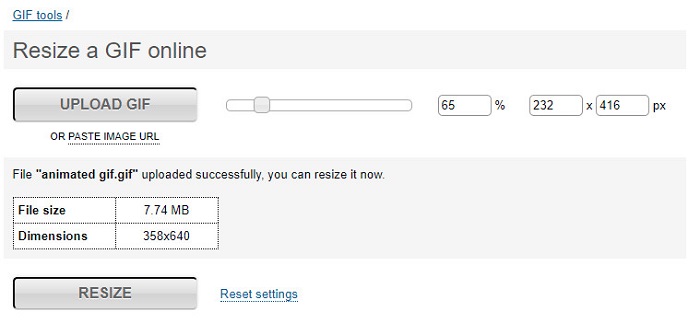
Another online GIF enlarger that you can use online is GIFGIFs.com. This online program can resize your image to have better quality. It supports standard image formats like GIF, JPG, and PNG. Additionally, many beginners can use this application because it has an easy-to-use software interface. With this GIF enlarger, you need to move the slider to select the dimensions and pixels you want for your GIF.
Moreover, it has other features where you can crop, reverse, rotate, and split your GIF. Although it is an online tool, it is not accessible on other web browsers. Nevertheless, it is still an effective tool for enlarging GIFs.
Pros
- It allows you to choose the dimensions and pixels of your GIF.
- It has a user-friendly interface.
- Free to access.
Cons
- It is not safe to use.
- Contains ads.
Part 2. Recommendation: Image Enlarger You Must Try
Many people use image enlarger applications more often because photography is one of the trends. So, it is without a doubt that many image applications are arising, including image enlargers and enhancers. Many people are looking for image enlargers to improve their image quality. Luckily, we found an online application on the internet that many image editors use. Continue reading this post to learn the best image enlarger.
FVC Free Image Upscaler is the top-performing image enlarger you can use on all web browsers, like Google, Safari, and Firefox. Moreover, you can upscale your image to 2x, 4x, 6x, and 8x magnification to have a great quality image. Also, you will not have problem uploading images in this tool because it supports almost all image files, such as PNG, JPG, JPEG, and BMP. What’s even great about this application is that it automatically detects the low quality of your image and enhances it with its AI technology process. Although it is an online tool, it still upscales your photo quickly.
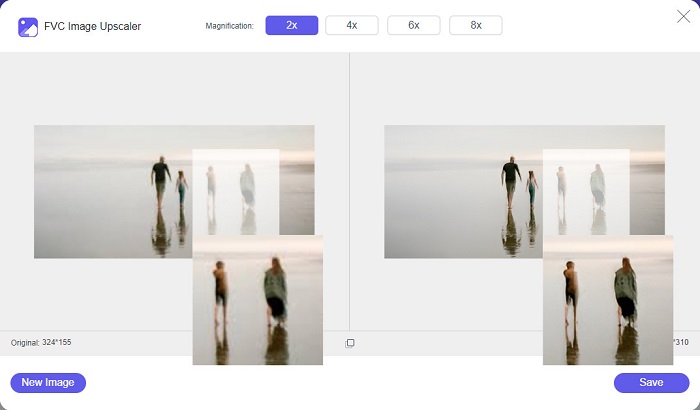
Pros
- It is free and safe to use.
- It has a straightforward user interface.
- Enables you to preview your upscaled image.
- Accessible on all web browsers.
Cons
- It is a web-based application.
Related to:
How to Easily Improve Image Quality on Windows and Mac
How to Increase the Resolution of the Image [5 Ways to Improve]
Part 3. FAQs about GIF Enlargers
Can I resize a GIF without losing quality?
When resizing your GIF, it will not lose quality and will not lower your GIF’s resolution or pixels. But if you want to lower the size of your GIF, expect that you will lose the quality of your GIF.
Can I convert GIFs to JPG?
Yes. You can search for many tools on the internet that will help you convert your GIF file to JPG file format. ezgif.com is one of the known GIF to JPG converters.
Does Canva create GIFs?
Yes. You can use Canva to create animated GIFs you want to share with your friends. Just upload your video to the GIF maker feature, then choose the template you wish to use for your GIF.
Conclusion
All the GIF enlarger tools mentioned above can help you easily enlarge your GIF. Whether you use an offline or online GIF enlarger, you will still get the desired result. If you want to resize a low-quality image, use the most powerful image enlarger, FVC Free Image Upscaler.



 Video Converter Ultimate
Video Converter Ultimate Screen Recorder
Screen Recorder