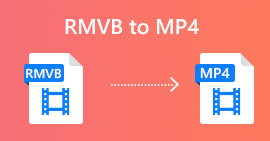Get to Know What are the 2 Best Converters to Convert RMVB to AVI for Free
If you are looking for more efficient compression, use the RMVB format because this format uses variable bit rates for encoding sound and video. This format is the best container to store streaming media encoded at a constant bit rate. Although the format is the best choice for online streaming, you will still need to use a media player or media codec to watch the video under the file extension of .rmvb. So if that is the case, let's make your life easier by finding out what RMVB file to AVI converter you can use to convert your RMVB files.

Part 1. Best Offline RMVB to AVI Converter for Windows and Mac [Fastest & Most Effective Way]
First on this list is the phenomenal converter you would love; FVC Video Converter Ultimate provides the fastest and safest way to convert RMVB to AVI for free. All of the features this tool offers are a must-have for all the people who do convert format more often. Also, if you want to edit your video, make your audio boost, create a unique GIF and do more, this tool is a great pick up for everyone. Although you can convert your format here for free, this tool is not. However, you're not going to spend hundreds of dollars to download, access, experience the full capabilities of this converter. Supposedly you buy and download this tool, now is the right time to use your imagination to achieve the best output with the help of this tool. And now, the following details below are steps on how to convert your RMVB files into a new format.
Steps on How to Convert RMVB to AVI with the FVC Video Converter Ultimate:
Step 1. Download this RMVB to AVI converter on your PC or Mac, install it, do the set-up, and click Start Now.
Free DownloadFor Windows 7 or laterSecure Download
Free DownloadFor MacOS 10.7 or laterSecure Download
Step 2. Run the program and upload the .rmvb file to the interface by clicking + button in the middle. Locate the file on the folder and click Open.
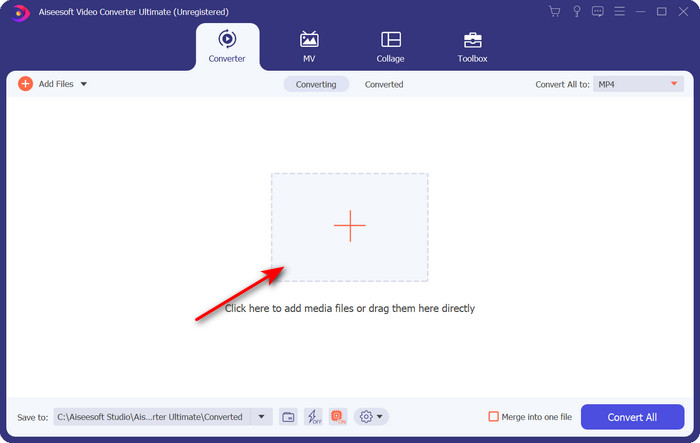
Step 3. Go to the Convert All to: and locate the AVI format, then click it.
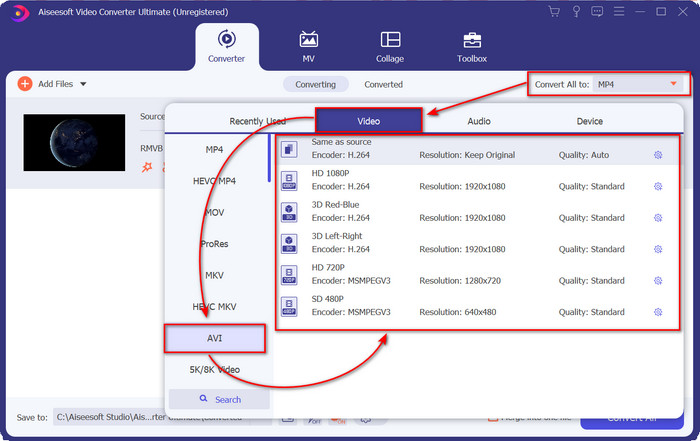
Step 4. After choosing the format is done, let's start converting the file by clicking Convert All.
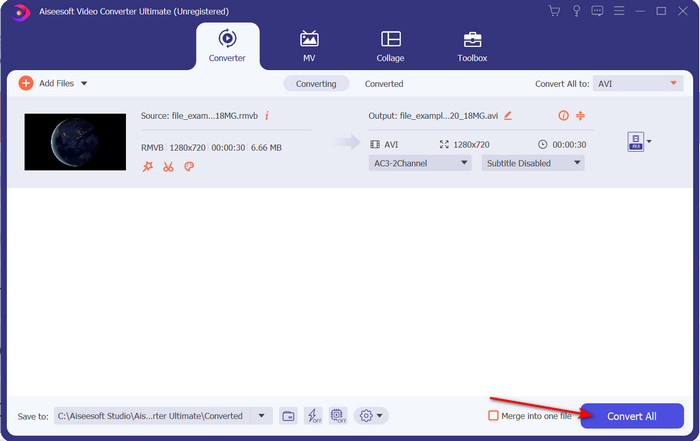
Step 5. A folder with the new .rmvb file will show on your screen; click the file to watch the video and enjoy.
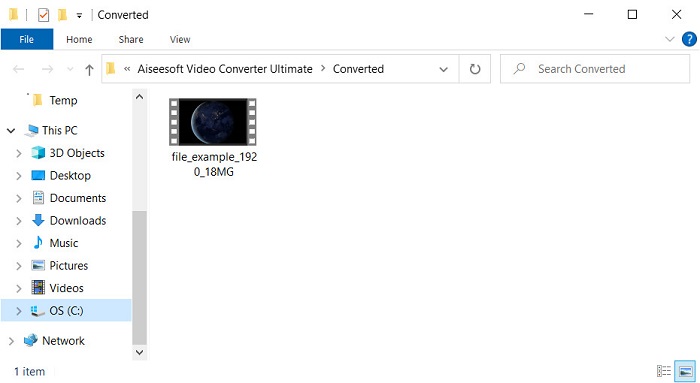
Pros
- The toolbox offers multiple popular utilities that will help you with different problems you would encounter.
- It provides 30x faster in converting the file compared to the other converters online and offline.
- It is foolproof that anyone with or without experience in converting can convert easily.
- Batch conversion is done quickly with different formats.
Cons
- To access the tool, you will need to pay for it, but it is not more than a hundred dollars.
- Downloading is needed on your PC or Mac.
Part 2. Best Online RMVB to AVI Converter for Web Browser [Free of Charge]
Are you looking for an RMVB to AVI converter online? Then, FVC Free Video Converter Online is one of the choices. This web tool lets you convert without downloading the software. It is accessible for those who have an internet connection. Also, it is free, safe, and no ads on the website while doing the conversion. Another is that you can convert files here without any limit. You can choose from several formats available. However, this web tool doesn't have the same advanced features as the FVC Video Converter Ultimate provides. Moreover, you can't access this tool if you don't have an internet connection like the other webtool. So now, if you want to try and convert without spending money, then follow the steps indicated below.
Steps on How to Convert RMVB to AVI Online with the FVC Free Video Converter Online:
Step 1. To access this RMVB to AVI converter online, you must click this link.
Step 2. Press the Add Files to Convert, and if this is your first time using this tool, a launcher will download automatically, re-click the Add Files to Convert, and a folder will show. Search the .rmvb file on the folder and click Open.
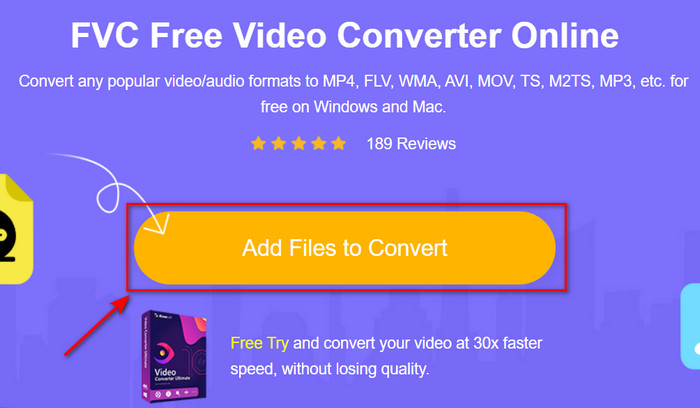
Step 3. Once the file is on the web interface, click AVI under the choices available below.
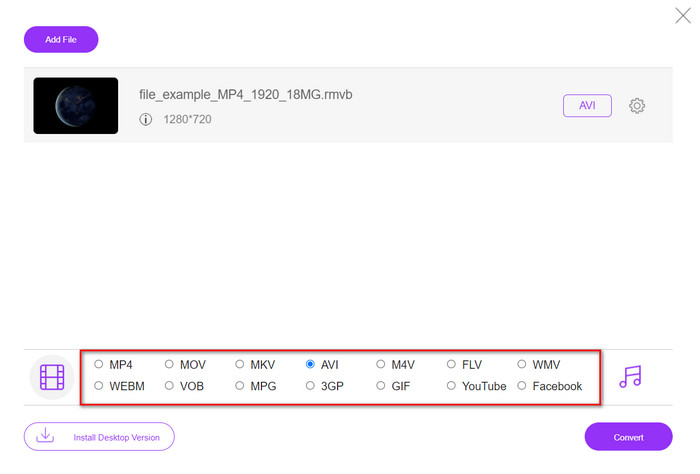
Step 4. After you've selected AVI, let's start the conversion by pressing Convert.
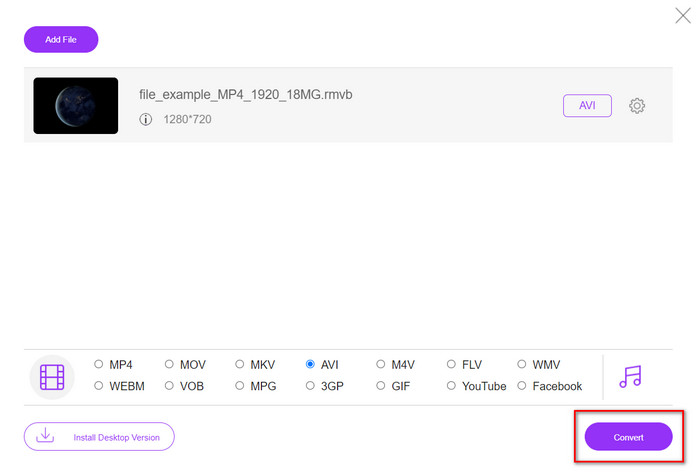
Step 5. When converting the file is done, a folder will show with the file on your screen, and if you want to watch the file, click it.
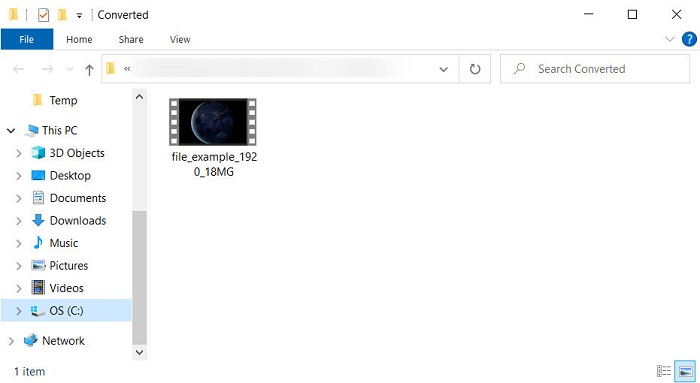
Pros
- No download is needed to access it other than the installer.
- Free of charge, and it has no ads on the web interface.
- Open the web tool into a different browser because it is available in all.
Cons
- Internet-dependent, which means if you don't have internet, you can't use it.
- It has no editing features like the FVC Video Converter Ultimate.
Part 3. FAQs about RMVB and AVI
Can I play the RMVB file on Quicktime?
Quicktime can play various formats, and this media player supports different codecs encoded into your video or audio track. However, .rmvb is not one of the supported formats, so to play the .rmvb file on Quicktime, you must convert it into a supported format like MOV, MPEG-4, AVI, and the other formats supported. But you can turn to RMVB players to enjoy your RMVB videos smoothly.
Why can't I open .rmvb files on Windows Media Player?
Because the codec of your .rmvb files is unsupported in this media player, suppose you want to watch a video under the file extension of .rmvb. In that case, it is a must to install a video codec on your computer before playing it. But to avoid this trouble, try to convert the format into a plausible format that this media player supports.
Can I save a video under RMVB format on my phone?
Yes, you can save it, but you can't play it on your default video player, and to play the file, you must download a third-party video player that supports this format.
Conclusion
To sum it all up, we now understand what RMVB format is and what type of encoding this format supports. Although the format is excellent for transmitting the file online, some media players still don't support this format because of how complex the structure is. So now, we introduce two solutions you can choose and learn how to convert RMVB files to AVI; the one tool can be accessed online without a charge while using it. And the other is the phenomenal converter that does all the tasks within a blink of an eye. Supposedly, you choose the FVC Free Video Converter Online then expect the best online conversion. However, if you decide to download a much better version, then expect the ultimate performance.



 Video Converter Ultimate
Video Converter Ultimate Screen Recorder
Screen Recorder