Amazingly Convert WMV to DivX Using the Best Converters
Are you one of the people looking for ways to convert your WMV file to DivX file format? You can find numerous converters on the web, but only a few support WMV and DivX files. Therefore, this article gives you the best and easy ways to convert WMV to DivX file format.

Part 1. Convert WMV to DivX Using the Ultimate Converter
If you are looking for an offline converter that has a lot of amazing features and can quickly convert your WMV file to DivX, then FVC Video Converter Ultimate is the best tool to use for you! This converter can convert file formats like WMV, DivX, AVI, MOV, M4V, MP4, FLV, and 1000+ more file formats. It can also support batch conversion, where you can merge multiple files into one. Despite its many professional-like features, many users still use it because it has an easy-to-use software interface. And if you desire to know more about what it can do, read the descriptions below.
Advantages of Using FVC Video Converter Ultimate
It supports various file formats, including WMV, DivX, XviD, AVI, MP4, WMV, WebM, FLV, and 1000+ more.
It has an ultrafast converting process to convert your files with a lightning-speed conversion process.
Has advanced editing features like adding effects, subtitles, and watermarks to your file.
Available on all media platforms like Windows and Mac.
How to convert WMV to DivX using FVC Video Converter Ultimate:
Step 1. To download the app, click the Download button below. And then open the application then proceed to the next step.
Free DownloadFor Windows 7 or laterSecure Download
Free DownloadFor MacOS 10.7 or laterSecure Download
Step 2. On the first interface of the software, click the Converter panel, where you will upload your file.
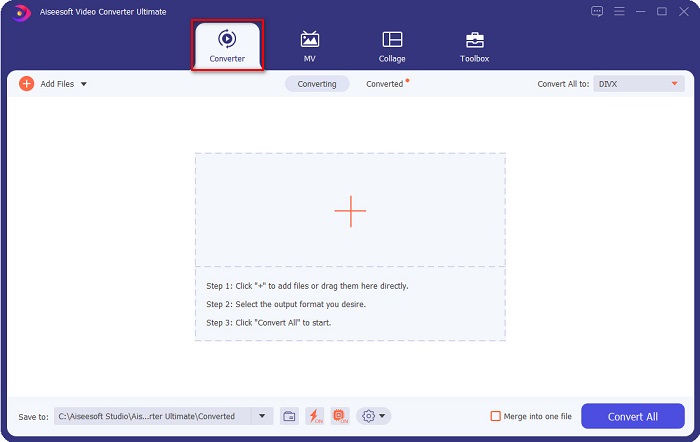
Step 3. To upload your WMV file, click the Add Files button or drag and drop your WMV file to the + sign button.
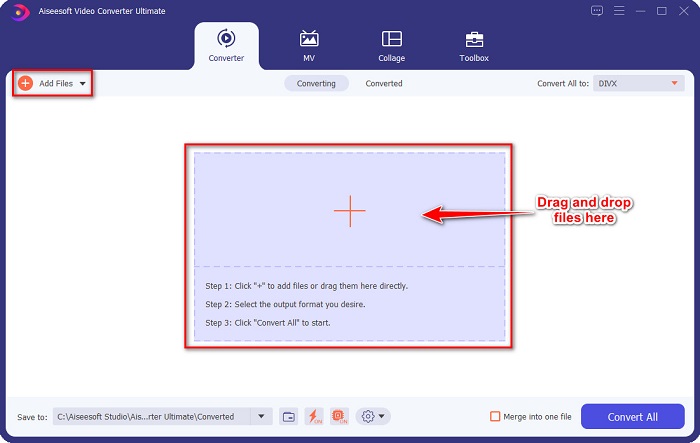
Step 4. After, click the Convert All to button to select the output format you want. You can also set the different video resolutions and the quality of your output format.
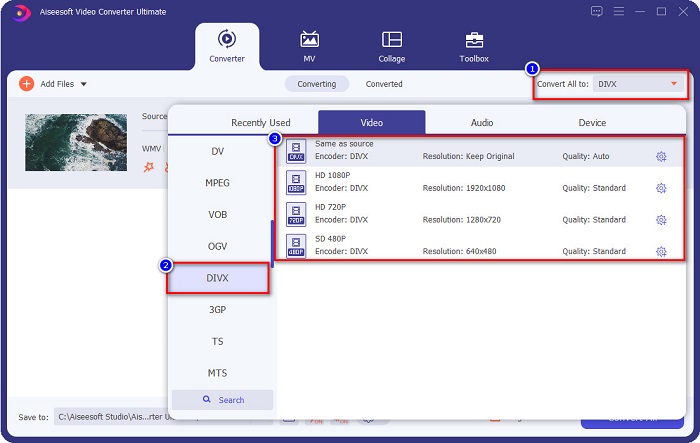
Step 5. Click the Convert All button to begin your conversion process for the last step. In just a few seconds, your WMV to DivX conversion will finish.
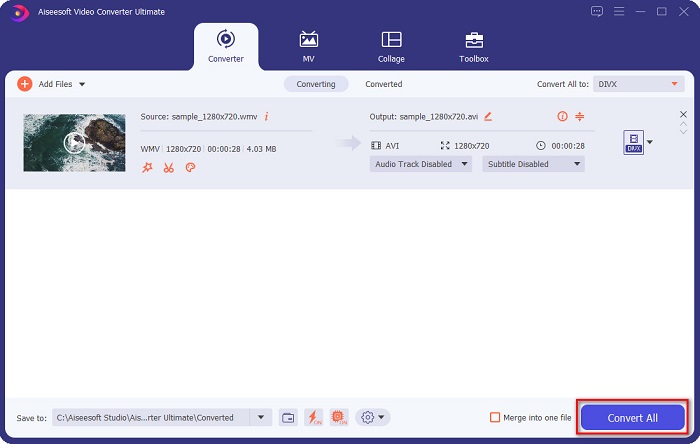
Easy isn’t it? By following the simple guide presented above, you can easily convert WMV file to DivX file format.
Part 2. Convert WMV to DivX Using 3 Best Online WMV to DivX Converters
But if you want to convert your WMV file to DivX without downloading a software application, you can choose to convert online. This certain part of the article will tell you the top-used online converter to change your WMV file to DivX.
1. Use AnyConv
One of the best online converters to convert your WMV to DivX is AnyConv converter. This converter supports the most common file formats available on the web like WMV, DivX, RMVB, VOB, FLV, and more. It is also user-friendly because it has a simple user interface. However, it contains ads that may be annoying for you. Nevertheless, many people use this online WMV to Divx converter.
Step 1. You can use your favorite browser to access the AnyConv converter. Just search AnyConv, in the search box, then you will be directed to their webpage.
Step 2. Next, click the Choose Files button. Then your computer files will appear to select your WMV file to upload in the software’s main interface.
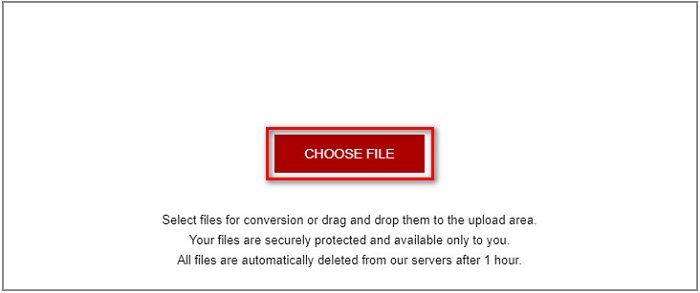
Step 3. Lastly, click the drop-down button to select Divx as your output format, and then click the Convert button to convert your WMV file to DivX.
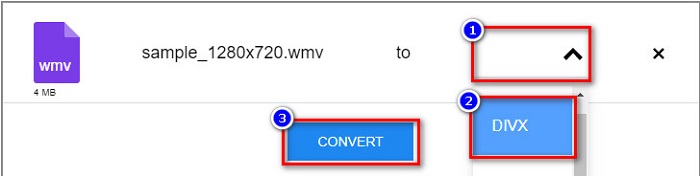
2. Use Online UniConverter
Another online converter that is worth trying is Online UniConverter. This online tool also supports many file formats. It also has a feature to change your file's video resolution and bitrate. But, since it is a web-based converter, you may experience having a slow conversion process. Nonetheless, it is still an effective way to conveniently convert WMV files to DivX.
Step 1. In your browser, search Online UniConvereter. On their webpage, you will see the software's first interface. Then click the Choose Files button to upload your WMV file.
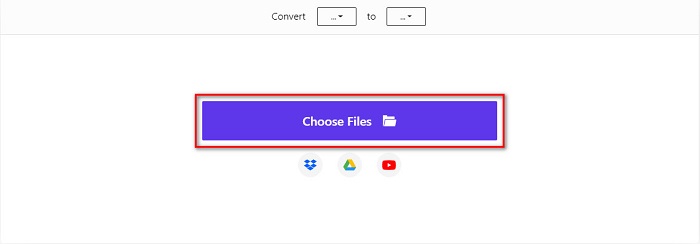
Step 2. After uploading your WMV file, click the drop-down button to select DivX as your output file format.
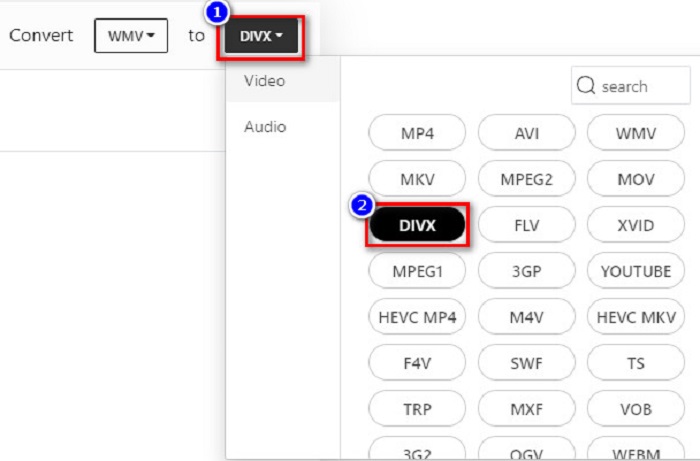
Step 3. And then, click the Convert button to start the conversion process.
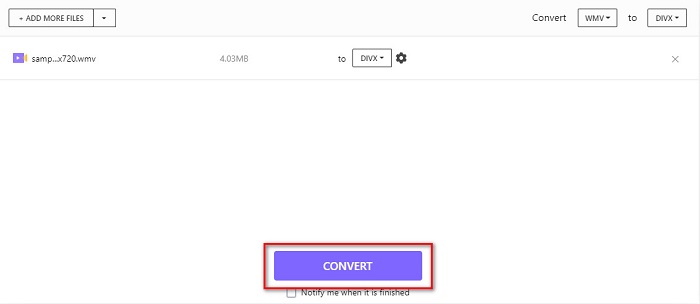
3. Use Convertio
Convertio is an online converter that has a straightforward user interface. It can support common file formats like WMV, DivX, MP4, AVI, MKV, ASF, VOB, and more. In addition, almost all devices support this online converter. However, it has a limitation when it comes to the file size. And if the internet is interrupted, your file will be corrupted. Still, this WMV to DivX converter is safe to use and can conveniently convert your files.
Step 1. Search Convertio on your browser. Then on the software’s main interface, click the Choose Files button. Your computer folders will appear, then upload your WMV file.
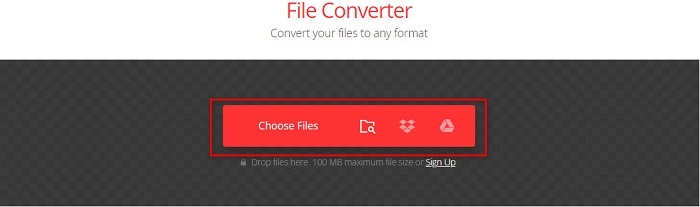
Step 2. Then, click the drop-down button to select the output format you want. And then proceed to the next step.
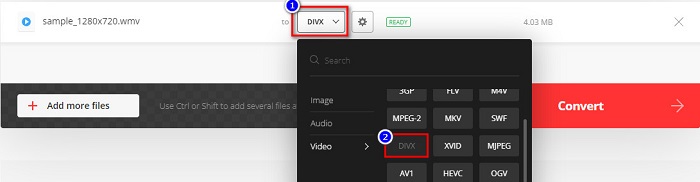
Step 3. Finally, click the Convert button to convert your WMV to DivX file format.

And that is all for the best WMV to DivX online converters that you can use. Now, it is in your hands on what converter you will use.
Part 3. More Knowledge about WMV and DivX
If you do not know the differences between WMV and DivX, this section will help you know what those differences are.
On the other hand, DivX is a file format that can compress files up to a twelfth of their original file size without affecting the quality. Moreover, tons of media players support this file format, including VLC Media Player, Apple’s QuickTime Player, and RealNetworks RealTime Video Maker.
Part 4. FAQs about Converting WMV to DivX
Does converting WMV to DivX affect the file size?
Yes. The file size will get higher; however, converting WMV to DivX will not significantly affect the quality.
Can you convert WMV to DivX using HandBrake converter?
Unfortunately, no. HandBrake cannot convert WMV to DivX because it only supports MP4, MKV, and WebM file formats.
Which is a better file format, WMV or MP4?
MP4 has a higher video quality than WMV because WMV is compressed files, unlike MP4, which can store high-quality audio, video, and images. And if you want to convert your WMV file to MP4, proceed by clicking this link.
Conclusion
Isn’t it amazing to have all of these WMV to DivX converters? All of the online and offline tools shown above have different features to try, which would help you convert your WMV file to DivX. However, it clearly shows that the one who stands out among them is FVC Video Converter Ultimate. So download it now, and use the fantastic features it offers.



 Video Converter Ultimate
Video Converter Ultimate Screen Recorder
Screen Recorder



