2 Efficient Way to Convert WMV to GIF Files for Easy Sharing
When you cut the interesting and wonderful fragments from WMV videos and want to share them with your friends, you will find them unable to send through many platforms. The best solution is to convert WMV segments to animated GIF files with small sizes and high compatibility with the web or portable devices. In this way, you can easily share your favorite moments in the videos through any app.
This article will introduce the 2 best methods for you to convert WMV videos to GIFs with detailed steps. You can choose the professional way to solve all the problems or the easy way with simple steps but fewer functions. Please keep reading and learn more about them.
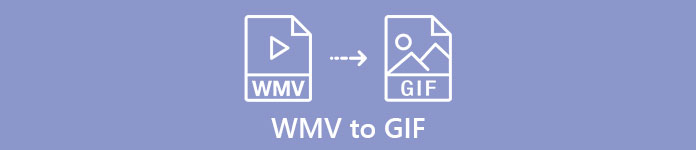
Part 1: The Best and Efficient Way to Convert WMV Videos to GIFs for Free
To make interesting GIFs from WMV videos in an efficient way, you should rely on the professional GIF maker - FVC Free Video to GIF Maker. It is actually a versatile video converter that can transform 100+ formats to any format, including converting WMV format to GIF. Moreover, it supports adjusting the video resolution and frame rate to keep high quality and fluency.
- 1. Transfer WMV videos to GIFs with simple clicks.
- 2. Trim and clip the WMV videos to remain the desired parts.
- 3. Customize the video resolution, frame rate, and effects freely.
- 4. Crop, watermark, watermark, and rotate the WMV before making GIFs.
Free DownloadFor Windows 7 or laterSecure Download
Free DownloadFor MacOS 10.7 or laterSecure Download
Step 1: Free download FVC Free Video to GIF Maker on Windows/Mac and launch it. Click the Add Files button to choose the desired WMV videos to convert to GIFs.
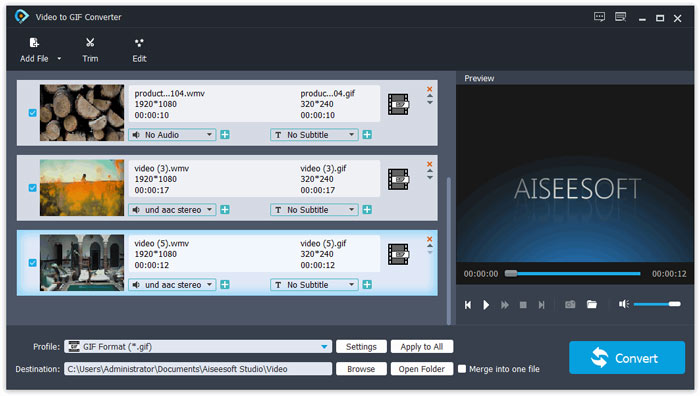
Step 2: Click the Edit button to clip the videos into short animations. You can also crop and rotate the videos freely. Then you can add the desired themes, effects, and subtitles freely.
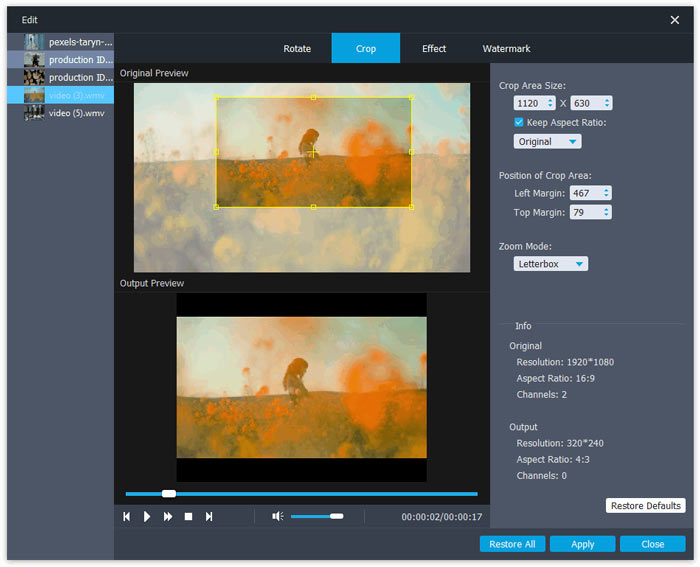
Step 3: Then you should click the Profile menu and choose the GIF format to export. To keep the quality and fluency of GIF files, click the Settings icon and change the resolution and frame rate to the highest one. Then go back to the main interface and click the Convert button to start transferring WMV to GIF.
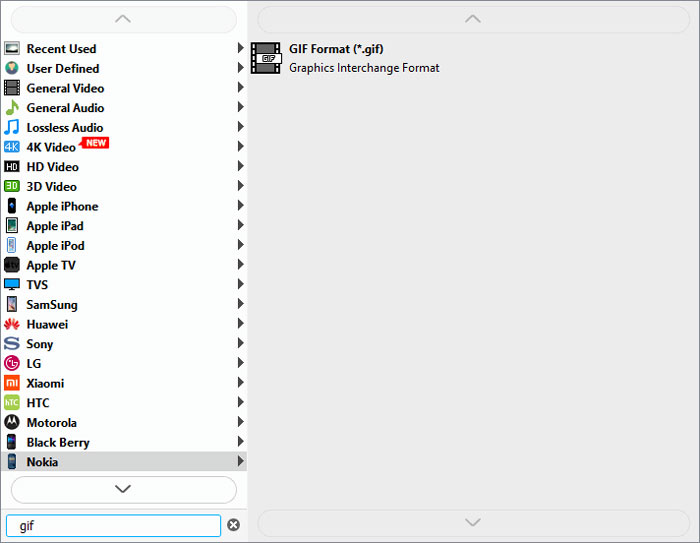
Part 2: How to Transform WMV to the Animated GIF Online for Free Easily
FVC Free Online Video Converter is very easy to use that can helps you convert WMV videos to animated GIFs online without downloading other software. It supports importing any format and exporting videos to more than 10 common formats. Regardless of the low resolution and frame rate of GIF settings, it’s the best choice for quick conversion. The detailed steps are introduced in the following:
Step 1: Open FVC Free Online Video Converter on any browser. Click the Add Files to Convert button to install the launcher. Then click the button again to add the edited WMV files and launch the converter.
Download the Desktop Version to convert files in batch.
Step 2: Choose the GIF format in the video list, and then click the Settings icon to choose the 320X240p resolution and 8 fps frame rate. Then click the OK button to save the settings. After that, click the Convert button to choose the storage path and start transforming WMV videos to GIF files.
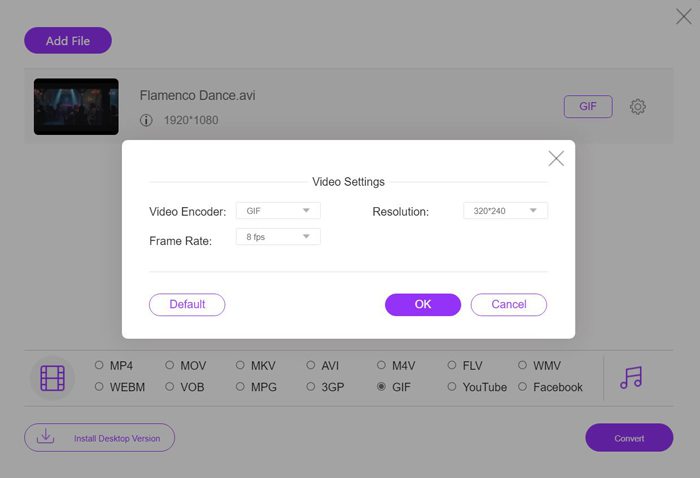
WMV vs. GIF
Produced by Microsoft, WMV was one of the most common video formats back in the 2000s. It can be seen over the web and played by various media players on Windows. And it's also the default video file format of Windows Media Player. But it has been taken over by other formats recently.
GIF is a common image format for web graphics. Besides saving small images and images that contain text, GIF can also contain and display basic animations on websites. It is a lossless format, and the GIF compression doesn't degrade the image clarity.
Part 3: FAQs of Converting WMV Videos to GIFs
1. How to transform WMV to GIF with the original quality?
Actually, you can’t keep the original quality after converting WMV to GIF. GIF only supports 256-bit color, so the image quality is relatively low, and the file size is small. But you can use FVC Free Video to GIF Maker to adjust the settings and keep relatively high quality.
2. Why can’t I send WMV fragments on Twitter?
That’s because Twitter only supports MP4 and MOV video formats. If you want to share a movie fragment on Twitter, you’d better convert WMV videos to compatible GIF files with smaller sizes.
3. Should I delete the audio track when converting WMV to GIF?
No, you don’t need to do this. Since GIF is only combined with several images, so it doesn’t support audio files. When you want to transfer WMV to GIF, the audio track will be cleared automatically.
Conclusion
GIF is very popular now, and you may want to create interesting or wonderful GIFs from WMV videos. This article has introduced 2 easy and efficient ways to help you convert WMV videos to GIFs. You can transform WMV to GIF online for free with basic adjustment. To keep high quality and fluency, please free download FVC Free Video to GIF Maker to change the resolution and frame rate.



 Video Converter Ultimate
Video Converter Ultimate Screen Recorder
Screen Recorder




