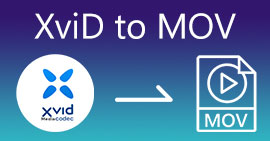What Are the Best Ways to Convert XviD Files to WMV with the Converters
Have a problem streaming your XviD media file? A million users have already encountered this problem on their XviD files. As we are looking for the best solution, we found that you must convert the XviD file into a WMV format to make it compatible with streaming. To take action on this problem, you must continue studying how to convert XviD to WMV with the tools we found to aid your situation by reading the details below.

Part 1. Convert XviD to WMV with FVC Video Converter Ultimate
Want to know the best converter to transcode XviD to WMV effortlessly? If so, you must use the FVC Video Converter Ultimate. Millions of users have already downloaded this converter and use it to convert their XviD files into WMV, AVI, MOV, MKV, MP4, and more in an effortless way. So if you want to handle this converting problem quickly, you download this converter and have a professional output within ample time. No time were you reading or watching a very long demonstration on converting? We make it simple to understand by following the simplified steps version below.
Step 1. Download the converter on your drive by clicking the download button available below. Next, install the tool, and click Start Now to run the converter.
Free DownloadFor Windows 7 or laterSecure Download
Free DownloadFor MacOS 10.7 or laterSecure Download
Step 2. Add the XviD file you want to convert by clicking the Add Files at the top left corner of the user interface. A folder will show next to the display where you can find the XviD file; press Open to proceed after locating it.
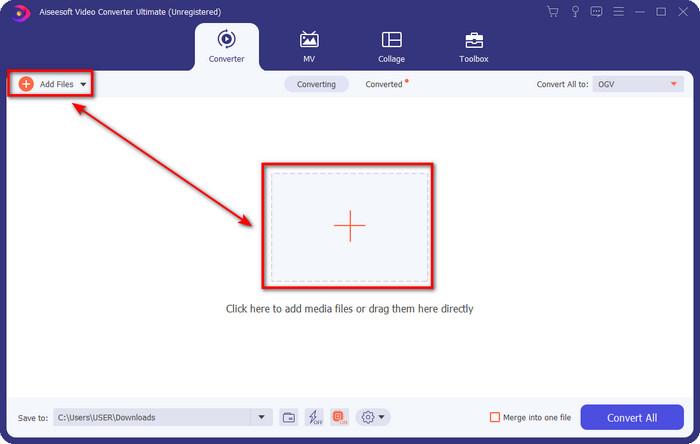
Step 3. So now, to change the format, click the drop-down button and choose the WMV format available on the list.
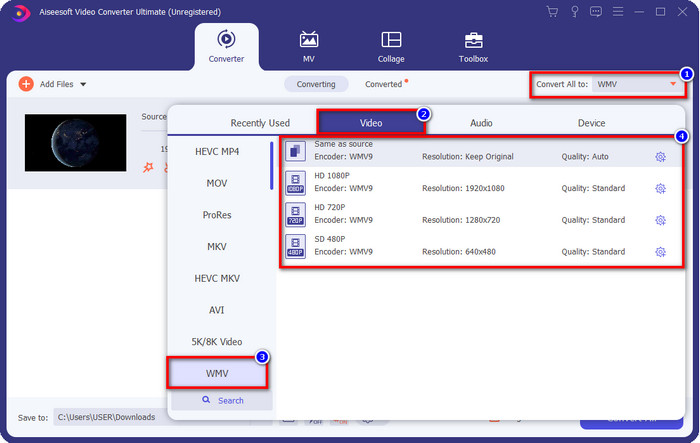
Optional. Want to enhance your video, improve its resolution, optimize brightness, reduce shaking on video, or remove noise? Then you must click the enhance button. Click the boxes to apply the enhancement you want to make and press Save.
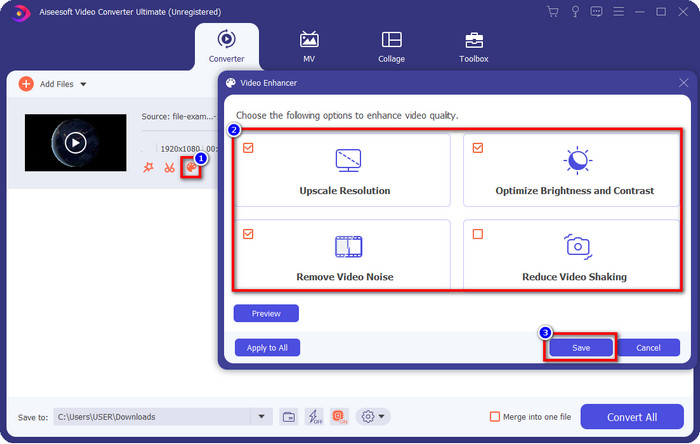
Step 4. Done choosing the format? Let's proceed to the final step by clicking Convert All. After the process, a folder will show on your screen with the newly converted WMV format file.
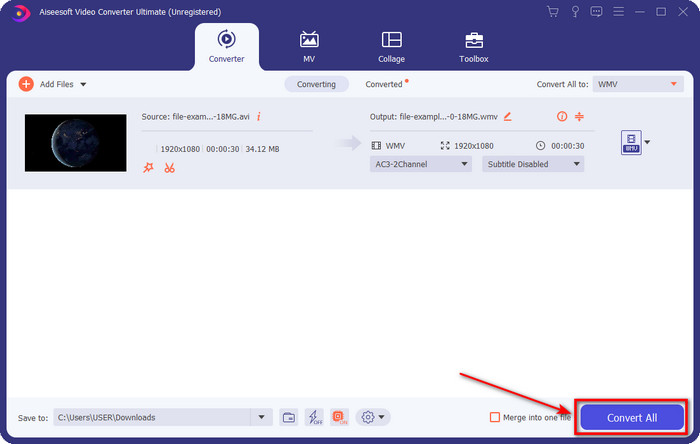
Pros
- Convert multiple XviD to WMV, AVI, MKV, MOV, MP4, and the other 200+ formats available.
- It supports all operating systems so that you can download it on your Windows or Mac.
- A fool-proof converter that anyone can use.
- It supports video editing features such as cutting, merging, cropping, and more.
Cons
- Purchase the converter before you can use it.
- Need to be downloaded on your desktop drive.
Part 2. Convert Xvid to WMV with the FVC Free Video Converter Online
Don't want to download a converter on your desktop to save space on your computer drive? If so, you must use this FVC Free Video Converter Online. This web tool is capable of aiding your converting problem on XviD files. Although it can convert, it is still not as good as the FVC Video Converter Ultimate, and there are many things you can't find in this web converter that you can do on the ultimate tool. Nevertheless, if you want to convert XviD to WMV free online, follow the steps below.
Step 1. Hit on this link to open the FVC Free Video Converter Online.
Step 2. To upload the XviD file, you must first click Add Files to Convert. Once it is open, browse the file on your computer folder, and hit Open.
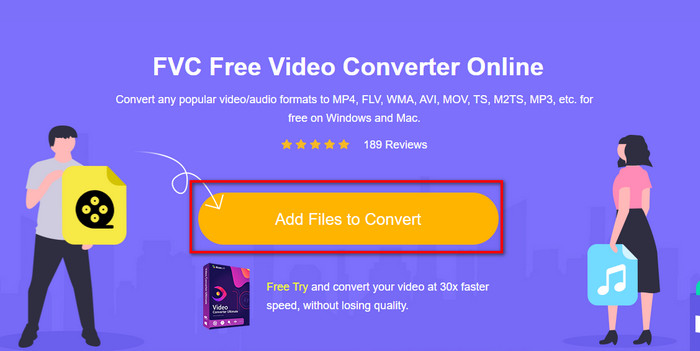
Step 3. Pick the WMV format under the setlist that will show below.
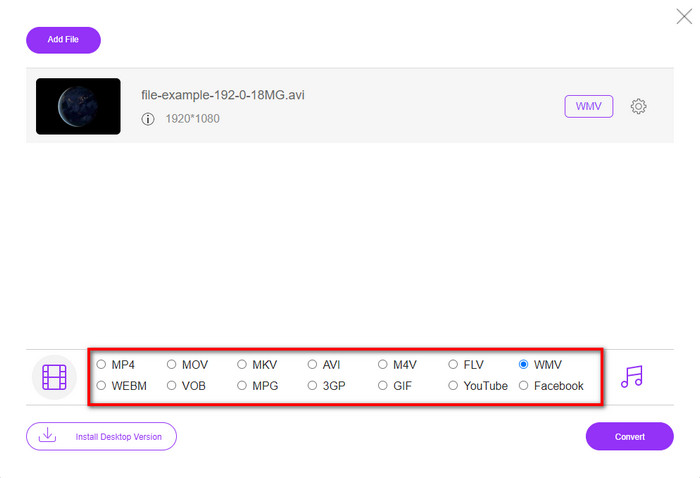
Step 4. By clicking Convert, the process of converting will begin.
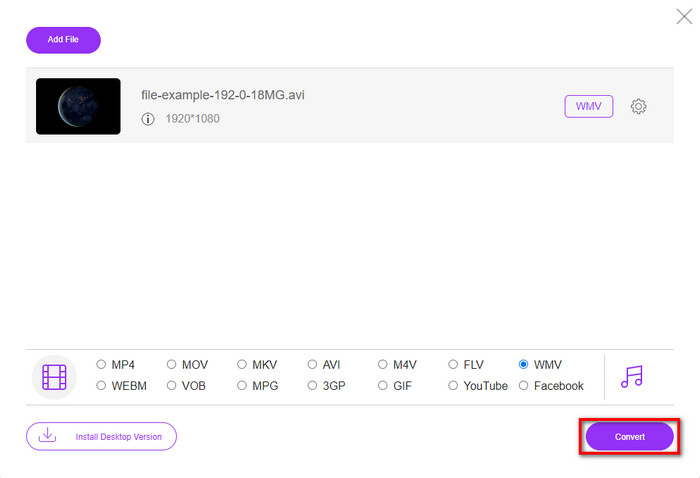
Pros
- Free of charge.
- Available online, and you will not need to download the converter.
- Fair supported format you can choose on.
Cons
- No editing features.
- It doesn't support batch conversion at one go.
Part 3. What Is the Difference Between Xvid and WMV
Want to know more about XviD and WMV? If so, you must keep up the pace and read some of the information you need to learn about the two said formats.
First of all, XviD is not a video format like the WMV, but it is a compressor to make the file size smaller without destroying the quality of the video. It aims to become a royalty-free MPEG-4 encoder that anyone can use and use the same binary encoding technique. Today, this encoder remains free to use, and it is known as the primary competitor of DivX.
Unlike XviD, WMV is a video format with a built-in compressor to make a smaller file size because it uses one or more Microsoft compressors. Most of the time, this format stores short animations on Windows. So, if you want to stream videos online, you must go with this format instead of the XviD.
There are many reasons why you need to transcode XviD to WMV. Other than online streaming, you can also have an ASF format compression if you use the WMV than XviD. Also, if you want to make your XviD file protected into DRM protection to avoid copying the content, then WMV will help you with this task that XviD can't give to you.
Part 4. FAQs about XviD to WMV Conversion
Where can I play my XviD file?
If you are looking for an XviD player, you must read this article to know the XviD players you can use on your desktop. You will only spend less than 5 minutes reading this article.
Why can't I use XviD on Mac?
There are many possible reasons why you can't upload XviD files on Mac, and one of them is that most of the software on Mac doesn't support the codec. But you can resolve this problem by converting it into a MOV format because MOV format has many supports in all Apple products. Especially if you want to edit the XviD video on Mac, you can't do it. Want to know how it is done? If so, you must click this link and learn it within a minute to convert XviD to MOV.
Is the XviD file safe?
Although XviD is non-proprietary, it is still safe to use but remember, if you want to download the XviD codec, you must go with the official website. We strongly suggest that you look for the official website rather than downloading the file on the torrent and have malware infectious on your desktop. So, if you feel like using the encoder, you must make sure that the site is protected to avoid any issues.
Conclusion
Overall, the converter presented here will help you with your converting problem, especially on XviD to WMV. Also, if you want to have safe transcoding of your XviD to avoid issues, you must use the FVC product rather than any other product available. So now, it is in your hand to choose which converter offers you the best. If the FVC Free Video Converter Online or the FVC Video Converter Ultimate, these converters already help millions of users in their converting problem, and maybe the next is you.



 Video Converter Ultimate
Video Converter Ultimate Screen Recorder
Screen Recorder