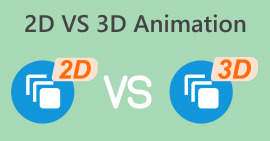Know the Top-Performing 3D Video Editor Apps for Windows and Mac
Nowadays, many video editors and content creators use 3D videos to make their content or videos more entertaining. And with the modern applications and devices available, creating 3D videos will be an ease, especially if you have the best application to create one. Therefore, we searched for the most outstanding software to create 3D videos and listed the best 3D video editors for your device.

Part 1. 3D Video Editor for Windows/Mac
Below is the list of the most used and outstanding video editors to create 3D videos on your Windows or Mac device. You can download this software and try the best application for a 3D video maker that suits your needs. Read the description comprehensively so that you can choose wisely.
1. FVC Video Converter Ultimate
If you are searching for the ultimate free 3D video editor, this software must be your primary choice. FVC Video Converter Ultimate is a popular 3D video editing application that is free and easy to use. With the 3D maker feature of this tool, you can have a professionally made 3D video instantly! Also, FVC Video Converter Ultimate has many editing tools that you can use to improve your video, such as Video Merger, Color Correction, Video Speed Controller, Video Enhancer, and more. Furthermore, it supports almost all video formats so that you can import and export any videos that you want.
Free DownloadFor Windows 7 or laterSecure Download
Free DownloadFor MacOS 10.7 or laterSecure Download
How to use FVC Video Converter Ultimate to create a 3D video:
Step 1. Download FVC Video Converter Ultimate on your desktop. Once it is downloaded, open the application on your device.
Step 2. Then, go to the Toolbox panel. On the Toolbox, you will see tons of video and audio editing features. Click the 3D maker feature to create a 3D video.
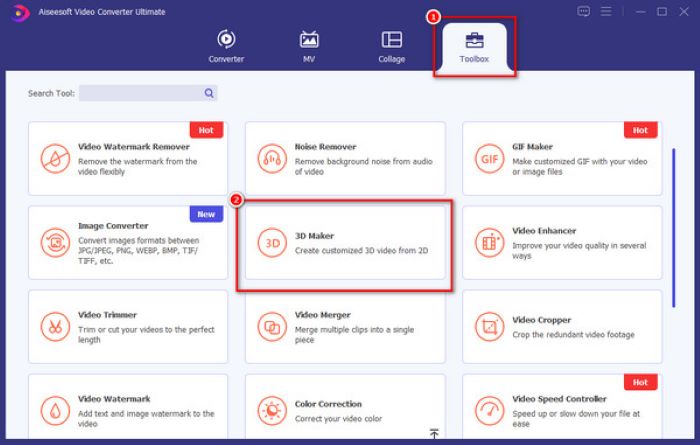
Step 3. After, click the plus sign button to select a video from your files and create it as a 3D video.
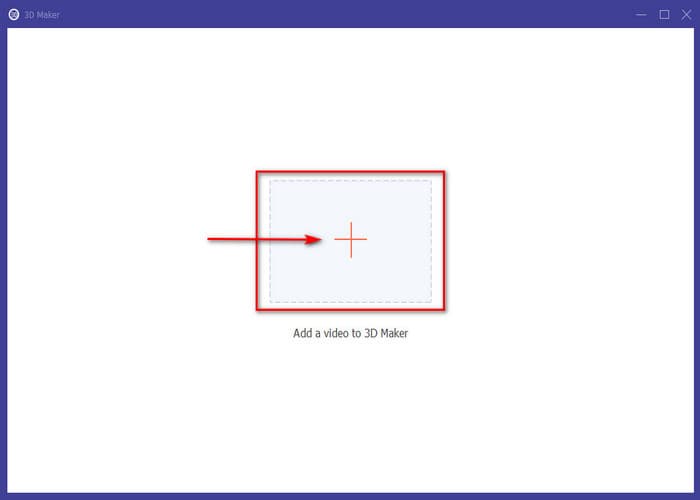
Step 4. Once the video file is uploaded, you will see that the file will turn into a 3D video. You can change the Anaglyph format of your 3D video, and you have the option to split-screen your video.
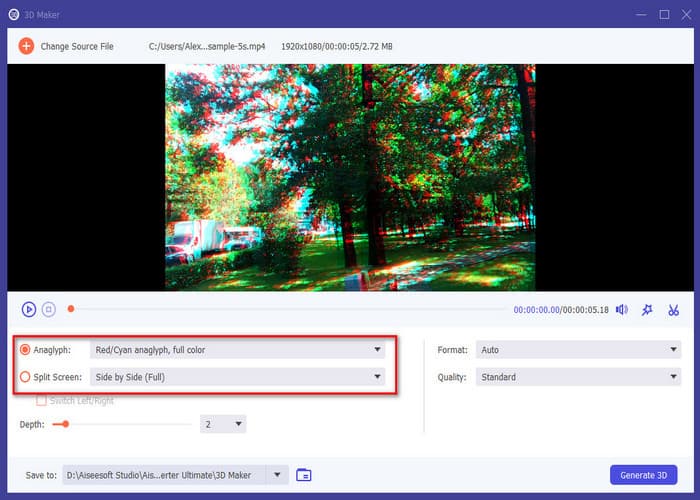
Step 5. Finally, click the Generate 3D button to finalize your newly created 3D video. Hit the OK button to end the process. And that's it! You can now enjoy your 3D video.
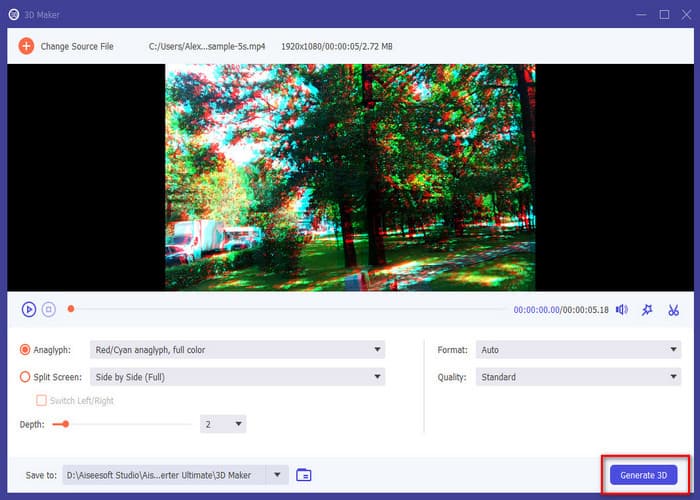
2. Final Cut Pro
Final Cut Pro is another 3D animation video editor on your Mac devices. This video editing software is among the most known editing software for macOS devices. In addition to that, the 3D video editing feature of Final Cut Pro enables you to add a 3D title from your Titles and Generator sidebar or convert your 2D title to 3D. But tons of beginners have difficulty using the Final Cut Pro to create 3D videos because of its graphical user interface. Nonetheless, it is still among the most outstanding video editor apps to create a 3D video.

Pros
- It has organization tools, such as ratings, libraries, tagging, and auto analysis.
- It supports 360-degree footage and wide color spaces.
- Fast-performing app.
Cons
- It may turn off longtime video producers.
- Hard to use.
- It can only support macOS devices.
3. Blender
Another on the list of the best 3D video editors for your PC is Blender. Blender is a free and open-source graphic software that can help you generate and edit 3D videos on your Windows or Mac device. Furthermore, with Blender, you do not have to pay for licenses, subscriptions, and add-ons to access its full features and capabilities. However, Blender may be challenging for many beginners due to its steep learning curve and hard-to-use user interface. Still, Blender is a great tool to create 3D videos and animations.
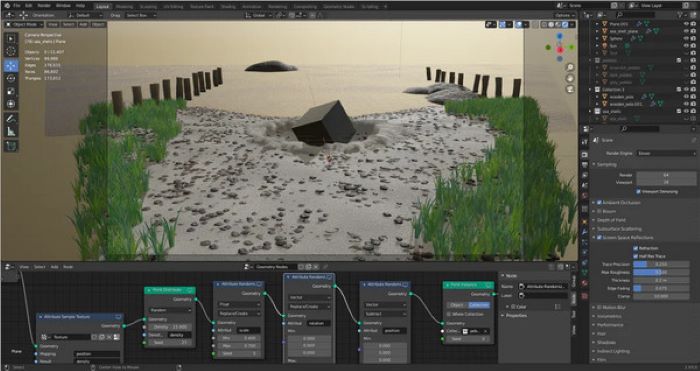
Pros
- It is entirely free to use.
- It is regularly updated.
- Available on both Mac and Windows devices.
- It is an open-source software.
Cons
- Not a beginner-friendly application.
- It is not optimized for Mac's hardware and software.
4. Adobe Premiere Pro
Adobe Premiere Pro is one of the best 3D video editor apps to use if you have a Windows or Mac device. It is one of the most known video editors that enables you to edit your videos professionally. Moreover, you can access this application to create a 3D video. Adobe Premiere Pro is also a responsive tool and fast rendering application. And with this 3D maker software, you can make tons of unique and dynamic 3D movements for your video. In addition, since it is a professional video editor, there are many editing features that you can access to style your videos and make them more fantastic. However, many non-professional video editors are intimidated by the interface of this software.
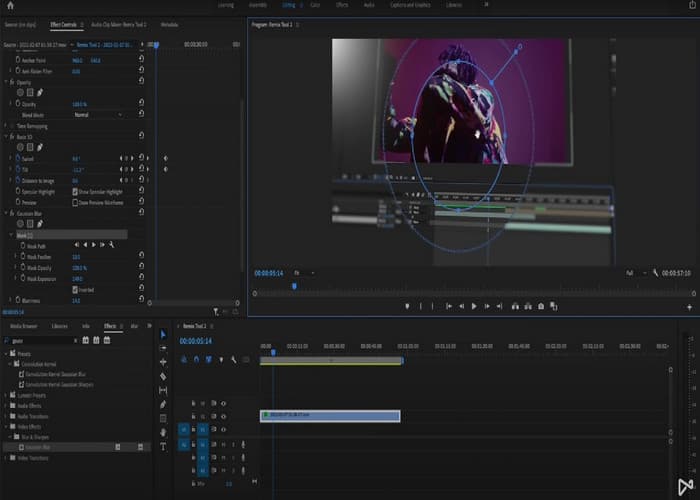
Pros
- It has unlimited multicam angles.
- It has a clean user interface.
- Available on almost all platforms, including Windows and macOS.
Cons
- Hard to use for beginners.
- Some features/techniques require additional applications, such as Adobe After Effects and Media Encoder.
Part 2. Top 3 Video Editor App
1. PowerDirector

Price: $4.58 per month
PowerDirector is a popular mobile editing app that is available for both iOS and Android users. It is downloadable even on your laptop or PC. PowerDirector is not just a regular video editing app; with this, you can create a 3D video easily. In addition, PowerDirector has other editing features that can pique your interest.
2. KineMaster

Price: $3.99 per month or $39.99 per year
Another 3D video editor app you can use on your mobile phone and PC is KineMaster. KineMaster allows you to create 3D videos easily with its beginner-friendly interface. Moreover, you can download it freely on your device. However, you must purchase the application to remove the watermarks before exporting your output.
3. VivaVideo
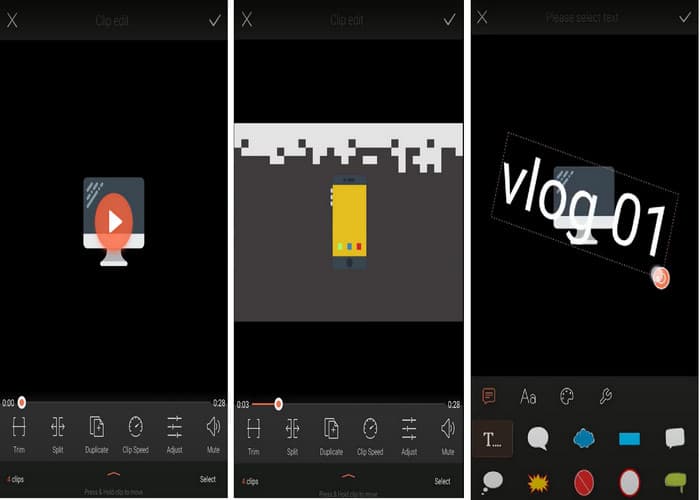
Price: $10 per month
And last but not least, VivaVideo. This application is also among the top 3D video editing apps because of the features that it offers. VivaVideo is not just an app for creating 3D videos; you can also use this to merge videos, create subtitles, and trim your video files. But, many users are complaining about the quality that it produces, especially when the video size is too large. Nevertheless, VivaVideo is one of the best apps for beginners because of its ease of use.
Further Reading:
Efficient Tools Online 3D Logo Animation Maker Free
Top Notch 3D GIF Maker Programs You Don’t Want to Miss
Part 3. FAQs about 3D Video Editor
What features should a good 3D video editor have?
A 3D video editor software is considered good if it is easy to use, has many editing features other than 3D making, and supports multiple file formats.
Can I use a 3D video editor without any prior editing experience?
Definitely, yes. There are some 3D video editor applications that you can download that are beginner-friendly, such as FVC Video Converter Ultimate.
Are there free online 3D video editors?
Yes. You can find online 3D video editors on your browsers, like FlexClip, CapCut, and Make Web Video.
What is 3D video editing?
3D videos provide the appearance of a third dimension. Usually, they are made up of two distinct video images that have been merged and tinted red or blue. To produce a 3D video, you, the editor, must generate the colors red and cyan on your video.
Conclusion
All of the 3D video editor apps mentioned above can help you create a 3D video. But you can only choose one among them to use. If you are having difficulty selecting the best, consider the ease of use and the price of the applications. If you are searching for free and easy-to-use 3D video editing software, FVC Video Converter Ultimate is the perfect tool!



 Video Converter Ultimate
Video Converter Ultimate Screen Recorder
Screen Recorder