The Ultimate Guide to Compress ASF Files Online Effectively
ASF is the abbreviation of Advanced Streaming Format. It is known for a high compression rate as well as good video quality. Therefore, the ASF files have a big advantage in the transmission of video streams. So here comes the question: how to compress an ASF video file? To figure out this question, you can read this article carefully. Later, you will better know how to compress your ASF file with ease.

Part 1: How to Free Compress ASF Files Online
To compress your target ASF file, the first choice should always be the Free Video Compressor. As a free compressing tool, it can help you to compress the ASF video file without losing quality. If you have more than one ASF file, it also supports batch compressing. Moreover, it can protect your privacy so that there will not be information leakage. The interface is clean and intuitive, which is quite convenient for all users.
- 1. Compress 4K video while keeping stunning quality.
- 2. Batch compress ASF at 30x faster speed than other programs.
- 3. There will be no watermark left after the compression.
- 4. This free tool is easy to use when you compress an ASF file.
Step 1: Head to the main interface
To compress your ideal ASF, you should go to the official site of the Free Video Compressor first. Then you can click the Add Files to Compress button.
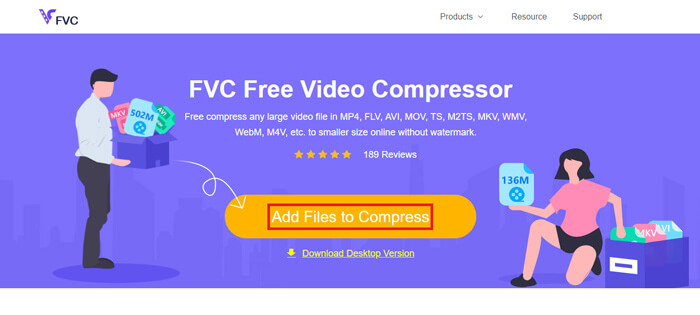
Step 2: Add your ASF video file
Just wait for a few seconds to install a launcher for the ASF compressing. After that, you can select and add your target ASF file to the pop-up window.
Step 3: Customize the compressing effects
Before you compress your ASF file, you can adjust the video resolution, frame rate, bitrate, output format, and more. Then you can click the Compress button to start compressing your ASF. You can also compress more than one ASF file at a time.
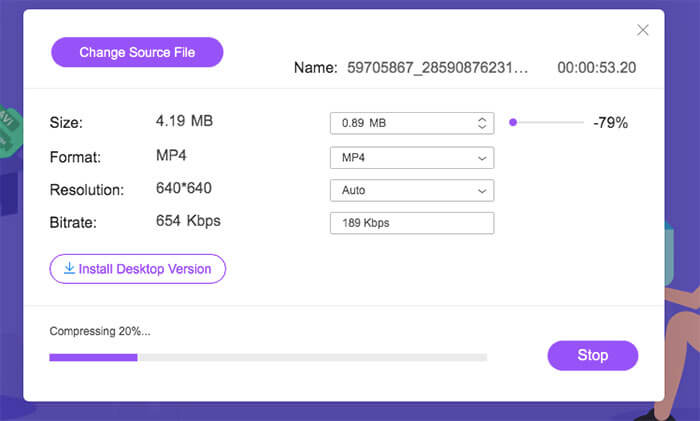
Part 2: How to Free Compress ASF Files for PC
Aside from the online ASF compressor, you can also use the Free Video Compressor to compress the ASF video file on PC. Through this free and lightweight video compressing software, you can compress lots of common video files, such as ASF, MP4, etc. Moreover, this software also has the Desired Video Size feature, which can help you to calculate the output video format.
Step 1: Download the Free Video Compressor
If you want to compress your ASF smaller with the Free Video Compressor, you should download and install this software on your PC first.
Step 2: Open your target ASF file
After you launch this tool, you will be at the main interface. Just click the Open button on the top right to add your ASF file.

Step 3: Adjust some settings
If you want to adjust some of the settings, you can input the ideal parameters in the square behind the options like File Size, Video Format, Audio Format, and more. Besides, you can also cut the parts you don’t need in this ASF compressing program.
Part 3: FAQs of Compressing ASF Files
1. What is ASF?
ASF(Advanced System Format) is an extensible file format developed by the Microsoft company. It was designed especially for storing and playing synchronized video streams and transmitting these videos on networks.
2. Can I convert ASF to MP4 online?
Yes. If you want to convert your ASF file to MP4, you can use some popular video converters, such as the Free Online Video Converter. It enables you to achieve the ASF to MP4 conversion quickly.
3. Can I compress a PDF on Mac with the Free Video Compressor?
Yes. You can use the Free Video Compressor to compress PDF on Mac. This program is not only free of charge but also can keep the maximum quality. What you need to do is just add your PDF file and click the Compress button after entering the website.
Conclusion
This article shares two different programs to help you compress your ASF file effectively. You can choose either of them to compress your ASF smaller. However, if you are not intending to install software but want to keep the quality, then you should try the Free Video Compressor. You can check yourself. If you have any questions or suggestions, you can leave a message on the website.



 Video Converter Ultimate
Video Converter Ultimate Screen Recorder
Screen Recorder



