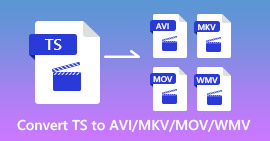Compress TS Video Files – How to Compress TS Files into Smaller Sizes
When you have some video_ts files from DVDs, the files are large in size and eat up hard drive space. If you need to save the TS files to NAS or media library, it is necessary to compress TS videos. Of course, the online TS video compressor should be the initial choice. But most of the online services have limitations for video size. You can check out the free online TS compressor and the professional tool from the article.

Part 1: How to Compress TS Files Online for Free
Is it possible to compress TS video files online? Since the TS files are large in size, it is difficult to find the online TS compressor without size limitations. Free Video Compressor is a versatile online TS compressor that supports large TS files without limitation. It only reduces the video size of the TS videos, but preserves the original video quality.
- 1. Compress TS videos in 4K resolution with stunning quality.
- 2. Add no watermark to the compressed TS video files.
- 3. Batch compress TS files at 30x faster speed than other tools.
- 4. Provide privacy security functions to protect your information.
Step 1: Go to the online video compressor with any web browser, you can click the Add Files to Compress button to download the installer. Click the button again to import the TS file into the online video compressor without size limitation.
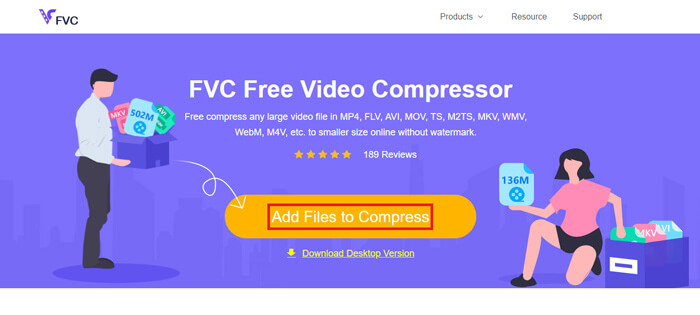
Step 2: Once you have uploaded the TS files online, you can tweak different parameters, such as Size, Format, Resolution, and Bitrate to the desired video size. After that, you can click the Compress button to compress your TS video for free.
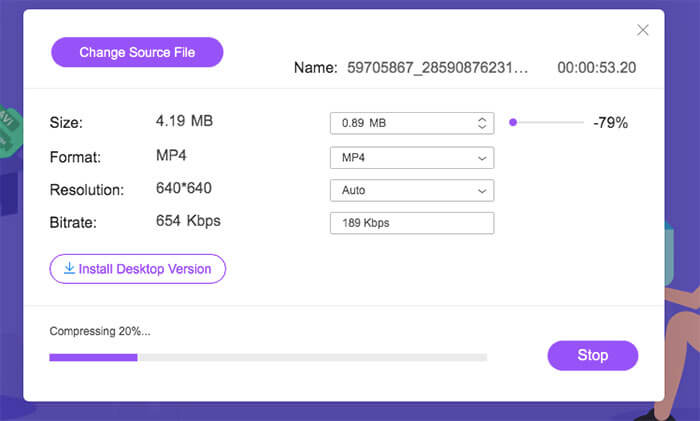
Part 2: How to Compress TS Files without Losing Quality
When you need to combine the different movie clips from different TS files, compress the TS files for Android phones, or even convert TS to MP4 or MKV files, Video Converter Ultimate is a multi-featured TS compressor that shrinks the size of a video with advanced algorithms. It also enables you to remove the unwanted part and merge the video clips into one movie.
Free DownloadFor Windows 7 or laterSecure Download
Free DownloadFor MacOS 10.7 or laterSecure Download
Step 1: Download and install Video Converter Ultimate on your computer, you can launch the program on your computer. Click the Converter menu and choose the Add Files button to import the TS files.
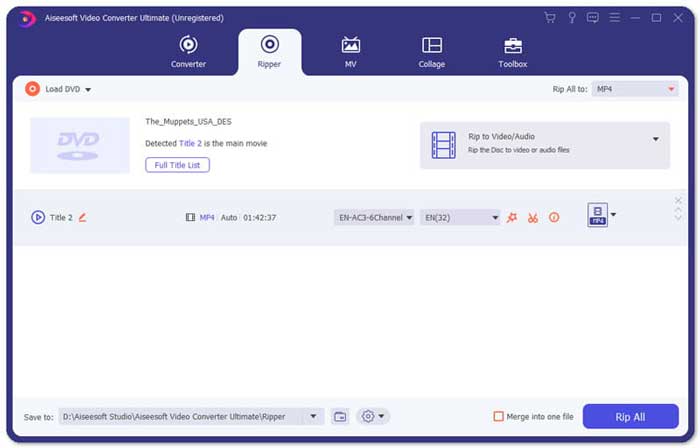
Step 2: Once you have imported the TS files, you can go to the Tool menu and click the Video Compressor option. Just change the size, name, format, resolution, and bitrate of the target file. When you get the desired video size, you can click the Compress button to compress TS files.
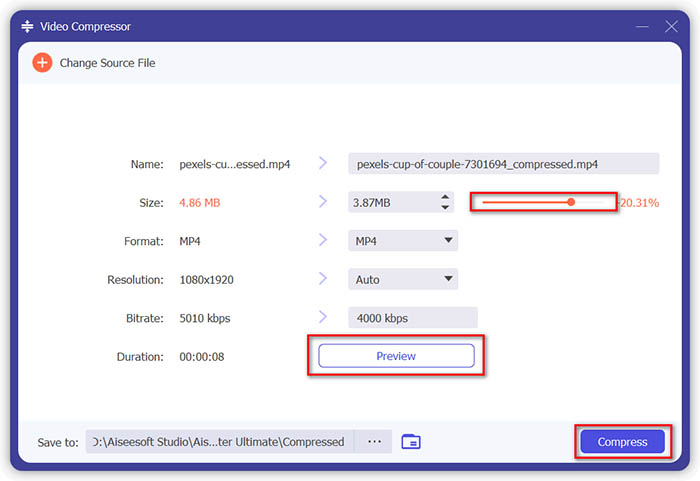
Step 3: You can also choose the MKV or MP4 as the output format. It will compress TS to MKV or MP4 with a relatively small size. Click the Scissors icon to cut out the desired TS parts. You can also combine the different TS clips into one with the Merge into one option.
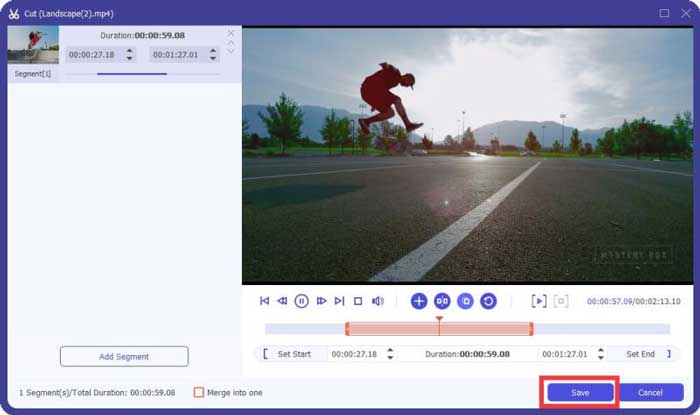
Step 4: When you are satisfied with the compressed video, you can choose a destination folder for the compressed TS videos. Then click the Convert All button to start compressing the TS files from your DVD without losing the original quality.
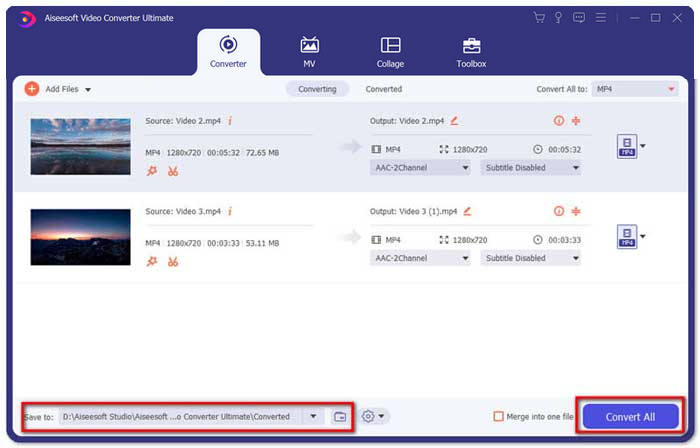
Part 3: FAQs of How to Compress TS Video Files
1. What is TS File Format?
TS, short of Transport Stream that is a package format. The full name of TS is MPEG2-TS, which is a standard data container format to transmit and store audio, video, program, etc. It is mainly used in digital broadcasting systems, such as DVB, ATSC, and IPTV.
2. Should I Compress TS to MP4 or MKV?
Yes. When you need to preserve the original video quality, you can simply compress TS to MKV with the original video codec. But if you want to compress TS for an Android phone or iPhone, MP4 should be one of the best choices.
3. How Long Does It Take to Compress .TS Files Using H.264?
It depends on the file size of your .TS file. As for H.264 with 15 MBPS compression Bitrate, which takes just under 2 minutes to compress. It will create a 484 MB compressed file. If you need to compress TS from a 9GB DVD, it might take about one hour.
Conclusion
The article shares 2 workable ways to compress your TS video files. You can use the Free Video Compressor to compress large TS files without limitation. When you need to compress your TS files without quality loss, then the Video Converter Ultimate should always be the best choice.



 Video Converter Ultimate
Video Converter Ultimate Screen Recorder
Screen Recorder