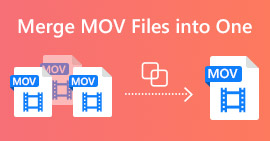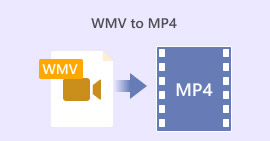How to Join WMV Clips Online? Here Are 3 Proven Methods
You just downloaded several short animations in WMV format. Now you want to join them into one complete story and share it onto your social media. Want to know how to join WMV videos? Just go through this passage. We concluded the 3 best ways to join WMV files online for free.

Part 1: How to Join WMV Files Online and for Free
Method 1: FVC Free Online Video Merger
To merge WMV videos, FVC Free Online Video Merger is doubtlessly your best choice. With this light but powerful tool, you can merge WMV files of any amount in a single time. The output video will also remain the original image quality.
Key Features
- 1. Easy-to-use interface makes you utilize the features with ease.
- 2. Compatible with almost all popular video formats on the market.
- 3. Join WMV files in original quality without leaving any watermark.
- 4. No need to download program and operate totally in webpage.
Here are the steps to join WMV Files with FVC Free Online Video Merger:
Step 1: Load FVC Free Online Video Merger in your browser
Load FVC Free Online Video Merger in your browser. Then click the big Upload Videos to Merge button in the middle of the webpage and you will see the Open window pop up.

Step 2: Upload the WMV files
In the Open window, select one of your WMV files to upload. You can also select several by pressing and holding the Ctrl key on your keyboard and clicking the WMV files one by one. Then release the Ctrl key and click the Open button to upload them all.
Step 3: Arrange the clips’ order before you join WMV files
To arrange the sequence of them, you just need to upload more WMV videos by accordingly clicking one of the insert new buttons. If you want to delete any of the clips, just put your cursor on it. The Close button will occur in the top right corner of it.
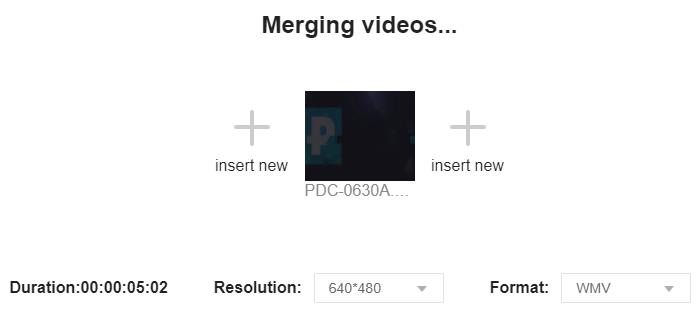
Step 4: Customize the resolution and output format and start to merge
You are allowed to select a resolution from 320*240, 480* 360, 640*480, 1280*720, and 1920*1080. FVC Free Online Video Merger supports 9 formats for you to choose as the output format. You can choose either WMV or other formats to output. At last, click the Merge Now button and select a destination to start to merge WMV files.
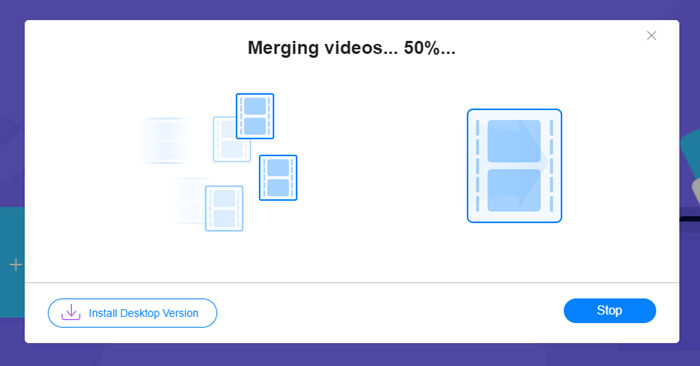
Method 2: Clideo WMV Joiner
Clideo WMV Joiner is also an excellent online tool to join WMV files. However, you could only upload files smaller than 500 MB onto it.
Step 1: Load Clideo WMV Joiner in your browser. Click the Choose files button in the center of the webpage and the Open window will pop up.
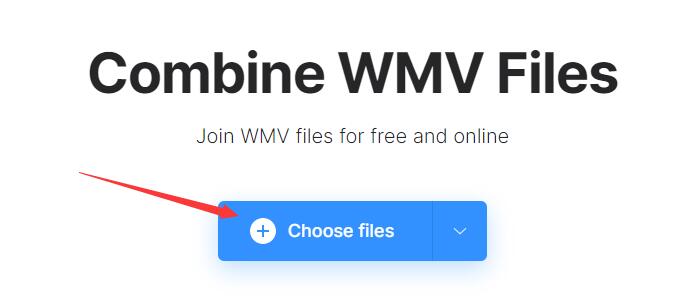
Step 2: Navigate to your WMV files and select them. Click the Open button. The uploading process will take a little bit longer than in the FVC Free Online Video Merger. After uploading, you should see the operating interface. Click the Add more files if you want to add more videos.
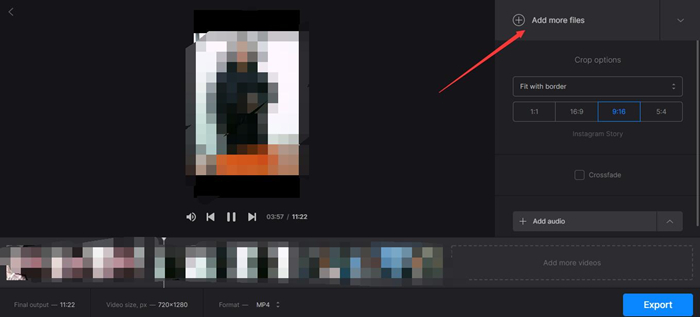
Step 3: You can drag the clips to exchange their places. By doing so, you can adjust the sequence of the WMV clips. You cannot change the resolution but can choose the output format at the bottom of the webpage. At last, you just need to click the Export button in the lower right corner.
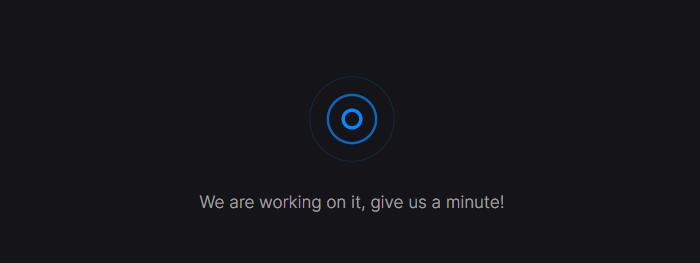
Step 4: After waiting for several minutes, you can see the Done page. Click the Download button to retrieve your video.
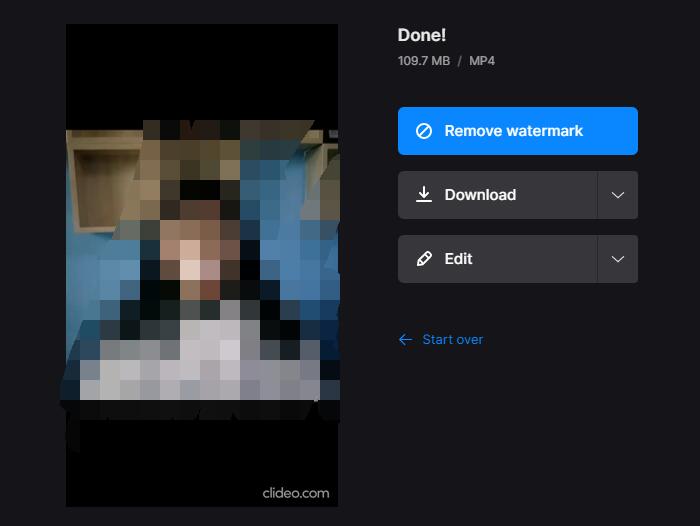
Part 2: How to Combine WMV Files like a Pro
FVC Video Converter Ultimate is a powerful desktop video editing program that can not only join WMV files but also trim, crop, and rotate them. It works 70 times faster than its peers because it has a super-advanced hardware accelerating technology. All the operations to your video files will not reduce the image quality or leave any watermark.
Key Features
- 1. Merge your WMV video files without any effort.
- 2. Advanced hardware accelerating assures peerless speed.
- 3. No watermark and even customize your own logo.
- 4. Add basic filters and 3D effects to your WMV videos.
- 5. Supports to output your video files in 1000+ formats.
Free DownloadFor Windows 7 or laterSecure Download
Free DownloadFor MacOS 10.7 or laterSecure Download
Steps to merge WMV files seamlessly
Step 1: Download, install and launch Video Converter Ultimate on your computer. Click the big “+” button in the middle of the interface to add your WMV files.
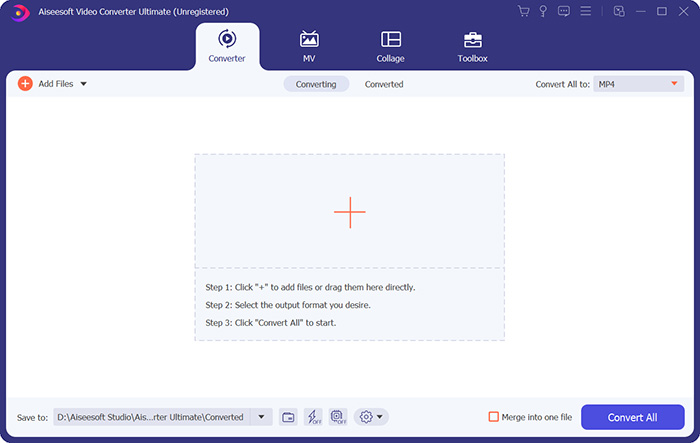
Step 2: Adjust the sequence of the input WMV files by dragging them. If you want to edit the WMV files, you can click the Edit icon to rotate, crop the WMV files, add filters, effects, watermark and audio track.
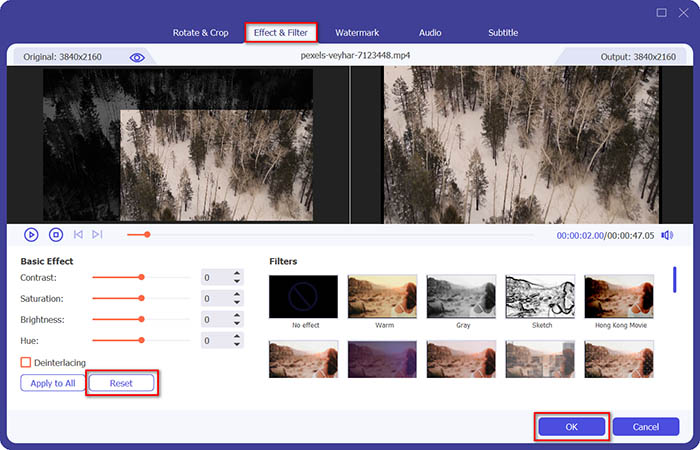
Step 3: Check the Merge into one file box and then click the Convert All button. They are both at the bottom right of the main interface.
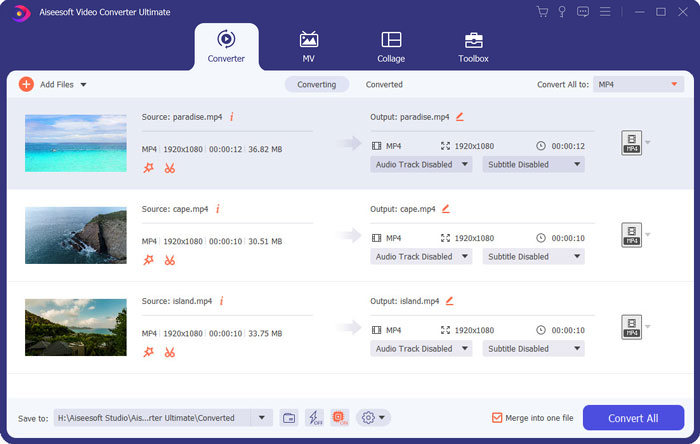
Part 3: FAQs about Joining WMV Parts
What is a WMV file?
WMV, or Windows Media Video, is a kind of media format used for video watching on Windows devices. It is designed by Microsoft and can be played in various media player programs including Windows Media Player.
Can I play WMV videos on my smartphone?
Android and iOS cannot support WMV videos originally. You can use third-party media player apps to open and watch the WMV files.
Can I combine WMV files with video files in other formats?
Yes. Both of the two online tools we introduced above can support you to combine WMV files with videos in other formats.
Conclusion
In this article, we introduced three powerful tools to combine WMV video files. FVC Free Online Video Merger is light but very powerful. It has no size limit on the videos you upload. However, you can only upload video clips up to 500 MB onto Clideo WMV Joiner. Video Converter Ultimate is a professional desktop WMV joiner. It works on both Windows and Mac and supports 1000+ video formats. With it, you can not only merge WMV files but also trim and crop them.



 Video Converter Ultimate
Video Converter Ultimate Screen Recorder
Screen Recorder