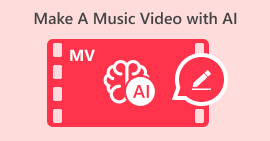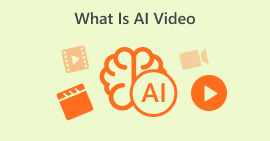Wondershare Filmora Review - A Worth the Hype
Have you ever imagined yourself effortlessly producing captivating videos, infusing your content with a touch of magic? Experience that with the power of video editing of Wondershare Filmora, a versatile and user-friendly video editor equipped with advanced AI technology. Dive into our comprehensive review showcasing its features, pros and cons, pricing plan, and a quick guide on how to use it. So whether you're a seasoned editor or a beginner, Filmora AI offers a creative canvas for bringing your video ideas to life.
Read on for an in-depth exploration of what makes Filmora a standout in the realm of video editing.

Part 1. What is Wondershare Filmora?
Wondershare Filmora is a user-friendly and versatile video editing software that utilizes artificial intelligence to empower individuals to create, edit, and enhance videos effortlessly. This tool offers an intuitive interface that strikes a balance between functionality and simplicity. With its wide range of features, including effects, transitions, and audio enhancements, it caters to diverse video editing needs. The integration of AI technology enhances the software's capabilities, making it an innovative solution for users to bring their creative ideas to life. Filmora stands as a seamless platform for video editing projects, whether working on simple home videos or more intricate editing tasks.
Main Features
◆ Automatic denoise for enhanced audio quality.
◆ AI editing for intelligent and efficient video editing.
◆ Auto reframe video for adjusting framing across platforms.
◆ Audio visualizer enhances audio with dynamic visualizations.
◆ Auto synchronization for effortless audio-video sync.
◆ AI portrait effects for specialized effects in portrait footage.
◆ Advanced editing for intricate and detailed customization.
◆ Edit and enhance videos easily with user-friendly AI video upscaler tools.
◆ Filmora speed ramping for smooth transitions in motion.
◆ Playing videos in reverse for creative playback effects.
Pros
- A user-friendly interface ensures easy navigation.
- Provides a variety of useful features suitable for basic and intermediate editing.
- Swift video rendering facilitates efficient editing processes.
- Delivers high-quality video output.
- Supports screen recording functionality.
- Compatibility with various file formats enhances versatility.
Cons
- Advanced features are limited.
- Watermarks are present in the free version.
- Monthly and yearly plans come with a higher price tag.
- Occasional lagging may be experienced during use.
- The 4K editing capability falls short in performance.
How Much Does Wondershare Filmora Cost - Is It Worth?
The pricing plan of Wondershare Filmora reflects its value proposition, making it worth the cost for users seeking versatile and feature-rich video editing software. The Cross-Platform Quarterly Plan at $29.99 per quarter, Cross-Platform Annual Plan at $49.99 per year, and Perpetual Plan at $79.99 offer flexibility to cater to different user preferences and needs. Also, it can be observed that the quarterly and annual plan offers the same features, so the flexibility for payment means the tool is pro-user.
| Cross-Platform Quarterly Plan US$ 29.99/ qtr | Cross-Platform Annual Plan US$ 49.99/ year | Perpetual Plan US$ 79.99 |
| Available on Windows, Mac OS, iOS, iPAD OS, and Android | Available on Windows, Mac OS, iOS, iPAD OS, and Android | Available only on Windows |
| Automatically renew and cancel at any time. Keep Up To Date With Future Versions Export Without Watermark 15M+ Creative Assets 100+ Advanced Video Editing Features Unlimited Filmora AI Credits 1GB Cloud Storage | Automatically renew and cancel at any time. Keep Up To Date With Future Versions Export Without Watermark 15M+ Creative Assets 100+ Advanced Video Editing Features Unlimited Filmora AI Credits 1GB Cloud Storage | One-time payment. Enjoy Filmora 13 Updates Export Without Watermark 15M+ Creative Assets 100+ Advanced Video Editing Features 2000 Filmora AI Credits 1GB Cloud Storage |
This kind of pricing structure aids in financial planning and reduces billing-related tasks. Therefore, choosing from any of the payment options proves to be a cost-effective decision, as it not only streamlines the budgeting process but also reduces the need for frequent billing-related management.
Part 2. How to Use Wondershare Filmora for AI Video Generating?
Wondershare Filmora is easy to use. However, some beginners who are not techy need a few orientations. Before we jump on how to use this video editing tool, we must first learn its system requirements. It’s a necessary step in order for the users to identify if their device can sustain the needs of the tool.
Wondershare Filmora System Requirement
| Processor | For optimal performance, it is recommended to use a multicore processor that is 2GHz or up, preferably an Intel i3 or better. To handle HD and 4K videos, it is recommended to use an Intel 6th Gen or newer CPU. |
| Operating System | Windows 7 and up (64-bit OS). |
| RAM | 8 GB RAM (16 GB required for HD and 4K videos) |
| GPU | 2GB GPU Memory. |
Quick Guide:
Step 1. Head to the official Wondershare Filmora website and download the software.
Step 2. Launch the program and click Import Media to import the files you want to use in your project, like video clips, audio files, and images.
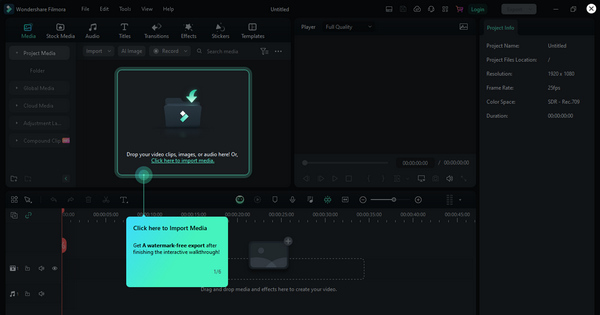
Step 3. Then click Add Media to add the files. After that, Drag and drop them and arrange them in your desired order.
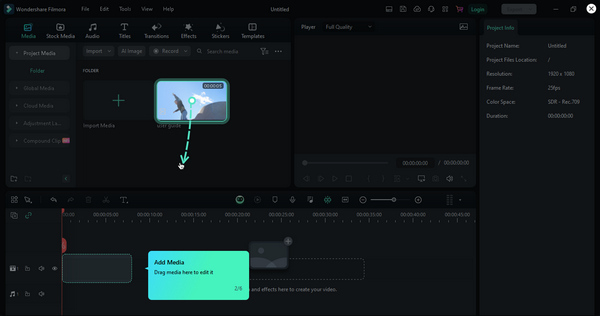
Step 4. Now, explore the Effects tab to apply filters, overlays, and other effects to your video. You can also adjust the color correction and speed settings to achieve the desired look.
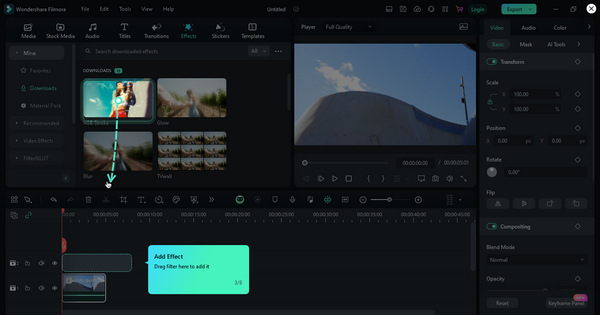
Step 5. After that, click the Preview button to preview the video.
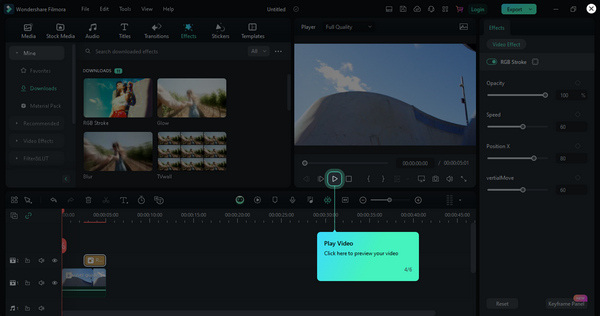
Step 6. When you get the desired result, click the Export button to save or share your video.
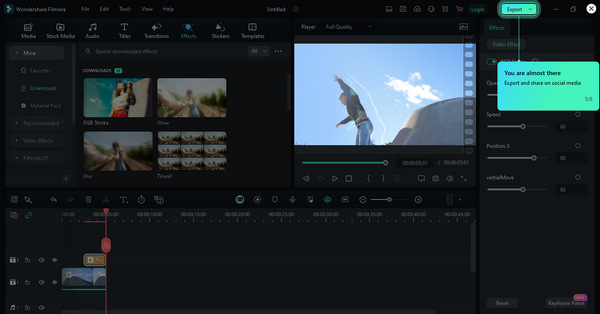
Part 3. 2 Best Alternatives for Wondershare Filmora
FlexClip
FlexClip offers a dynamic web-based solution for video creation and editing, making it a compelling alternative to Wondershare Filmora. This versatile platform empowers users to produce professional-quality videos effortlessly, providing a diverse range of features and tools. Users can easily upload their video clips and images or utilize the platform's extensive stock media library. Once the content is uploaded, it simplifies the editing process with tools for trimming, merging, and enhancing videos with captivating effects. Additional features like text animations, voiceovers, music options, and seamless transitions contribute to an enhanced video creation experience. Known for its user-friendly interface, FlexClip accommodates both beginners and experienced video creators, ensuring a smooth and enjoyable creative journey.
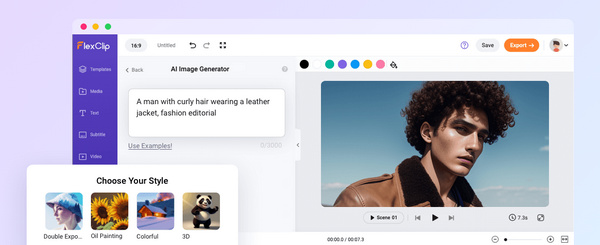
Lumen5
Lumen5 is an online tool that uses smart technology to transform text into exciting videos. It's great for anyone, even if you've never edited videos before. Just type in your text, and it will generate videos. You can make your videos unique by choosing different themes and styles. This tool has a free version with basic features and paid plans for more options. It's a fantastic choice if you want an easy and smart alternative to Wondershare Filmora for making cool videos.
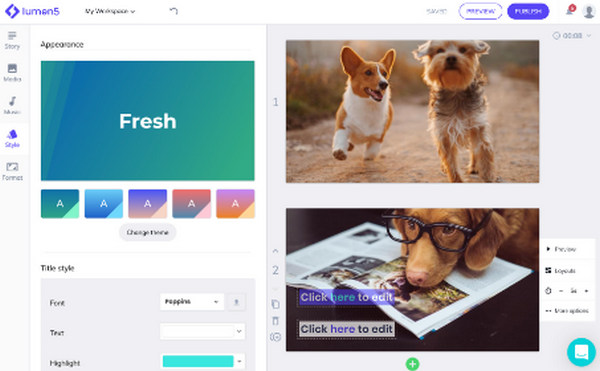
Part 4. FAQs about Wondershare Filmora
Is Filmora safe?
Wondershare Filmora is a software that is widely regarded as safe to use. The software has a reliable history of use and is commonly trusted by users. However, it is recommended that the application be downloaded from their website to avoid any security risks associated with downloading from unofficial sources.
Is Filmora suitable for professional editors?
Yes. Wondershare Filmora is suitable for both amateur and professional editors. While it is user-friendly and accessible for beginners, it also offers advanced features that are best for professional editors. Its versatility makes it a preferred choice for a lot of users, from content creators and hobbyists to professionals working on more sophisticated video projects.
Is Filmora better than iMovie?
The comparison between Filmora and iMovie depends on the preferences and specific needs of the user. Filmora is known for its user-friendly interface and various features, making it suitable for both beginners and advanced users. iMovie, on the other hand, is a free video editing software available exclusively for Apple users and is well-integrated with the Apple ecosystem. The choice between Filmora and iMovie often comes down to individual preferences, operating systems, and the complexity of the video editing tasks.
How does Filmora support collaboration on projects?
Filmora AI provides features to facilitate collaboration on projects. Users can easily share their project files, media assets, and work progress with others. The software supports importing and exporting project files. This allows multiple users to work on various aspects of a video project collaboratively. This collaborative functionality is beneficial for teams or individuals working together on a video editing project.
Can I use Filmora on a Mac computer?
Yes. Wondershare Filmora is compatible with Windows and macOS operating systems. The software offers a consistent user experience across different platforms, making it accessible to a lot of users.
Conclusion
Wondershare Filmora is truly a top-tier video-generating tool nowadays with its superb features, flexible pricing plan, and user-friendly interface. There’s nothing that can make you wrong with this tool. But of course, there are still lapses depending on your preferences, so we provided the two best alternatives that you can also explore.
Now that you’ve reached this point, consider the insights provided in this review to determine if Wondershare Filmora is the right fit for your creative endeavors.



 Video Converter Ultimate
Video Converter Ultimate Screen Recorder
Screen Recorder