5 Best Slow Motion Video Players with Different Features
Slow motion is a very useful function for playing videos, especially when you watch the tutorial videos and want to learn the detailed steps or when you want to enjoy the wonderful scenes and take a screenshot of the most exciting moment. Moreover, if you are not used to watching the subtitles of foreign movies, you may need to slow down the videos to read the lines clearly.
But there are few slow-motion video players on the computer that supports playing videos at a customized speed. Thus, in this article, you can learn about the top 5 slow-motion video players that can play slow motion videos on the computer. According to the detailed introduction to the price, features, cons, pros, and compatible systems, you can find the best slow-motion video player for you.
Part 1: 5 Best Slow Motion Video Players to Play Videos Slowly
1. Windows Media Player - the default slow motion player for Windows
As the default video player on Windows, Windows Media Player supports multiple basic functions including slow motion. You can find the slow and fast speed options in the play settings. But Windows Media Player only supports some common formats including MP4, MOV, AVI, etc. If you want to watch high-resolution videos in the HEVC codec and other codecs, you need to download the corresponding encoders for this slow-motion video player.
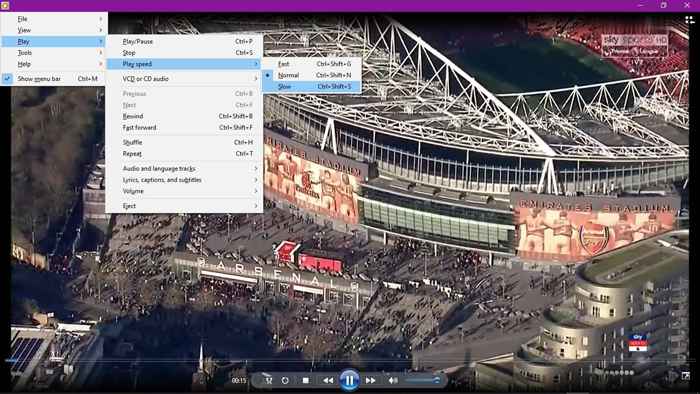
Pros
- 1. No need to download other video players on Windows.
- 2. Able to choose the audio and language tracks.
Cons
- 1. Format limitation: only supports common formats like MP4, MKV, AVI, etc.
• Price: Free for Windows users
• Supported Operating Systems: Windows
You May Also Be Interested in: Windows Media Player Not Working?
2.VLC Media Player - an open-source video player for all platforms
VLC Media Player is also a commonly used video player to play slow-motion videos. But you should note that it can only play the videos that have been edited in slow motion because it doesn’t support adjusting the speed. However, it’s still a powerful video player that supports playing multiple videos smoothly with high quality.
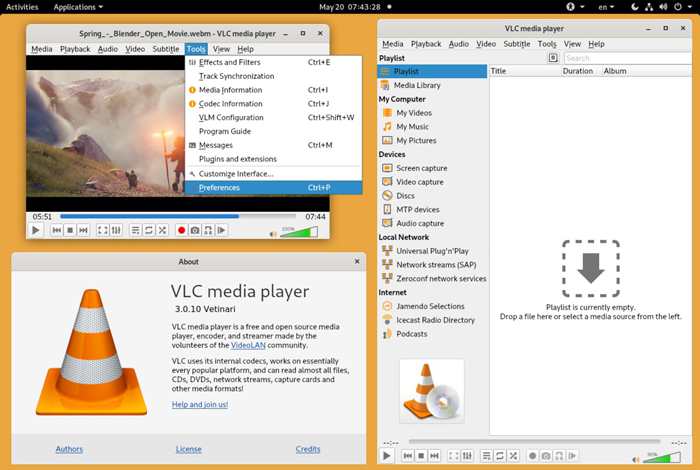
Pros
- 1. Compatible with all platforms: Windows, Mac, Linux, and even mobiles.
- 2. Support multiple video formats and codecs.
Cons
- 1. Not provide speed adjustment function.
- 2. Few functions to edit the video effect.
- 3. The interface is a little complex for beginners.
• Price: Free
• Supported Operating Systems: cross platforms including Windows, Mac, Linux, iOS, Android
3. FVC Free Video Player - easiest video player with multiple effects
FVC Free Video Player is an easy-to-use software that can play slow-motion videos online for free. Without downloading any software, you can play MP4, MOV, WMV, 3GP, FLV, and even DVD videos with high quality. Although it can’t adjust the video speed as VLC Media Player, it provides many other useful features, including zooming in or out of the videos, adding filters to the videos, etc.
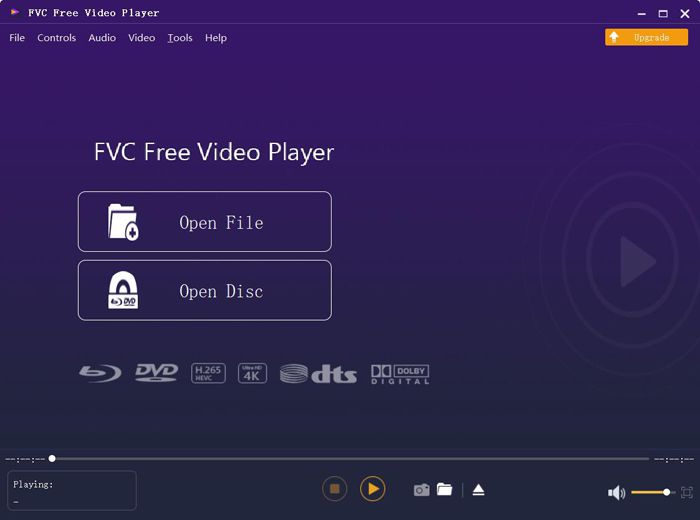
Pros
- 1. Able to play videos in slow-motion effect.
- 2. Capture the screen at any time by clicking the button.
- 3. Supports all the popular formats in HD/4K resolution.
- 4. Multiple video editing features to zoom the videos or add filters to videos.
Cons
- 1. Unable to adjust the speed of the videos.
- 2. Don’t support full screen.
• Price: Free and Online
• Supported Operating Systems: Windows, Mac
4. Slow Motion Video - a professional slow-motion video player for Windows
As the name said, Slow Motion Video is a specific video player for making slow-motion videos. Moreover, it supports 2x fast speed to watch the videos in half a time. It is a very simple slow-motion video player for everyone to use because it doesn’t have any other features for editing videos.
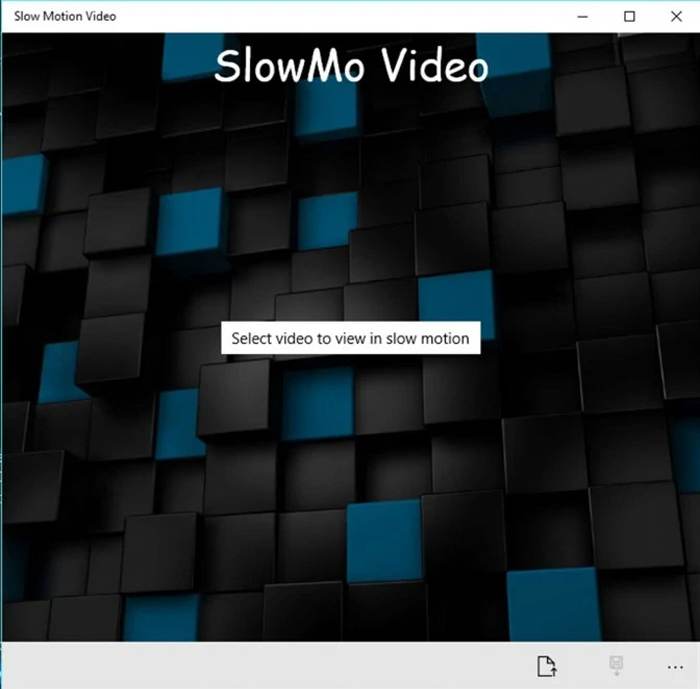
Pros
- 1. User-friendly and intuitive interface.
- 2. Able to slow and speed up the videos freely.
Cons
- 1. Too simple with few editing features.
• Price: Free
• Supported Operating Systems: Windows
5. BS. Player - a very powerful slow-motion video player
BS. Player is a wonderful VLC Media Player alternative that is famous for its high-quality audio. It supports a wide range of video and audio formats including those uncommon formats. The most important thing is that this slow-motion video player supports slow down the videos by a minimum of 10%. Moreover, the paid version provides more useful functions for a better view experience.

Pros
- 1. Provide 90+ languages for different countries.
- 2. Supports multiple video and audio formats.
Cons
- 1. Limited features for the free version.
- 2. Complex interface for users.
• Price: Free version or $26.99
• Supported Operating Systems: Windows
Part 2: FAQs of Slow Motion Video Players
1. How to create a slow-motion effect to watch videos?
Actually, making a slow-motion video means adjusting the video speed to slow down the videos. It is a very common feature on video editors, but to create slow-motion videos in real time when watching the videos, you can choose any one of the mentioned 5 video players.
2. Can I play slow-motion videos on Window Media Player?
Yes, you can. Although Windows Media Player is the default and basic video player for Windows users, it supports adjusting the speed. You can just click the Play button and then choose the Play Speed menu. Then choose the Slow option to play videos in slow motion.
3. How to play YouTube videos in slow motion with 0.5x speed?
Open the desired videos on the YouTube app or the browser. Then you can see the Settings icon, and you should just click it and choose the Speed button. Click the 0.5x option to slow down the YouTube videos.
Conclusion
This article has introduced the 5 best slow-motion video players with a detailed introduction to the features, which will help you to choose the most suitable one for you to play videos in slow motion. You should also pay attention to the supported formats by different video players. To play videos in all formats with high quality, FVC Free Video Player will be your best choice. If you have any other questions, please leave your comments below.



 Video Converter Ultimate
Video Converter Ultimate Screen Recorder
Screen Recorder



