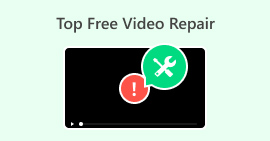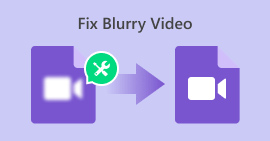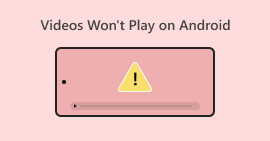Fix Pixelated Video Online Free: Mastering Pixel Repair
Pixelation occurs when individual pixels become visible, creating a blocky and distorted video appearance. Common causes include low resolution, compression artifacts, and video transcoding. Pixelation in videos can be a frustrating obstacle, affecting the overall viewing experience and diminishing the quality of your content. The good news is that you don't need to be a video editing expert or invest in expensive software to tackle pixelation issues. In this article, we will guide you through fixing pixelated videos online for free, empowering you to master the art of pixel repair. Fix pixelated video and explore our crystal-clear method for a professional result today!
Part 1. What Causes Pixelated Video
Pixelation in videos can occur due to various factors, and understanding these causes is essential for effectively addressing and preventing the issue. Here are some common reasons why pixelation may occur in videos:
1. Low Resolution. Low-resolution videos are devoid of detail since they have fewer pixels. Pixelation occurs when these films are stretched or watched in bigger sizes, making individual pixels more evident. (Learn how to change video resolution here.)
2. Incorrect Codec or Format. Pixelation can occur while recording or exporting video in an unsuitable codec or format. Pixelation may become more noticeable when using certain codecs that compromise image quality in favor of reduced file sizes.
3. Poor Bitrate. The bitrate is the volume of data processed in one second. Pixelation can result from insufficient bitrate during video reduction, particularly in situations with a lot of action or intricate features.
4. Uploading/Downloading Compression. Pixelation may occur on platforms that compress videos while uploaded or downloaded. For instance, social networking sites frequently use their own compression methods.
5. Camera Quality. One important factor is the caliber of the camera used to record the video. Videos with low-quality cameras may have intrinsic pixelation, which is more noticeable on bigger displays.
Part 2. Fix Pixelated Videos Online for Free
Fixing pixelated films online for free is possible with various tools and platforms. Without the need for pricey software, follow these steps to improve the quality of your pixelated videos:
◆ Flixier Video Clearer
◆ Clideo Video Clearer
◆ VEED.IO Video Clearer
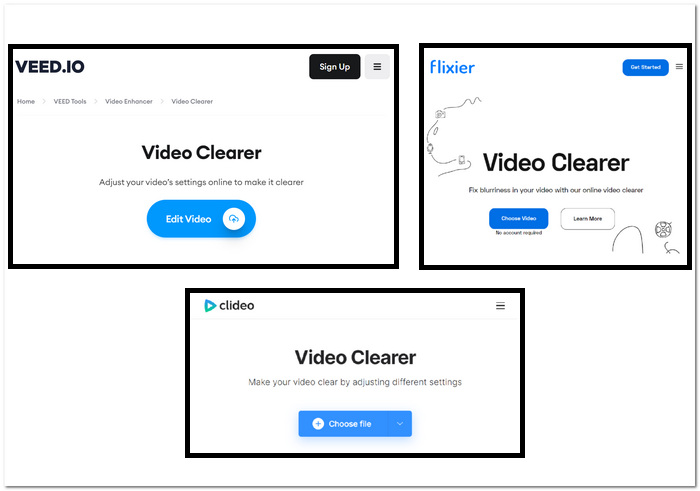
Steps in fixing pixelated videos using web-based tools:
Step 1. Choose your web-based tools above and go to their website.
Step 2. Drag and drop your MOV or MP4 video or upload it from your local folders.
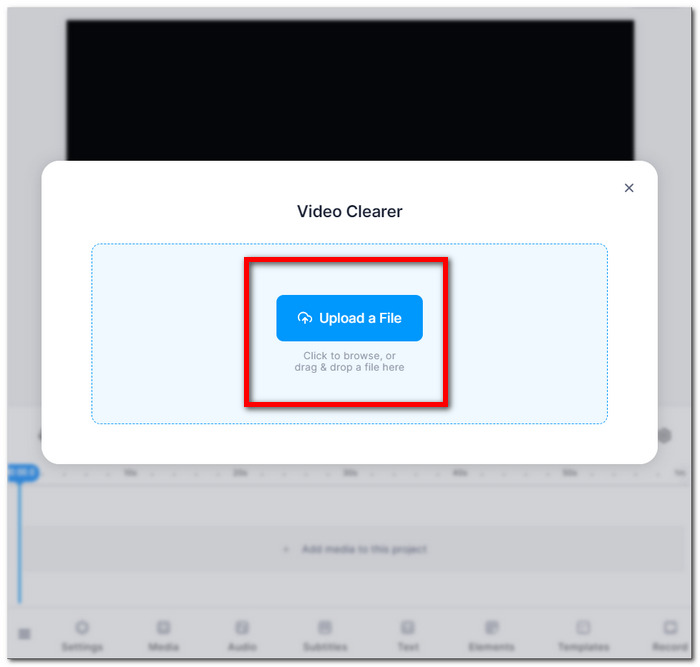
Step 3. Adjust your video settings, brightness, contrast, saturation, etc.
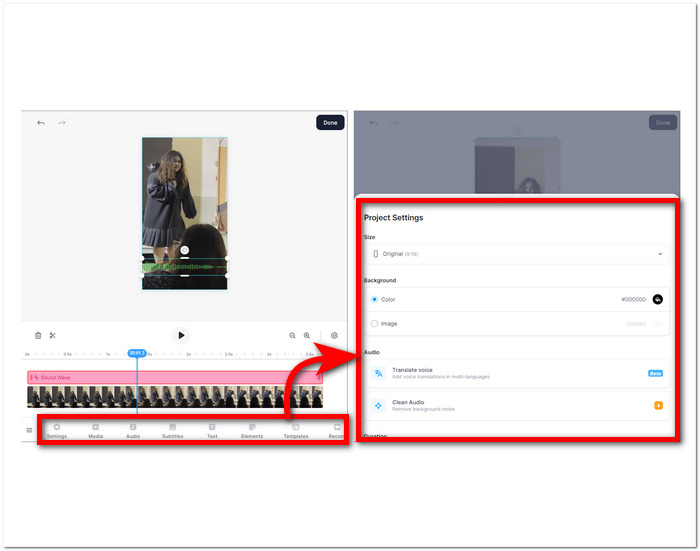
Step 4. When you’re satisfied with your edits, click Done and proceed to click the Export or Download button to save your video.
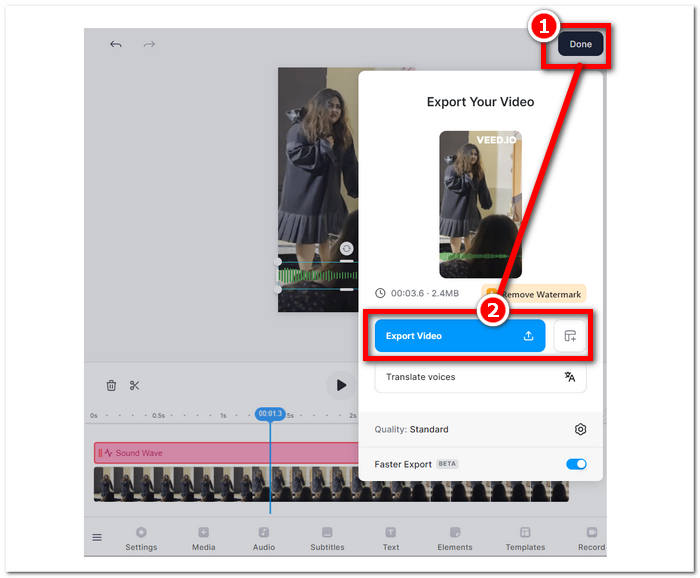
These instructions will help you improve the quality of your pixelated movies without paying for additional software. Try various techniques to see which best suits your goals for improving the quality and specificity of your videos.
Part 3. How to Make Video Less Pixelated on Windows & Mac
1. Video Converter Ultimate
Introducing Video Converter Ultimate, an all-in-one video toolbox designed to revolutionize your multimedia experience. This powerful tool allows you to seamlessly convert, enhance, compress, and edit videos and audio files, and all at an ultrafast speed. Whether you're looking to transform the format of your videos, enhance visual and audio quality, reduce file sizes without compromising on quality, or add that professional touch through seamless editing, our comprehensive video toolbox has you covered. Experience the convenience of a single, versatile platform that caters to all your multimedia needs, ensuring efficiency without compromising speed or quality.
Steps to use Video Converter Ultimate:
Step 1. Set up and run the software on your computer.
Free DownloadFor Windows 7 or laterSecure Download
Free DownloadFor MacOS 10.7 or laterSecure Download
Step 2. On the main interface, locate the Toolbox section, and under that, click on Video Enhancer.
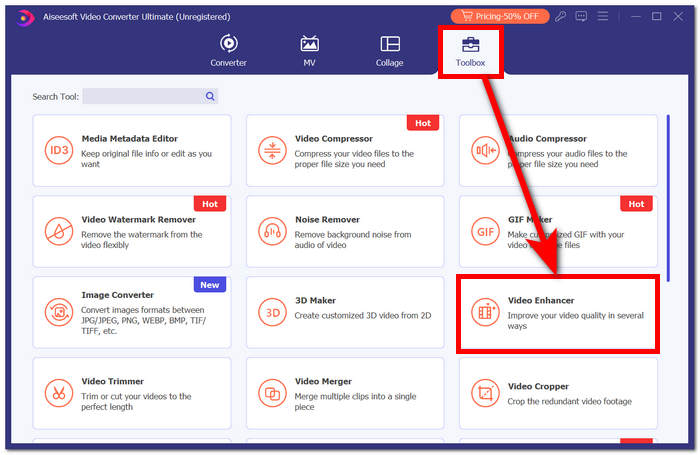
Step 3. Click + to add a video to Video Enhancer.
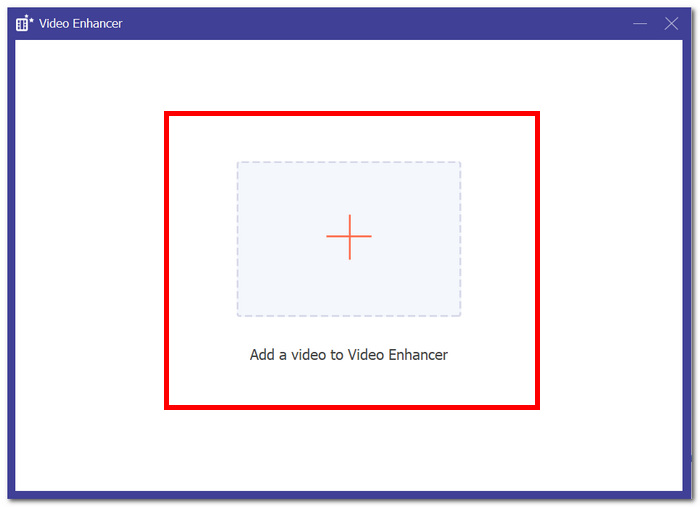
Step 4. The last step would be adjusting your settings to enhance your video. You can Upscale Resolution, and Preview. When satisfied with your changes, click the Enhance button to export and save your unpixlated video on your computer.
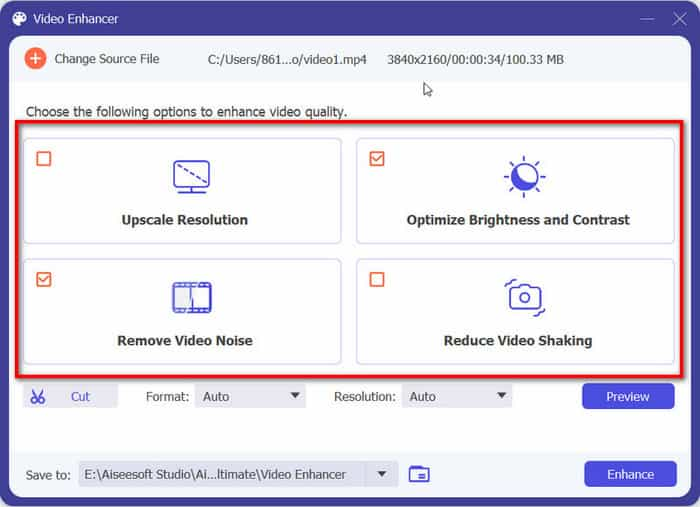
With the FVC Video Converter Ultimate experience, the convenience of a single, versatile platform caters to all your multimedia needs, ensuring efficiency without compromising speed or quality.
2. Aiseesoft Video Repair
Aiseesoft Video Repair is a robust solution for recovering videos plagued by lost, corrupted data and pixelated video. This powerful program requires only a sample video in the same format for restoration. The software is easy to use and can repair a variety of video formats, including MP4, MOV, AVI, WMV, and FLV. It can also repair videos that have been corrupted, pixelated, virus attacks, and file system errors. Aiseesoft Video Repair is a great tool for anyone who has accidentally corrupted a video or needs to repair a video damaged due to a hardware or software issue.
Steps to use Aiseesoft Video Repair:
Step 1. From their website, download the software and get it up and running on your computer after installation.
Free DownloadFor Windows 7 or laterSecure Download
Free DownloadFor MacOS 10.7 or laterSecure Download
Step 2. In the software interface, add your pixelated video file by clicking the red + button on the left, then add a sample video by clicking the purple + button on the right.
Step 3. After adding your pixelated and sample videos, click Repair to start the process, then click Preview to check quality.
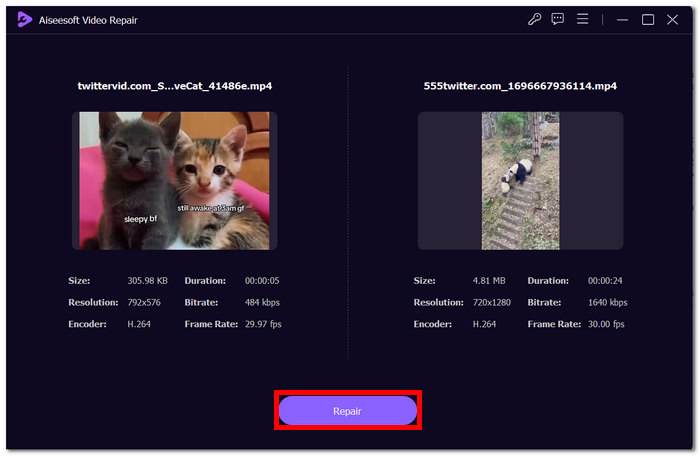
Step 4. Once happy with the results, click Save to save your now-fixed video.
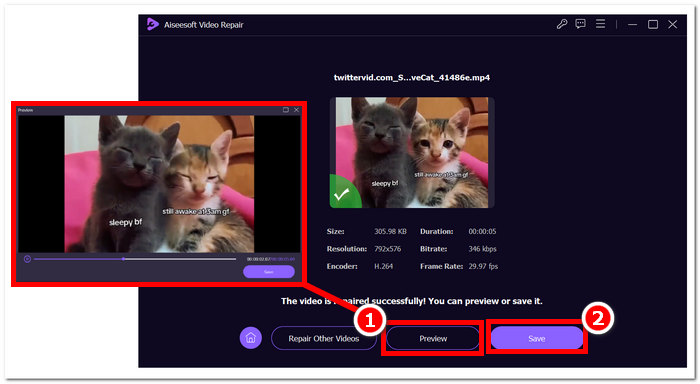
Its user-friendly interface and advanced capabilities offer a quick and efficient way to revive compromised videos, making it a go-to tool for video repair.
Part 4. FAQs About Fixing Pixelated Video
Can pixelation be fixed?
Yes, pixelation can often be fixed using various methods and tools. Whether through online platforms, video editing software, or specialized algorithms, there are ways to address pixelation and enhance the overall quality of a video. The solution's effectiveness may depend on the severity and root cause of the pixelation.
Why does pixelation occur?
Pixelation occurs due to various factors, including Videos with lower resolutions, have fewer pixels, making individual pixels more noticeable, especially when stretched or viewed in larger formats. Videos with lower resolutions have fewer pixels, making individual pixels more noticeable, especially when stretched or viewed in larger formats. Converting videos between different formats or codecs can lead to pixelation if not done correctly, as some information may be lost. Understanding the specific cause of pixelation is crucial in determining the most effective method for fixing it.
Does improving video quality fix the video pixelation?
Yes, improving overall video quality can often help fix pixelation issues. By addressing factors such as resolution, compression, and transcoding, you can enhance the clarity and reduce the visibility of individual pixels. Increasing the video resolution, adjusting compression settings, and using higher-quality recording equipment during video production are all effective strategies to improve video quality and mitigate pixelation. However, the success of these methods depends on the initial quality of the video and the extent of pixelation present.
Conclusion
Fixing pixelated videos online for free is an accessible skill that can elevate the quality of your content. Whether you choose user-friendly platforms like Google Photos or specialized tools like Fix. Video mastering pixel repair empowers you to produce videos with crystal-clear visuals. Remember to understand the causes of pixelation, explore various online tools, and implement manual techniques to ensure optimal video quality in future projects. Say goodbye to pixelation and hello to a smoother, more enjoyable viewing experience!



 Video Converter Ultimate
Video Converter Ultimate Screen Recorder
Screen Recorder