What are the 8 Best Video Resolution Converters to Change Video Resolution
In terms of pixel value by width and height, the video resolution plays a significant role in changing the size of every video you play. Different multi-media sites play a video with various video resolutions. Thus, there are some instances that you will need to convert video resolution into a specific height and width. To help you find the best video resolution converter, take a few minutes to look at the top 9 resolution converters we found on the market.

Part 1. Top 3 Video Resolution Converting Software Available on Any Windows & Mac
Top 1. FVC Video Converter Ultimate (Windows & Mac)
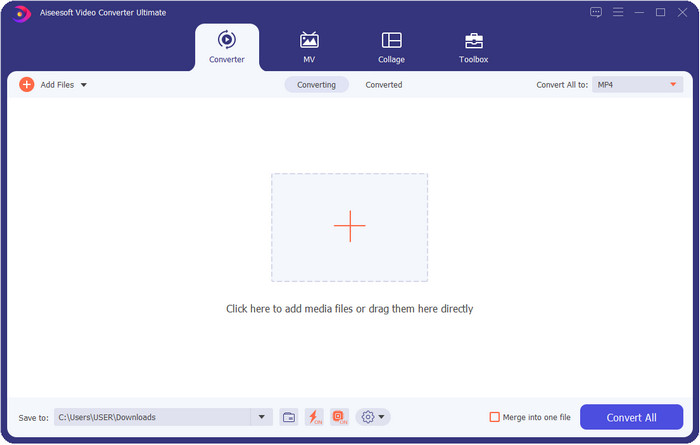
FVC Video Converter Ultimate is the best video resolution enhancer you can easily use to manipulate the resolution by your own choice. This software can take your video resolution to the top as higher as 4k or as lower as 144px. With this tool, you can change the video parameter and check it out later at the preview before you export it if that is the video resolution you want.
Furthermore, if you want to convert your files here, you can select the different sets of video resolution this tool already provides. To experience an easy way of changing the video resolution. In addition to that, you can also create a customizable video resolution to match your need for your video. If you want more ideas about the tool, you can read the key features this tool can offer you.

FVC Video Converter Ultimate
5,689,200+ Downloads- Transform your videos into MP4, MOV, and 200+ more with ultra-high resolution.
- Convert your different video files simultaneously in less than a minute.
- Check the video resolution before exporting the file on the preview.
- A multi-purpose toolbox is available to help you compress, make color correction, and more.
- It is available in all operating systems on desktops, including Windows & Mac.
Free DownloadFor Windows 7 or laterSecure Download
Free DownloadFor MacOS 10.7 or laterSecure Download
Top 2. VLC (Windows, Mac & Mobile Devices)
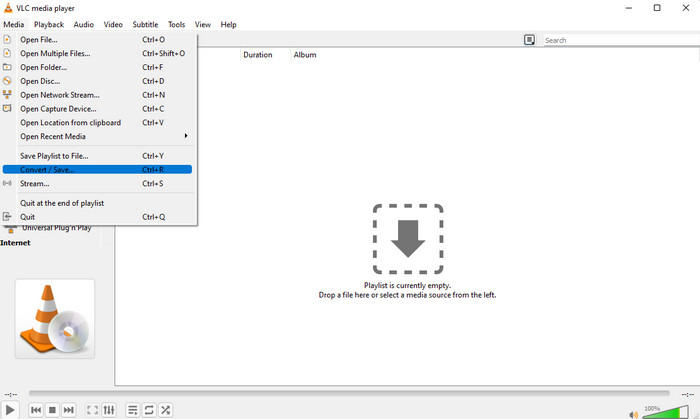
You can use the best video player on the web as an MP4 video resolution converter if you need one. VLC offers its users not only to play a video with high resolution, but it can also convert video into a high resolution. This tool does have a video converter ability, but it is not as effective as the other video converter you can download on your desktop. But this tool is worth mentioning in this review because it is free to download to play and convert the video.
Advantages of Using VLC:
◆ It is a multi-purpose video player and converter on Windows, Mac, and other mobile devices.
◆ Free and safe to download.
◆ Not as effective as the other converter, but it can do the task if you want.
Top 3. Hamster Free Video Converter (Windows)
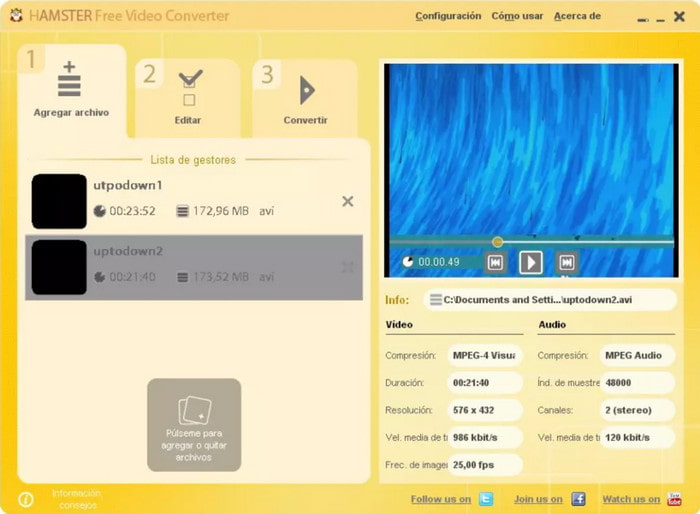
Hamster Free Video Converter can help you convert almost every video into any video format with high resolution. This video resolution converter is free to download in any Windows operating system to help its users with their problems regarding the videos. Even though the tool is easy to use and free, the GUI of the software needs to have updated because it looks less like a professional video converter, like adding different skins to make the user interface better. Although this is a bit of a problem, we can assure you that the software will help you convert the video resolution.
Advantages of Using Hamster Free Video Converter:
◆ Free video converter to download on any Windows operating system.
◆ It is very intuitive to use, and you won't need to read or watch a tutorial on using it.
◆ Simple and yet powerful video converter.
Part 2. Top 3 Video Resolution Converters Online & Free to Use
Top 4. FVC Free Video Converter Online
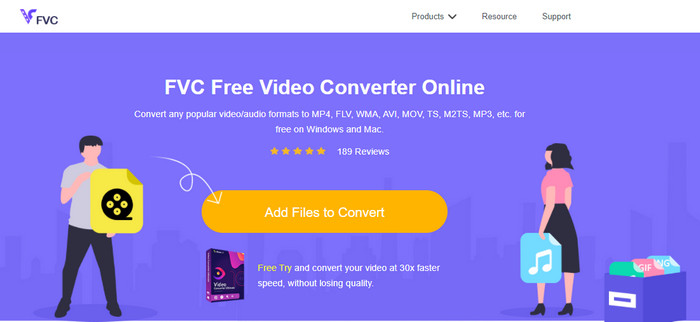
FVC Free Video Converter Online is the top high resolution to low-resolution video converter online you can depend on if you don't want to download. This tool is not just easy to use, but also it is free and safe. Moreover, this tool supports different types of video resolution; you can choose one up to 1080 px or lower than 240px. You won't need to download the software on your desktop drive to change the video resolution with this web tool. Although the tool is ready to use, it is still not as good as the ultimate tool that provides large-scale, but you can use it if you want a limitless converter.
Advantages of Using FVC Free Video Converter Online:
◆ Downloading the web tool isn't needed, and it is safe to use.
◆ You can easily access the tool on the web anytime and anywhere with an internet connection.
◆ It supports video resolution up to 1080px for free.
Top 5. HD convert
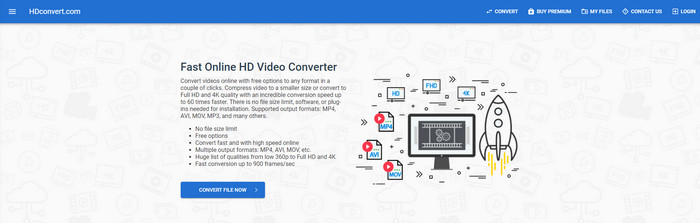
Another video resolution enhancer online you can use is the HD convert. This tool also supports different resolution sets, like the first online converter we mention. With its popular video-supported format, you can easily upload your video files here to enhance the quality later. However, you can only convert videos up to 720px because this tool supports the free version. Another thing we didn't like about the web tool is that after converting the resolution, it will leave a watermark on your video after you export it. But if you don't mind the watermark and 720px, you can change your video's video resolution for free.
Advantages of Using HD convert:
◆ It supports a more detailed video converting process.
◆ The video resolution this web tool supports for free is 720px.
◆ It supports the latest video format to upload into.
Top 6. 123 APPS – Video-converter
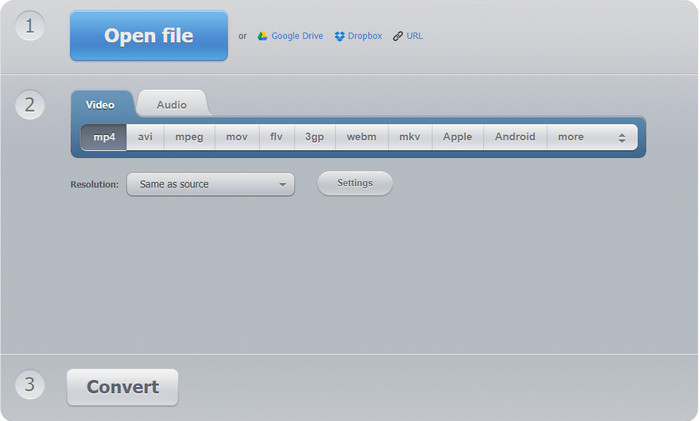
Last on the list of super video resolution enhancers you can use on the web is the 123 APPS – Video Converter. Like the HD convert, this web tool supports the popular format for importing and exporting. Even though it supports the popular format, it is still much better than the second web converter because it supports 1080px in the maximum and as low as 240. Although the tool is free, pop-up ads on the main website could make your experience a little less exciting. Also, the uploading and downloading process will depend on your internet; you'll need to be patient at this time to enhance the resolution of your video for free.
Advantages of Using 123 APPS – Video-converter:
◆ It can convert your video resolution up to 1080 px maximum.
◆ Although there are ads on the web tool, it is still safe to access.
◆ It supports more exporting format than the Hd convert.
Part 3. Top 2 Video Resolution Converter Apps to Download on iOS & Android
Top 7. The Video Converter (iOS)
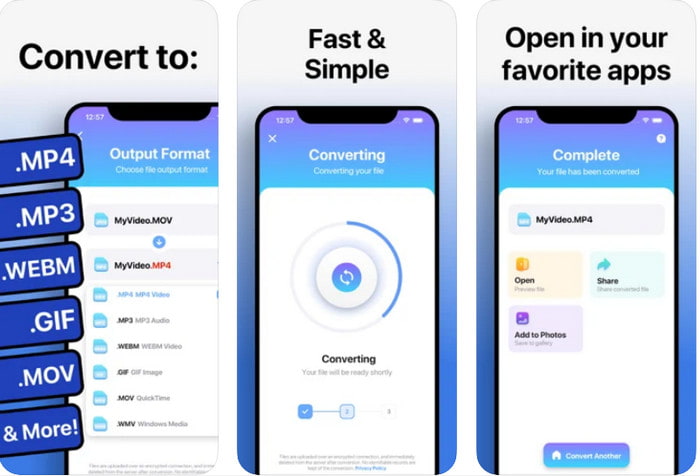
You can use this video resolution enhancer app on iOS to help you change the resolution easily. The Video Converter provides the most effective way of changing the format and resolution on every iOS user. This app supports a more range format than the other website to upload and download the video on iOS drive easily. Although the tool is free to download, you can't use this app if you didn't purchase or activate the premium version. So, before you pick this converter, you must have extra money to pay for it before using it.
Advantages of Using The Video Converter:
◆ It is free to download on any iOS device, but you'll need to pay for it when you export the file.
◆ It supports different types of editing features and an average-scale of video format.
◆ The video resolution can go upto 1080px.
Top 8. Video Converter, Compressor MP4, 3GP, MKV, MOV, AVI (Android)
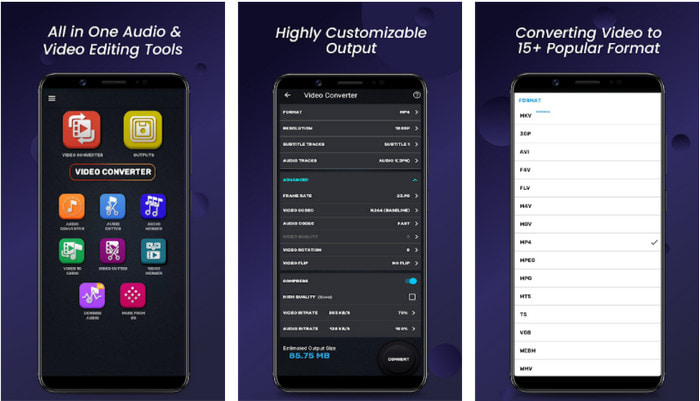
For Android users, you can use this free to download a video resolution converter on any Playstore. Video Converter, Compressor MP4, 3GP, MKV, MOV, AVI is the best app tool we find on the Playstore that offers different sets of resolution and format for your video. Like the ultimate converter, this tool supports other features such as compressing, adding subtitles, and audio tracks on the video before exporting it. Even though it has these features that the ultimate tool can offer to you, it is still not as effective as the ultimate converter. In some cases, the tool doesn't effectively convert the video resolution.
Advantages of Using Video Converter, Compressor MP4, 3GP, MKV, MOV, AVI:
◆ Available on all Android devices to download the tool for free.
◆ It is the best video converter, compressor, audio tracks, and subtitle adder on mobile devices.
◆ Although there are pop-up ads, it is still safe to use.
Related:
Part 4. FAQs about the Video Resolution Converters
What is the difference between video resolution and quality?
The resolution and quality are essential for video and image on every visual media file. Although some users find them the same, they aren't. Because resolution refers to the size of the optical media file, we can measure it as pixels for width and length. While quality takes the visual representation, which means video quality focuses on the details of the pixels that are stored.
Which is better for playing video online? 720 or 1080?
If you are playing video on the web, we suggest using a 720 instead of 1080 because it loads much faster while having HD quality. However, we recommend using 1080 instead if you are more detailed, but this resolution loads much more time than the 720.
What is the highest video resolution?
The highest quality is the 8k UHD (7680 x 4320), but we will soon see a higher resolution.
Conclusion
The video resolution converters we present in this review are sifted-out to present only the best video converter you can use on your device. Additionally, the converters have different skills that help their users convert the resolution into higher or lower ones. But if you will ask us which we should use, then there is no doubt that we will pick the top video converter on this list. FVC Video Converter Ultimate presents the highest video resolution you can achieve on a video without losing its quality. Although the tool is for purchase, we believe that it is worth every penny if you access the premium version. So now, what are you waiting for? Click the download button above to have the ultimate converter that is available on Windows & Mac.



 Video Converter Ultimate
Video Converter Ultimate Screen Recorder
Screen Recorder


