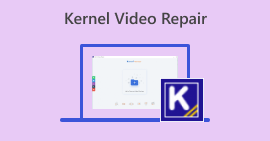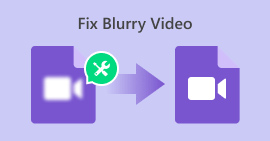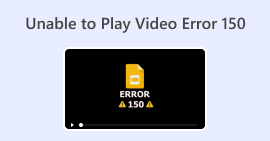[Solved] How to Easily Fix Can't Play 0xc10100bf Error
Are you trying to play your video files, and the video doesn’t play and shows a 0xc10100bf error code? It’s so frustrating! It’s a common shared experience for most of us. But we got you here. We’ll discuss what 0xc10100bf Error is all about and how to fix it easily.
We are so tired of encountering this all over again. So, to solve and to stop this problem, continue reading this post until the end.
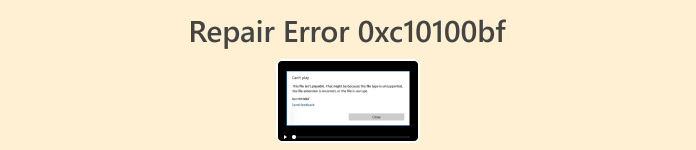
Part 1. What is Error 0xc10100bf
Error 0xc10100bf happens when you try to play a video, but it doesn’t play and shows an error code. That’s exactly what it is. This issue indicates that your video is either in an unsupported file format, has an incorrect file extension, or is corrupted. To better understand its causes, read the following reasons below.
Reason 1. Video Player does not Support the Format of the Video File
Video files come in diverse formats like MP4, AVI, and MKV. However, not all video players can support some formats. This limitation translates to the error 0xc10100bf when the player encounters an unfamiliar format. To address this, we should convert the video file to a format supported by the player or opt for a video player with broader format compatibility. This is also the reason why video is not playing.
Reason 2. Outdated System
If your system is outdated, it may be possible to experience error 0xc10100bf when trying to play a video. So, this error signals that your system, in its current state, might struggle to understand or process the video file properly.
Reason 3. Corrupted Video File
A corrupted video file contains irregular data that the player can't interpret. This may be due to interrupted downloads, storage issues, or exposure to malware.
Reason 4. Insufficient System Resources
Error 0xc10100bf can occur if your system lacks the resources to handle video playback. This includes factors like insufficient RAM, processor speed, or graphics capabilities. When your system cannot meet the demands of playing a particular video file, it may result in this error. To address this, consider upgrading your system's hardware components or closing unnecessary applications to free up resources.
Reason 5. Incompatible Codecs
Codecs are essential for encoding and decoding video files. If the required codec for a specific video is missing or incompatible with your player, it can lead to error 0xc10100bf.
Part 2. 2 Ways to Fix Can't Play Error 0xc10100bf
There are various ways to fix this, we can use software tools like Aiseesoft Video Repair to solve this issue easily. This handy tool is designed to address problems related to video file issues, such as corruption or compatibility issues. So, if you encounter a 0xc10100bf error, follow the steps below to fix your problem.
Method 1: Using Aiseesoft Video Repair
Step 1. First, Download the software tool. Once it’s done, install it on your computer.
Free DownloadFor Windows 7 or laterSecure Download
Free DownloadFor MacOS 10.7 or laterSecure Download
Step 2. Now, run the tool. Don’t be confused by the two buttons. Click the Red Plus button to add the broken video that shows Error 0xc10100bf and the Blue Plus button to add the sample video.
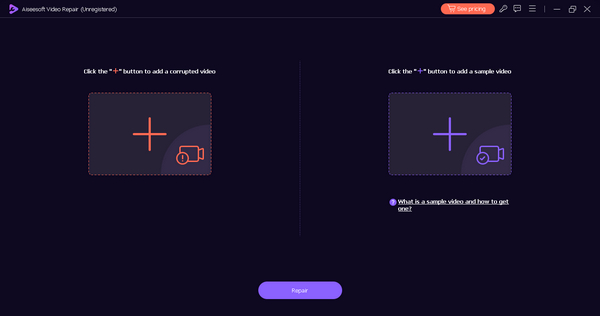
Step 3. After that, click the Repair button. The software will process the repair of your video file.
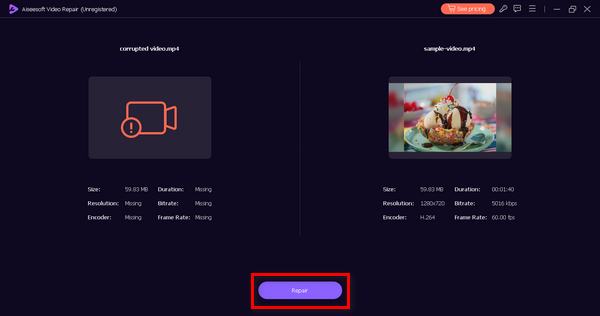
Step 4. Lastly, if you want to preview your repair. Click the Preview button to see if the Error 0xc10100bf has resolved.
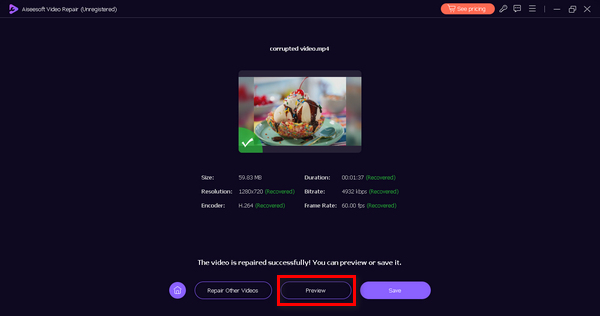
Aiseesoft Video Repair is indeed a reliable and user-friendly tool, offering a holistic approach to video file repairing. Whether dealing with the error 0xc10100bf or other playback issues, this tool remained versatile and powerful. Give it a try now!
Method 2: Using Kernel Video Repair
Kernel Video Repair is a software tool designed to address various video-related issues, and it can also be particularly useful in fixing Error 0xc10100bf. This application repairs corrupted or damaged video files, providing users with an effective method to restore their videos to proper functionality. To use this, follow the steps below:
Step 1. Download the app on their official website, Kernel Video Repair, and install it.
Step 2. Now, launch the program. From there, you’ll see the button Add files. Click on it to select the corrupted video files you want to repair.
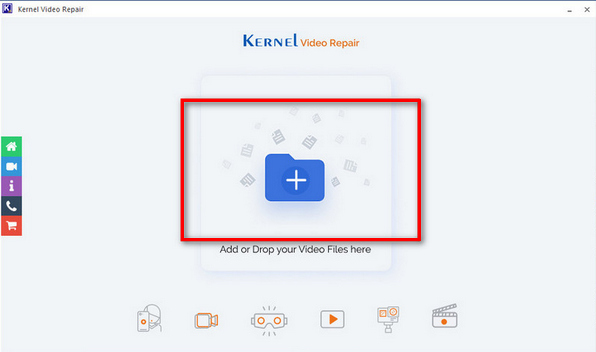
Step 3. Click the Repair button after adding the files to start the repair process.
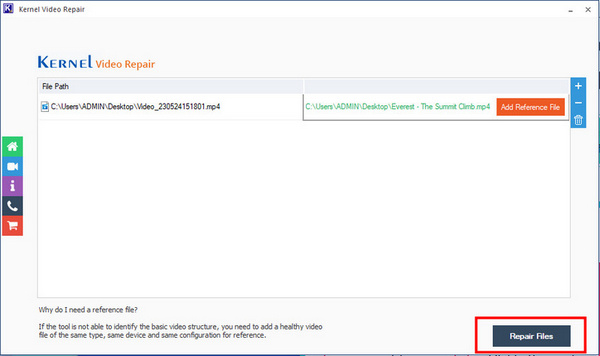
Step 4. Lastly, to save the repaired file, you have to select a file folder location. After that, click OK to confirm it.
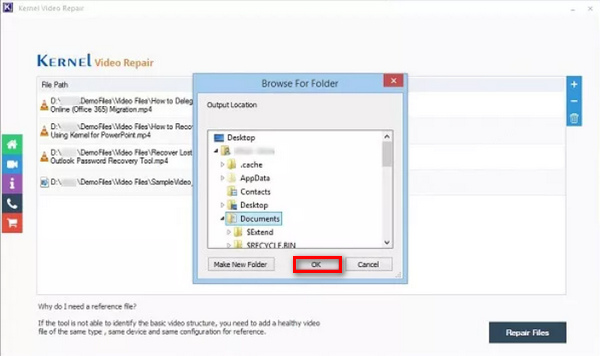
There you have it. You can fix Error 0xc10100bf with this other tool. However, unlike Aiseesoft Video Repair, you can only use most of its features when subscribing to its premium package. Unlike Aiseesoft, you can use it and save the repaired file regardless of whether it’s free.
Part 3. FAQs about Error 0xc10100bf
What is the video error code 0xc00d36c4 on USB?
Video error code 0xc00d36c4 on USB typically indicates an issue with the video codec or file format. It may occur when attempting to play a video from a USB device. This error suggests a compatibility mismatch between the video file format and the capabilities of the player.
Does 0xc10100bf video error represent video corruption?
Yes. The 0xc10100bf video error can be an indication of video corruption. This error often arises when the video file is damaged or corrupted, affecting its proper playback. Corrupted files may result from interrupted downloads, storage issues, or exposure to malicious software.
Does 0xc10100bf video error occur on every video format?
The 0xc10100bf video error is more likely to occur when there is a mismatch between the video file format and the compatibility of the video player. It doesn't necessarily happen with every video format but when the player encounters an unsupported or incompatible format. Choosing a player with broader format compatibility or converting the video to a supported format can help mitigate this error.
Is error 0xc10100bf exclusive to certain operating systems?
No. Error 0xc10100bf is not exclusive to particular operating systems. Depending on the video player and file compatibility, it can occur on various platforms, including Windows, macOS, or others. Resolving the error involves addressing format issues, system requirements, or using specialized repair tools, regardless of the operating system.
Can an outdated video player trigger error 0xc10100bf?
Yes. Using an outdated video player can potentially lead to error 0xc10100bf. Video players must stay current with the latest codecs and formats to play videos seamlessly. If your player is outdated, it may struggle with newer video formats, causing the error. Updating your video player to the latest version or choosing one with regular updates can help prevent compatibility issues and mitigate this error.
Conclusion
Now that you’re able to understand what error 0xc10100bf is and learn how to fix it. The software tools recommended in this post, especially the Aiseesoft Video Repair, can be your go-to tool to fix any video issues. What are you waiting for? Repair those videos now!



 Video Converter Ultimate
Video Converter Ultimate Screen Recorder
Screen Recorder