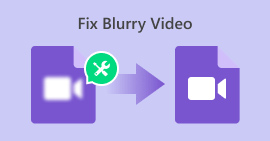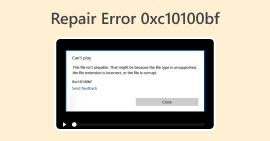Is Kernel Video Repair Safe? In-Depth Review and Analysis
There are various video repair tools available online, but given their numbers, it’s hard to choose what to use to repair damaged video files. But fret not! Because we've got you covered. If you’ve heard Kernel Video Repair but unsure about it, you’re on the right page.
With that, in this comprehensive review, we'll explore its key factors, assess its performance, and provide the insights you need to answer the crucial question: Is Kernel Video Repair truly worth your trust and investment? Keep reading as we answer this question.
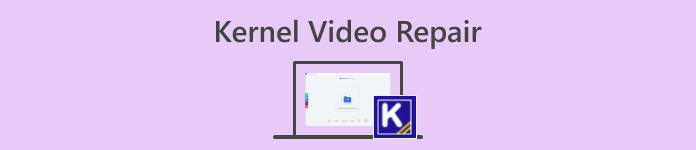
Part 1. What is Kernel Video Repair?
Kernel Video Repair is a software tool designed to repair frozen, corrupted or damaged video files. Compared to any other tool, this one is advanced as it employs a range of algorithms and techniques to identify and correct issues in damaged video files. So, if you’re unsure of the reasons why your video is damaged, the Kernel Video repair will determine it for you and fix it accordingly.
Moreover, this tool can repair all kinds of video file formats, such as MP4, MOV, AVI, MKV, FLV, and more. Indeed, with this software, you can easily repair damaged or corrupt videos and recover lost data with ease.
Features
◆ Repair any video problem, from corruption to error messages.
◆ Fix videos from all types of devices: DSLRs, smartphones, drones, and more.
◆ Wide format support, including MP4, MPEG, MKV, and many others.
◆ Repair multiple video files at once, regardless of their formats.
◆ User-friendly interface with clear instructions for easy video repair.
◆ Maintain the original video quality, even for severely corrupted files.
◆ Compatible with all Windows versions, past and present.
◆ Safe and secure download, with 24/7 monitoring to ensure your security.
Pros
- Can repair various video file formats.
- Has a user-friendly interface.
- Straightforward functionalities.
- Safe to use.
Cons
- Only available for windows.
- The premium feature is quite expensive compared to other tools.
- Quality may vary after repair.
Kernel Video Repair is truly worth your trust and investments. Its user-friendly interface and high-quality repair capabilities make it a reliable choice. However, with the pros and cons presented, it’s necessary to take note of them to guide you with your decision. Nevertheless, this tool checks all the things you need.
Part 2. Quick Guide to Use Kernel Video Repair
Kernel Video Repair is free to download. To use it, follow the steps below:
Step 1. To install the app, visit their official website, Kernel Video Repair, and Download the software. After that, Install the software on your computer by following the installation instructions.
Step 2. Once installed, launch it from your computer's applications or programs menu.
Step 3. Click Add Files to select the corrupted video files you want to repair.
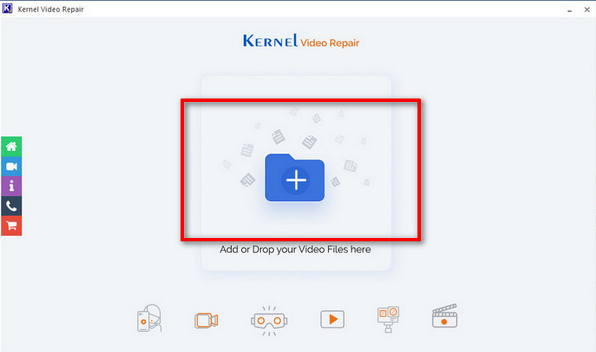
Step 4. After adding the files, click the Repair Button to start the repair process.
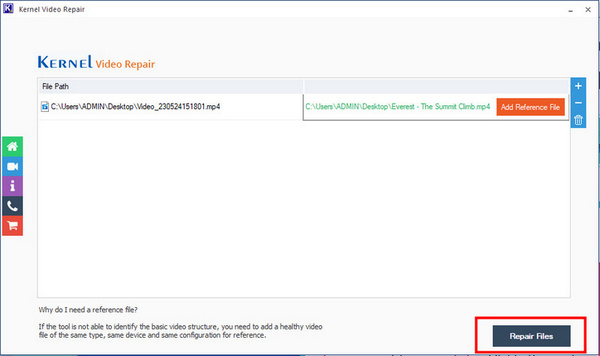
Step 5. Now, select the file folder location where the file will be saved after the repair and click OK to confirm it.
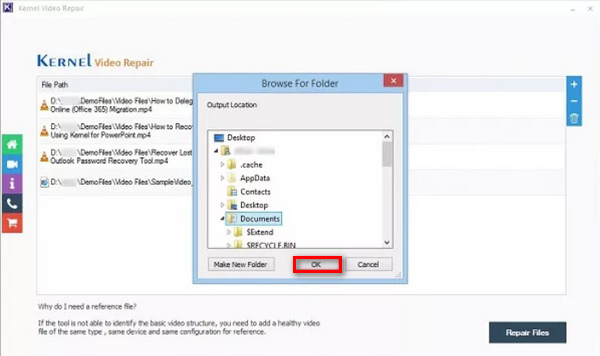
You can now check out the video file and enjoy the uncorrupted or undamaged video file. With this easy guide, you can now repair any damaged video with ease.
Part 3. Kernel Video Repair Alternatives
If the Kernel Video Repair isn’t working on your device, there are various alternative tools that you can use. Aiseesoft Video Repair is a software tool designed to repair and restore damaged or corrupted video files, especially those with incomplete downloads, errors, or video files that won’t play.
What makes this tool the best alternative is its cross-platform compatibility, supporting both Windows and Mac operating systems. Moreover, this tool simplifies the video repair process. Lastly, compared to Kernel Video Repair, with this tool, you can do so much, even with its free version.
To use it, follow the steps below:
Step 1. To start, Download and install the software on your computer.
Free DownloadFor Windows 7 or laterSecure Download
Free DownloadFor MacOS 10.7 or laterSecure Download
Step 2. After that, launch the program. Click the Red Plus button to add the video you want to repair, and add the sample video by clicking the Blue Plus button. Don’t be confused by those two.
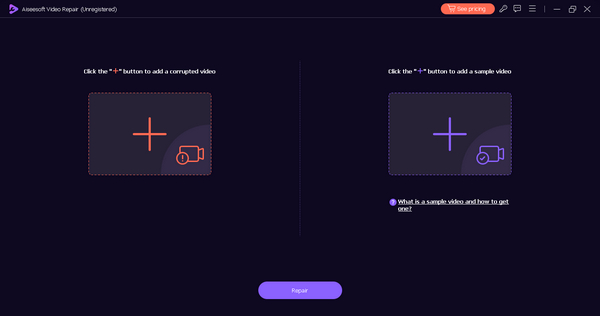
Step 3. Next, click the Repair Button to start the repair process.
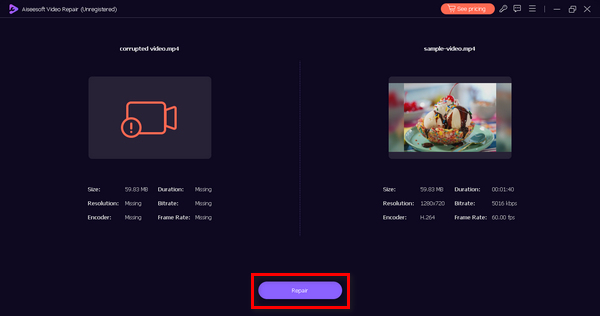
Step 4. Lastly, once the repair is complete, click the Preview button to preview if the problem on your video has been resolved, and when it does, you can now save the file.
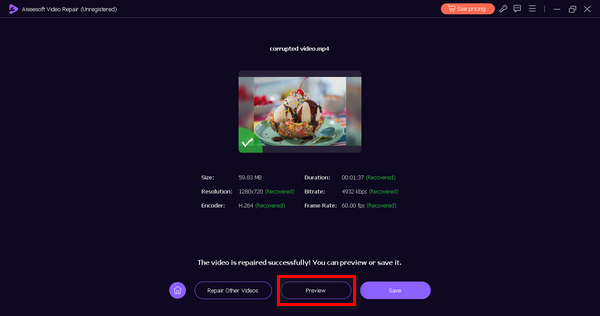
With Aiseesoft Video Repair, you can quickly and effectively damage and corrupt videos. And if you’re a Mac user, you can definitely use this. So, what are you waiting for? Say goodbye to frustrating interruptions and enjoy your video-watching experience.
Part 4. FAQs About Kernel Video Repair
Is Kernel Video Repair Malware?
No, Kernel Video Repair is safe and is not malware. It is a legitimate and safe software designed to repair corrupted video files. This means that you can confidently use it to address issues with your video files without any concerns about potential harm to your computer or the security of your data.
Is Kernel Video Repair legit?
Yes, Kernel Video Repair is a legitimate software. Its positive user reviews, third-party verification, absence of harmful activities, ongoing support, and transparent payment prove its legitimacy. To ensure you’ve downloaded the right software, visit their official website.
Can Kernel Video Repair fix other file types?
No. Kernel Video Repair is primarily designed for repairing video files in various formats but can’t repair other such as documents, images, or audio files. It can repair a video in corruption, video not playing, video black screen, and more. If you have other file types that require repair, consider using specialized software or methods tailored to those specific file formats.
What video file formats does Kernel Video Repair support?
Kernel Video Repair supports various video file formats, like the MP4, MOV, AVI, MKV, FLV, and more. This software is versatile and can effectively repair the most commonly used video formats.
Are there any limitations to the free trial version of Kernel Video Repair?
Yes. While Kernel Video Repair offers a free trial version, it typically has limitations to encourage users to purchase the full version. These limitations may include restrictions on the number of files you can repair, watermarked output files, or limited access to certain features. To fully experience the software's capabilities, consider upgrading to a paid version.
Conclusion
Kernel Video Repair is, indeed, a reliable tool for repairing damaged video files. With its user-friendly interface and the ability to repair a wide range of video formats, it's truly worth everything you need. However, if this doesn’t suit your preferences, you can try the alternative posted in this article.



 Video Converter Ultimate
Video Converter Ultimate Screen Recorder
Screen Recorder