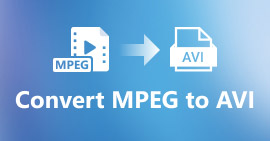Phenomenal Mini DV to AVI Converter Available on Windows & Mac OS
DV files primary purpose is to contain digital video from video cameras or camcorders under the maker Panasonic and Sony in late 1995. This codec and tape format became famous for its transition from analog to digital production. But nowadays, you can't play the DV file on your default media player or even share it online. And now, if you want to play this file, you must consider converting the file into a most supported and playable format like the AVI. Moreover, the details below will help you understand DV, convert DV files to AVI, and play it to a media player if you don't want to convert.

Part 1. Battle of the Formats: DV VS AVI
DV file and AVI are almost similar as these two formats can contain video and audio. However, their purpose and how they store the media file is far from each other. In that case, let's determine what the differences between DV and AVI are by comparing their 3 unique abilities.
Compatibility of the Format
AVI gains more support and is one of the most compatible formats to play and edit a video. This format can contain a video playback in a synchronized format. In contrast, DV file is unsupported by numerous video editors and media players on PC and Mac. Because of that, this is one of the reasons you need a mini DV to AVI converter.
Compression Supported
AVI is a lossless file format for robust and advanced storage of media files. However, this format will eat up a lot of your hard disk storage because it is uncompressed. While DV uses a lossy compression for its video, but the audio file is uncompressed. The reason behind why the format is lossy is because it uses the DCT as a basis for frame-by-frame used to compress video.
Audio Fidelity
The audio fidelity DV file supports between average and best audio quality because it uses a sampling PCM audio up to 48 kHz with a 20 bits length of a word. AVI does use an uncompressed PCM and the quality of the audio is excellent. Still, it can be better if you use DV as an encoder to achieve DV-AVI that compresses.
Now that we understand what these formats are, it is now the right time to convert DV to AVI on Mac or your PC by reading the tutorial provided below.
Part 2. Best Phenomenal Converter Tool to Convert DV to AVI on Mac and Windows
FVC Video Converter Ultimate
Do you have trouble choosing a converter that produces a phenomenal output? If that is the case, we would like you to use the FVC Video Converter Ultimate. This software became one of the most popular choices of the users who do convert format often. Also, the name ultimate is not just by name, but it is also in its performance provided. Moreover, generally speaking, this format is all-out for everyone who needs a helping hand on their conversion problem. Before we proceed to the steps, let's first determine the advantages you will get if you download this software.

Video Converter Ultimate
30000+ Downloads- Convert your DV video file into 200+ available formats.
- Supports all of the Operating Systems like PC & Mac.
- Its toolbox includes advanced features like making GIFs, editing videos, merging, and more.
- Intuitive interface for everyone.
- It supports 30x faster conversion compared to the other converters online or offline.
Free DownloadFor Windows 7 or laterSecure Download
Free DownloadFor MacOS 10.7 or laterSecure Download
So without further ado, let's proceed to the tutorial below, and let's convert DV to AVI without losing the quality of the video.
Steps on How to Convert DV to AVI with the FVC Video Converter Ultimate:
Step 1. Press the Download button that is below, choose the OS you are currently using. Install the software to your drive and click Start Now to proceed to the next step.
Free DownloadFor Windows 7 or laterSecure Download
Free DownloadFor MacOS 10.7 or laterSecure Download
Step 2. Open the software and click the + button located in the middle of the interface of the tool. A folder will show, and to upload the .dv file, click Open.
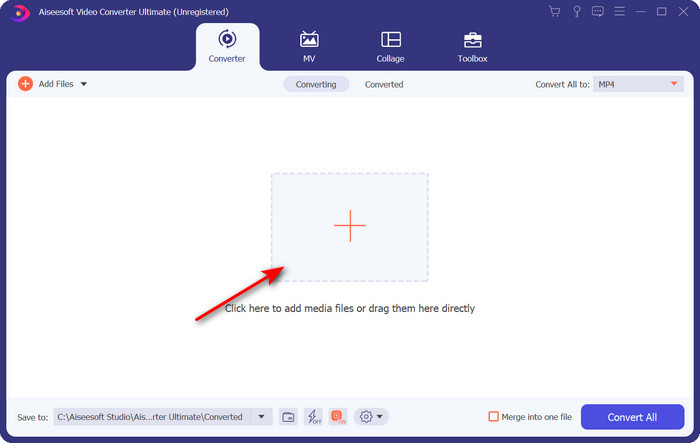
Step 3. To change the .dv file into a .avi, click the drop-down button and search the AVI format.
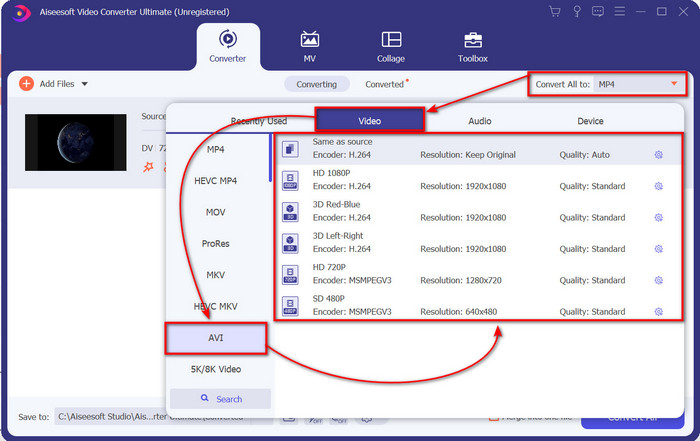
Step 4. Once you choose the format, it is now the right time to turn your DV to AVI by clicking Convert All.
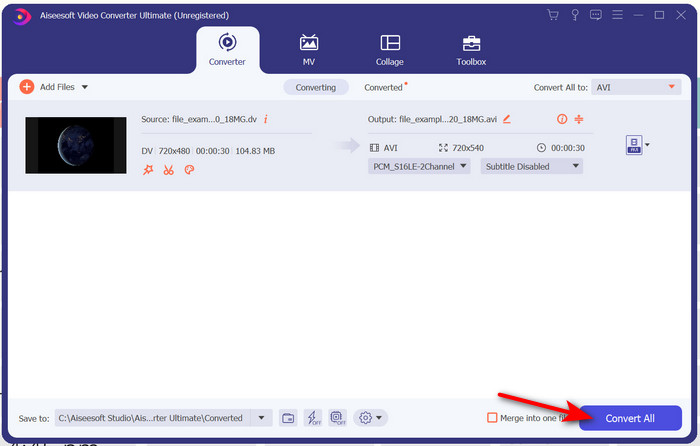
Step 5. Converting a file will take you less than a minute, so waiting is not necessary. Another folder will show with the converted files.
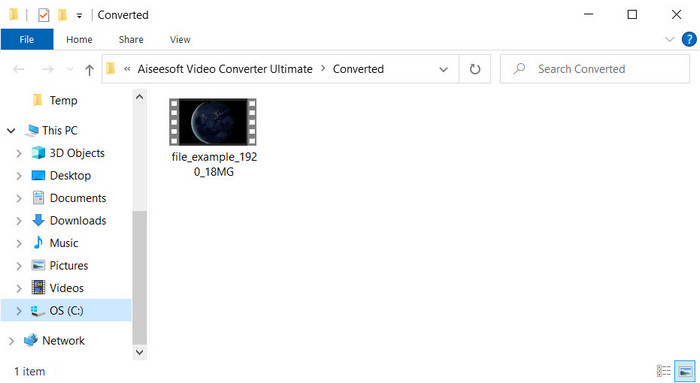
Part 3: Play Your DV Files with the DV Video Player Available on PC & Mac
Blu-ray Player
Don't want to convert mini DV to AVI, then try to use this media player that supports this type of format, the Blu-ray Player. This media player supports 300+ formats and codecs as well to play the video on your desktop without any hassle. Also, this media player has the most advanced features a media player should provide to make your watching experience better. You can also use a CD, DVD, or Blu-ray disk to play the video on your computer; basically, everyone uses a portable media player. So now, if you don't want to get into trouble with converting the .dv file, follow these steps to play the video.
Steps on How to Play the DV File with the Help of Blu-ray Player:
Step 1. To download this media player, click the button below, then install the player and launch it.
Free DownloadFor Windows 7 or laterSecure Download
Free DownloadFor MacOS 10.7 or laterSecure Download
Step 2. Click Open File, then locate the .dv file on your folder and press Open.
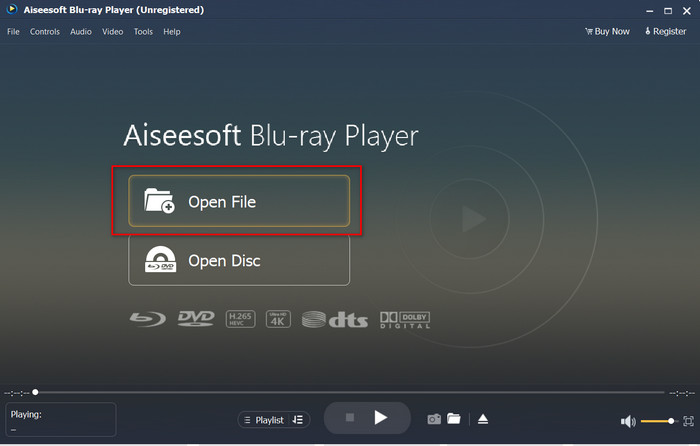
Step 3. The DV file will automatically play on your desktop. Additionally, click the camera button if you want to take a screenshot of what you are watching. Then if you're going to look for the snapshots you've taken, click the folder button.
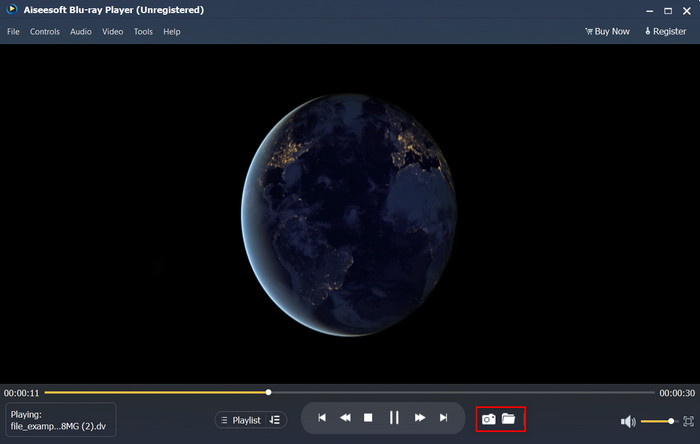
Step 4. If you want to stop watching the .dv file, click the cube button.
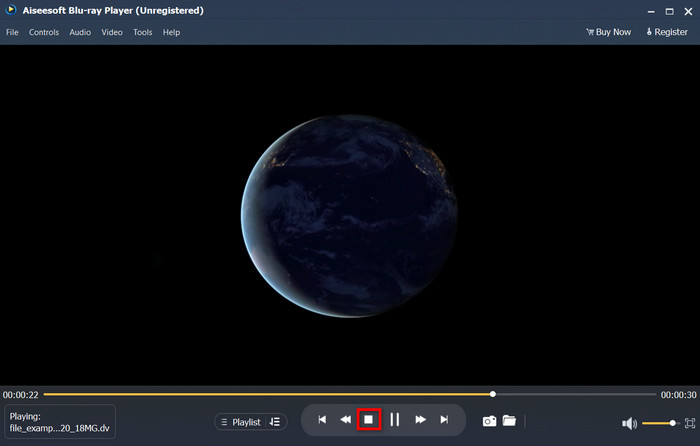
Step 5. To watch another file in a different format, follow steps 2 and 3, then enjoy watching the high-quality video.
Related:
Part 4. FAQs about DV to AVI Conversion
Does converting DV files lose their quality?
Converting any format into a new version should not lessen the quality of the original video format. However, some converters do not support converting 1080 or 4k video quality because it will take time. So, if you don't want to lose quality, then use the FVC Video Converter Ultimate. Expect nothing less because this software will not touch your quality and will provide you an option to make it higher or retain it.
Can I play .dv on VLC?
As for today, VLC doesn't support any .dv file to play; however, if you compress AVI and use the DV-AVI instead, you can play the video on the VLC.
What format is the best substitute for DV?
If you want to know the best substitute for a DV file, try to use the MP4 file. This format is known as the multifunctional format because it is compatible with all desktops and devices if they wish to play the video or edit it. But the quality of MP4 and DV is far different from each other if we were to compare them. Nevertheless, compatibility wise MP4 is the best media format you can use as a substitute.
Conclusion
To sum it up, we only presented one DV converter to AVI because this is the only software that performs well on converting this file type. As we continued reading this article, we found another way of playing the .dv file by using this DV player. Moreover, we present two tools to do their job, whether you want to play the .dv or convert the file. So now, if you choose the FVC Video Converter Ultimate, then expect a phenomenal quality output within an ample of time. But if you decide to play the DV file, then your go-to must be the Blu-ray Player.



 Video Converter Ultimate
Video Converter Ultimate Screen Recorder
Screen Recorder