Convert GIF to MKV Using the Most Straightforward Method
GIF is one of the most common file formats you can use on your device, but there are some instances that you might want to convert it to another video file format like MKV. However, looking for an application takes a lot of work. Many converters have problems in the conversion process. Also, some apps need to be fixed. In addition to that, finding a tool that supports various video formats is challenging. But in this article, you will find the best solution that you want. You will discover an excellent method to convert GIF to MKV using a trustworthy application that you can use on both Windows and Mac.

Part 1: Introduction of GIF and MKV
Before converting, you will first learn the information about these two formats. See the essential details in the table below.
| Format | GIF | MKV |
| Name | Graphics Interchange Format | Matroska Multimedia Container |
| File Extension | .gif | .mkv |
| Description | A format for exchanging images is GIF. It is a widely used graphic format that stores compressed data in a format with no quality and uses no more than 256 colors. CompuServe created the GIF format for exchanging raster images over networks in 1987 (GIF87a). The file format was altered in 1989 (GIF89a), adding the capability for animation and transparency. GIF is possible to upload on Twitter and Facebook. It is impossible to upload GIFs on YouTube or Instagram because they are not videos. GIFs cannot be played on media players, either. Graphics Interchange Format is referred to as GIF. Whether GIF should be pronounced “jiff” or “gif,” with the “g” pronounced like the “g” in “goat,” has been hotly contested. It is also possible to store multiple files in a single GIF file. | MKV is an open-source container that can hold media material that has been compressed using various codecs. It has many benefits over the traditional AVI container, including the ability to include audio tracks and subtitles in many languages that can be switched without pausing playback and quick file seek and rewind. Additionally, the format is simple to alter, making it simple to extract audio and video data. |
| Developed By | CompuServe | Matroska |
| Category | Image File Formats | Video File Formats |
| MIME Type | image/gif | video/x-matroska |
Part 2: Detailed Steps to Convert GIF to MKV
Video Converter Ultimate is an application you are looking for if you want to convert GIF to MKV file format quickly and easily. With the assistance of this software, you can convert your GIF files without losing quality. Also, this converter can offer an ultra-speed conversion process of up to 30x faster than other converters. You are also allowed to convert multiple GIF files into one MKV format simultaneously because this application can convert in batches. This way, you can ensure that transforming your file to another format is easy and quick. Moreover, Video Converter Ultimate offers an intuitive interface, which is perfect for everyone. In terms of accessibility, Windows and Mac users can utilize this converter, which is convenient for them.
Furthermore, there are more functions you can encounter. Suppose you want to create an incredible music video to play at birthday parties, weddings, Christmas parties, and more. You can still rely on this application because it offers a Music Video Creator. This creator has free themes to make your video more creative and unique. Another feature that it can offer is the Color Correction tool. Using the sliding bar, this tool allows you to easily adjust your video's brightness, contrast, saturation, and hue. In this way, your video will be more pleasing to watch. There are more features you can experience in this downloadable application. To discover more about this tool, see the additional details below.
Features
◆ Convert a wide range of video formats, including MP4, MKV, M4V, MOV, AVI, FLV, WMV, VOB, SWF, and over 100 more.
◆ Convert many files at once.
◆ It offers a fast conversion process.
◆ It offers a video enhancer function to improve the video.
Pros
- It has an easy-to-use interface with detailed guides.
- Suitable for beginners.
- Free to download.
- Accessible on both Windows and Mac.
- It can convert unlimited video/image files.
Cons
- Get the paid version to experience more beautiful features.
Follow the detailed procedures below to convert GIF to MKV instantly using Video Converter Ultimate on your Windows or Mac computer.
Step 1: If you want to download the Video Converter Ultimate easily, click the Download button below. Then, launch it after installation.
Free DownloadFor Windows 7 or laterSecure Download
Free DownloadFor MacOS 10.7 or laterSecure Download
Step 2: Go to the Converter panel when the interface is already on your screen. Then, click the Add Files button to insert the GIF file. You can also click the Plus sign on the center interface to add the file.
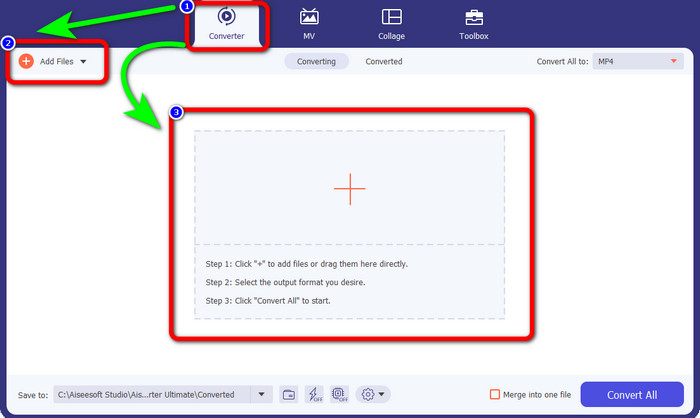
Step 3: If you want to do a batch conversion, click the Add Files button.
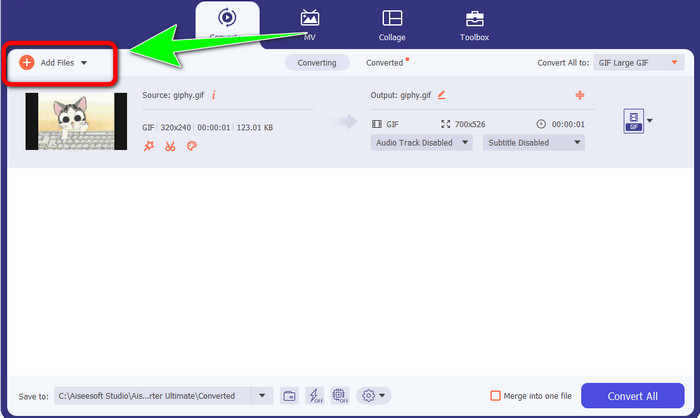
Step 4: If you want to edit your video before converting, click the Editing tool icons. This tool lets you add filters and effects to your videos. You can also rotate and crop your videos. After that, click the OK button.
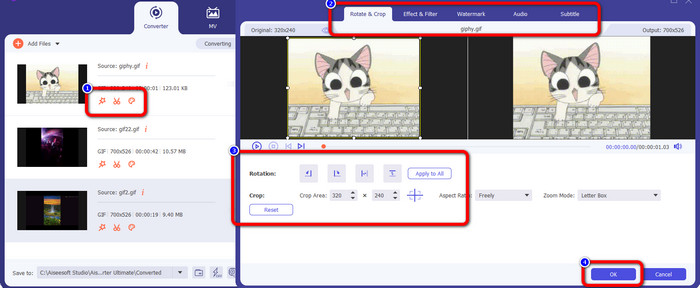
Step 5: Afterward, go to the Convert All to button to convert all files. Select the MKV file from the format options and select your desired video quality from 480p to 4K.
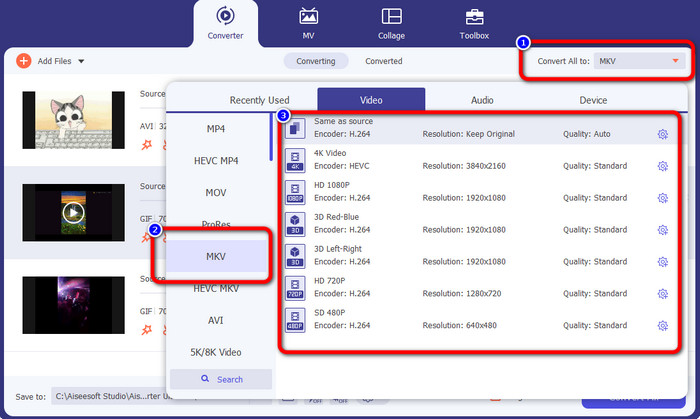
Step 6: For the final step, click the Convert All button on the lower right of the interface. Wait for the conversion process and save your MKV video on your desktop. This software can also help you convert GIF to M4V.
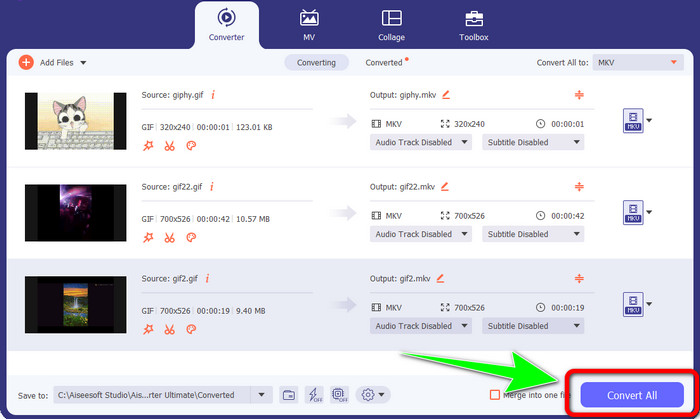
Part 3: FAQs about Converting GIF to MKV
1. What is the best file format for MKV to convert to?
The best format you can convert MKV to is the MP4 format. MP4 file format is the most commonly used format in this modern era. When it comes to compatibility, it is great because you can play an MP4 file on all programs and devices. Click here to learn how to convert MKV to MP4.
2. Does MKV have better quality than MP4?
Yes. Even though the MP4 file is compatible with all devices, the MKV file has better quality than the MP4 file. It is because due to the support for additional features, multiple audio tracks, and subtitle tracks, MKV files are typically larger than MP4 videos.The MKV file also supports various subtitle files that you can use in different languages.
3. What are the advantages and disadvantages of GIF files?
The advantage of GIF files is that their file size is small, the loading time is short, the animation is possible, and it is lossless compression. Then the disadvantage of this file is it has a limited choice of colors, the image is only flat, and it is not perfect for photography with a broad range of colors.
4. Why are there times that the MKV file is laggy?
One reason is that the computer may not have enough memory and CPU power to handle high-quality or UHD MKV video. This file format has a large file size, after all.
5. What video players can support MKV files?
You can play your MKV file on VLC Media Player, Media Player Classic, 5KPlayer, Real Player, KMPlayer, Pot Player, etc. With these programs, you can definitely play your MKV video file.
Conclusion
With this method, you can convert GIF to MKV easily and quickly. And Video Converter Ultimate is the right choice for a remarkable offline converter. So what are you waiting for? Try this application and enjoy the numerous features you can encounter!



 Video Converter Ultimate
Video Converter Ultimate Screen Recorder
Screen Recorder



