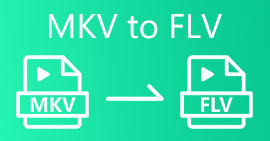Top Free MKV to 3GP Converters Online and Offline
Supposedly, you want to play an MKV file on your third-generation mobile phone. However, 3G mobile devices do not support MKV files. So for you to play an MKV file on your 3G phone, you must convert it to a 3GP file, which is a file that 3G mobile devices support. Fortunately, we found out the best and free online and offline MKV to 3GP converters just for you!

Part 1. How to Convert MKV Files to 3GP Using the Ultimate Converter
If you are looking for an offline converter that can easily convert your MKV files to 3GP files, this is the solution for you. This converter is one of the top-performing converters. Furthermore, users are astonished when using this converter because of its fantastic features. It allows you to edit, enhance, and compress your MKV file. In addition, you can batch convert your MKV files into one. Read the details below about this MKV to 3GP offline converter.

FVC Video Converter Ultimate
5,689,200+ Downloads- It can amazingly convert your MKV file to 3GP, MOV, WMV, AVI, MP4, MPG, etc.
- It has advanced editing features like video editing, subtitles adding, and GIF making,
- It allows you to have an ultra-fast conversion process, to convert files with lightning bolt speed.
Free DownloadFor Windows 7 or laterSecure Download
Free DownloadFor MacOS 10.7 or laterSecure Download
Here are the steps on how to use FVC Video Converter Ultimate:
Step 1. Click the Download button below, available on Windows and Mac, to download the app. Then open the software application.
Free DownloadFor Windows 7 or laterSecure Download
Free DownloadFor MacOS 10.7 or laterSecure Download
Step 2. After you open the app, click the Add Files button or the + sign button on the software's main interface to upload your MKV file.
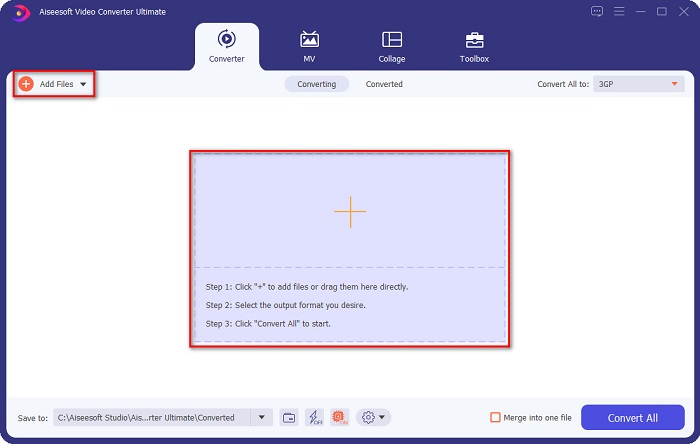
Step 3. To choose your desired output file format, click the Convert All to. Then click the 3GP file format.
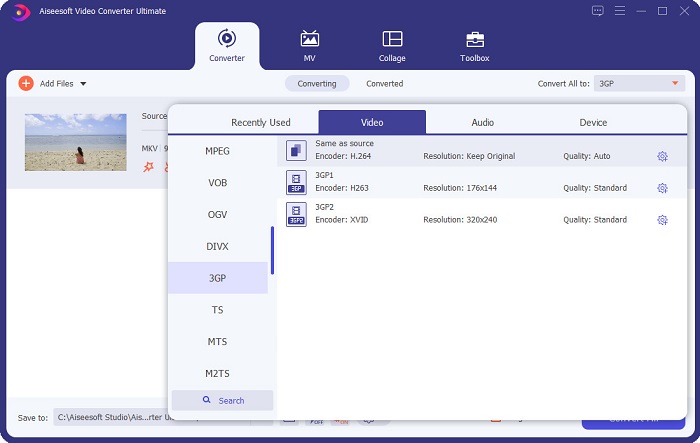
Step 4. And if you are ready to convert your MKV file to 3GP, click the Convert All button. Wait for your conversion process to finish, and that's it! In just a few seconds, your file will be ready.
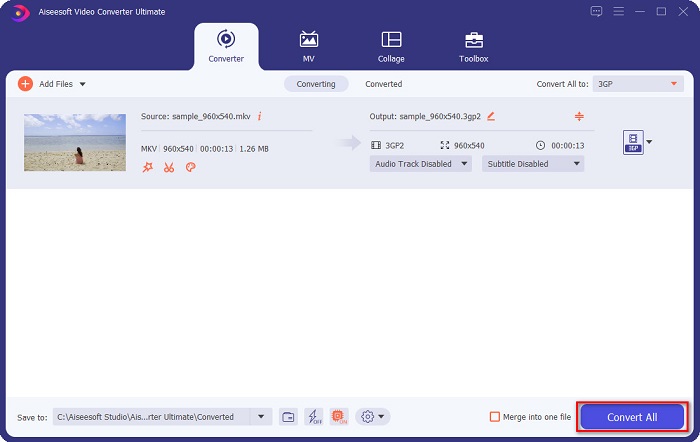
Follow these simple steps, and you can convert your MKV file to 3GP effortlessly.
Part 2. 3 Best Online Converters to Convert MKV to 3GP
If you are looking for an MKV to 3GP converter that is convenient to use, then we have the answers for you. This part presents the best online converters available on the internet. We also show you their advantages and disadvantages over other online converters.
FVC Free Online Video Converter
FVC Free Online Video Converter is a free online video converter for MKV to 3GP. This tool has a very easy-to-use GUI, which is very convenient for beginners. It also allows you to convert various file formats, including MKV, 3GP, MP4, WMV, AVI, MPG, and more. Moreover, this online converter will enable you to convert without limit. Also, it has no limit when it comes to filing size.
Pros
- It is free to use.
- It has a very easy-to-use interface.
- It has a feature to change the video and audio bitrate.
Cons
- You may experience having slow conversion because it is internet-dependent
Media.io
If you are looking for an online converter for Mac, this free online converter may be the solution to your problem. Media.io is a very efficient MKV to 3GP converter. It is also known for its beginner-friendly software interface. In addition, this online converter allows you to convert numerous file formats. However, your file may be corrupted if your internet connection has been interrupted. Nonetheless, many people still use this converter.
Pros
- Free to use converter.
- It has an easy-to-use GUI.
- It does not have a file size limit.
Cons
- You may experience inconvenience when the internet is slow.
- Internet connection affects the speed of your conversion.
FreeConvert.com
Another online converter that you are good to use is FreeConvert.com. This MKV to 3GP online converter supports common audio and video file formats. What's impressive about this tool is that it has a file compressor available. But the downside of it is that it contains many disturbing ads. Nevertheless, it is still convenient to use as an MKV to 3GP converter online.
Pros
- It has a straightforward software interface.
- It has advanced settings to adjust your file options.
Cons
- It contains ads that might be disturbing.
- It supports only limited file formats like AVI, MP4, MKV, etc.
Part 3. Look for the Best MKV to 3GP Converter
In searching for the best converter to convert your MKV file to 3GP, you must always consider these criteria that we will show below. Stay tuned and relax because we got your back covered.
Criteria 1. Supported File Formats
Knowing if the converter supports the file formats you want to convert is essential. Some converters only support a small number of file formats. So, in picking a converter, always choose the one that supports numerous file formats.
Criteria 2. Availability
Some converters are not available on all platforms. Especially if you are a Windows or Mac user, make sure that it is available on those platforms. Therefore, if you want to use a converter, make sure it is available on almost all cross-media platforms.
Criteria 3. Easy-to-use Software Interface
If you are a beginner, it is important to consider how easy it is to understand the software interface of the converter. All the online and offline converters presented above have an easy-to-use interface, and it depends on you if you want to use them.
Criteria 4. Can Batch Convert
It is very convenient and efficient if your converter can combine multiple file formats into one. Therefore, in choosing the best converter for you, choose the converter that has a feature to batch convert files.
Criteria 5. Converts Losslessly
Certain file converters affect the data when you are converting files. And that may be very inconvenient for you. So, choose the MKV to 3GP converter that can convert losslessly.
Woah! That may be a lot of things to consider. But, always think that these standards will help you choose the best MKV to 3GP online.
Part 4. FAQs about Converting MKV to 3GP
Which is better, MKV or 3GP?
Since 3G mobile devices are the only ones that can support 3GP files without a codec, it is safe to use that MKV file is better to use.
Can you play MKV files on QuickTime player?
Unfortunately, QuickTime players can’t play MKV files. However, it will be possible if you use a third-party tool. Or you can convert your MKV file to a file that QuickTime player supports, an MOV file. To know how to convert MKV to MOV, click this link.
Can you convert MKV to 3GP using VLC?
Although VLC Media Player can play 3GP file formats, you cannot convert a file to 3GP using this freeware converter.
Conclusion
All in all, all the converters that are presented in this article have distinct features. But if you are looking for a MKV to 3GP converter that meets the standards of the best converter to use, then download FVC Video Converter Ultimate. Still having doubts about it, download it now and start converting.



 Video Converter Ultimate
Video Converter Ultimate Screen Recorder
Screen Recorder