Select the Greatest Converter to Convert MKV Video File to MP3 Online and Offline
MKV is the most advanced format you can use to store files. But because of the futuristic storing capability it gives the format a huge file size. To contain this type of file, you'll need to download a compressor but if you choose the wrong compressor. So, expect that some of the data in this file will be lost. Although this can be changed if you change the format to a MP3. Also, MP3 is supported in all platforms also which is the best format for you to convert. Moreover, let's use this article as a map to explore how to convert MKV to MP3 without losing any file.

Part 1. 3 of the Best Free Web-based MKV to MP3 Converters
1. FVC Free Audio Converter
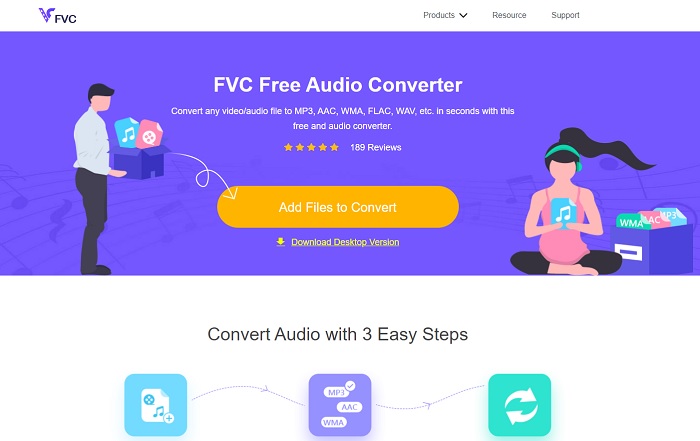
If you want to know how to convert a MKV video file to MP3 online then stay still because we will be going to talk about the best online tool. FVC Free Audio Converter is developed by the FVC to be the sample for their premium tool. Although it is free, this tool is not just like any other online tool presented in here. Converting any format here is very easy and always safe but you can't convert many files at once. Also, the formats in here are limited and it has no editing features like the premium can give. So, do you want how fast it is done with the help of FVC Free Audio Converter? Then you must follow the steps provided to guarantee you success.
Step 1. Click the hyperlink above provided by the FVC for you.
Step 2. If you are now in the main website, click the Add Files to Convert to start the tool.

Step 3. A folder will be shown into your screen, select the MKV file you want to be converted then click open.
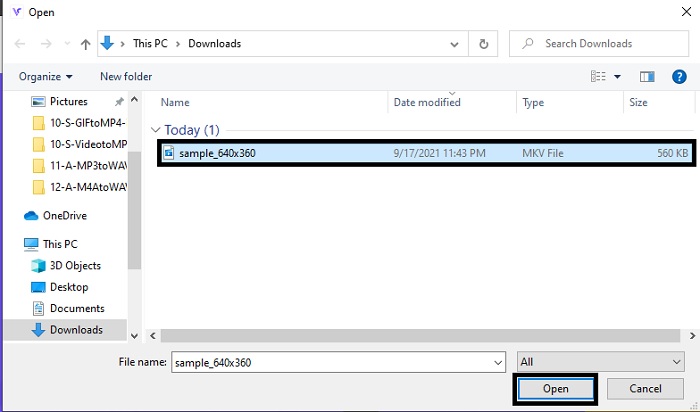
Step 4. Change the MKV to MP3 format below or any audio format you want it to be. After all of this process let's start the conversion of MKV format by clicking the Convert button.
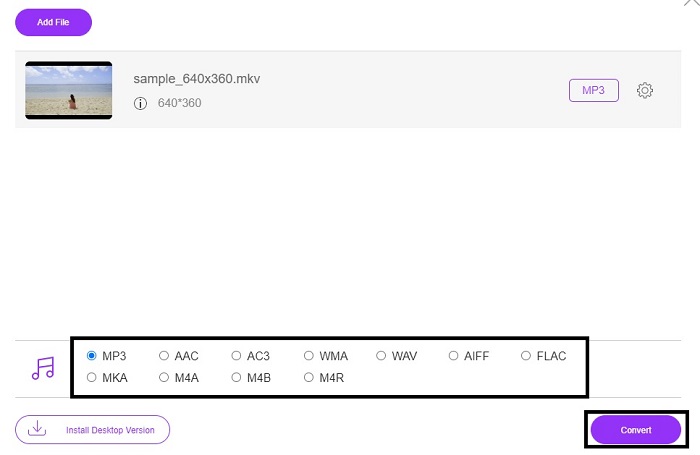
Step 5. Locate the file you just converted earlier in the file manager then click it and listen to the new format of the file.
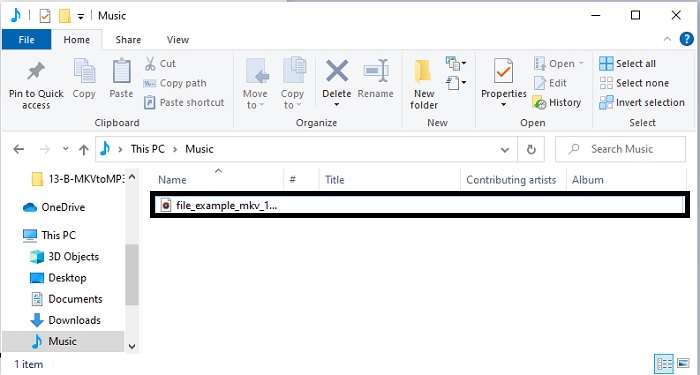
2. Converter App
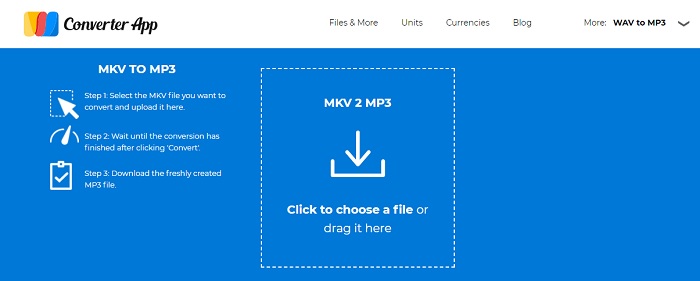
One of the best free MKV to MP3 converters online is Converter App. If converting is your problem, you can use this as it is easy and on-point as well. But unlike the first tool, the website of Converter App has a lot of annoying ads around the page. Also, if you insert the file you want to be converted you will wait at least a minute or two to be inserted. The conversion is separately which is a hassle for us who want safe and fast conversion.
3. Aconvert.com
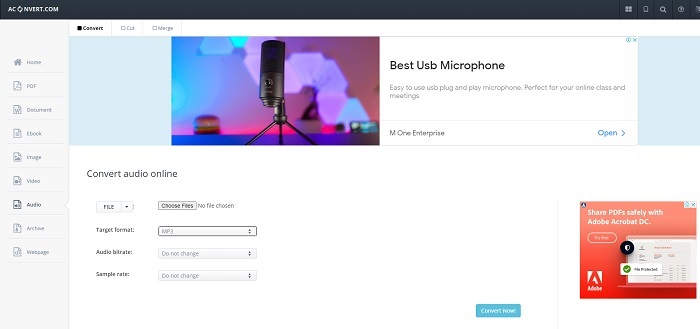
Convert any audio, video, documents, achieve, PDF, and more with the help of Aconvert.com. As this tool can convert any media file which is the best feature you can do here. Also, you can change the bitrate of the file to achieve a good converted file. Although it is a good tool for conversion, the ads are killing this web tool. Because in every action we've made to test the tool there is always an ad showing up out of nowhere. So, be careful not to be redirected to the other website because there is a chance that there is a virus going to attack your system.
Part 2. All-in-One Desktop-based Converter Used to Convert MKV to MP3 without Quality Loss
Choose the FVC Video Converter Ultimate as it showcases domination over the other online and offline converters. It is said that this is the greatest offline MKV to MP3 converter software. Because of how fast your conversion can be and not to mention the editing features as well. So, if you want to upgrade your audio you can go to its toolbar and click the audio booster. If you are having a problem because your video and audio are not in sync you can also use this to fix it. Moreover, if we talk about the other specialties this tool can do then expect not just two or three articles just to speak about the other specialties. As we continue, we provide steps on how to use this amazing converter that supports all of the known and unknown formats.
Step 1. Before you can convert MKV to MP3 you'll need to download it first. Change the settings of the tool then press the finish to launch it.
Free DownloadFor Windows 7 or laterSecure Download
Free DownloadFor MacOS 10.7 or laterSecure Download
Step 2. Go to the Add Files or click the plus sign to choose the MKV file you want to be converted into MP3 format.
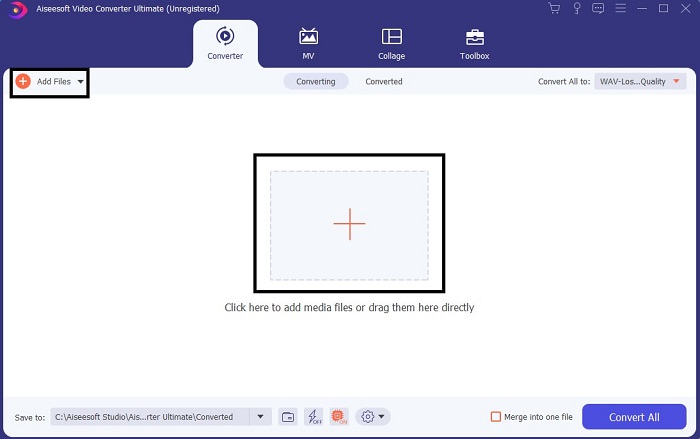
Step 3. Then proceed to the submenu of the Convert All to option and change the format to MP3 or any audio format you want it to be.
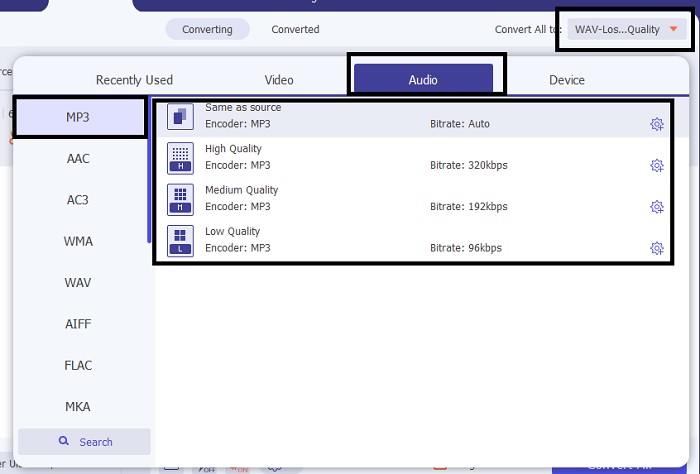
Step 4. Click the Convert All to start the conversion. No need to wait for too long because it is much 30x faster than the online converter of it and 100x faster than the other converters.
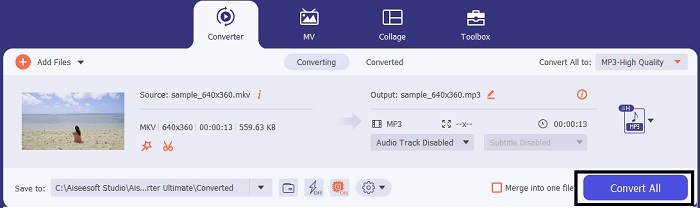
Step 5. If the process is done, a folder will be automatically going to pop-up into your screen, click the converted MKV file and listen to it. If you want to make some changes or enhance it check the toolbar later.
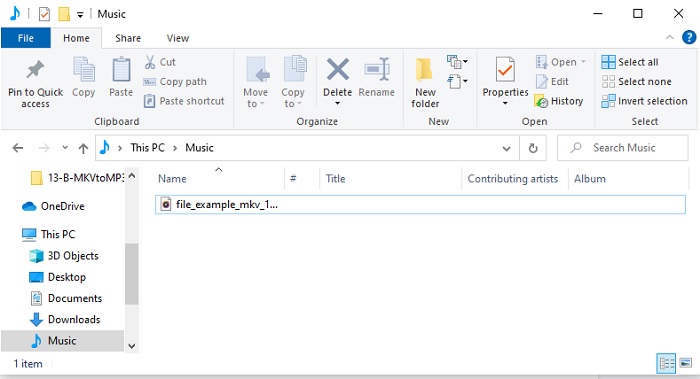
Part 3. FAQs about MKV to MP3 Conversion
Why can't I play MKV videos on my computer?
This problem is very common especially because MKV is still in the development stages. It means that not all of the media players support this type of format just like your native media player. So, to play the MKV file you must need to use this MKV media player online. As this tool supports a wide scale of formats you know or not. So, what are you waiting for? Click the link and watch the file with high quality video and audio presented.
What are the similarities of MKV and AVI?
MKV and AVI are both uncompressed files which means if you store a file to your computer or devices expect a large file size. But MKV is more complicated than AVI if we were going to compare.
Is MKV lossy or lossless?
MKV file is an uncompressed lossless format.
Conclusion
As we end the exploration we did, we must appreciate the beauty of each converter as we explore each one of them. But there is a one we can call a gem and that is FVC Video Converter Ultimate or should we say the lost treasure. This article became a map on your journey for finding the treasure but now it is found. As this tool presented many features that can be used in the future or right now. So, download now the FVC Video Converter Ultimate because this is the right tool you can use to convert MKV files to any format as you like, such as MKV to MP4, MKV to AVI, MKV to AAC, MKV to GIF, etc. in the future.



 Video Converter Ultimate
Video Converter Ultimate Screen Recorder
Screen Recorder


