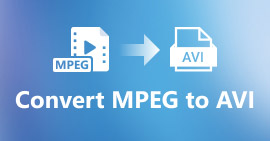Best Free MPEG to MKV Converter You Should Never Miss
MPEG is one of the most common encoders of media content that provides a high-quality video output. Although it is a standardized video compression, you will still need to convert your MPEG into a new format like the MKV to make it widely supported. In that case, we make searching for the perfect tool for you easier as we handpick the converters that only provide success for you. So now, if you want to know what are these five free MPEG to MKV converters available on all platforms, you must buckle up and read the details next.
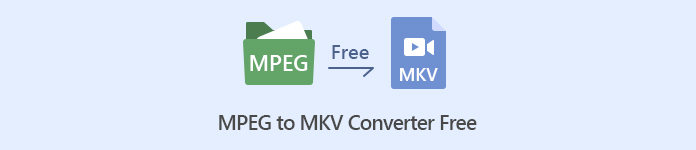
Part 1. Top 5 MPEG to MKV Converter on Windows/Mac/Online/Mobile Phones
Top 1. FVC Video Converter Ultimate (Windows & Mac)
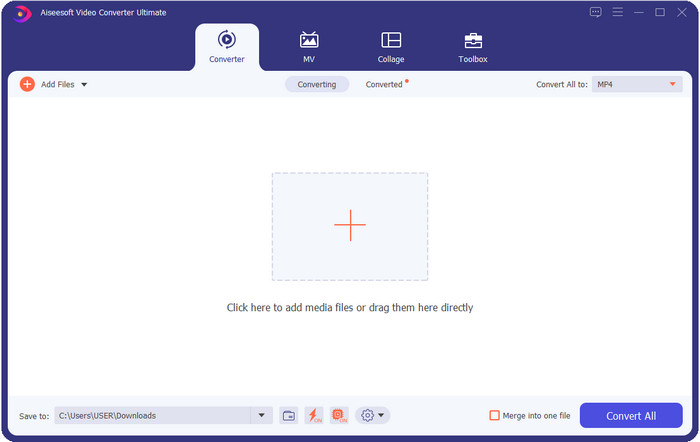
FVC Video Converter Ultimate offers a complete converting process on any lossless or lossy media conversion you will need. This converter provides a professional output but is within reach of beginners or those who aren't technology-oriented, so if you choose this converter, anticipate that it is hassle-free. Furthermore, it is notorious for converting 200+ format into a new version, but it can also be your user-friendly editor —even the complicated editing such as video enhancer, audio boost, color correctness, and more; name it, this tool can perform it. Moreover, if you want to use this converter to convert MPEG to MKV, read the tutorial in the next part.
Pros
- Convert multiple MPEG to MP4, MKV, AVI, MOV, WMV, or other formats relaxedly.
- Editing features are available to make your video impressive.
- Ultra-fast conversion is supported here for a lightning-speed conversion.
- Available in all platforms like Windows and macOS.
Cons
- Purchase the tool before you can use it.
Top 2. TalkHelper Video Converter (Windows)
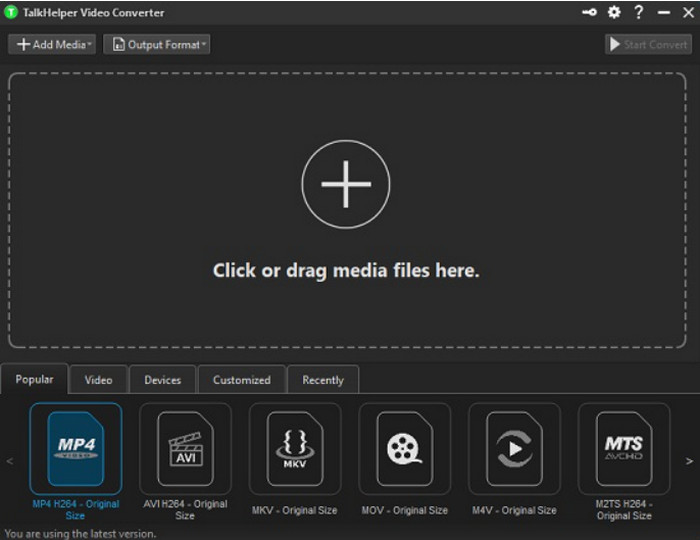
Another free MPEG to MKV converter you can use is the TalkHelper Video Converter. This converter enables the users to convert MPEG into the supported format in the list, such as MP4, MKV, AVI, MOV, and WMV. Moreover, if you are using Windows Vista/8/8.1/10 versions, you can easily download this tool; however, if your Windows is not on the said version, you can't use it, also; if you are a Mac user, you can't download it either. Although the tool is far different from the ultimate tool at the top, it is worth mentioning because of how good it is as a converter.
Pros
- It supports multiple conversions on MPEG to MKV.
- Allows to tweak video and set specific video quality.
- Available on Windows Vista/8/8.1/10.
Cons
- Limited to Windows only.
- Purchase is needed.
Top 3. iConv - Video & PDF Converter (iOS)
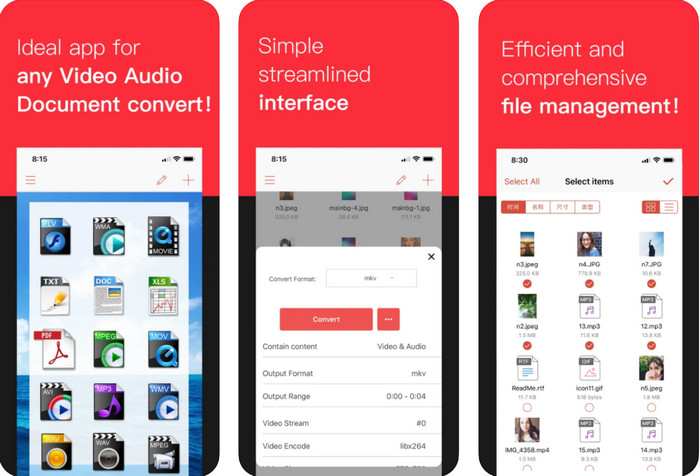
If you're looking for a MPEG to MKV converter free download on iOS, we present to you the iConv. This tool is mainly for converting the video format into a new format within reach of iOS users. Moreover, this iOS converter can convert images, PDF, audio, etc. Also, it works on both iPhones and iPad well, with the same features included. However, the users who have already used this converter say that this tool crashes most of the time. So, if you download and use this, expect to encounter some crashes or bugs that are very common on every mobile app.
Pros
- Convert your MPEG to MKV easily with this iOS-based converter.
- Easy to use.
- Edit videos easily.
Cons
- Bugs and crashes are still happening after the update.
- Ads are everywhere if you didn't purchase the tool.
Top 4. Video Converter, Compressor MP4, 3GP, MKV, MOV, AVI (Android)
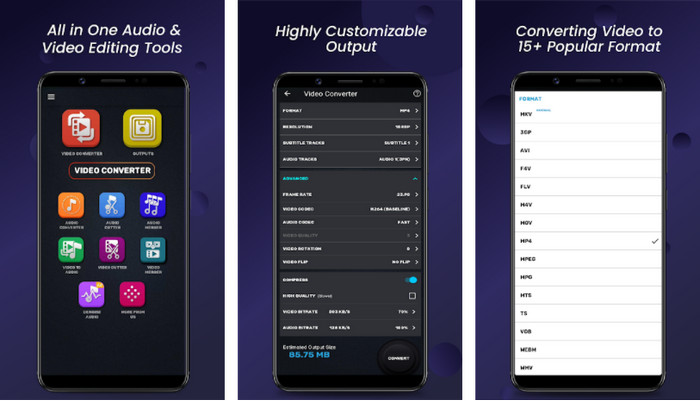
You shouldn't be worried if you are an Android user because we also present a MPEG to MKV converter that is free to download on Playstore. Video Converter, Compressor MP4, 3GP, MKV, MOV, and AVI can convert your MPEG files on your Android phones anytime you need them. Unlike any converters app we use on Android, we found out that this app is far different in how it handles the converting process. Also, it supports much wide range of formats you can choose and upload on. Moreover, you can also do basic compressing, manipulating FPS, and changing resolution if you need it. Although it has these features, you will need to wait for a long time because the converting process will take time.
Pros
- Effective on converting your MPEG into MKV on your Android.
- Reliable and intuitive.
- Free to download.
Cons
- The process of converting the file takes a lot of time.
- Ads are killing the app if you didn't purchase it.
Top 5. FVC Free Video Converter Online
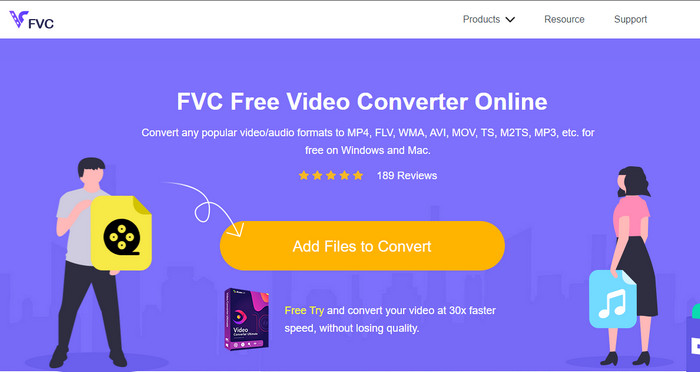
FVC Free Video Converter Online can convert MPEG to MKV online without downloading a converter on your drive. With this converter, you can convert your format without limitation and free based on your requirements. This converter online can easily encode most of the format on any given day. However, this converter can't do a batch conversion to convert more formats at one go. Also, it is internet-dependent, which means the converting process will depend on how fast your internet is. Nevertheless, this tool already helps millions of internet users with their converting problems, and maybe the next will be you.
Pros
- Convert video easily on the web with this converter.
- Downloading it is not necessary.
- Available in all platforms to help you in your converting problem.
Cons
- Need internet connection to work.
- It supports a limited format you can choose on.
Part 2. How to Convert MPEG to MKV with Video Converter Ultimate
The following details will be the steps to successfully use the ultimate tool as a free MPEG to MKV converter.
Step 1. Click the download button below to download the converter on your desktop. Follow the installation process next and launch it.
Free DownloadFor Windows 7 or laterSecure Download
Free DownloadFor MacOS 10.7 or laterSecure Download
Step 2. After launching the converter, you can now upload the .mpeg or .mpg file here by clicking the Add File or the + button. Locate the file on the folder that will show on your screen and press Open to proceed to the next steps.
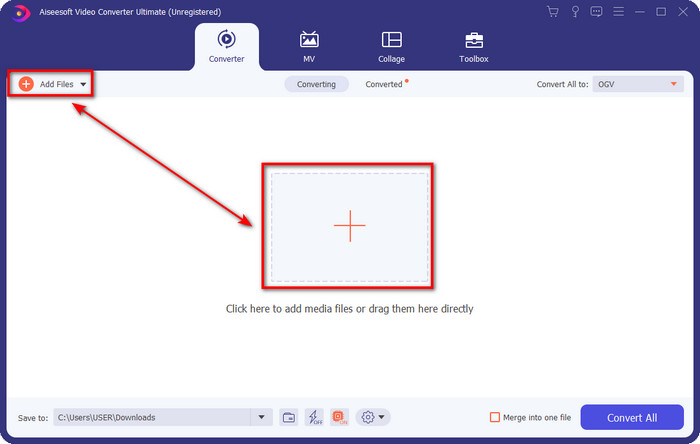
Step 3. To change the format, click Convert All to at the upper right side of the interface. Under the options, choose the MKV format based on your wants. There are several options and different video quality, encoder, and more.
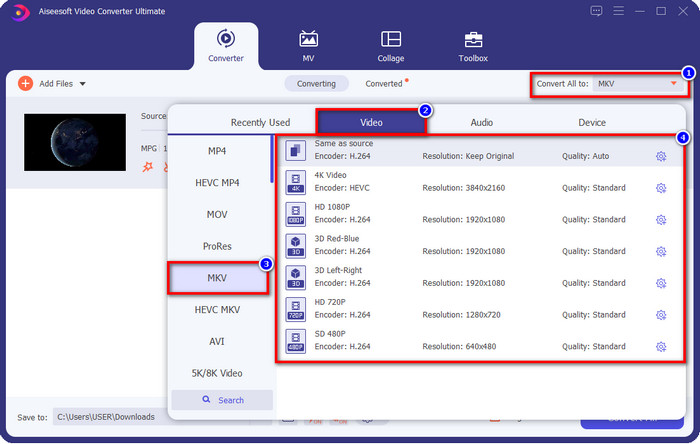
Optional. If you need to cut unnecessary clips on your video, click the scissor-like button. Adjust the length of your video by dragging the play head. Once you've already wanted to save the changes, click Save.
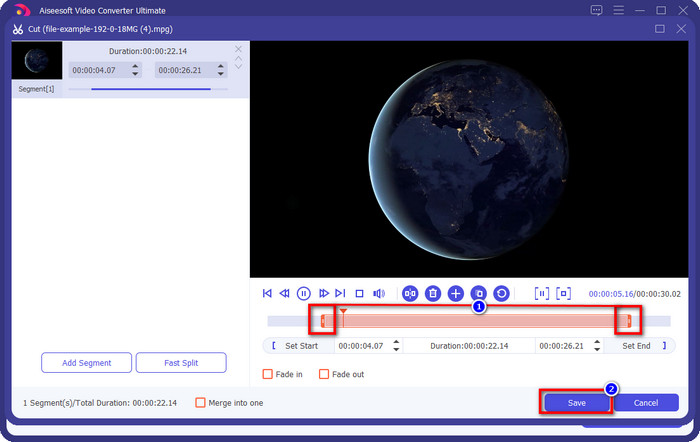
Step 4. Now, this is the last step where you are about to convert the file by clicking Convert All. The file is ready instantly; you now have transformed your .mpeg into .mkv format with that steps.
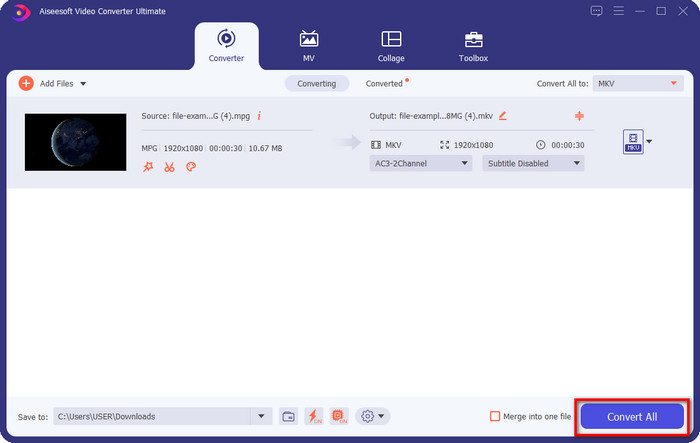
Part 3. Comparison Chart
| Feature/s | FVC Video Converter Ultimate | TalkHelper Video Converter | iConv – Video & PDF Converter | Video Converter, Compressor MP4, 3GP, MKV, MOV, AVI | FVC Free Video Converter Online |
| Convert MPEG to MKV Efficiently |  |  |  |  |  |
| Batch Conversion |  |  |  |  |  |
| Editing Features |  |  |  |  |  |
| Ultra-Fast Conversion |  |  |  |  |  |
| Platform-Based | Desktop Based | Windows Only Based | iOS Based | Android Based | Web-Based |
Part 4. FAQs about MPEG to MKV Conversion
What is the advantage of MPEG?
MPEG makes our transferring, downloading, streaming online faster than the other video format can provide. Furthermore, this video format uses the MPEG-1 and MPEG-2 to compress the video format, but its quality will stay the same, which means it won't be affected. So, if you need a great video format for distributing movies, then MPEG is a choice.
Which is better, MPEG or MKV?
In regards to the performance of the formats, they are both excellent. But if you want to contain multiple content and elements in one file, then MKV has a strong suit in this area. However, the file size is enormous because of the content and components. Suppose you want a smaller file size format for transferring video, then MPEG will help you. Although it can contain metadata, it is not much detailed as the MKV.
Why my MPEG file is so big?
There are many reasons why your MPEG file size is big; one of the reasons is that the length of the video is approximately long. It explains why your MPEG files are large; although MPEG has an encoder, you will still need to compress it if you want to save space on your storage or deliver it faster. Want to know how to compress MPEG? Click and read this article.
Conclusion
This article got your back covered if you want or need to convert MPEG to MKV. We tried all converters to ensure that they all do work perfectly. But if we compare these five-tool, we can see that the FVC Video Converter Ultimate performs better. So now, if you want to add a professional touch to your conversion, the ultimate tool is the choice according to the details we provided above. Need to know more about the ultimate tool? Or do you want to test it out yourself? In that case, downloading it is the only way to see if it works, according to our review.



 Video Converter Ultimate
Video Converter Ultimate Screen Recorder
Screen Recorder