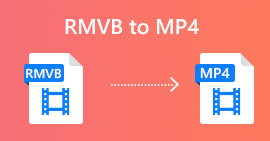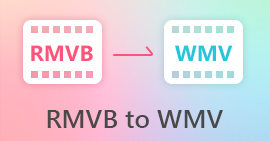How to Convert RMVB to MKV Easily Using the Best Converters
If you are one of the people who is looking for a way to convert your RMVB file to MKV, then you might want to read this article until the end. This article will show you how to convert your RMVB file to MKV using the best and free converters that are easy to use. Please sit back and relax as we present you the best ways to convert RMVB to MKV online and offline.
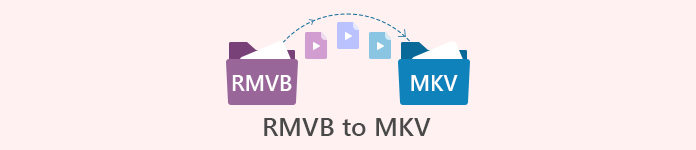
Part 1. What Are RMVB and MKV Files
RealMedia Variable Bitrate (RMVB) is a Real Media video file format. This type of file is compressed using bitrate. These types of files are created for the media players produced by RealMedia. In addition, this format is popular for anime movies and Asian movies because they have smaller file sizes than other file formats. They also have lower bitrates, affecting the amount of data transferred into audio. While on the other hand, MKV or Matroska files can store audio, video, and subtitle tracks. This file container is also future-proof, which means that it is designed so it will not be outdated in the future.
Part 2. How to Convert RMVB to MKV Using FVC Video Converter Ultimate
FVC Video Converter Ultimate is an offline converter that allows you to convert over 1000+ file formats available on the web, like RMVB to MKV, WMV, MP4, AVI, FLV, M4V, and more. This converter also can convert with lightning speed. It has unique features that allow you to edit your files and even do batch converting multiple files into one. Moreover, it has a feature to create a GIF or make your video file into a 3D one.
Pros
- Offers batch conversion to merge multiple files into one.
- Has a user-friendly GUI, which will not give you a hard time using it.
- Has a feature that can create GIFs and 3D videos.
- Available free on Windows and Mac.
Cons
- To use its special features, you need to purchase the app.
So, if you are pleased with what this converter can do, follow the steps to convert RMVB to MKV files effortlessly.
Step 1. To use FVC Video Converter Ultimate, click the Download button below. Follow the installation process, then open the application.
Free DownloadFor Windows 7 or laterSecure Download
Free DownloadFor MacOS 10.7 or laterSecure Download
Step 2. And then, click the Add Files button or the + sign button to upload your file on the first interface of the software. Your computer files will appear where you will choose your RMVB file. And then, it will be uploaded to the queue.
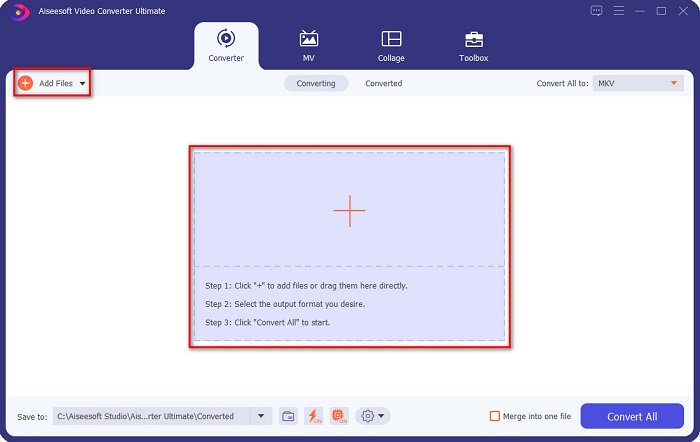
Step 3. After uploading your RMVB file, click the Convert All to button to select your file output. In your case, select MKV file.
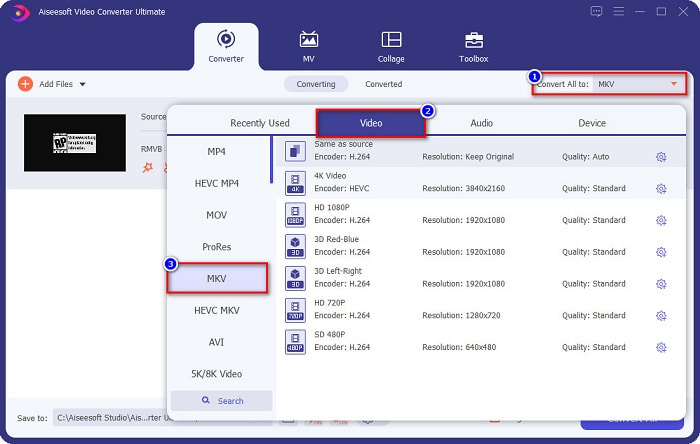
Step 4. And lastly, click the Convert All button at the bottom right corner of the software’s interface. Your RMVB to MKV file will start to upload. Just wait for a few seconds, and that is it!
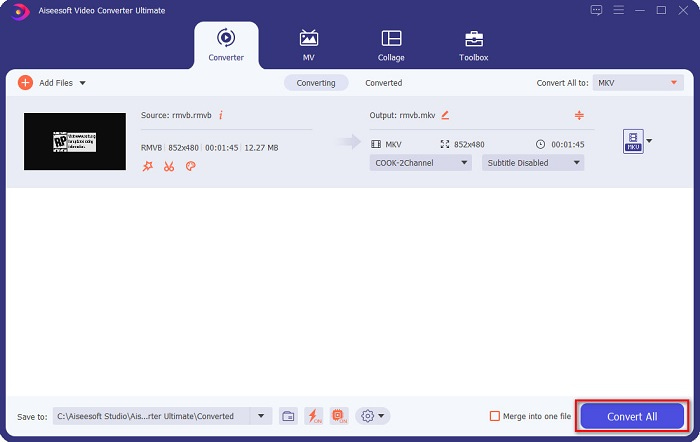
Easy isn't it? You can convert RMVB to MKV files easily by just following those simple steps.
Part 3. 2 Best RMVB to MKV Converters Online You Must Try
The convenience of online converters is indeed better than offline converters. And if you want to have a convenient converter, read the steps below on how to convert RMVB files to MKV free and online.
FVC Free Online Video Converter
FVC Free Online Video Converter is an online converter with an easy-to-use GUI, which is beneficial to beginners because they will not have a hard time understanding the software's interface. This converter also supports numerous file formats, including RMVB to MKV, MOV, MP4, WMV, AVI, and more. However, since this converter is web-based, you may experience having a slow conversion. Nonetheless, many people used this converter to be one of the best RMVB to MKV converters.
Steps on how to convert RMVB files to MKV files using FVC Free Online Converter:
Step 1. First, search on your browser FVC Free Online Converter or click this link. When you are already on their webpage, launch the application.
Step 2. Next, click the Add Files to Convert. Then your computer files will appear where you will select your RMVB file, to upload it.
Download the Desktop Version to convert files in batch.
Step 3. After you select your RMVB file, choose your desired file format, from the bottom part of the software's interface, then click MKV file.
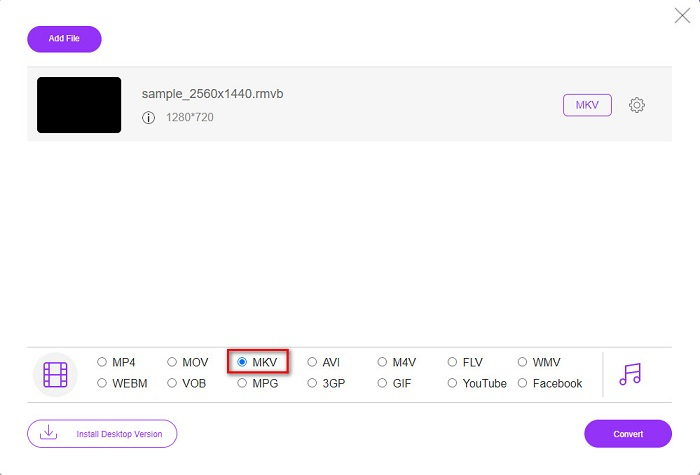
Step 4. Lastly, if you are ready to convert your RMVB file to MKV, click the Convert button and the transcoding will begin.
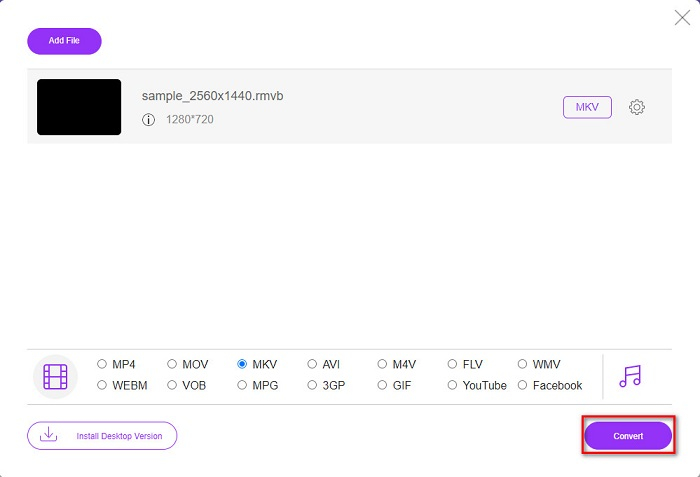
Video Converter
Video Converter is another converter that can convert your RMVB to MKV for free and online. This online converter can change file format with ease. It also supports many file formats and is also easy to use. However, it contains many disturbing ads that might be too distracting for you. Nonetheless, this tool is still worth trying because of its convenience.
Step 1. Search Video Converter in your browser, then click the Open File button. Then your computer files will appear. Choose your RMVB file, then wait for it to be uploaded.
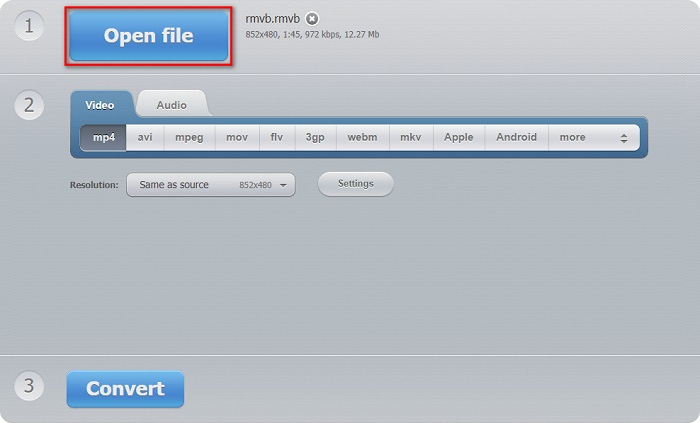
Step 2. After, located still on the software's main interface, select the output file format that you want. Click MKV, then proceed to the next step.
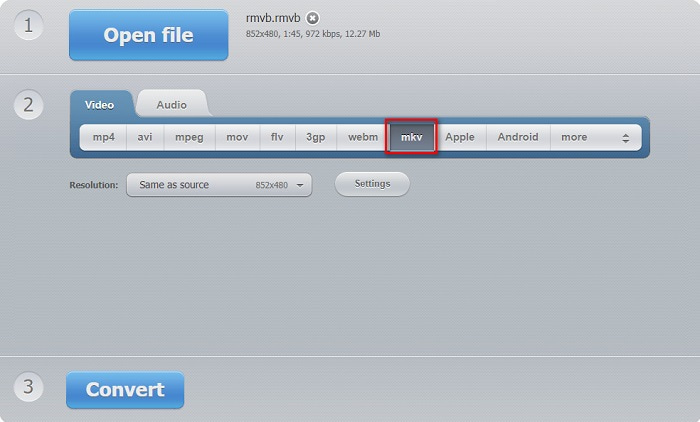
Step 3. For the last step, click the Convert button below the software's interface. Then your RMVB to MKV file will start to convert.
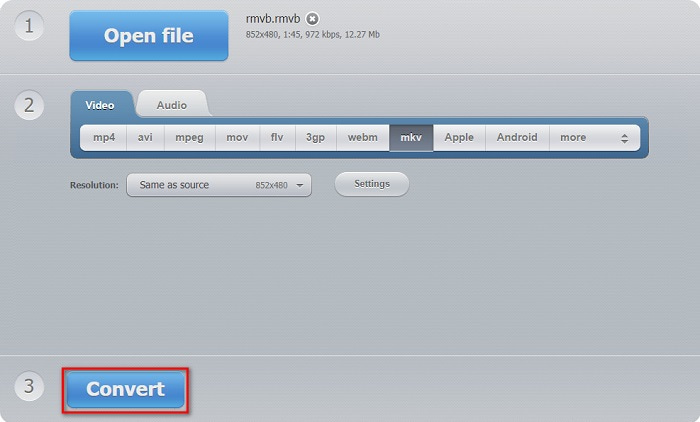
Converter 365
Converter 365 is a free online converter that allows you to convert your RMVB file to MKV easily. It is also simple to use because it has an easy-to-use GUI. However, your file may be corrupted when your internet connection is interrupted.
Step 1. Click the Add Files button to upload your RMVB file.
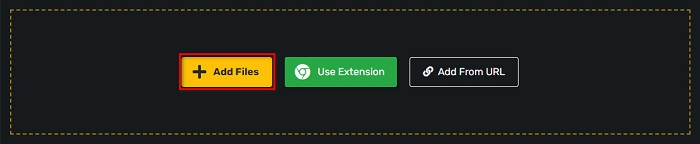
Step 2. Then click the drop-down button beside Convert to, to select your desired output format.
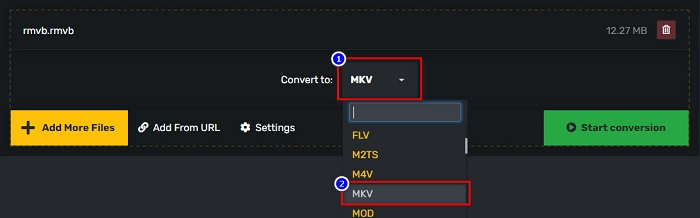
Step 3. And finally, click the Start Conversion button, to start your conversion.
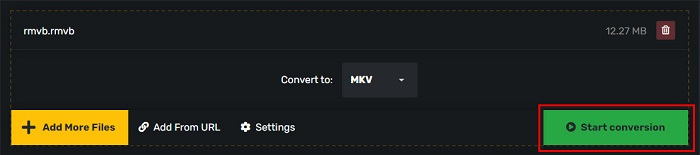
RMVB vs. MKV
RMVB, a newer variation of the standard Real Media (.RM) format, is a Real Media video file format compressed using a variable bitrate. It is a popular format for Asian movies and anime. RMVB files are smaller in size and have lower bitrates but better quality.
The Matroska multimedia container format, released in 2002, is an open-source format that can include a number of video, audio, image, and subtitle tracks. So, you can use it to store short video clips, TV shows, and movies easily. It is quite popular for anime fan-subbing.
Part 4. FAQs about Converting RMVB to MKV
Can you convert RMVB to AVI?
Certainly, you can convert RMVB files to AVI files by using a converter. FVC Video Converter Ultimate supports RMVB to AVI file conversion. Moreover, if you want to know more about how to convert RMVB to AVI, click this link.
Can Mac play RMVB files?
No. Mac does not support RMVB files. However, you can use a third-party tool to play this file in mac. You can also convert RMVB to files that mac supports, which is MOV. To have more knowledge about converting RMVB to MOV, read this article Converting RMVB to MOV: Simple Steps for Offline and Online.
What media players can play RMVB files?
RMVB files are not that popular because many media players do not support this type of file. Nevertheless, some media players can play this type of file, including RealNetworks Real Player (Windows), VLC Media Player, and Aiseesoft Blu-ray player.
Conclusion
To sum it all up, all the offline and online RMVB to MKV converters shown above are all easy-to-use and worth trying. You may find similar converters that are available on the web as well. However, if you want a free converter with a distinct feature and can convert for over 1000+ file formats, FVC Video Converter Ultimate might be a suitable tool for you. Still not convinced yet? Try it now and download it for free.



 Video Converter Ultimate
Video Converter Ultimate Screen Recorder
Screen Recorder