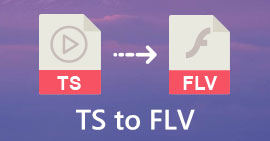Quick and Easy TS to MKV Conversion for Optimal Playback Compatibility
In the digital age, converting video files format is a common requirement. You've reached the correct place if you wish to convert a TS file to MKV format. In this detailed guide, we'll examine the intricacies of this conversion process and provide you with efficient methods for converting TS files to MKV format. Let us discover the world of conversion as we explore the world of converting TS files to MKV and uncover a new realm of possibilities for your video collection, regardless of whether you're an avid film buff, a professional video editor, or simply seeking improved compatibility for your media playback.
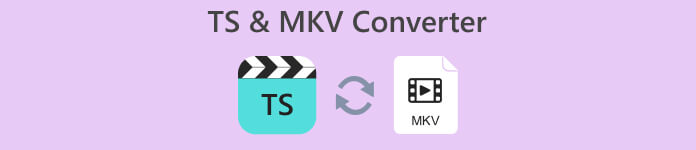
Part 1. TS MKV Converters Comparison
Here's a comparison table showcasing the key features and differences between the five programs to be reviewed below:
| Aspect | Video Converter Ultimate | Freemake Video Converter | HandBrake | Free Video Converter Ultimate | Online-Convert |
| Customization options | Extensive | Limited | Extensive | Limited | Extensive |
| Video editing | Yes | Yes | Basic | Basic | Basic |
| Offline/online | Offline | Offline | Offline | Online | Online |
| Technical support | Yes | Yes | Community support | No | Limited community support |
Part 2. Top 5 TS MKV Converters
If you are not satisfied with one option, well, there is a lot prepared for you. We have collected offline and online tools for converting your TS to MKV files. Check them out below to learn more.
1. Video Converter Ultimate
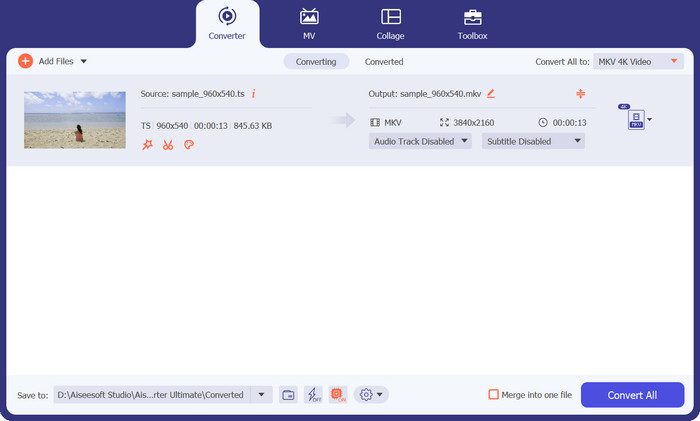
Video Converter Ultimate is your all-in-one solution for TS to MKV and MKV to TS conversion. In the ever-evolving world of digital media, the need for a reliable and efficient video converter is paramount. Luckily, we have this powerful software that brings versatility and ease to your video conversion needs. Using this program, you gain access to a wealth of features designed to simplify the conversion process. This utility boasts an intuitive user interface that makes it quick to navigate, even for those without extensive technical knowledge.
What sets this app apart is its robustness in handling various video formats. It supports not only TS and MKV but also a wide range of other popular video formats, ensuring compatibility with your diverse media library. That means you can effortlessly convert your TS files to MKV or convert MKV files to TS while maintaining the original quality of your videos.
Free DownloadFor Windows 7 or laterSecure Download
Free DownloadFor MacOS 10.7 or laterSecure Download
Pros
- Stable and reliable performance for smooth conversion processes.
- Advanced algorithm utilization for speedy conversions.
- It allows users to convert multiple files simultaneously.
Cons
- It has a limited trial version with restricted features or time limits.
- Substantial system resources may be necessary.
2. Freemake Video Converter
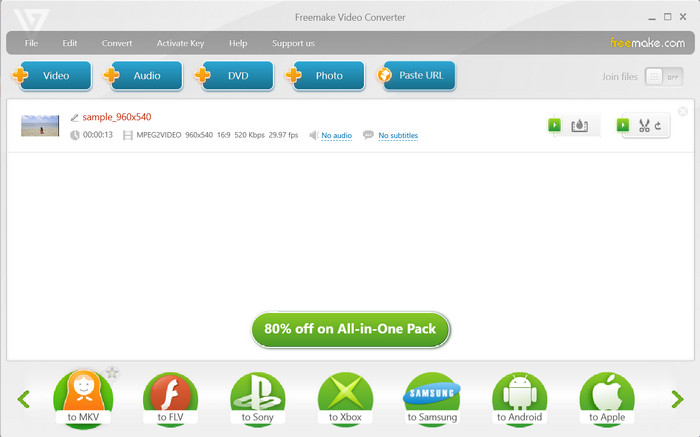
Freemake Video Converter is a comprehensive TS to MKV converter that provides extensive customization options. You can fine-tune various video parameters, including resolution, bit rate, frame rate, and more, to ensure the desired quality and file size for your converted videos. This flexibility allows you to optimize the output based on your specific requirements and preferences. Take in more about the pros and cons of this tool to have an informed decision if you will pick it to convert TS to MKV.
Pros
- Convert audio and video files from URL.
- It provides basic editing tools.
- It supports DVD burning.
Cons
- Only 1-week free trial.
- Limited features on the free version.
3. Handbrake
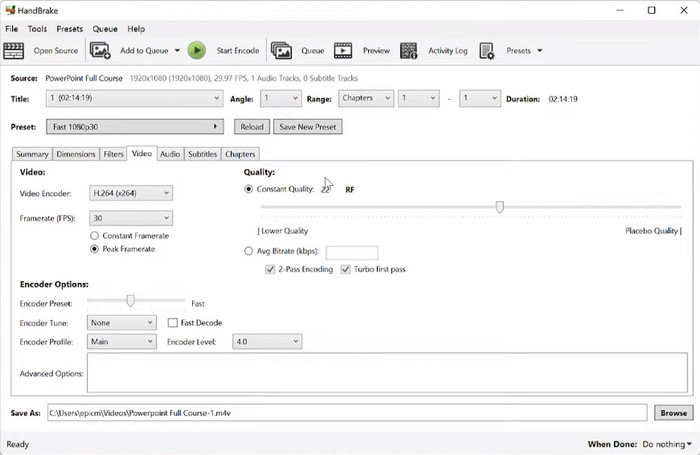
HandBrake offers advanced features that enhance your video experience. The software allows you to apply filters, add subtitles, adjust audio tracks, and even perform basic video editing tasks such as cropping and trimming. With these versatile tools at your disposal, you can personalize and refine your videos before or after the conversion process. Also, this TS to MKV converter supports batch conversions, enabling you to process multiple files simultaneously.
Pros
- Free to download and use.
- It supports a vast array of input and output formats.
- It offers extensive customization options.
Cons
- Advanced features and settings have a learning curve for users.
- It does not offer official technical support.
4. Free Video Converter Online
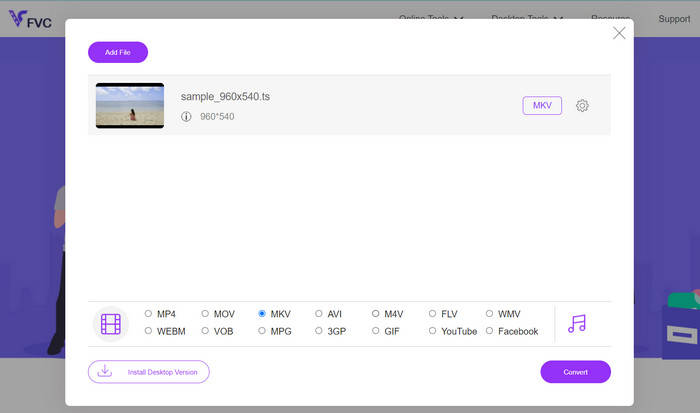
Free Video Converter Online emerges as a practical and efficient option for converting TS to MKV or MKV to TS. Whether you're on the go or prefer a web-based solution, FVC Free Video Converter Online offers a user-friendly platform that enables seamless video conversion without the need for software installation. As an online tool, you can conveniently access it from any web browser without the hassle of downloading or installing software. This feature makes the tool an attractive option for users who prefer a lightweight and portable solution.
Pros
- Accessible directly from a web browser.
- Simple and intuitive interface.
- Users can customize the video settings.
Cons
- Uploading files and processing conversions require an internet connection.
- Overall performance is dependent on the server's capacity and load.
5. Online-Convert
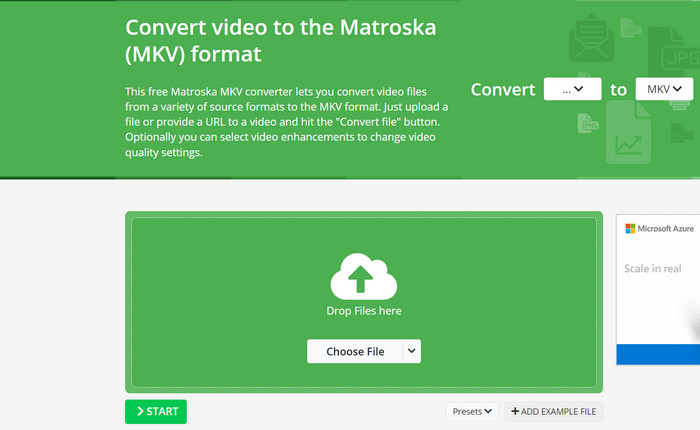
When it comes to online video conversion, Online-Convert stands out as a versatile and reliable platform that simplifies the process of converting TS to MKV or MKV to TS. The TS to MKV converter provides a user-friendly interface where you can easily upload your TS or MKV files from your local storage or even import them from cloud storage services. You have the option to customize various conversion settings, such as video codecs, resolution, bit rate, and more, ensuring that the output meets your specific requirements and preferences.
Pros
- It bears support to a wide range of video formats.
- The tool supports cloud storage integration.
- It utilizes powerful servers to process conversion efficiently.
Cons
- File size and duration restrictions.
- Limited advanced editing.
Further Reading:
4 Methods to Convert TS to MP4 Free and Online
[Solved] How to Convert MTS to MKV in Original Quality
Part 3. TS vs. MKV
The comparison table below provides a general overview of the features and characteristics of the TS and MKV formats. The actual capabilities and support for specific codecs and features may vary depending on the individual implementation and media player used.
| Feature | TS (Transport Stream) | MKV (Matroska) |
| Container format | MPEG-2 Transport Stream | Matroska |
| Video codecs | MPEG-2, H.264, H.265 (HEVC), AVS, etc. | H.264, H.265 (HEVC), VP9, AV1, etc. |
| Audio codecs | MPEG-1 Audio Layer II, AAC, AC-3, DTS, etc. | AAC, AC-3, DTS, FLAC, MP3, Opus, Vorbis, etc. |
| File size | Larger file size compared to MKV | Smaller file size compared to TS |
| Streaming capability | Designed for live streaming and broadcast applications | Supports streaming, but not as commonly used as TS |
Part 4. FAQs about TS MKV Converters
Will the converted MKV file be compatible with my media player or device?
MKV is widely supported by media players and devices, but it's always recommended to check the compatibility of your specific player or device to ensure it can handle MKV files.
Can I convert MKV back to TS if needed?
Yes, you can convert MKV back to TS using similar video conversion tools or converters that support MKV to TS conversion.
Can I convert encrypted or protected TS files to MKV?
It depends on the encryption or protection method used. In most cases, conversion tools cannot bypass encryption or protection, and you may need to remove the encryption or protection before converting the TS file to MKV.
Conclusion
Converting TS to MKV format can offer several advantages, including smaller file sizes, improved compatibility, and additional features like subtitles and metadata support. There are various software options and online converters available for this conversion process, each with its own set of features, pros, and cons.



 Video Converter Ultimate
Video Converter Ultimate Screen Recorder
Screen Recorder