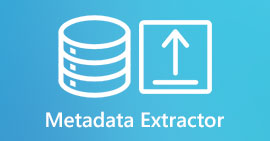Newest Audiobook Metadata Editor Available Online & Offline
I am wondering, can I change my audiobook metadata to give them proper tags? If so, do you have any suggestions on what I should use? It will be a great help if you give me a list of compatible on the web and downloadable software to use.
Do you have the same question? In that case, you are in the perfect place. Today, we will introduce different online and offline tools you can use to update, change or remove the metadata on your audiobook. Furthermore, we consider their other specifications, features, compatibility, and many more to see which tool suits your needs. Without any more delays, we will write a full scope of all the information you need to determine the best audiobook tag editor you should use.
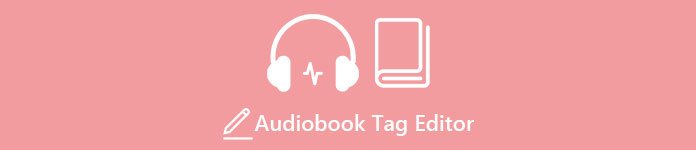
Part 1. Ultimate Audiobook Metadata Editor Available on Windows and Mac
Suppose you need a tool that will suffice your needs on editing or removing the audiobook metadata on Windows and Mac. In that case, it is undoubtedly that the FVC Video Converter Ultimate is a perfect choice. This tag editor can quickly help you manually override adding the metadata on any media files, including audiobooks, at any time. With this tool, you can add a lot of impressive data to the audiobook in less than a minute.
What's more? Let's assume that you want to share the audiobook with someone; with the help of this tool, you can quickly share it without worrying that the metadata will be lost. Isn't the tool amazing? Honestly, we added steps on using the best audiobook tag editor below to show you what this tool is capable of; follow the steps accordingly and enjoy.
Step 1. Go ahead and click the download button below, pick what operating system you are currently using. Then click the file you've downloaded to install it quickly, follow the process, and open the tool to begin using it.
Free DownloadFor Windows 7 or laterSecure Download
Free DownloadFor MacOS 10.7 or laterSecure Download
Step 2. Tap the Toolbox section, look for the Media Metadata Editor, and click it.
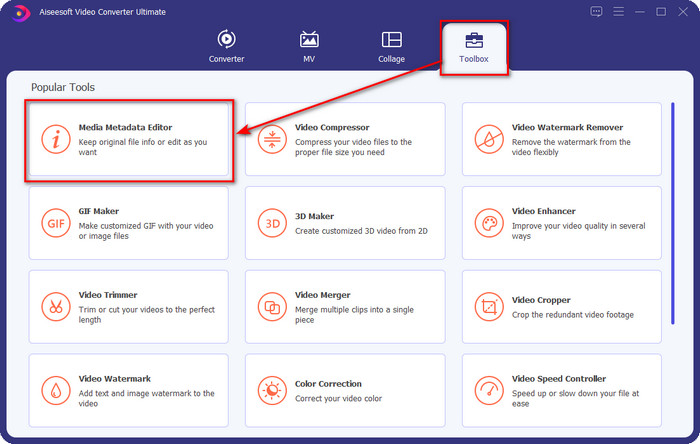
Step 3. After you've clicked it, a new window will show, tap the + button, and a folder will show on your display. Select the audiobook file and press Open.
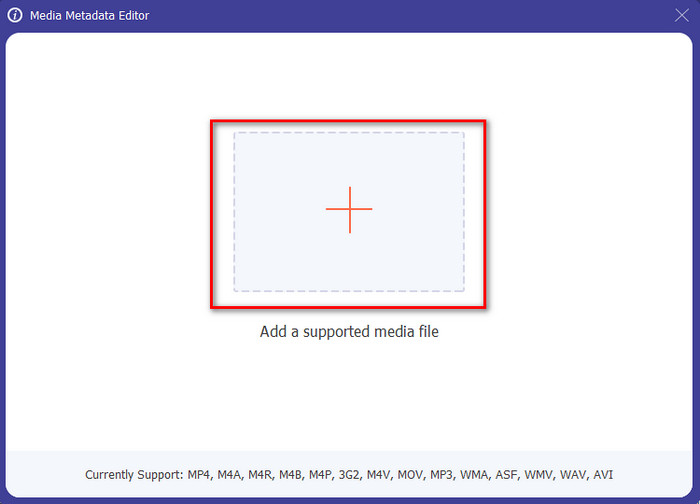
Step 4. Once it is open, update the tags of the audiobook by changing what's inside of the textbox, but you can also remove it according to your specification. Don't forget to click Save to save the updated data when you've done all of that.
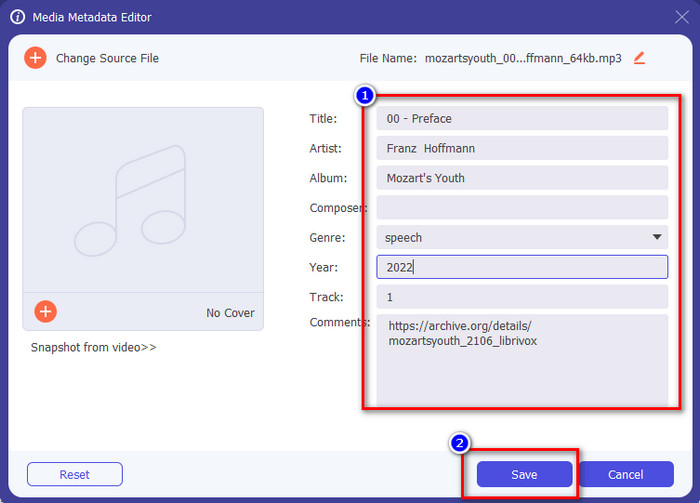
Part 2. 3 Best Audiobook Metadata Editor Available on the Web
TagMP3.net
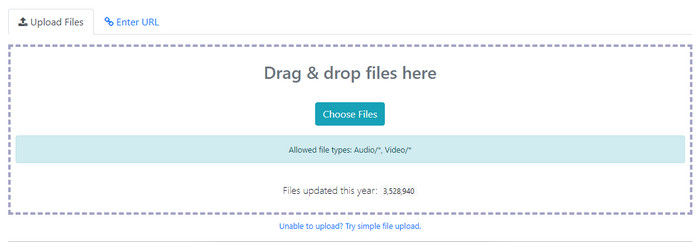
TagMP3.net is a free website you can use to change audiobook id3 tags and album art easily. It is a ready-to-use web tool you can access on your favorite web browser any time or anywhere with an internet connection. Moreover, with the help of its easy-to-understand interface, many users use this to add meta tags on the audiobook or video they have. Although the web tool can change or remove the metadata or tag on your file, it still supports the average format to upload into, and the data you can add isn't as detailed as other editors. Also, there are numerous ads on the web interface, but if you don't mind seeing these ads, this tool might fit your needs.
Pros
- Free to access on the web.
- It supports easily adding and removing tags.
- It supports average audio and video files.
Cons
- Ads on the interface.
- Fewer meta tags to insert or edit.
- Uploading a file takes time because it needs the internet.
MP3 ID3 Tag Editor
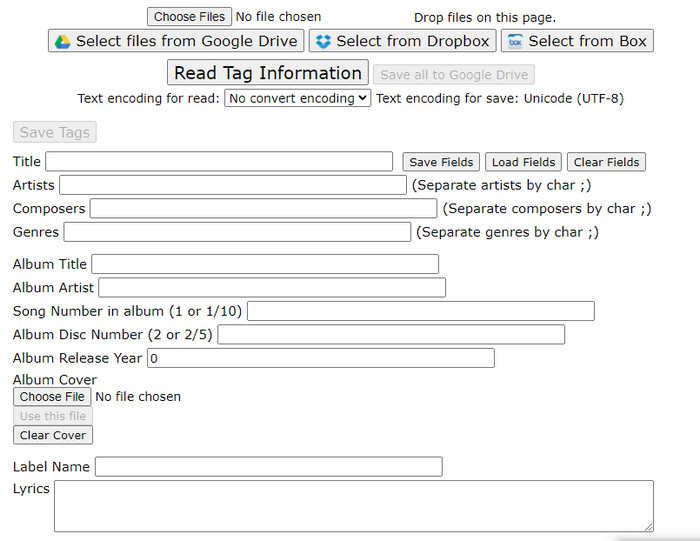
Another audiobook metadata editor you can freely access on the web is the MP3 ID3 Tag Editor. This tool offers you more information about your file, unlike the first editor online. The web interface is simple, yet it offers many different pieces of information you can add. Even though the web app is simple, there are many pesky ads on the interface like on TagMP3.net. Using this web tool to update your file's tags isn't enjoyable because of the ads. Also, the function arrangements aren't organized like the other editor you've ever seen. Some users find it a little bit hard to handle using the tool because of this.
Pros
- Available on different web browsers to access it.
- It supports more detailed metadata and tags than the other webtool.
- Free to use.
Cons
- The web interface is quite a mess.
- Ads are available if you access them.
Maztr – Metadata Editor
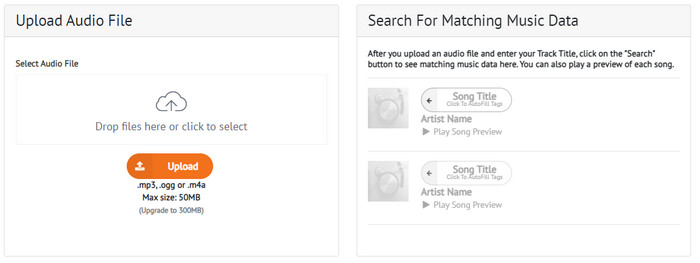
Maztr – Metadata Editor is a quick and easy-to-use audiobook tag editor that you can access on the web for free. This tool supports three main audio formats, which are MP3, OGG, and M4A audio files. Even though the tool supports three formats, it is still adequate to use in changing the metadata of your audio file. In addition to that, you can only upload an audio file less than 50MB in size, but if you want to upgrade it to 300MB, you'll need to subscribe to the tool to avail of other functions.
Pros
- It has a better web GUI.
- It has an auto-fill feature.
- Add, edit or remove tags from the audio file easily on the web.
Cons
- It supports limited audio formats.
- You can't use this web tool if you need to change the metadata of a more than 50MB file size.
Part 3. FAQs about Audiobook Tag Editor
What is an audiobook?
An audiobook is a term used on the recorded audio files reading a chapter of a book aloud. It became popular for people who didn't have time to read books. If you are not a fan of reading a book, then audio might suit you because you won't need to read a book, but you will listen to the person reading that for you out loud.
Why do I need to change the tag on my audiobook?
There are many reasons why you need to change the tag on your audiobook. First of all, you'll need to update the audiobook to arrange them properly according to the chapters, episodes, or anything specific. Next is to understand the content inside the audiobook before you listen to it. Lastly, it is to update what's inside of that audiobook. These are just a sample of reasons. There are many different reasons you need to change the tags, but we list the most common reasons for the users.
What is the best app to record for an audiobook on phones?
Suppose you want to try to create an audiobook. In that case, we recommend you to read this article as we explain the different characteristics of audio recorders you can use to make an audiobook. So, without furthermore, click this link and see the Top 5 Audio Recorder on Mobile Devices.
Conclusion
Now that we have introduced the tag editors you can use, it is time to pick which suits you the most. They all have different tag editing features to offer to the users like you. But the question is, which is the perfect tool? Without a doubt, it is the FVC Video Converter Ultimate. If we compare the ultimate tool with the online editor, we can see that the ultimate tool does offer a lot to the users. You can also use the audiobook metadata editor on Mac, so what are you waiting for? Download it now to enjoy solving this problem with the best tool!



 Video Converter Ultimate
Video Converter Ultimate Screen Recorder
Screen Recorder